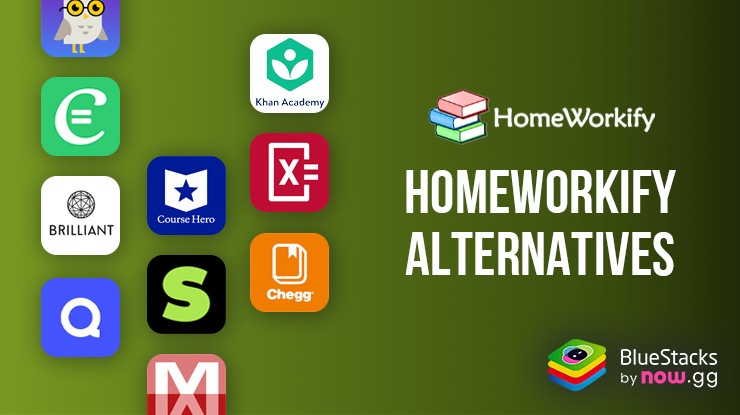How to Play Cafe Dash: Cooking, Diner Game on PC with BlueStacks
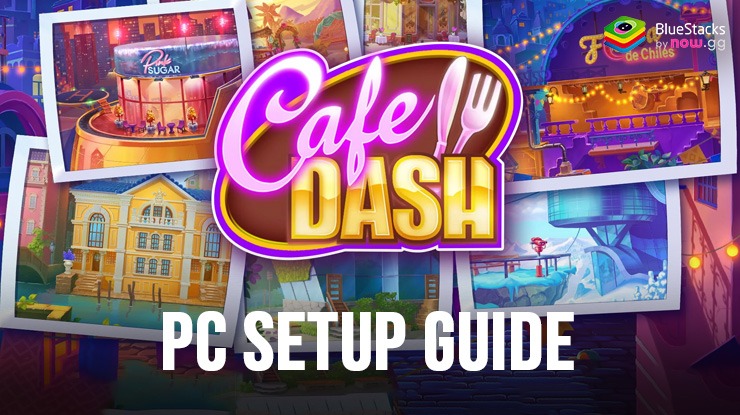
Cafe Dash: Cooking, Diner Game offers a delightful blend of fast-paced gameplay and strategic planning. The game starts with a humble café in a shopping mall and works your way up to managing a gourmet restaurant empire. The primary goal is to serve food to customers as quickly as possible to earn coins and tips. Each level presents a set number of customers, each with specific orders. Your task is to cook and serve these meals before the customers lose patience and leave.
Beyond cooking, you manage your staff, upgrade your equipment, and introduce new dishes from around the world. The game offers a range of culinary styles, from French aesthetics to Italian classics and even molecular cuisine.
Follow the steps below to use the BlueStacks emulator to play Cafe Dash: Cooking, Diner Game on a Windows PC or laptop.
Installing Cafe Dash: Cooking, Diner Game on PC
- Go to the game page and click the “Play Cafe Dash: Cooking, Diner Game on PC “button.
- Install and launch BlueStacks.
- Sign in to the Google Play Store and install the game.
- Start playing.
For Those Who Already Have BlueStacks Installed
- Launch BlueStacks on your PC.
- Search for Cafe Dash: Cooking, Diner Game on the homescreen search bar.
- Click on the relevant result.
- Install the game and start playing.
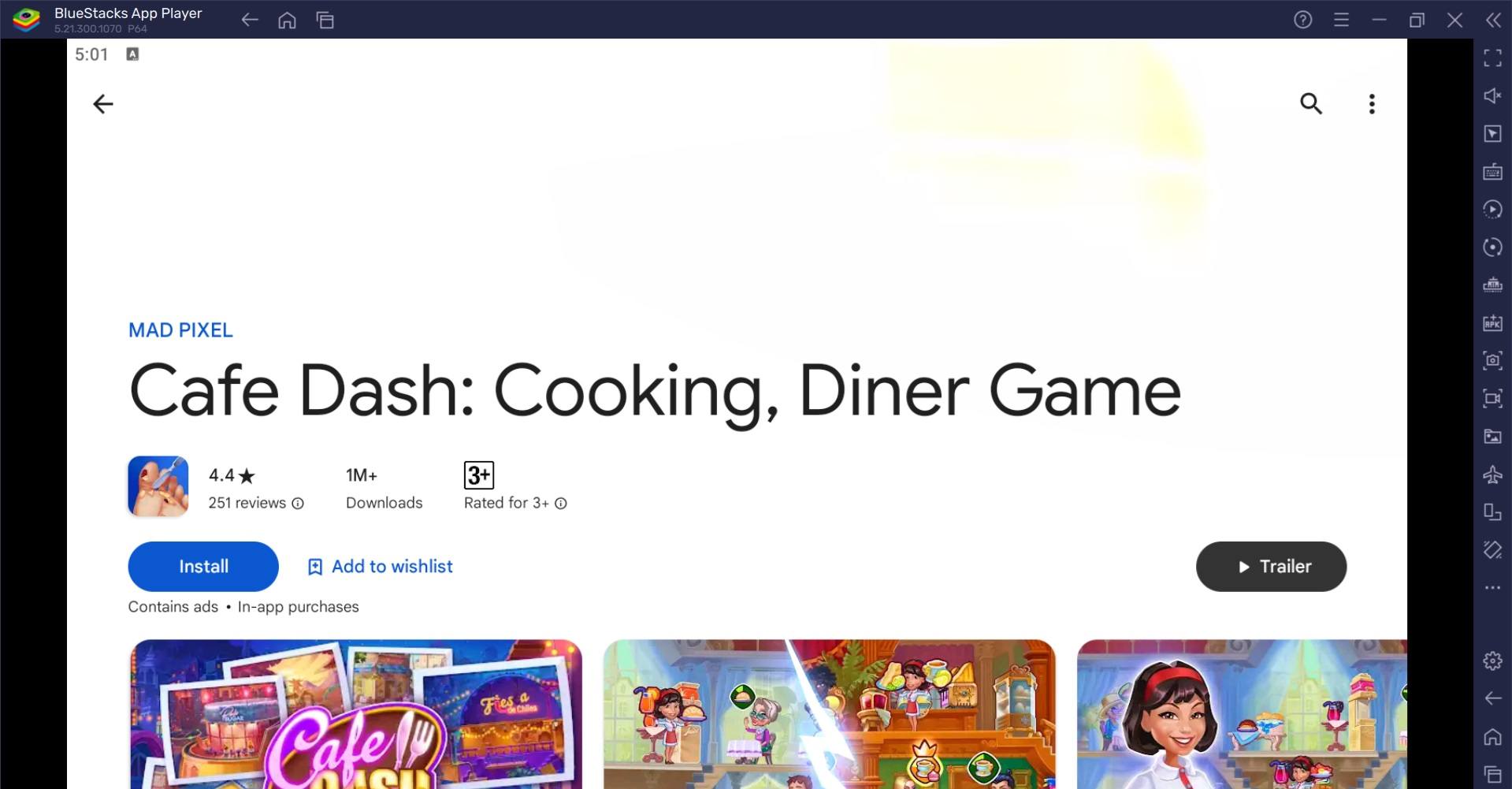
Minimum System Requirements
BlueStacks runs on virtually any system, sporting the following minimum requirements:
- OS: Microsoft Windows 7 and above
- Processor: Intel or AMD Processor
- RAM: Your PC must have at least 4GB of RAM. (Note: Having 4GB or more disk space is not a substitute for RAM.)
- Storage: 5GB Free Disk Space
- You must be an Administrator on your PC.
- Up-to-date graphics drivers from Microsoft or the chipset vendor
The game is not just about quick reflexes but also about strategic planning and efficient management. Whether you’re a fan of cooking games or just looking for a fun way to pass the time, Cafe Dash offers a rewarding experience that keeps you coming back for more.
For more information, players can visit the game’s Google Play Store page. Hop on to playing Cafe Dash: Cooking, Diner Game on PC or laptop with BlueStacks!