How to Play Castle Empire on PC with BlueStacks

Castle Empire transports players to the aftermath of the Medieval era, where the dominance of firearms brought an end to the once-glorious knights who had reigned for centuries. As the power of the old empire crumbles, players step into the shoes of alliance leaders, collaborating with fellow gamers to challenge the remnants of the ancient empire.
Embodying the spirit of chivalry, players undertake the dual responsibilities of eradicating malevolence and safeguarding the vulnerable populace. Erect formidable castles to shield your subjects, while forging alliances with neighboring rebels to collectively combat the lingering forces of the old empire.
Engaging in real-time combat control on expansive RTS maps, players fluidly switch between marching and battle modes. Simultaneous engagements between multiple teams call for dynamic tactics and split-second decisions, ensuring the battlefield remains in a constant state of flux. Castle Empire merges history with innovation, beckoning players to rewrite the destiny of a world transitioning from medieval grandeur to newfound power struggles.
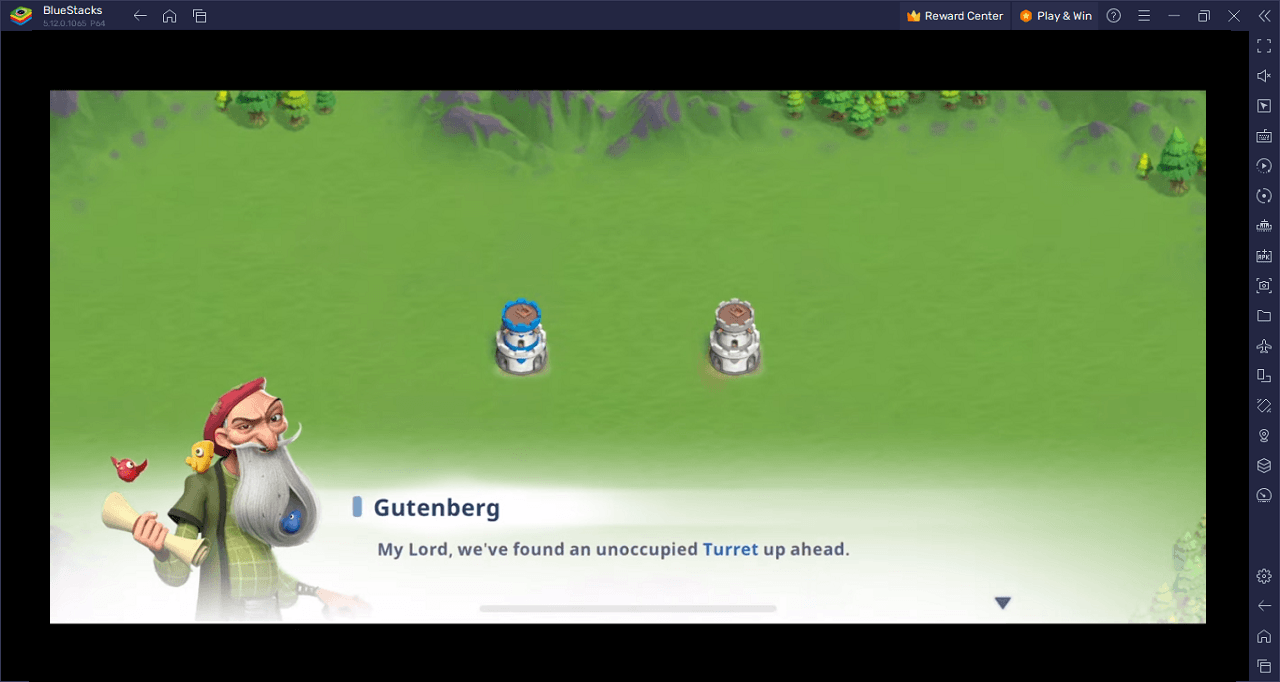
Download and Installing Castle Empire on PC
Now that you know what Castle Empire has to offer, it’s now time to dive into how you can play on your PC or Mac using BlueStacks.
- On the BlueStacks website, search “Castle Empire” and click on the relevant result.
- Click on the “Play Castle Empire on PC” link on the top left.
- Download and Install BlueStacks on your PC.
- Click on the “Castle Empire” icon at the bottom of the app player.
- Complete the Google Sign-in to install the game.
- Click the “Castle Empire” icon on the home screen to start playing.
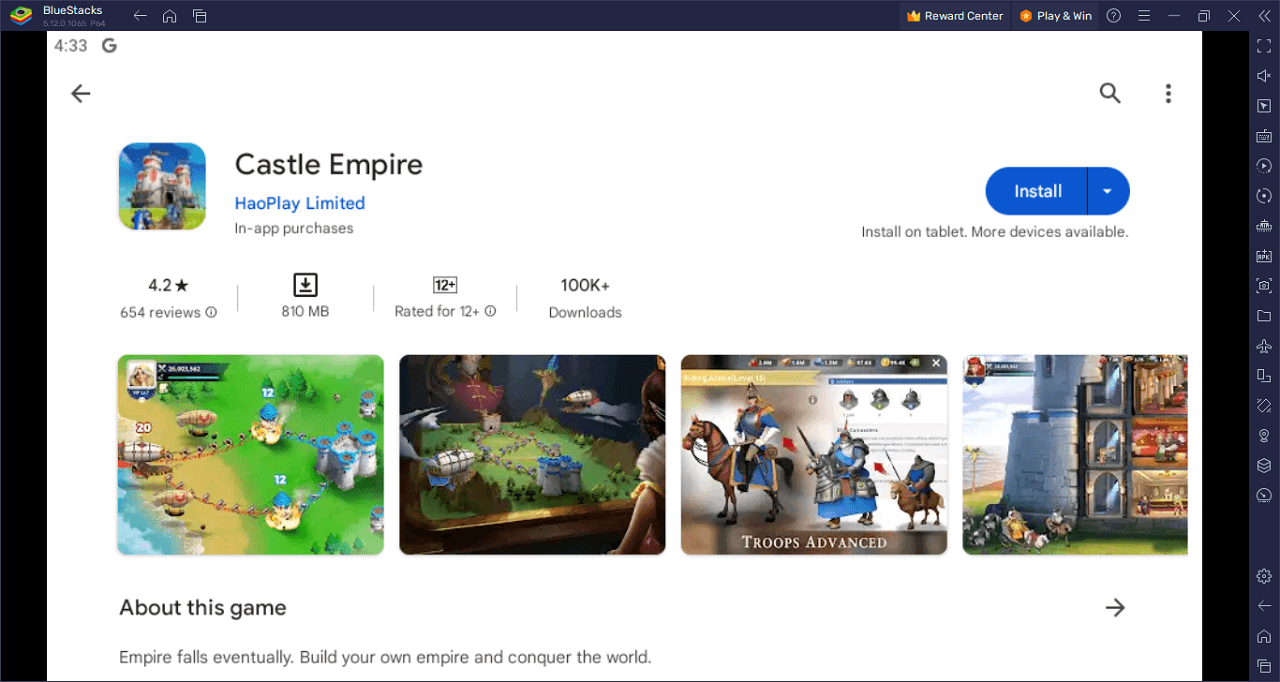
Step into a world where the echoes of medieval glory clash with the thunder of modern firearms in Castle Empire! Leave the history books behind as you become the leader of an unstoppable alliance, teaming up with fellow gamers to take down the remnants of the old empire that’s crumbling before you.
Live the code of chivalry as you fight evil and create unbreakable castles to protect your people. Forge alliances with rebel factions, uniting against the old empire’s last stand. But that’s just the beginning – Castle Empire’s castle-building feature is an epic game-changer. Build and customize your dream fortress with an infinite map zoom and a cutting-edge cutaway perspective. Train your castle’s residents and make every inch count!
And hold on tight, because Castle Empire throws in some seriously addictive tower defense action. It’s casual gaming at its finest, with a strategic twist that keeps your fingers and your brain flexing. But don’t think for a second that it’s all laid-back – Castle Empire dishes out real-time combat that’ll push your tactical skills to the limit. Switch between marching and combat, control multiple teams, and adapt on the fly as the chaos of battle unfolds.
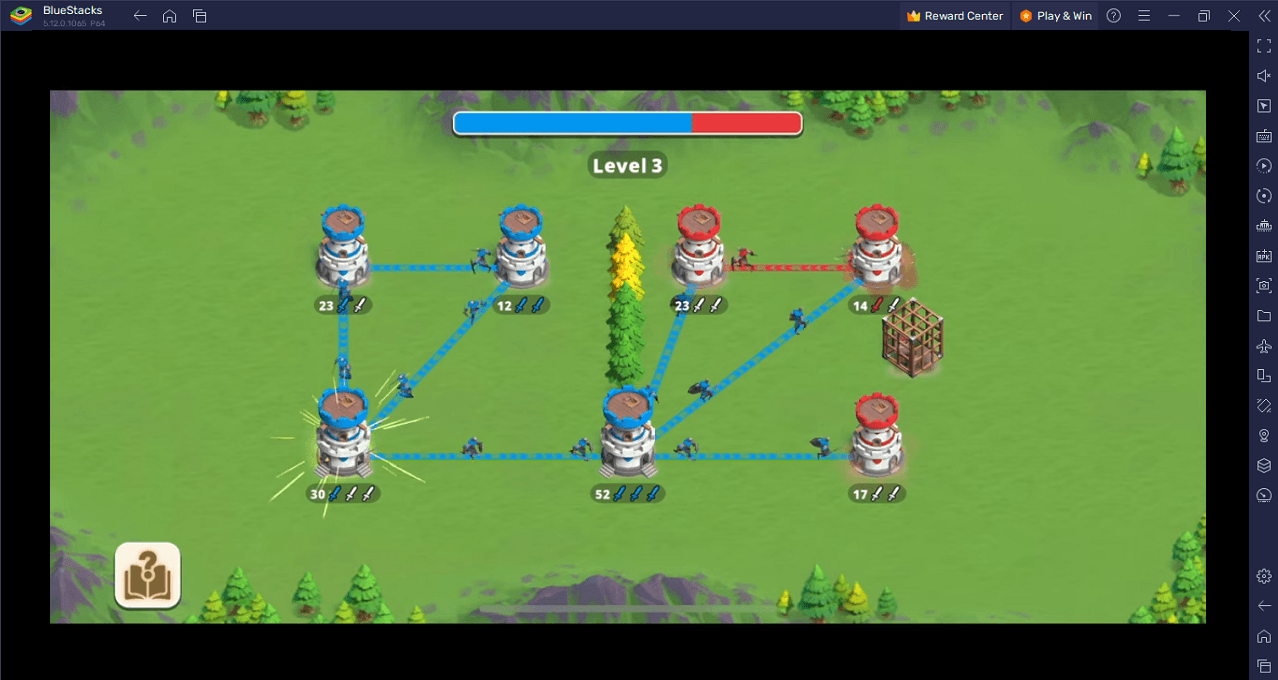
Sharpen your swords, rally your allies, and conquer in Castle Empire on PC with BlueStacks and play on a larger screen with enhanced controls. Play with a mouse, keyboard, or gamepad, and forego smudging your phone’s screen with your thumbprints!
















