How to Install and Play Clash of Destiny: Good vs Evil on PC with BlueStacks
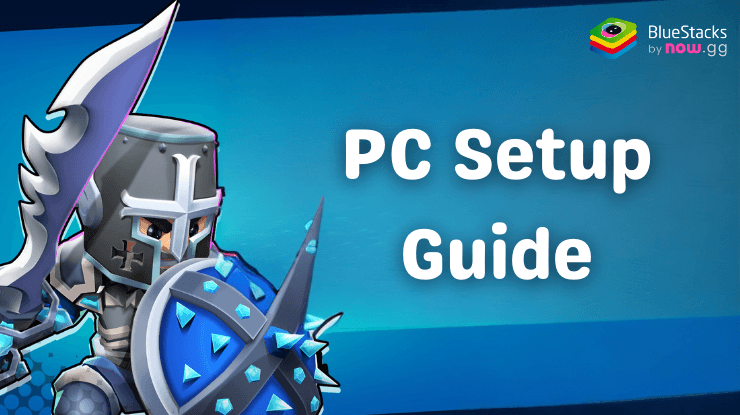
Get ready for Clash of Destiny, the latest mobile RPG fantasy game from the creators of Tiny Gladiators and Hunt Royale! This game masterfully blends the best elements of multiple genres, delivering a fresh and captivating experience that will keep you hooked for hours. Embark on a thrilling adventure in single-player campaign mode, battling increasingly difficult foes on a randomly generated map. Will you have what it takes to reach the end and defeat the final boss? Prepare for unexpected twists that will challenge your strategy every time you play!
Installing Clash of Destiny: Good vs Evil on PC
- Go to the game page and click the “Play Clash of Destiny: Good vs Evil on PC“ button.
- Install and launch BlueStacks.
- Install the game.
- Start playing.
For Those Who Already Have BlueStacks Installed
- Launch BlueStacks on your PC.
- Search for Clash of Destiny: Good vs Evil on the homescreen search bar.
- Click on the relevant result.
- Install the game and start playing.
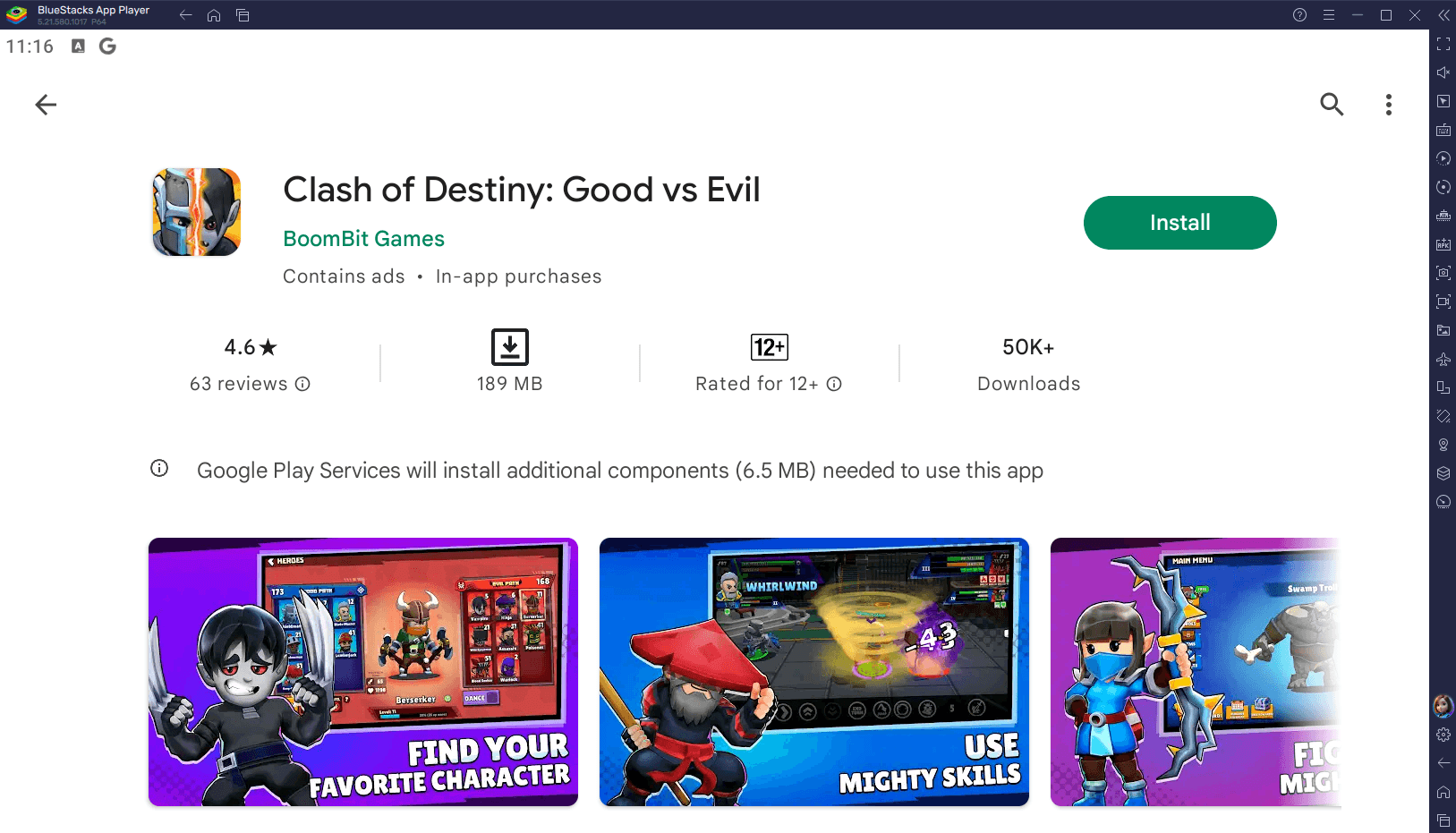
Minimum System Requirements
BlueStacks runs on virtually any system, sporting the following minimum requirements:
- OS: Microsoft Windows 7 and above
- Processor: Intel or AMD Processor
- RAM: Your PC must have at least 4GB of RAM. (Note: Having 4GB or more disk space is not a substitute for RAM.)
- Storage: 5GB Free Disk Space
- You must be an Administrator on your PC.
- Up-to-date graphics drivers from Microsoft or the chipset vendor
Dive into Clash of Destiny today and experience an epic adventure filled with strategic battles, character upgrades, and endless surprises. Are you ready to conquer your destiny? Your journey awaits! For more information, players can visit the Google Play Store page of Cuisine Story: Merge & Decor. Enjoy playing Clash of Destiny: Good vs Evil on your PC or laptop with BlueStacks!
















