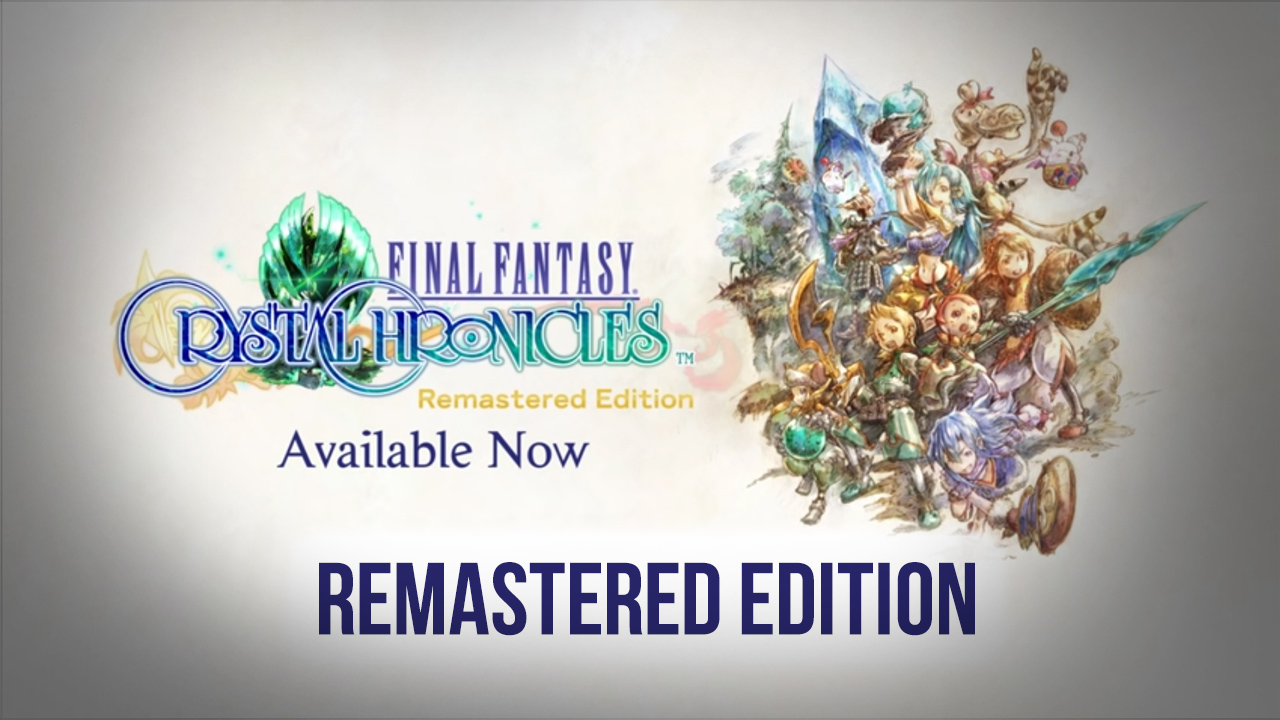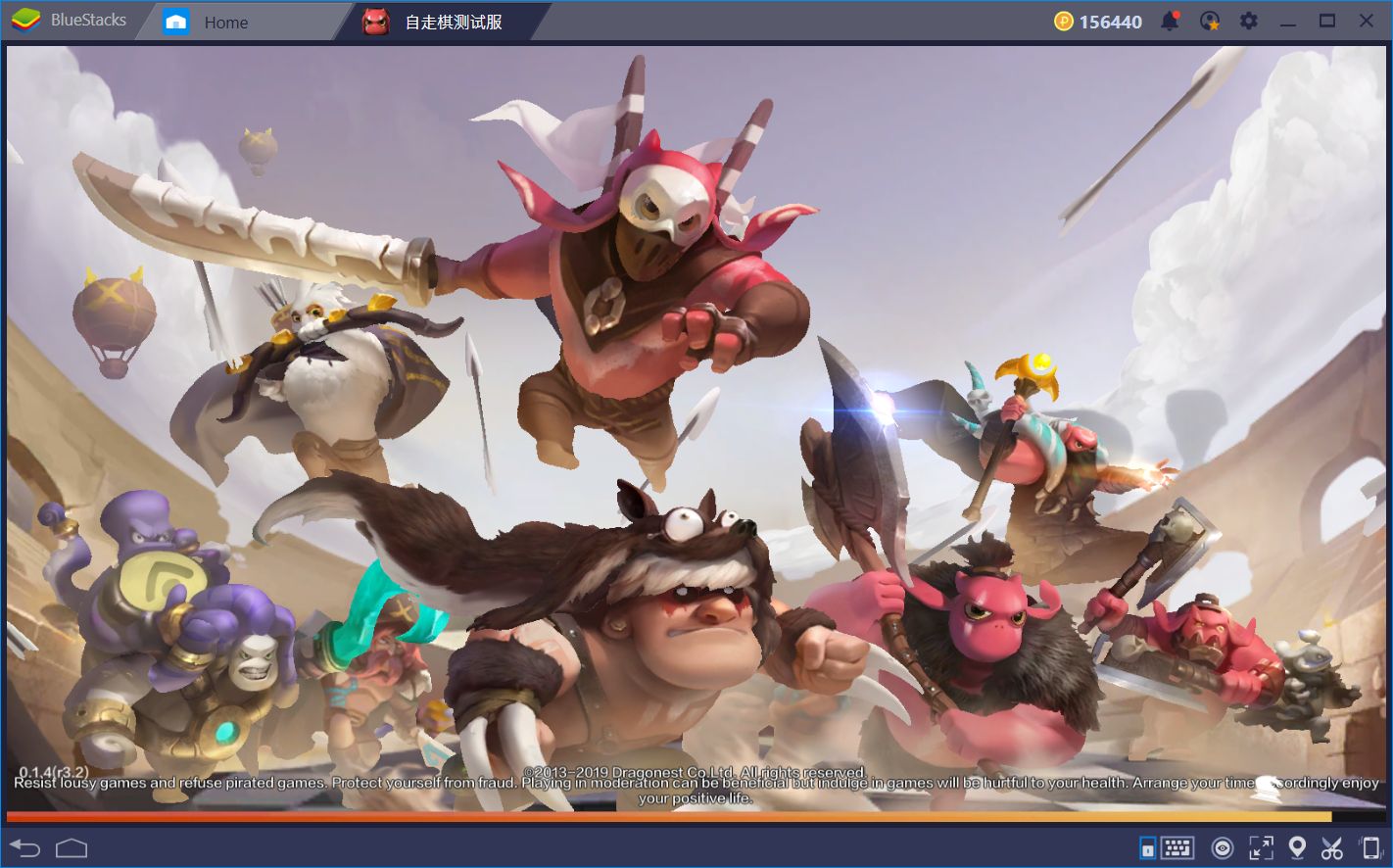How to Play Construction Simulator 4 on PC with BlueStacks
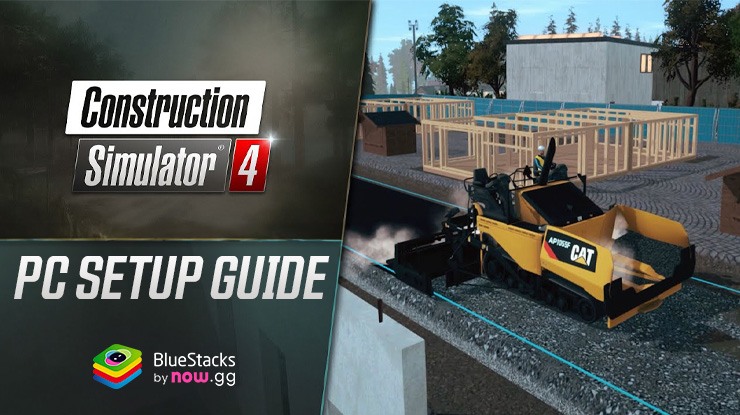
Construction Simulator 4 is a simulator game that lets you be the boss of your very own construction company. Imagine driving cool machines like giant cranes, bulldozers, and excavators! You’ll get to use these awesome tools to build houses, bridges, and even entire neighborhoods in a beautiful world inspired by Canada.
This game is like a giant sandbox full of construction fun. Each job is different, so you’ll need to use your brain and your building skills to figure out the best way to get things done. Maybe you’ll need to clear a lot of land first, then pour concrete, and finally put up the walls. The cooler you do on each job, the more money you’ll earn to buy even bigger and better machines! Construction Simulator 4 lets you unleash your inner builder and create amazing things.
Installing Construction Simulator 4 on PC
- Go to the game’s page and click on the “Play Construction Simulator 4 on PC“ button.
- Install and launch BlueStacks.
- Sign in to the Google Play Store and install the game.
- Start playing.
For Those Who Already Have BlueStacks Installed
- Launch BlueStacks on your PC.
- Search for Construction Simulator 4 on the homescreen search bar.
- Click on the relevant result.
- Install the game and start playing.
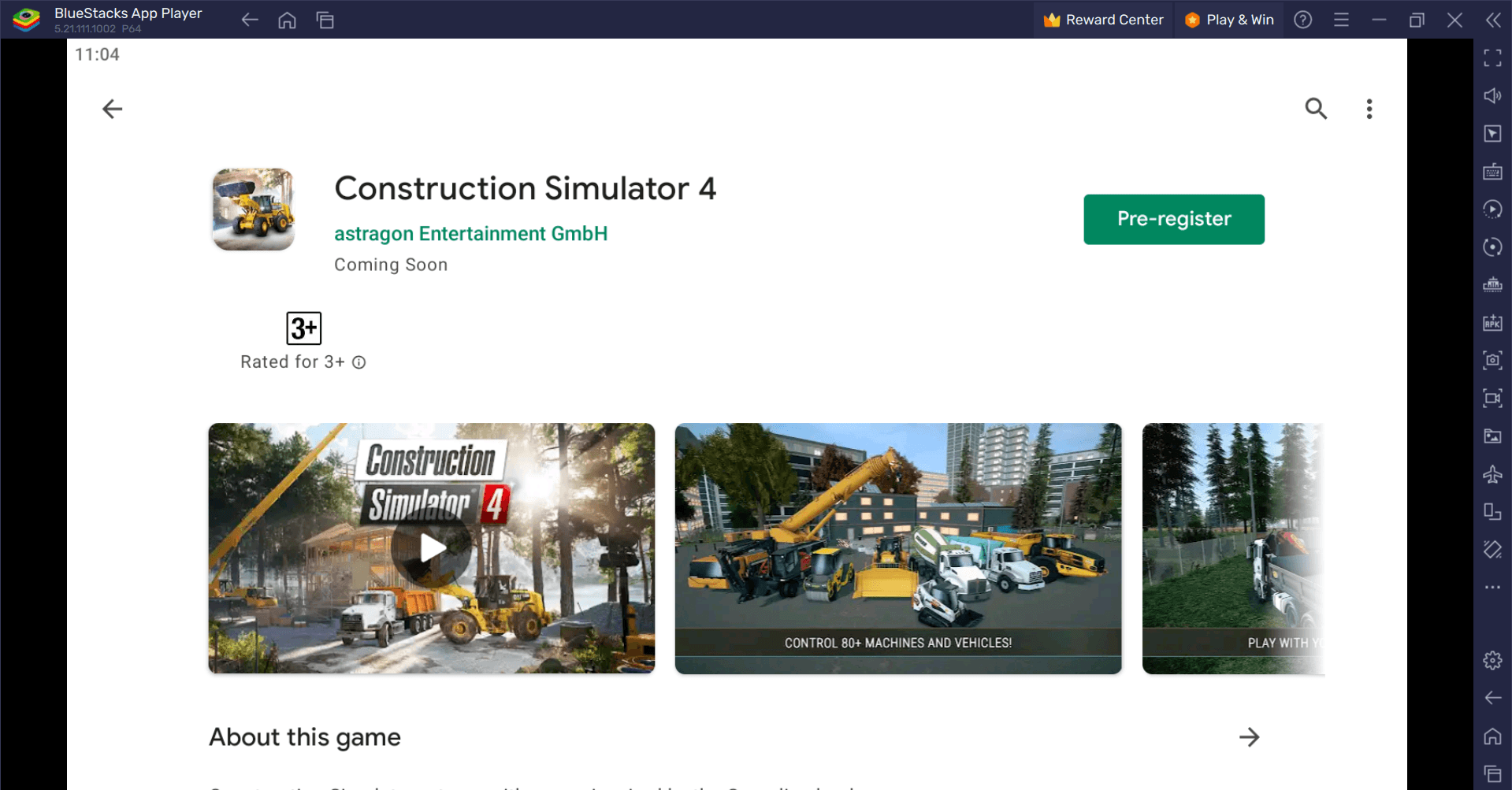
Minimum System Requirements
BlueStacks runs on virtual any system, sporting the following minimum requirements:
- OS: Microsoft Windows 7 and above
- Processor: Intel or AMD Processor
- RAM: Your PC must have at least 4GB of RAM. (Note: Having 4GB or more disk space is not a substitute for RAM.)
- Storage: 5GB Free Disk Space
- You must be an Administrator on your PC.
- Up-to-date graphics drivers from Microsoft or the chipset vendor
For more information, players can take a look at the Google Play Store page of Construction Simulator 4 For more in-depth insights, tips, and exciting gameplay strategies, explore our extensive BlueStacks Blogs on the game. Players can enjoy Construction Simulator 4 even more on a bigger screen with your keyboard and mouse via BlueStacks!