How to Play Dead Trigger 2 FPS Zombie Game on PC With BlueStacks

Dead Trigger 2 FPS Zombie Game is a 3D first-person shooter game set amidst a zombie apocalypse. Players are thrust into a world overrun by zombies, where survival becomes the paramount objective. As the action unfolds, players are equipped with an arsenal of firearms and melee weapons to fend off the relentless onslaught of the undead.
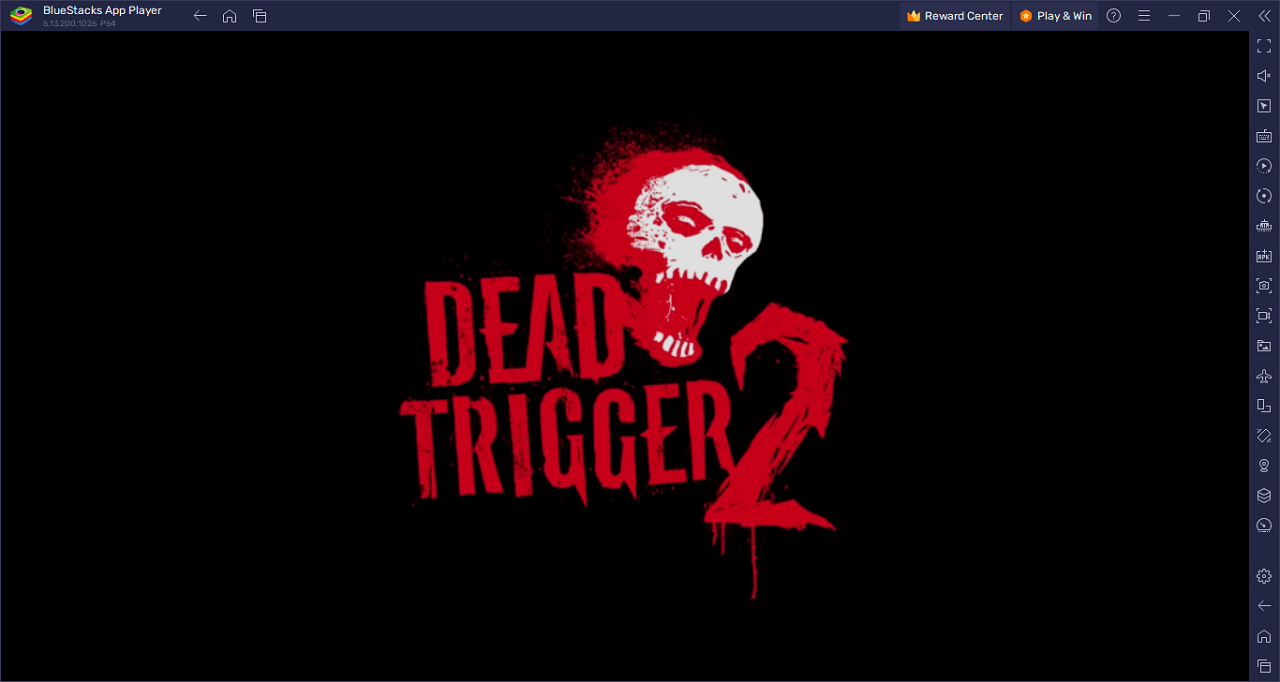
Building a personal hideout becomes essential, allowing players to interact with characters like the Gunsmith, Scientist, Smuggler, Medic, and Engineer. These interactions open up new avenues for strategy and gameplay. As players traverse through 10 different regions, they’re tasked with planning and strategizing for 33 distinct battlefields, each presenting its unique challenges and scenarios.
With over 600 gameplay war scenarios and a gripping narrative campaign, Dead Trigger 2 stands out as an immersive experience in the FPS zombie genre. The game boasts an impressive collection of over 70 gun weapons, from pistols to rocket launchers, ensuring varied combat encounters. Players also have the option to switch between touch controls or an enhanced virtual joystick. Furthermore, the game injects humor and creativity with its melee weapon choices and entertaining gadgets, including lethal chickens. Play Dead Trigger 2 and stand against the undead onslaught.
Key Game Features
Dead Trigger 2 offers an immersive experience in the FPS zombie genre, combining intense action with strategic gameplay. Here’s a closer look at some of the game’s hallmark features:
3D First Person Shooter (FPS) Mechanics: Engage in heart-stopping action set against a backdrop of a zombie-infested world. The game’s detailed graphics and realistic animations intensify the experience, pulling players right into the thick of the action.
Immersive Storyline: With over 600 gameplay war scenarios, players find themselves at the center of an intense narrative. The storytelling campaigns provide context and depth, giving players a sense of purpose and direction.
Build Your Hideout: Crafting a personal hideout is essential. It serves as a base of operations where players interact with characters like the Gunsmith, Scientist, Smuggler, Medic, and Engineer, each offering unique benefits and gameplay elements.
Expansive Game World: Dead Trigger 2 introduces players to 10 different regions, with 33 distinct battlefields. Each location presents its unique challenges, ensuring varied gameplay experiences.
Extensive Weapon Arsenal: The game boasts over 70 types of gun weapons. From basic pistols to experimental weapons and powerful rocket launchers, players have myriad options to tackle the undead threat.
Brutal Melee Weapons: Apart from firearms, players can resort to brutal melee weapons like the Wrench, Bats, Hammers, Katana, and more. These offer close-quarters combat options and add another layer to the combat system.
Quirky Gadgets: Dead Trigger 2 infuses humor into the grim apocalypse with fun and entertaining gadgets. Mines, Turrets, and even lethal Chickens can be used to decimate the zombie hordes.
Weekly Tournaments: Players can showcase their skills and earn rewards by participating in weekly tournaments set in beautifully designed arenas, emphasizing both strategy and action.
System Requirements and BlueStacks Installation
For the optimal experience playing Dead Trigger 2 on your PC, it’s vital to ensure your system aligns with certain requirements. Start by ensuring you have a compatible operating system with all the latest updates. Suitable OS versions include Windows 7, 8, or 10.
Download and Installing Dead Trigger 2 FPS Zombie Game on PC
Now that you know what Dead Trigger 2 FPS Zombie Game has to offer, it’s now time to dive into how you can play on your PC or Mac using BlueStacks.
- On the BlueStacks website, search “Dead Trigger 2 FPS Zombie Game” and click on the relevant result.
- Click on the “Play Dead Trigger 2 FPS Zombie Game on PC” link on the top left.
- Download and Install BlueStacks on your PC.
- Click on the “Dead Trigger 2 FPS Zombie Game” icon at the bottom in the app player.
- Complete the Google Sign-in to install the game.
- Click the “Dead Trigger 2 FPS Zombie Game” icon on the home screen to start playing.
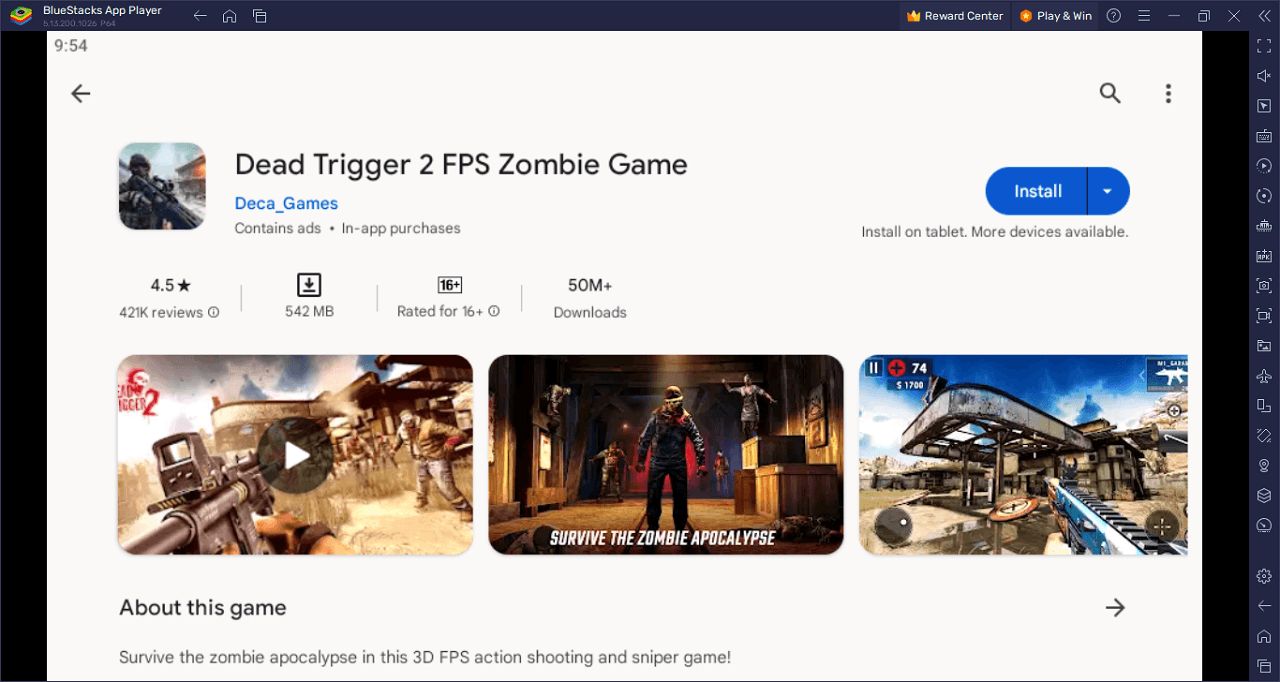
Step into the chaos of a world overrun by the undead in Dead Trigger 2, a breathtaking 3D First Person Shooter game that will test your mettle and survival instincts. With over 110 million downloads, it’s clear this is not your typical run-of-the-mill zombie slayer. Every shot, every decision, and every strategy matter in this post-apocalyptic nightmare.
Construct your personal sanctuary, your hideout. Here, you’ll meet invaluable allies like the Gunsmith, Scientist, Smuggler, Medic, and Engineer, each providing unique tools and weapons to help you hold your ground against the flesh-hungry horde. Navigate through 10 expansive regions, devising tactics for 33 battlefields, as you work to reclaim a world lost to the undead.
Engage in over 600 war scenarios, paired with an intense narrative that immerses you deeper into this bleak yet captivating world. Your arsenal? An unparalleled selection of more than 70 weapons. From the sharp edge of a katana to the explosive power of rocket launchers, every weapon ensures the undead know you’re not to be trifled with.
But it’s not all doom and gloom. Dead Trigger 2 knows how to lighten the mood. Get creative with your zombie extermination methods using brutal melee weapons, or perhaps with a touch of humor using lethal chickens and other quirky gadgets.
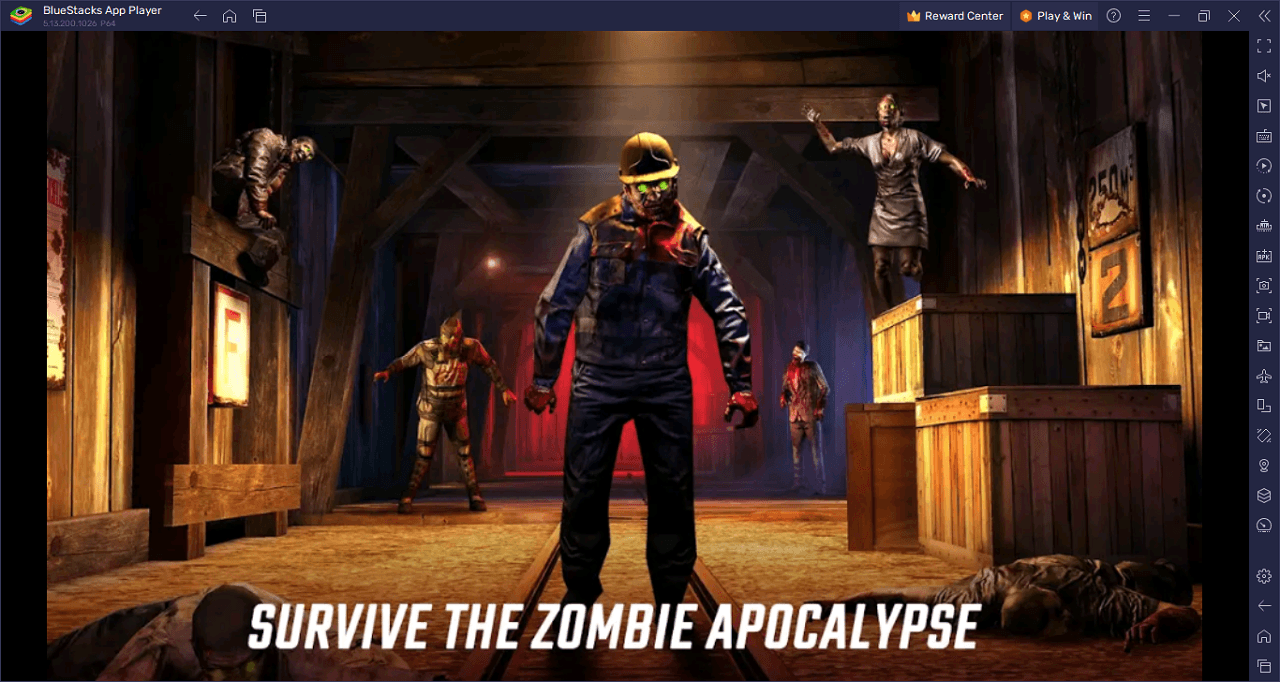
Survive for as long as you can in Dead Trigger 2 FPS Zombie Game on PC with BlueStacks and play on a larger screen with enhanced controls. Play with a mouse, keyboard, or gamepad, and forego smudging your phone’s screen with your thumbprints!
















