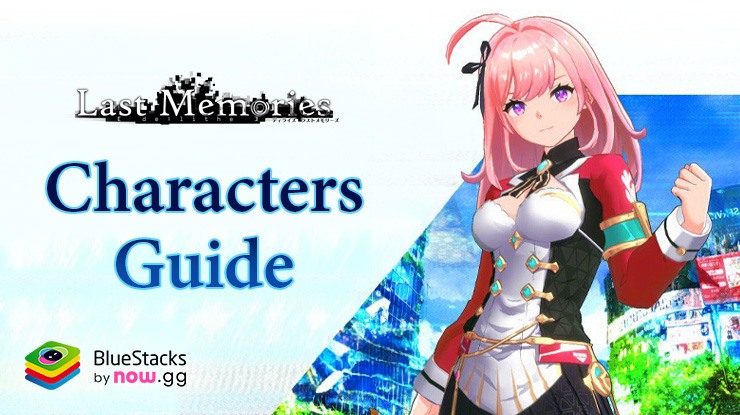How to Play De:Lithe Last Memories on PC with BlueStacks

De:Lithe Last Memories invites players into a world where they can collect and summon various characters, affectionately referred to as “Dolls.” Each character possesses unique abilities and roles, making team composition a crucial aspect of gameplay. The game features a variety of PvE and PvP modes, allowing players to engage in both cooperative and competitive experiences.
The gameplay revolves around dungeon exploration, where players can acquire random skills and powerful equipment. This randomness adds an element of surprise and strategy, as players must adapt their tactics based on the abilities they acquire during their adventures.
Installing De:Lithe Last Memories on PC
- Go to the game’s page and click on the “Play De:Lithe Last Memories on PC“ button.
- Install and launch BlueStacks.
- Sign in to the Google Play Store and install the game.
- Start playing.
For Those Who Already Have BlueStacks Installed
- Launch BlueStacks on your PC.
- Search for De:Lithe Last Memories on the homescreen search bar.
- Click on the relevant result.
- Install the game and start playing.
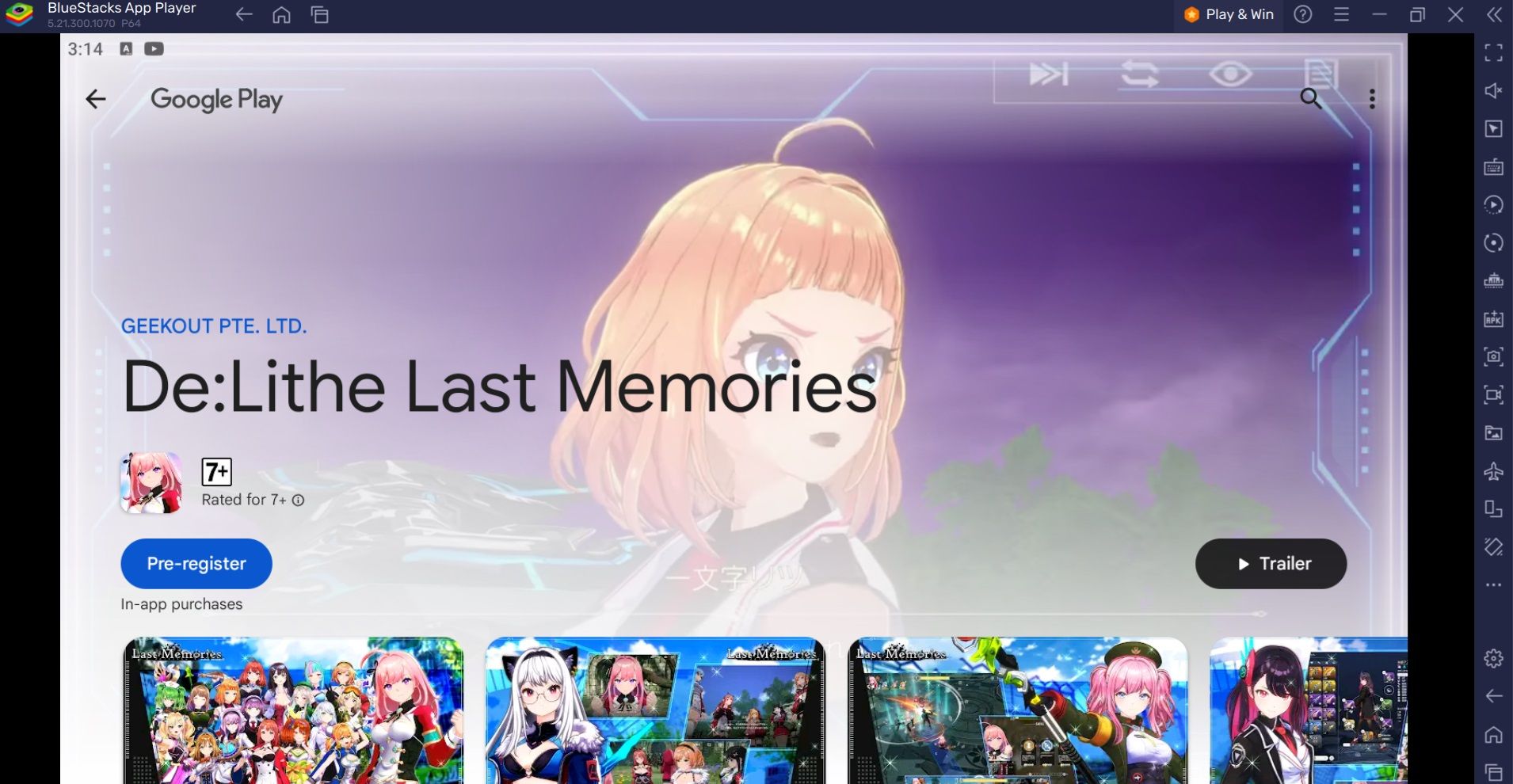
Minimum System Requirements
BlueStacks runs on virtually any system, sporting the following minimum requirements:
- OS: Microsoft Windows 7 and above
- Processor: Intel or AMD Processor
- RAM: Your PC must have at least 4GB of RAM. (Note: Having 4GB or more disk space is not a substitute for RAM.)
- Storage: 5GB Free Disk Space
- You must be an Administrator on your PC.
- Up-to-date graphics drivers from Microsoft or the chipset vendor
BlueStacks comes with built-in optimization features that enhance the gaming experience. The emulator automatically adjusts settings based on the game being played, ensuring that players get the best performance possible. Features like Eco Mode help reduce resource consumption, allowing for longer gaming sessions without overheating or draining the PC’s resources. For more information, players can take a look at the Google Play Store page of De:Lithe Last Memories. Enjoy playing De:Lithe Last Memories on PC or laptop with BlueStacks!