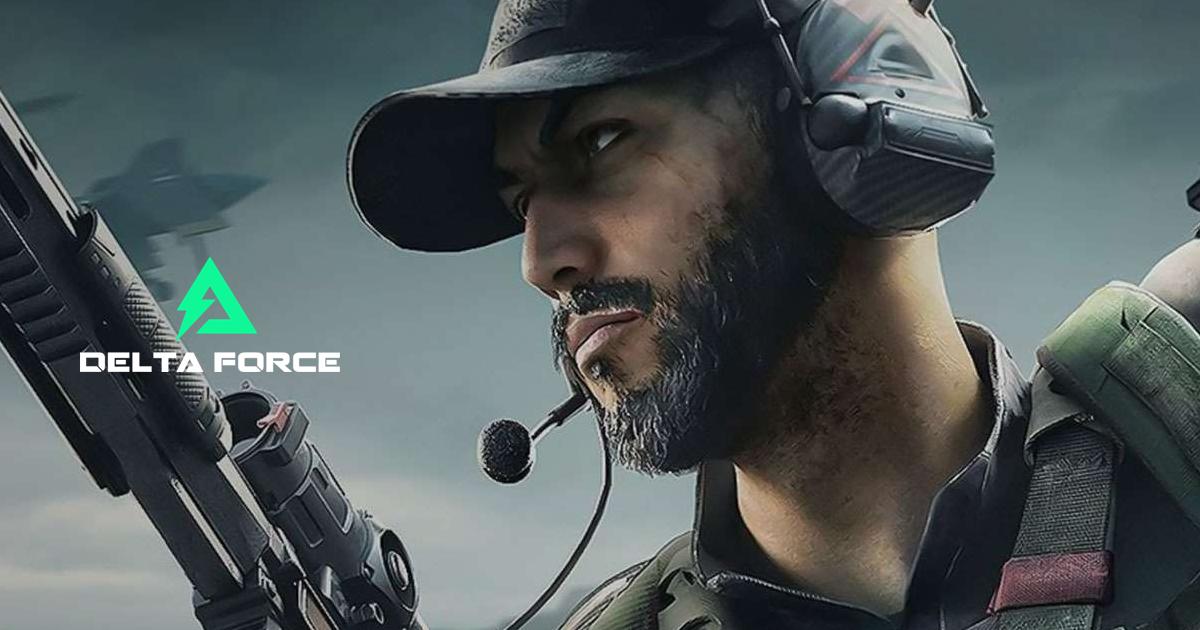Delta Force Mobile - Top Tips and Tricks to Dominate Every Match

Heads Up, Gamers! The developer has postponed the launch—stay tuned on BlueStacks for updates and guides!
Delta Force is more than your average tactical shooter; it’s a game that rewards precision, strategy, and teamwork. Whether you’re battling it out in massive multiplayer modes or sneaking through extraction missions, success requires a mix of planning and adaptability. With its focus on operators, customizable gear, and challenging maps, Delta Force ensures that every decision you make matters.
This guide is packed with actionable tips to help you improve your skills and outsmart your opponents. From mastering operators to gearing up for specific game modes and optimizing your gameplay with BlueStacks, these tricks will give you a significant edge in every battle.
Play on PC with BlueStacks for Maximum Control
Playing Delta Force on PC with BlueStacks offers unmatched advantages. With its fully customizable control schemes, you can map every action to your keyboard and mouse, giving you the precision and responsiveness mobile screens can’t match. Unlike the Steam version, which has fixed control options, BlueStacks allows you to tailor the experience to your playstyle.
Beyond controls, BlueStacks enhances gameplay with improved graphics and a lag-free experience. The larger screen makes it easier to spot enemies, and the platform’s advanced features like macro recording can streamline complex actions. If you’re serious about dominating Delta Force, BlueStacks is the ultimate way to play.
Check out our PC setup guide for Delta Force to learn how ot get started.
Start Simple and Build Your Skills
When you’re just starting out as a beginner in Delta Force, it’s tempting to dive straight into the most advanced operators and flashy gear. Resist that urge and focus on simplicity. Choose operators with straightforward abilities like Stinger, who excels in healing, or Luna, whose recon tools are easy to use and highly effective for team play. These operators allow you to focus on mastering the basics without feeling overwhelmed.
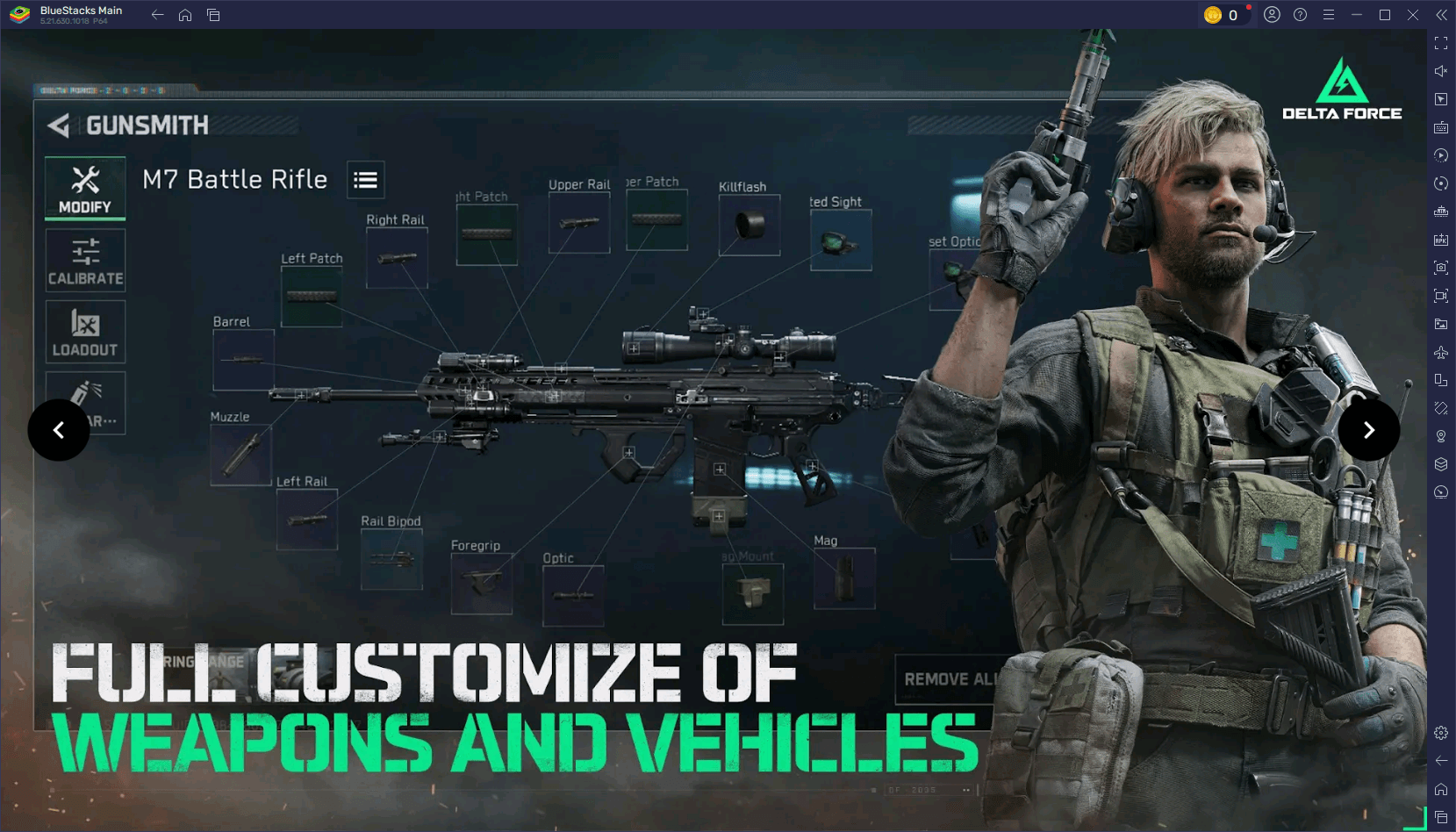
Similarly, your loadout should be simple and versatile. Stick with assault rifles or SMGs, as they’re easy to control and perform well in most situations. As you gain confidence and understand the game’s mechanics, start experimenting with more specialized weapons and operator abilities to find what suits your style best.
Master the Maps
Knowing the maps in Delta Force is crucial to gaining the upper hand. Each map is filled with tactical opportunities, from chokepoints to high-loot zones, but you’ll need to explore and learn them to use them effectively. For example, Zero Dam features narrow corridors that favor close-quarters combat, while open areas offer excellent opportunities for snipers.
In Hazard Operations, learning the locations of extraction points is essential. These points are hotspots for both AI enemies and rival squads, so planning your route early can save you from chaotic last-minute escapes. As you play, you’ll start to anticipate enemy movements and recognize key areas that give you a tactical advantage.
Optimize Your Loadout for Every Match
Your gear plays a huge role in how effective you are on the battlefield. Start by packing enough ammo and at least one healing item to ensure you’re ready for prolonged engagements. Avoid bringing expensive or rare items into matches where you’re likely to face stiff competition—especially in Hazard Operations, where the risk of losing everything is high.
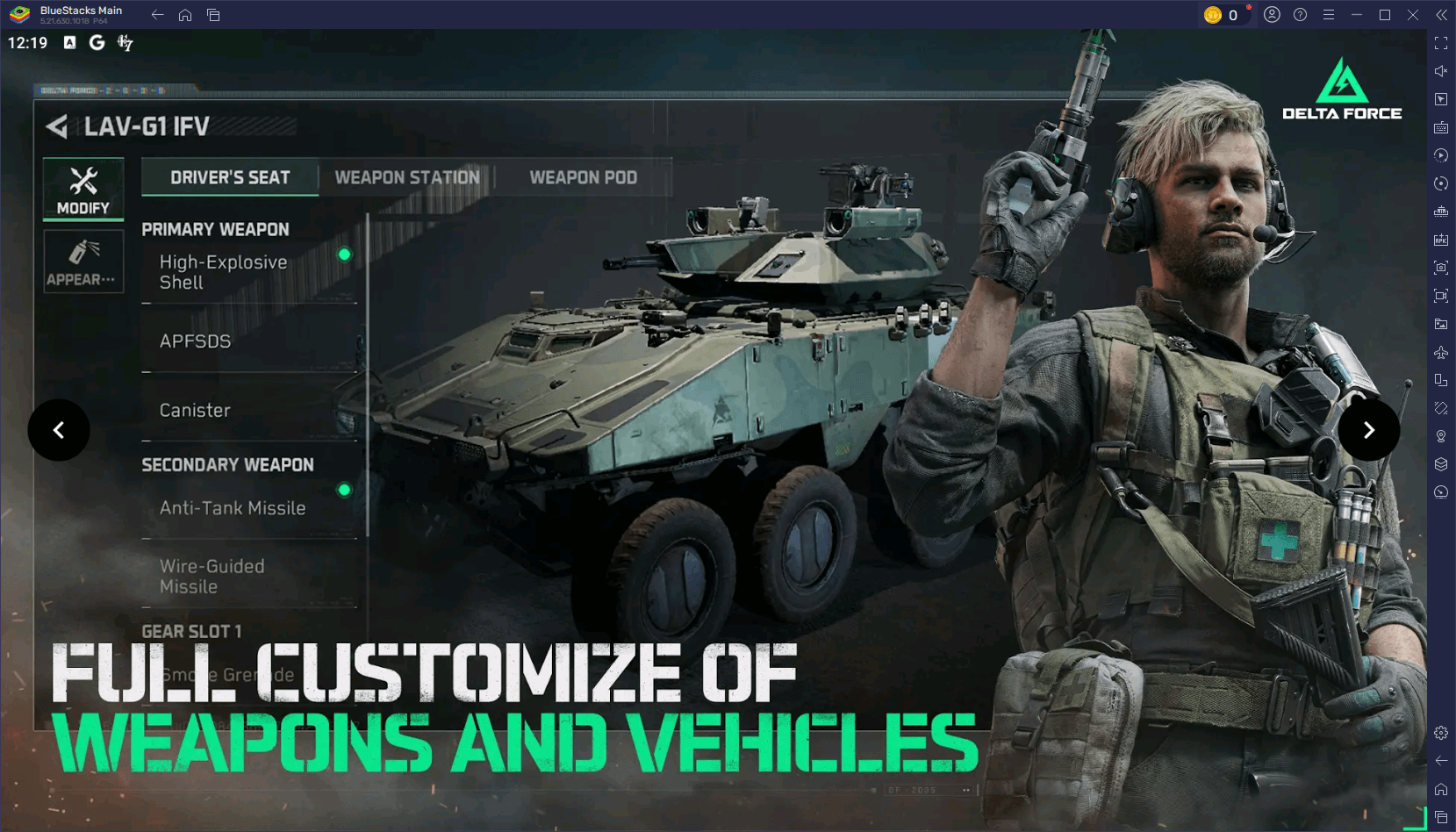
Gadgets can make a massive difference. Smoke grenades are invaluable for creating cover during revives or repositioning, while recon drones provide critical intel on enemy locations. Learning when and how to use your gear effectively can shift the momentum of a match in your favor.
Play Smart, Move Smarter
Tactical movement is one of the most important skills to master in Delta Force. Charging into enemy territory without a plan often leads to quick respawns. Instead, focus on moving strategically—use cover to minimize exposure, check corners before advancing, and keep an eye on the map to predict enemy positions.
In Havoc Warfare, staying with your squad is crucial for maintaining control of the battlefield. A coordinated team can secure objectives and fend off attacks far more effectively than scattered players. In Hazard Operations, take a slower approach, using stealth and careful planning to avoid unnecessary fights. The right movement strategy can make all the difference between surviving and losing it all.
Adapt Your Playstyle to the Game Mode
Different modes in Delta Force require different strategies. In Havoc Warfare, teamwork and aggressive play are key to capturing objectives and controlling the map. Vehicles like tanks and helicopters provide massive firepower but can also make you a target, so use them strategically and keep an escape plan ready.
In Hazard Operations, the focus shifts to survival and resource management. Avoid direct confrontations unless absolutely necessary, and prioritize gathering loot. Knowing when to engage and when to retreat is critical in this mode, as the ultimate goal is to extract safely with your team.
Work as a Team
Delta Force rewards players who communicate and work together. Use in-game voice or text chat to coordinate with your squad, share enemy positions, and plan your movements. Even simple updates like “cover me while I loot” or “sniper spotted ahead” can make a huge difference in a match’s outcome.
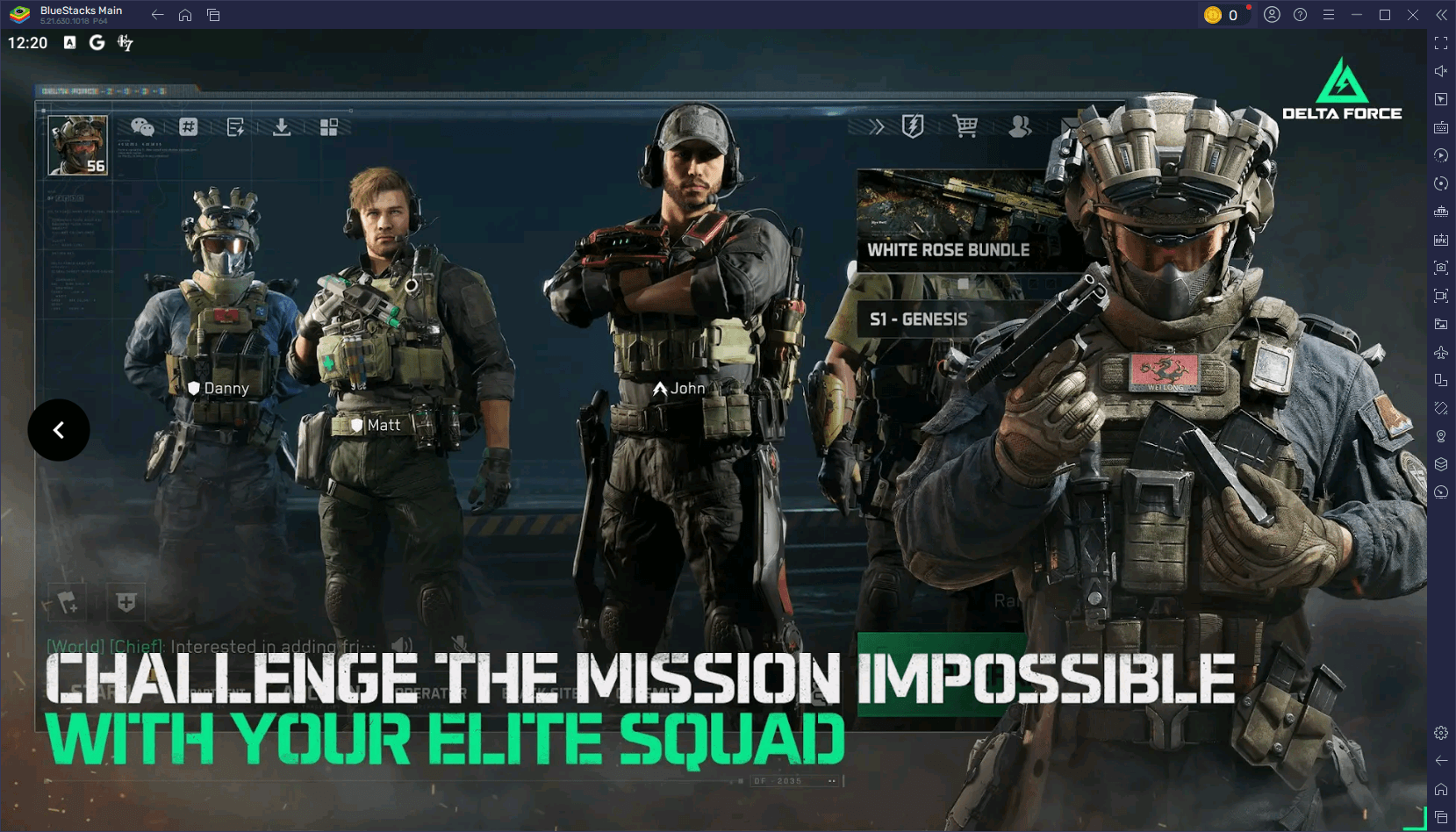
If you’re playing with friends, establish clear roles for each team member. Assign one person to handle healing, another for scouting, and a third for offense. This level of coordination not only improves your chances of winning but also creates a more enjoyable experience for everyone.
Fine-Tune Your Settings for Better Performance
A smooth gaming experience can significantly improve your performance. On mobile, adjust graphics settings based on your device’s capabilities, lowering shadows and turning off motion blur to boost FPS. On PC with BlueStacks, you can take things further by enabling high-resolution textures and customizing advanced graphics settings for the best visuals without sacrificing performance.
For optimal responsiveness, ensure your controls are fine-tuned to your liking. Adjust sensitivity settings for better aiming and test your setup in practice matches to ensure everything feels comfortable. This preparation ensures you’re ready to perform at your best in every game.
Experiment and Stay Flexible
Delta Force is a game that rewards adaptability. If one strategy isn’t working, don’t hesitate to switch things up. Try a new operator, test a different loadout, or explore alternative routes on the map. Paying attention to what works for your opponents can also help you refine your own tactics.
Experimentation keeps the game fresh and helps you discover new ways to play. Whether it’s mastering a vehicle, trying out a sniper build, or developing a new team strategy, the more you experiment, the more versatile and effective you’ll become.
Delta Force challenges players to think tactically and adapt quickly, making every match an exciting test of skill and strategy. With these tips, you’re now better equipped to take on any mode, map, or opponent. Remember, for the ultimate experience, play Delta Force on PC with BlueStacks to unlock enhanced controls and performance. Gear up, strategize with your team, and dominate the battlefield. Play smarter and win bigger with BlueStacks!