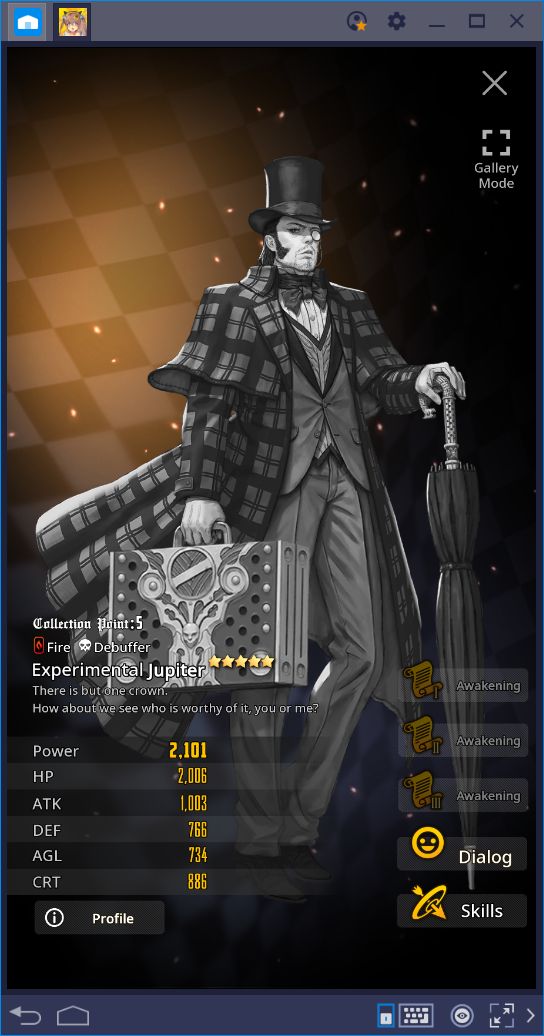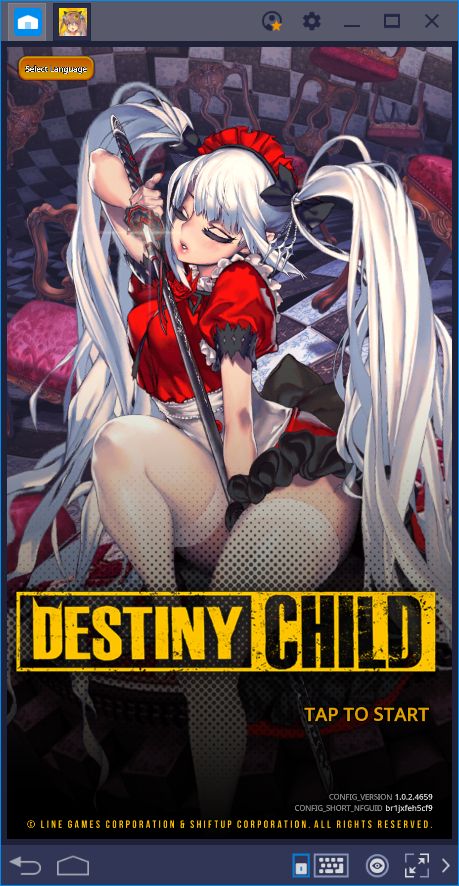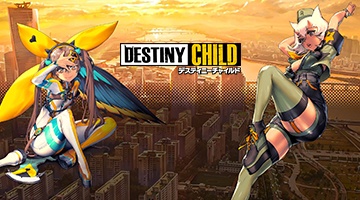Destiny Child—Explaining the Combat System and Unit Types
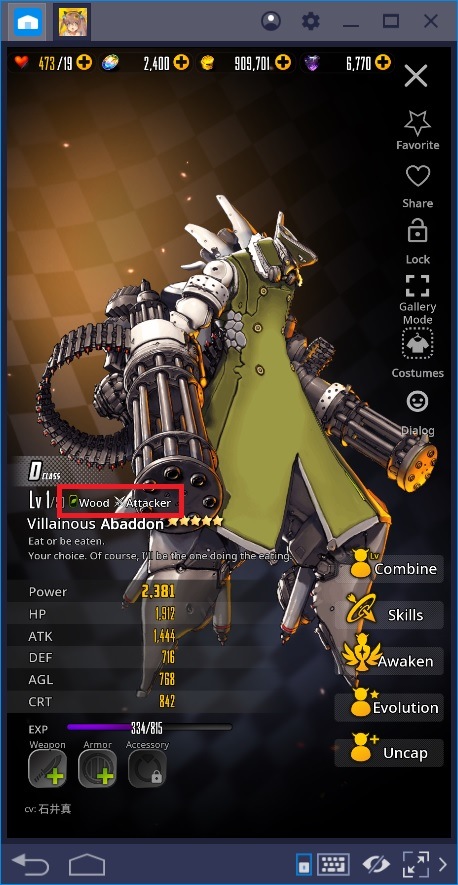
When it comes to mobile games, there are some titles that take the classic combat formula, and spice it up with their own elements. In these cases, some developers can create great things with little material. Case in point, Destiny Child is one of those games that offer numerous systems, both in and out of combat which, either directly or indirectly, affect your performance in each fight as well the amount of fun you have with them.
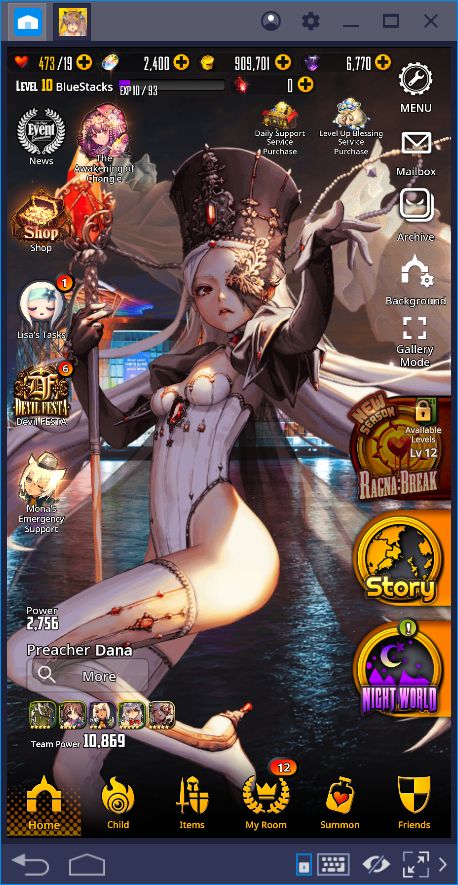
Like in any other RPG, your success in Destiny Child rarely stems from one element alone; you can’t win every fight simply by having a good team. On the contrary: in order to triumph in this game, you will also need to learn about its combat system.
In this guide, we are going to discuss the basics of the unit types, as well as dive into the specifics of the combat system in Destiny Child. In this sense, if you wish to win all your fights, and create the best possible team, then read on!
The Unit System
In Destiny Child, there are over 300 units that you can collect. Each one of these characters have unique abilities that help to set them apart from the rest. However, every unit has two traits in common: their element, and their roles.

There are 5 different element types in this game, each being strong against one, weak against another, and neutral towards the rest:
- Fire: Represented by a red flame. It is strong against Wood.
- Water: Represented by a blue droplet. It is strong against Fire.
- Wood: Represented by a green leaf. It is strong against Water.
- Light and Darkness: Represented by a golden flash and a purple moon, respectively. These elements are unique in the sense that they are both strong and weak against each other.
It’s important to consider the elements of the units that you’re bringing into battle, especially in the ones against tough bosses since, if you exploit their weaknesses, your units will deal 25% more damage with each attack. On the other hand, if an enemy attacks you with an element similar to that of your units, they will deal 20% less damage, and vice versa.
The other trait that every unit shares is their role in combat, which you can view just beside their element. There are numerous types of roles in this game, including the following:
- Attacker: Units that have many tools to hurt their opponents. In most cases, these characters are very fast and strong but falter in their defenses. Because of this, it’s necessary to have, at the very least, one defender to protect your attackers while they destroy your foes.
- Defender: The tanks of the team. Just like attackers, defenders can dish out a lot of damage, though a bit less in comparison. Furthermore, defenders tend to be a bit slower than most units. Nevertheless, they make up for their shortcomings with the ability to absorb lots of damage and to taunt your enemies into attacking them instead of your attackers or supporters.
- Supporter: Units that, aside from attacking, bestow useful buffs to your team such as increasing their attributes, or accelerating their cooldowns, among others. They are well-suited for certain team compositions, though you will likely not use them very much in the beginning.
- Debuffer: Similar to the supporters, but with the huge difference that, instead of buffing their allies, they place negative effects on the other team.
- Healer: As their name suggests, these units keep their team healthy by healing their HP. In most cases, they can either directly heal their HP, or place a regen effect on your units, healing them over time.
- Combine: Non-combat units whose sole purpose is to serve as sacrifices in unit combination, bestowing vast amounts of XP to a single character.
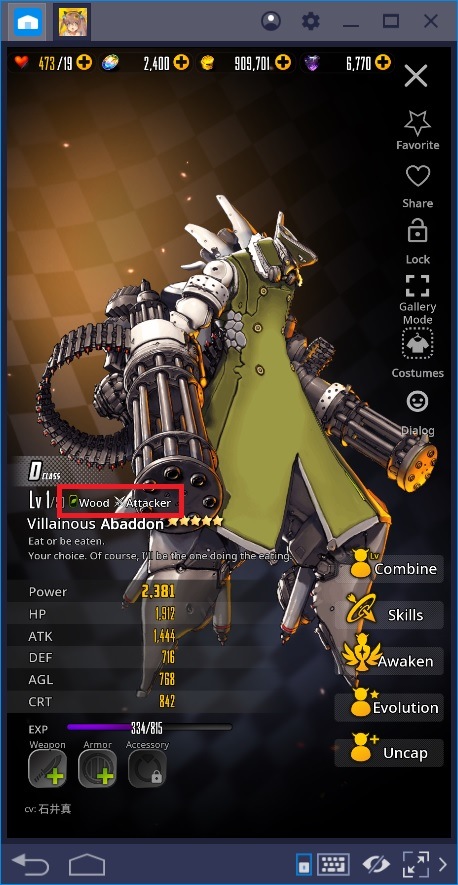
In the above image, we have highlighted both the element and role of the selected unit.
When it comes to both elements and unit roles, it’s always important to create a balanced team; if you have too many units of a single role and element, it’s possible that you will struggle against certain enemies, or that you’ll take too long to complete battles, which will quickly become tedious.
The Skills and Combat System
In our tips and tricks article about this game, we briefly talked about the combat in Destiny Child. To recap, the game consists of battles that are fought in real-time, and where your units attack the enemy automatically. The rate at which they attack is determined by both their role as well as their attributes.

Play Destiny Child on BlueStacks 4
As the fight goes on, each unit slowly charges up an attack gauge. When it is full, you can unleash a special attack by interacting with the character’s portrait.
By clicking on the portrait, you will unleash a power attack that does slightly more damage than a regular attack. However, by sliding the portrait upwards, you will unleash a “slide skill” that damages the opponent and charges up the drive gauge. Once the drive gauge reaches 100%, you can use a Drive Skill that does a lot of damage and fills up the Fever Gauge. However, before releasing this skill, you will need to complete a quick-time event by pressing a button at the exact moment when the marker passes through the sweet spot. The damage caused by a Drive skill, as well the amount of Fever Gauge that you generate per each one, will depend on your performance in this minigame.

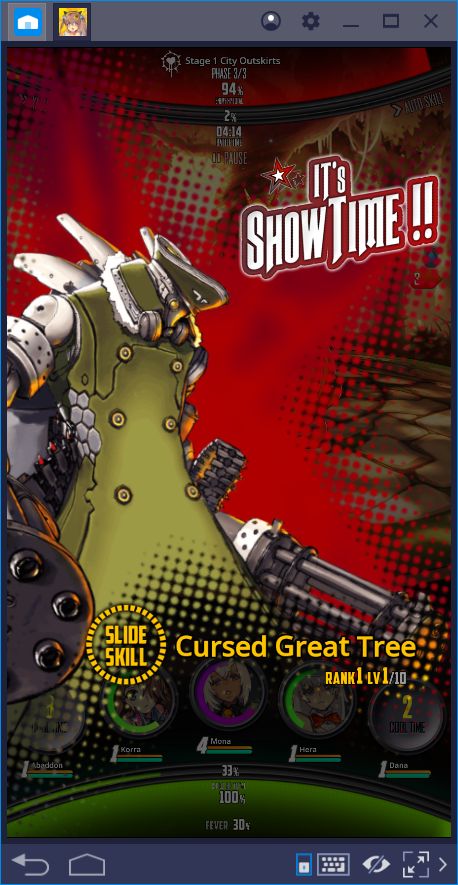
Mastering these skills and knowing when to use them is an essential aspect of dominating in combat. Similarly, exploiting the vulnerabilities of your enemies will contribute significantly toward winning in Destiny Child. In this sense, the most important elements to succeed are precision and reaction speed; if you use the right abilities, at the right time, you will cause optimal damage to the enemy in every occasion. Luckily, BlueStacks grants you the necessary tools for optimizing your combat prowess. Take a look at our BlueStacks usage guide for Destiny Child to learn more about these tools.

Finally, it is also important to talk about Fever Time, which is a mechanic that allows you to use your skills freely, with no cooldown, for a few seconds. However, to activate Fever Time, you must first build up the Fever Gauge, which is done exclusively through the use of Drive Skills. Depending on your accuracy in the minigame, you will fill up to 40% of the Fever Gauge on each occasion. Once you reach 100%, you will automatically enter Fever Time, during which you can click repeatedly on your characters’ portraits to unleash a barrage of skills. Alternatively, by using our keymapping tool, you can simply mash the corresponding shortcuts on your keyboard to increase your damage output during Fever Time.
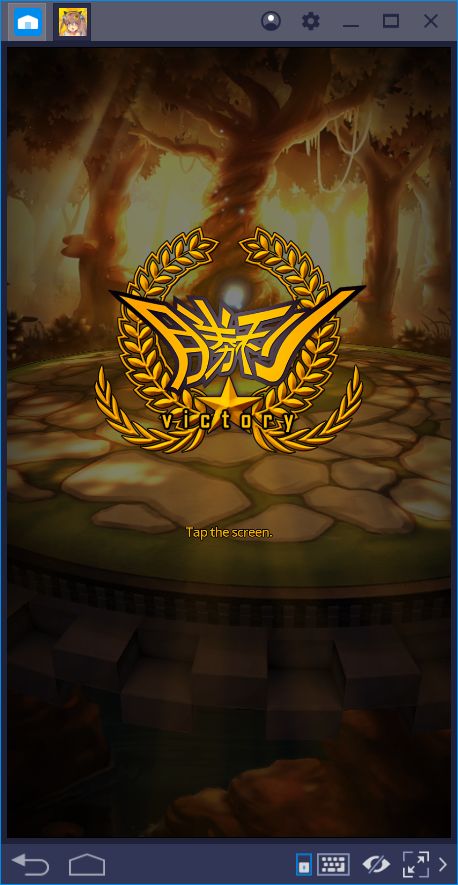
Like any other RPG game, your success in Destiny Child will always depend on your team preparation, as well as your performance in combat. Fortunately, with the handy info that we’ve shared in this guide, you are now ready to overcome any battle.
What are your best strategies to succeed in combat in Destiny Child? Share your tips and tricks in the section below and help out your fellow gamers!