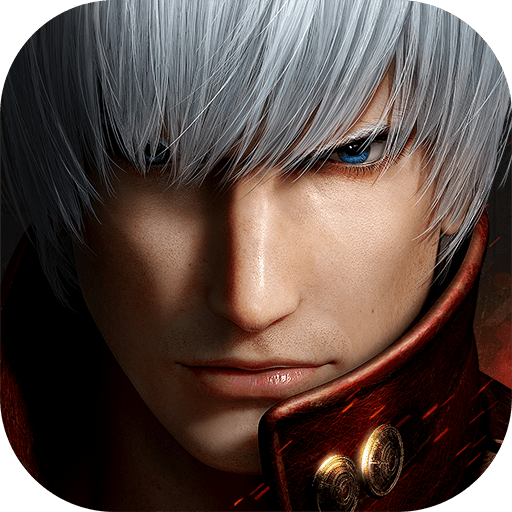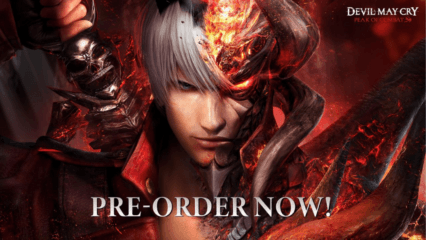Devil May Cry: Peak of Combat – Understanding the Gameplay Mechanics and Combat System
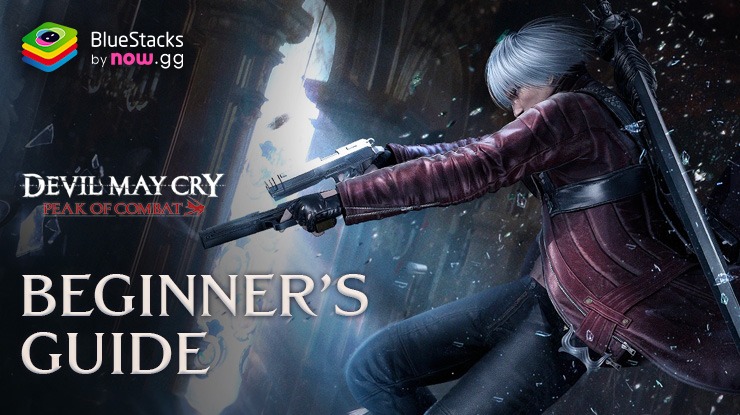
Devil May Cry: Peak of Combat is a brand-new RPG title that closely follows the events of Devil May Cry 3. The game does a great job at bringing the heart-pounding action of the renowned video game series to the fingertips of interested players. If you enjoy an enchanting adventure in iconic locations with beautiful scenic diversity, then Devil May Cry: Peak of Combat might be up your alley. Boasting over 5 million pre-registrations and a successful launch day, the developers have been kind enough to offer free rewards for every player starting their adventure. Devil May Cry: Peak of Combat is available as a free-to-play game on both Google Play Store and iOS App Store.

In this beginner’s guide for Devil May Cry: Peak of Combat, we will be emphasizing more on the gameplay mechanics and UI setup of the game. Since the majority of the game is combat-based, we are sure players will get some helpful tips on how to approach battles. We have made sure to use layman language to ensure all new players can understand the different terms without any hassle. Progressing in Devil May Cry: Peak of Combat is quite easy as long as you understand what you’re doing and have a great line-up of hunters ready for combat. Let’s get right into this guide!
Understanding the Gameplay Mechanics
To give a premise of what the gameplay in Devil May Cry: Peak of Combat looks like, imagine any ARPG but with hundreds of more combos and a plethora of unique weapons to choose from. Players can enjoy the heart throbbing action provided by the game at up to 240 FPS without facing any delays, lags, or crashes. Ensure you have a stable network connection without packet loss to enjoy Devil May Cry: Peak of Combat at its best. The controls are quite simple and can even be customized to tailor the needs of the player. You have the usual joystick control that allows for smooth movement for your characters. A dodge button is also provided that acts as a fail-safe mechanic in case you get caught in enemy attacks or projectiles. A basic attack button is also there that allows for players to continuously hit their targets without worrying about casting spells. A jump button is also present that allows players to move in the air or come down to the ground. Jumping is in fact quite different in this game than other ARPGs. You can move quite a bit in the air and execute some crazy combos without worrying about falling to the ground instantly.

Adding onto the shiny mechanics are the vivid abilities that offer players a more diverse choice of combat. Abilities can be active or passive. Active abilities mean you need to press the button to activate them, while passive abilities can be activated automatically when meeting certain conditions. Each Hunter is quite unique in this aspect as they are blessed with multitude of abilities and combos. By combo, we simply mean hitting the enemy as hard as you can and as fast as you can. Executing fast combos will be the main challenge for a new player as you need to time your skills correctly for maximum damage.

There are multiple characters in Devil May Cry: Peak of Combat, some you can play while others act as NPCs. Enemies and bosses are also diverse, adding onto the strategic element of tackling them. Once you get used to the controls, the combat will seem more genuine and fun as you slash your way through hordes of enemies. Each stage has multiple levels, with almost all culminating with a boss fight. The boss fight is quite different from other battles, as you need to read on how the boss moves, fights, and throws their abilities. Sometimes, bosses are even weaker to certain types of weapons. Think strategically and devise new line-ups to constantly mix up your tactics.
Each Hunter/character in Devil May Cry: Peak of Combat has access to some fixed stats. These stats can be upgraded to make your character even stronger. Check them out:
- HP (Health Points) – These are the health points available to all characters. Once this is consumed, your character will faint.
- Power – This is used to signify the amount of damage your weapon will do to enemies.
- Mana Gauge – This is used for casting spells and burst abilities.
- Critical Damage – The amount of increased damage your character will do if they land a critical hit.
- Critical Chance – The chance of landing a critical hit on enemies.
- Physique – The amount of damage your character takes from enemies.
Understanding the Vault System
Devil May Cry: Peak of Combat offers a ton of customization options to players, in both characters as well as weapons. However, to get the strongest hunters and weapons, you need to engage with the Vault system. It is a gacha system where everything is dependent on your luck. A pity system also exists that allows players to sufficiently guarantee a Legendary hunter.

There exist different types of summoning banners in the Vault. The banners offer a mixed bag of goodies, ranging from Hunters to Weapons. Each Hunter and weapon in the game are assigned a base rarity. The higher the rarity, the stronger they are generally considered. Players can summon on the different Vault banners using Hunter Vault Breakers or Gems.
Questing System
Here are some of the top quests to take up in Devil May Cry: Peak of Combat:

- Peak Trial: in this mode, there will be a boss at the end in addition to a lot of demons. The bosses and all of these demons must be eliminated.
- The two sections of the Bloody Palace mode are Normal and Limit. The other mode does not require any gold orbs, but the normal mode does.
- Greedy Vine Red Orbs: In this mode, you must destroy two vines in order to gain more orbs.
- Evil Adventure operations are timed, and in order to score more points, you must attack within that allotted time. You will be able to acquire more materials and enhance your weapons more with these points.
We recommend playing Devil May Cry: Peak of Combat on a PC using BlueStacks with a keyboard and mouse for a 60 FPS Full HD lag-free experience on a bigger screen.