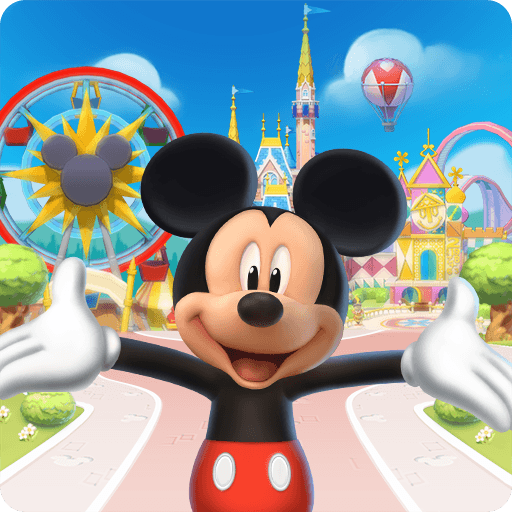How to Play Disney Magic Kingdoms on PC or Mac with BlueStacks

Disneyland is one of the most appealing places in the world for both children and adults. It is very likely that you have dreamt of going to Disneyland at least once in life or you may have already luckily got the chance to visit one of its parks. Visiting Disneyland is one thing but building your very own Disneyland is a step further that you can take with Gameloft’s Disney Magic Kingdoms. Relive your childhood now and create the amusement park of your dreams by installing Disney Magic Kingdoms on your PC or Mac with BlueStacks. Learn how to get started by following the steps below:
How to Install Disney Magic Kingdoms
- Download and Install BlueStacks on your PC.
- Complete Google Sign-in to access the Play Store or do it later.
- Look for Disney Magic Kingdoms in the search bar at the top-right corner.
- Click to install Disney Magic Kingdoms from the search results.
- Complete Google Sign-in (if you skipped step 2) to install Disney Magic Kingdoms.
- Click the Disney Magic Kingdoms icon on the home screen to start playing.
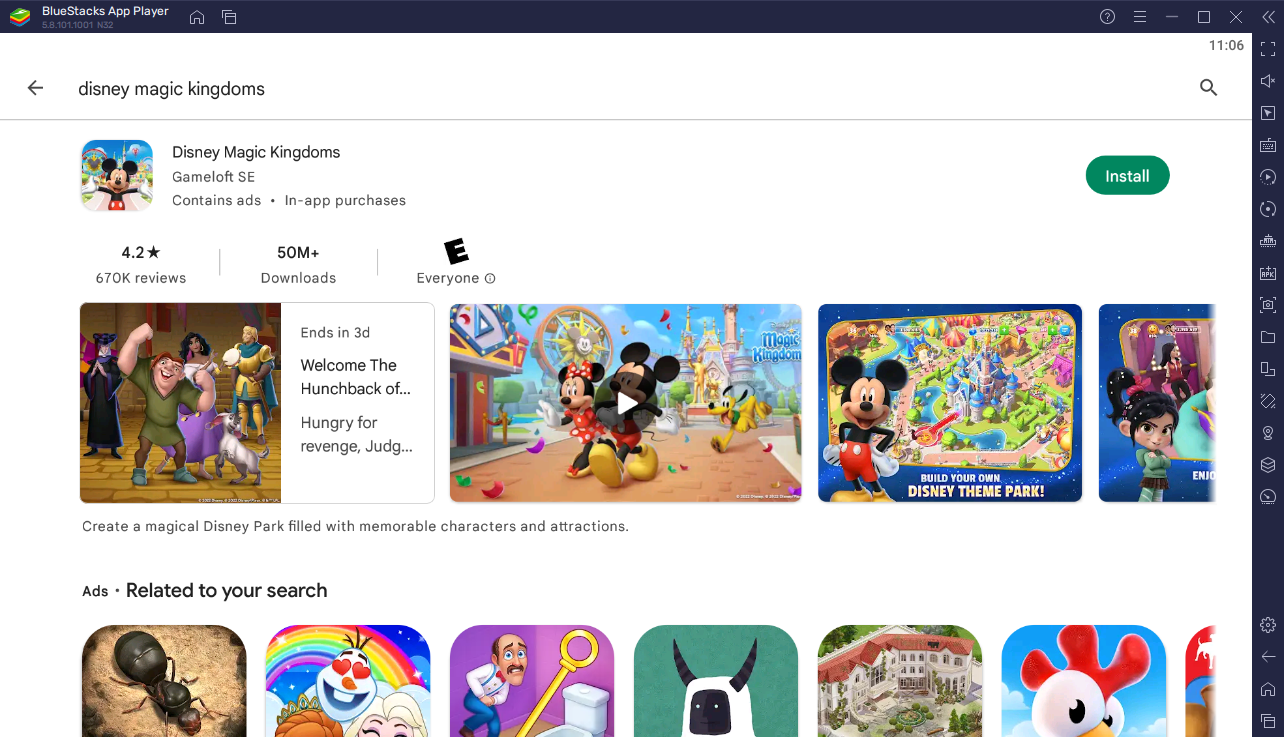
Welcome Over 200+ Characters
Disney Magic Kingdoms allows you to collect welcome a myriad of beloved characters into your own Disneyland. These characters come from famous franchises such as Mickey Mouse, Toy Story, Star Wars, Mulan, Frozen, and the like.

Characters can be summoned into your park by unlocking them in quests and acquiring the required tokens. Certain premium characters can be acquired by either purchasing their bundle with real money or by buy their specialized legendary chests for gems (the game’s premium currency).

Each character has their own set of activities. Doing these activities can earn resources such as magic, EXP, and tokens which can then be used to improve your park. Additionally, each activity also takes a certain amount of time to complete, and you can either spend gems or time boosts to immediately finish the activity or reduce the time respectively. Each activity also grants a different set of rewards. For instance, Woody can “rest up at the roundup” for an hour to earn 50 magic and 5 EXP or “practice lasso skills” for two hours to earn 75 magic and 10 EXP.
Characters are the lifeblood of your Disneyland as they are what gives Disneyland its identity. It is hard to imagine a Disneyland without beloved characters like Mickey Mouse or Buzz Lightyear. Collect characters and level them up to give life to your amusement park.
Build Your Own Disneyland
There are over 170+ buildings that you can construct in your Disneyland. These are essential for generating revenue for your park as well as giving life to it in the same way that the characters do.

Buildings can come in the form of attractions, concessions, or decorations. Attractions are the rides that people line up for such as Mickey Fun Wheel. Additionally, attractions can also be special buildings such as Al’s Toy Barn from Toy Story, Mickey’s PhilharMagic, Pluto’s House, and the like. Concessions consist of food or drinks stands that keep your guests fed such as the Froggy Cream Soda Stand and Mickey Waffles Concession. Decorations are things like statues and fountains that improves the appearance of your park. Attractions and concessions generate magic, EXP, and tokens for your park which you can use to buy more buildings or other items.

Attractions can be purchased from the shop with magic, gems, or elixir. Concessions and decorations can be acquired by purchasing concession and decoration chests respectively with gems. These chests randomly give you a concession or decoration so you cannot choose which specific building you want to get.

Attractions and concessions are sources of passive income. But you can improve the revenue output of attractions by enchanting them. To enchant an attraction, you must have the required amount of tokens and magic. When enchanted, an attraction produces more magic and can drop more tokens. Each attraction can be enchanted up to five times.
Claim Rewards by Playing
Disney Magic Kingdoms handsomely rewards you for playing consistently by granting your daily rewards and welcome rewards.

Daily rewards are collected by simply signing in every day. By consistently signing in, you can develop streaks which yield better rewards such as a new character. In the event that you miss a day, the game generously gives you 24 hours to recover the previous reward. When you miss a day, your streak resets but you may restart and recover that by simply signing in again.

Aside from daily rewards, you can also claim welcome rewards. You must sign into the game to claim the welcome rewards but the difference here is that the rewards can actually be claimed on non-consecutive days. Welcome rewards are divided into free rewards and premium rewards. All players can get the free rewards but they can get the premium rewards assigned on the same day by spending real money.
Create a Magical Park with BlueStacks
Install Disney Magic Kingdoms now on your PC or Mac with BlueStacks and take advantage of various BlueStacks features to make your gameplay experience better.
BlueStacks runs as a separate window on your computer, and this allows you to easily run the game in the background while you do other things on the same computer. This makes it possible to multitask which is important in a game that has a lot of time-based activities.
Disney Magic Kingdoms also does not fall short when it comes to limited-time events. With this, you can utilize BlueStacks’ UTC Time Converter to convert UTC time into your own timezone and also set reminders for important game events. Never miss important events by using the time converter.
You can also easily reroll with the Multi-instance Tool which allows you to install the game on a separate Android instance. You can even run more than one instance at the same time which allows you to manage multiple accounts at once.