How to Play Dungeon and Merge : Idle RPG on PC with BlueStacks
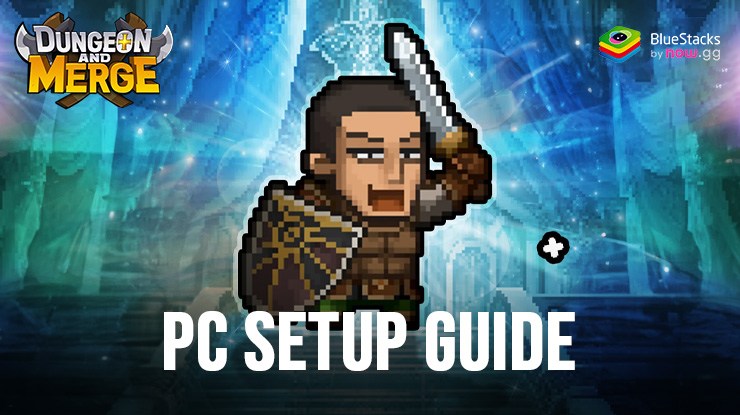
In Dungeon and Merge, an RPG, you play as a hero who must explore dungeons, battle monsters, and collect loot. The game has a unique merge mechanic, where you can merge identical items to create more powerful ones. This mechanic is used to upgrade your hero’s abilities, equipment, and skills.
The game has a strong focus on idle gameplay, meaning that you can play the game without actively controlling your hero. The game will continue to progress even when you’re not playing, allowing you to earn rewards and experience points over time. Merge identical items to create more powerful ones, which can be used to upgrade your hero’s abilities and equipment.
Use the BlueStacks emulator to play Dungeon and Merge : Idle RPG on PC by following the steps below.
Installing Dungeon and Merge : Idle RPG on PC
- Go to the game’s page and click on the “Play Dungeon and Merge : Idle RPG on PC“ button.
- Install and launch BlueStacks.
- Sign in to the Google Play Store and install the game.
- Start playing.
For Those Who Already Have BlueStacks Installed
- Launch BlueStacks on your PC.
- Search for Dungeon and Merge : Idle RPG on the homescreen search bar.
- Click on the relevant result.
- Install the game and start playing.
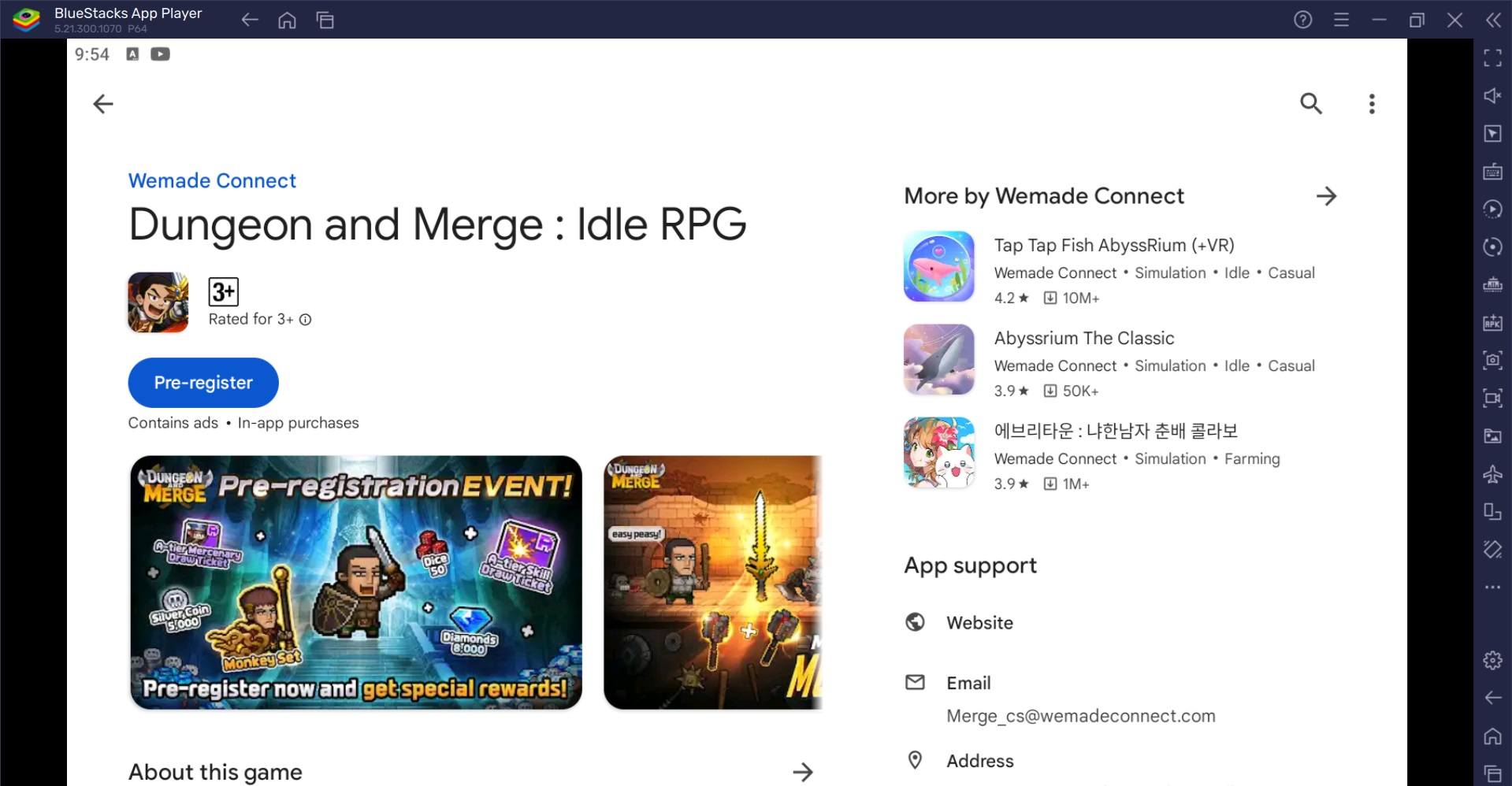
Minimum System Requirements
BlueStacks runs on virtually any system, sporting the following minimum requirements:
- OS: Microsoft Windows 7 and above
- Processor: Intel or AMD Processor
- RAM: Your PC must have at least 4GB of RAM. (Note: Having 4GB or more disk space is not a substitute for RAM.)
- Storage: 5GB Free Disk Space
- You must be an Administrator on your PC.
- Up-to-date graphics drivers from Microsoft or the chipset vendor
Bluestacks allows you to run Android apps on your PC or Mac, making it easy to access your favorite mobile apps on a larger screen. It also allows you to run multiple apps at the same time, making it easy to multitask and get more done.
For more information, players can take a look at the Google Play Store page of Dungeon and Merge : Idle RPG. Enjoy playing Dungeon and Merge : Idle RPG on PC or laptop with BlueStacks!
















