Gather Your Party and Play Dungeon&Evil Hunter on PC with BlueStacks
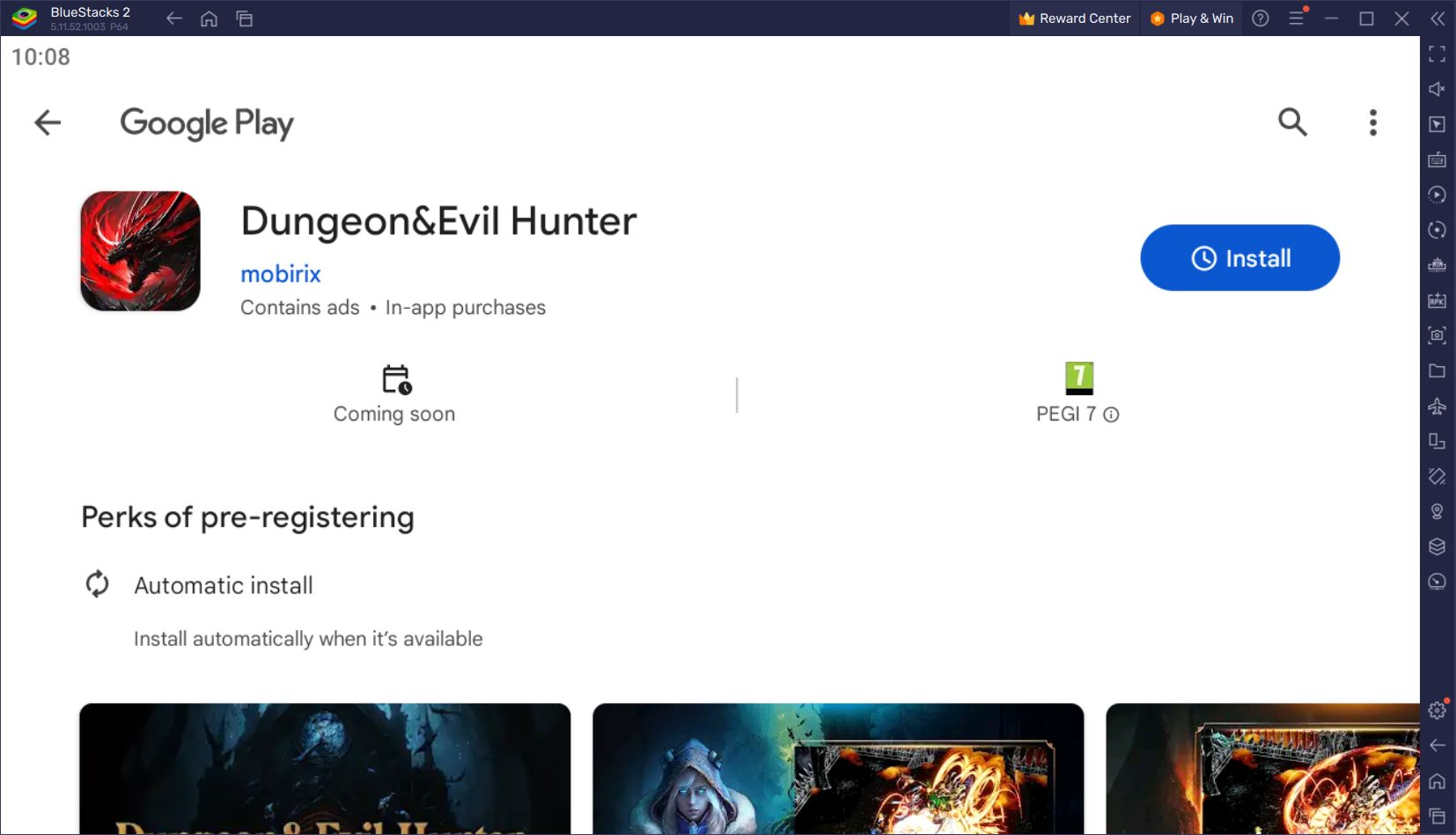
South Korea-based Mobirix is a studio that develops high-quality games for various genres, and you can see a lot of different options in its portfolio. These include games such as Bricks Breaker Quest, World Soccer League, Zombie Fire, and Archery Big Match. With such diversity, it’s no surprise that the studio has added an idle RPG to its collection: Dungeon&Evil Hunter falls into exactly that category.
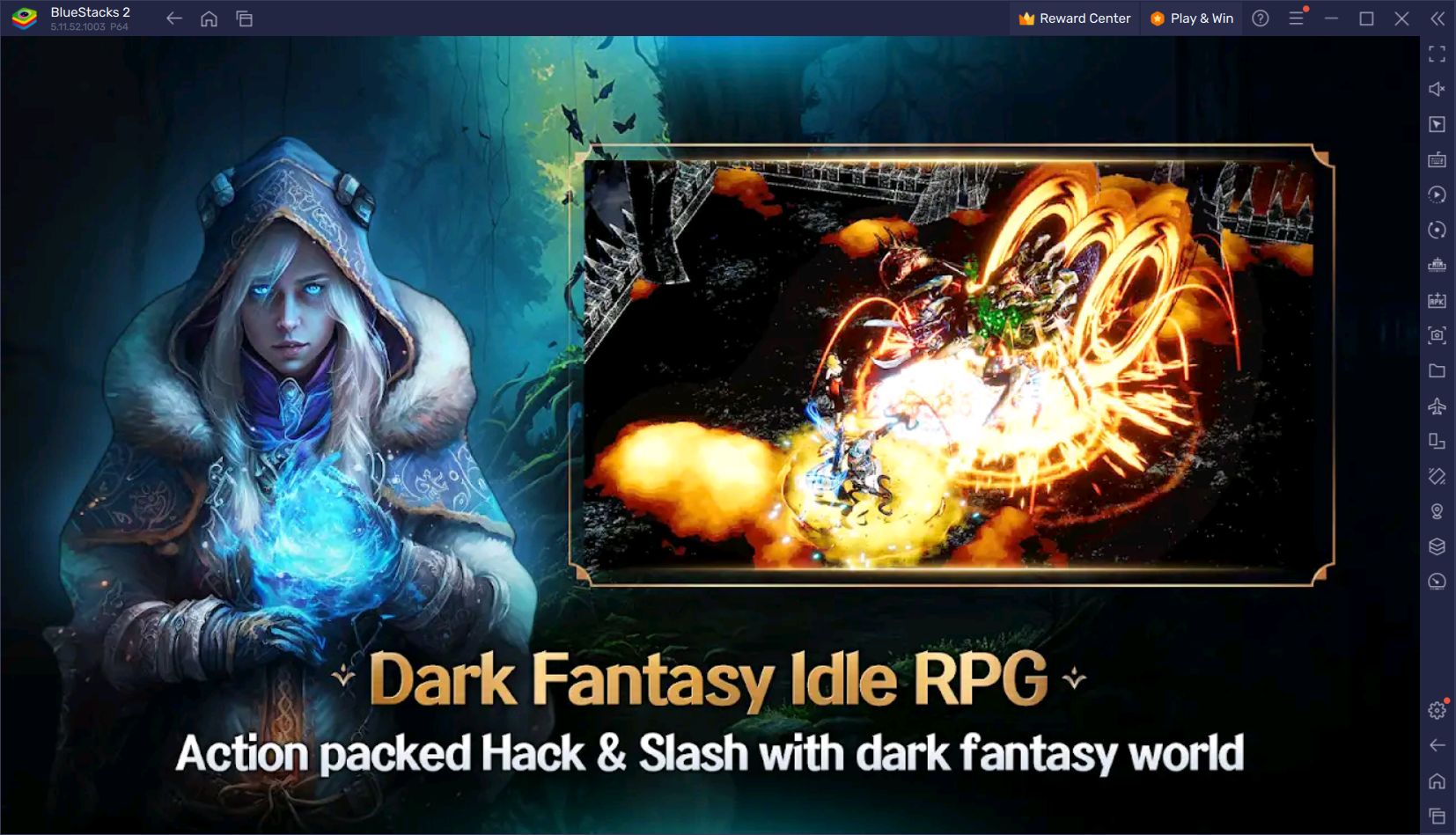
Dungeon&Evil Hunter is a dark fantasy RPG that combines hack-slash and idle gameplay mechanics. You take on the role of a chosen hero and start fighting against the ancient evil that threatens this fantasy land. Every mission you complete and every enemy you defeat will allow you to gain experience points and equipment that you can use to further strengthen your hero.
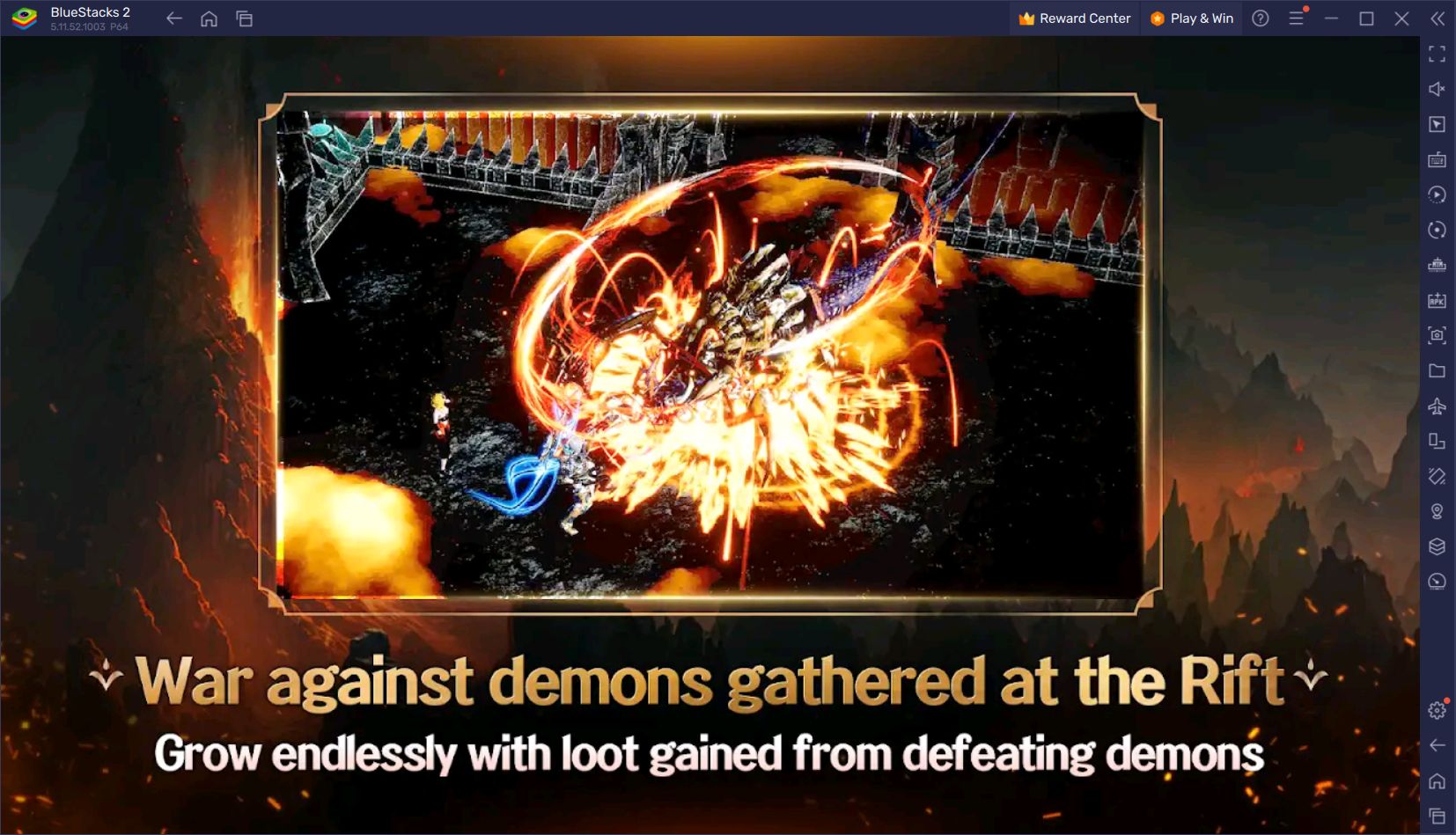
You’ll be able to complete countless Rift Stages, challenge waves of incoming enemy armies, and create your own combat style thanks to the dual weapon mechanics. The complex structure of the upgrade system allows you to improve almost every aspect of your hero. Besides equipment, you also have skills that you can unlock and upgrade: each will help you defeat your enemies easier and progress through the game faster.
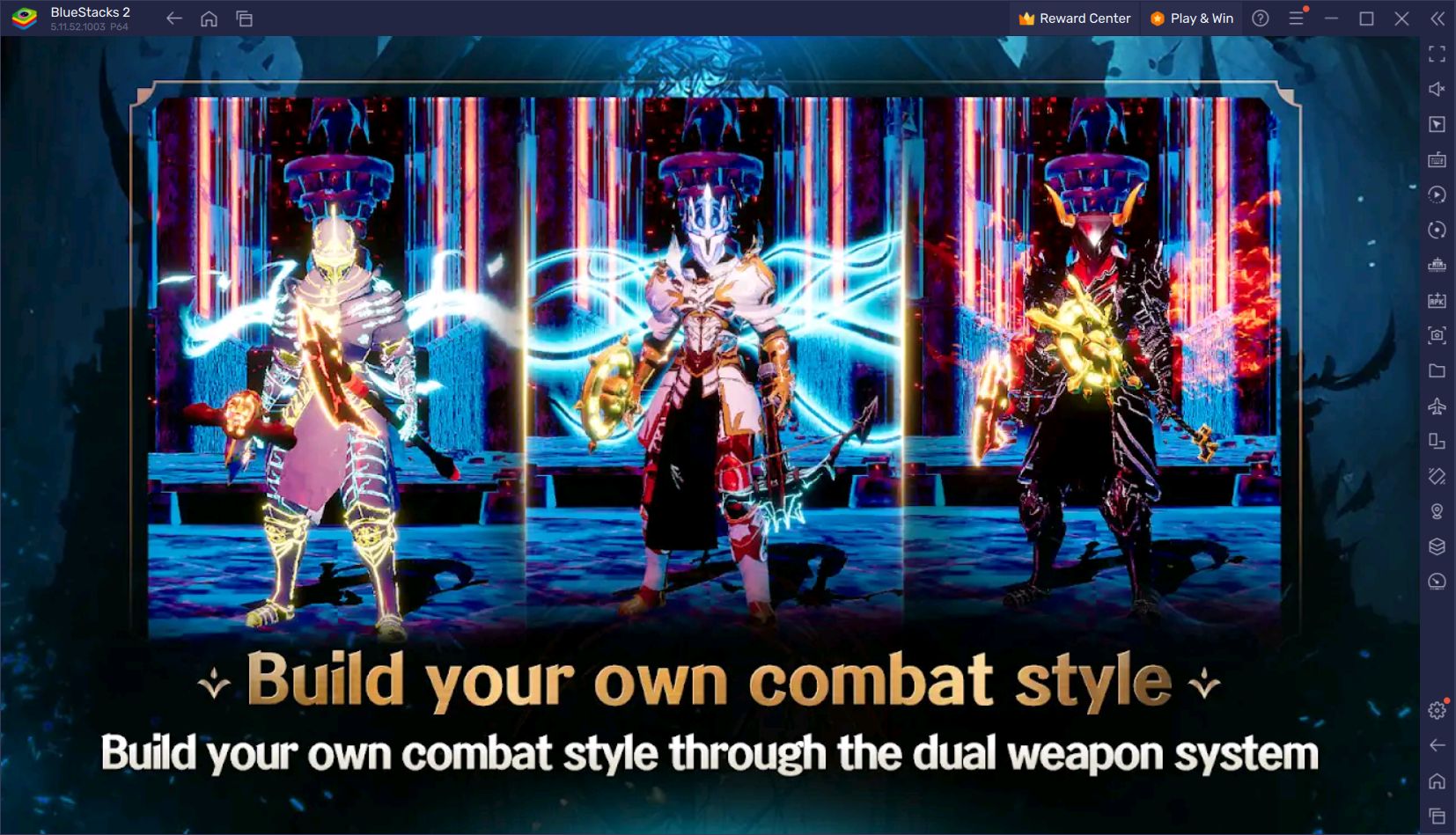
But you don’t have to fight the ancient evil alone: Dungeon&Evil Hunter also includes an elaborate companion system. The game allows a set of companions called “followers” to accompany you. Each of the followers has their own personal story and abilities: some can boost your combat power, while others can heal you. You can also upgrade their abilities and customize their appearance by giving each of them a different skin too.

When you’re strong enough, you can start challenging Archdevils and participating in Giant Monster Raids where you can earn Ancient Shards. These game modes, which are planned as end-game events, are quite difficult and may require you to team up with other players. However, you can be sure that it will be worth your effort because the rarest and most powerful items in the Dungeon&Evil Hunter game can be obtained in this way.

Supporting all Android games and enabling you to play them on PC, BlueStacks also offers tools that will enable you to have a much more enjoyable and productive experience in idle RPGs. Want to streamline or even almost fully automate the farming/grinding process? Dungeon&Evil Hunter lets you do this to a certain extent with its idle mechanics, but you can take it to the next level using BlueStacks’ Macro Recorder tool. This tool allows you to record your frequently repeated actions and repeat this recording with the click of a button. Our Multi Instance Manager tool can make it easier for you to try different hero setups: with this tool, you can play Dungeon&Evil Hunter with different accounts at the same time and test the setups you want without affecting your main account. Start playing Dungeon&Evil Hunter right away on your PC using BlueStacks: below we talk about how you can do that.
How to Install and Play Dungeon&Evil Hunter on PC
You don’t need to be an expert to install and play Android games on your PC: with BlueStacks, you can do this easily by following a few simple steps. For Dungeon&Evil Hunter, these steps are the following:
- Start by visiting the BlueStacks official website and search for Dungeon Evil Hunter using the search box.
- Select the game from the displayed results and click the “Download BlueStacks” button on the page that opens.
- The setup file of our application player will be downloaded to your computer. Install and launch this file like any other program.
- Log into the Play Store application using your Google account and search for Dungeon&Evil Hunter.
- Click the “install” button on the game’s own page and sit back: BlueStacks will take care of the rest.
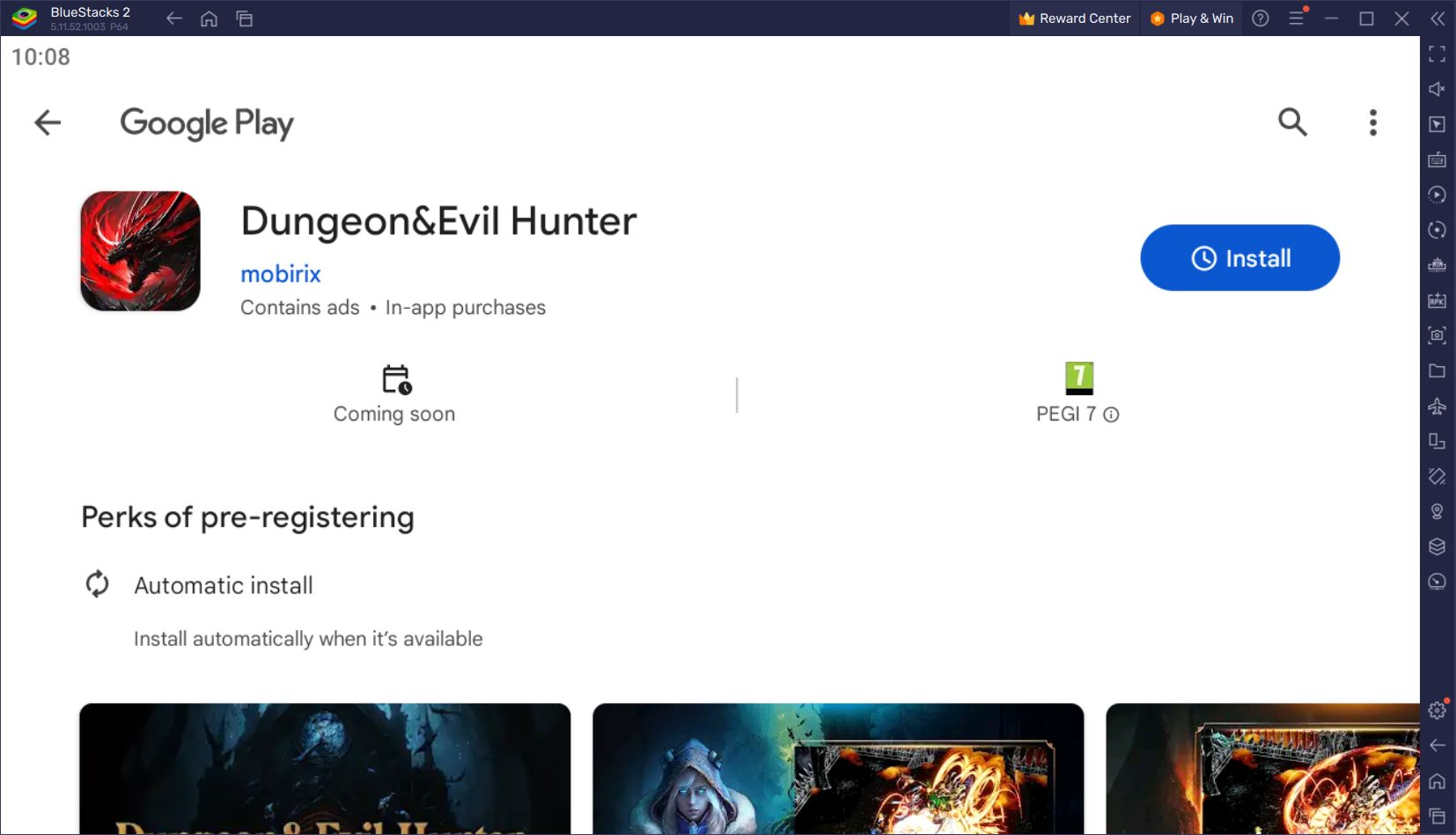
When Dungeon&Evil Hunter is installed, it will place a shortcut on the BlueStacks home screen. You can start the game by clicking this shortcut: wait no longer to challenge the ancient evil. Enjoy being the chosen hero even more with BlueStacks tools and features!
















