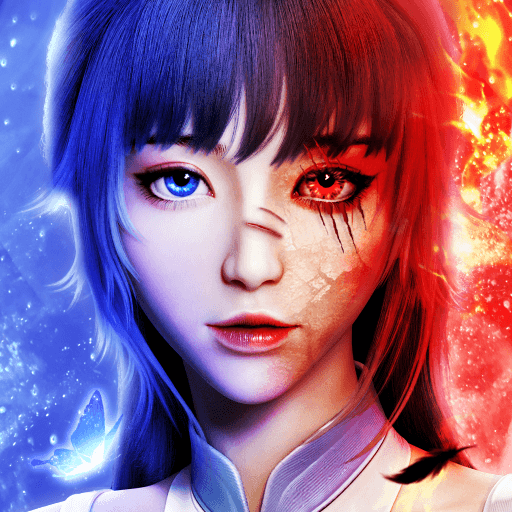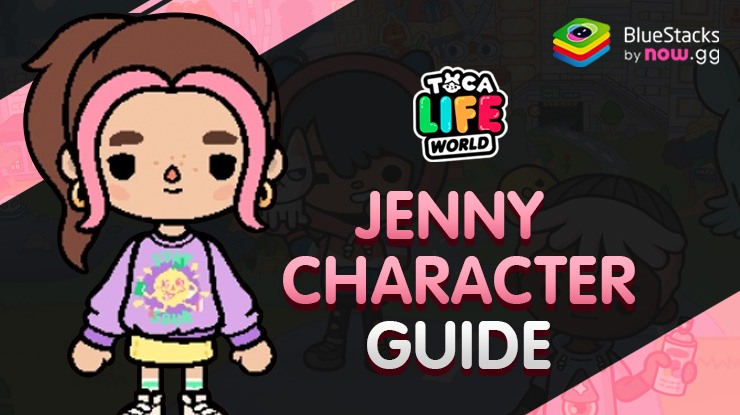How to Install and Play Eternal Era: Light and Dark on PC with BlueStacks

Welcome to Eternal Era: Light and Dark, a fascinating role-playing game developed by YS-Game! Immerse yourself in an ancient world where history was shaped by a horrifying war that tore the world apart. The conflict created by the demonic race ended in their defeat, driving them into the wilderness, and allowing the rule of the divine race in the heavenly realm alongside the human race in the human realm.
Prepare to explore an exquisitely crafted game world meticulously designed by dedicated artists. From intricate scenes to finely sculpted characters, monsters, pets, and models, every detail reflects a stylish aesthetic that sets new standards in gaming landscapes.

One of the game’s standout features is the equitable VIP access—no need to envy high VIP levels! Defeating bosses rewards VIP experience, granting you VIP12 privileges for an enjoyable gaming experience without any extra cost. Enjoy a dynamic gameplay environment where weather systems, exciting NPC exploration, and smooth combat await, ensuring an immersive and fun experience at all times.
Additionally, the game’s commitment to equipment freedom lets you swap items with fellow players, allowing you to grow your character unlimitedly even as you acquire the right equipment for trades.
System Requirements and BlueStacks Installation
To ensure a smooth and enjoyable experience playing Eternal Era: Light and Dark on your PC, it’s essential to ensure that your system meets the following requirements. First things first, having a compatible operating system with the latest updates installed is crucial. The Operating system can be then following – Windows 7, 8, or 10.
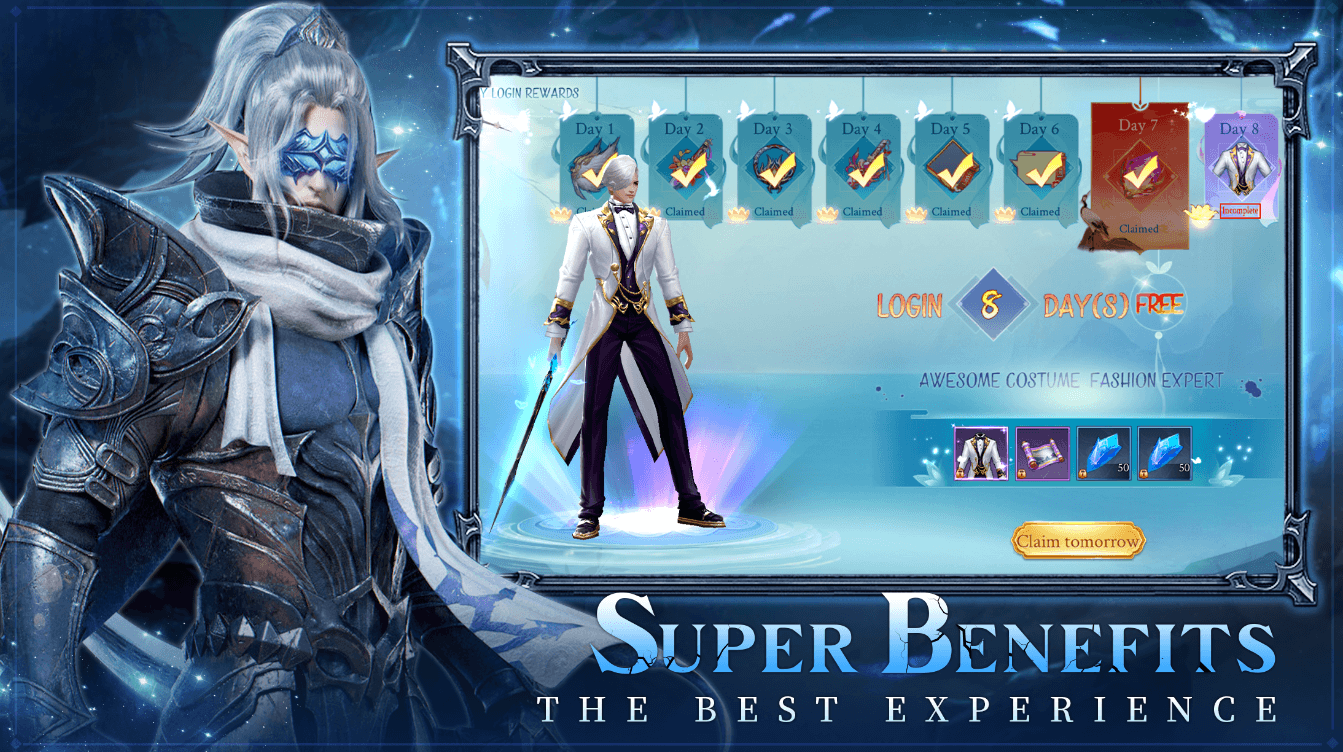
Secondly, having a minimum of 4GB of RAM is recommended, although higher RAM capacities, such as 8GB or more, will contribute to even smoother performance. As Eternal Era: Light and Dark is an online live service game, having a stable internet connection is also required to launch the application. A good internet connection also ensures a seamless gaming experience, reducing the risk of lag or disconnections that can impact gameplay.
When your system meets the recommended specifications, you can expect smoother gameplay, shorter loading times, and improved graphics performance. The game will utilize more system resources for higher graphics settings and enhanced visuals. With a dedicated graphics card, your PC will exceed minimum requirements and gain high-level system performance.
How to Install and Play Eternal Era: Light and Dark on your PC with BlueStacks
- On the BlueStacks website, search “Eternal Era: Light and Dark” and click on the relevant result.
- Click on the “Eternal Era: Light and Dark on PC” link on the top left.
- Download and install BlueStacks on your PC.
- Click on the “Eternal Era: Light and Dark” icon at the bottom of the app player.
- Complete the Google Sign-in to install the game.
- Click the “Eternal Era: Light and Dark” icon on the home screen to start playing.
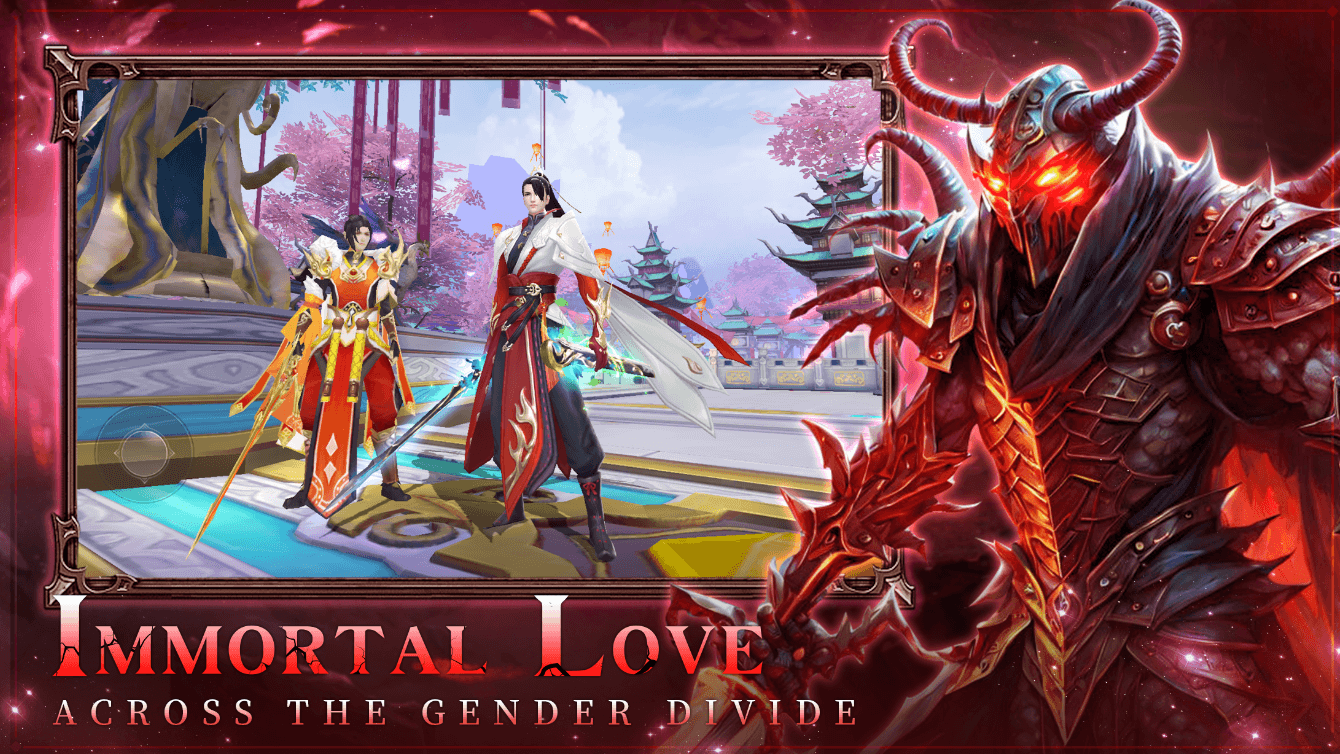
This game is all about immersing yourself in a world where you can be a hero without worrying about VIP levels – you get awesome perks just by playing. You will explore, fight battles and strengthen your character by swapping gear with other players.

As you say goodbye to this amazing world, remember the awesome times you had in the Eternal Era: Light and Dark. The stories you’ve lived, the friends you’ve made, and the joy of exploring will stick with you. Whether you’re in the Celestial Realm or the Land of Men, the call to adventure will always be there, ready to come back and create new tales in this awesome game. For more information, players can take a look at the official google play page for Eternal Era: Light and Dark. Players can enjoy Eternal Era: Light and Dark even more on a bigger screen with your keyboard and mouse via BlueStacks!