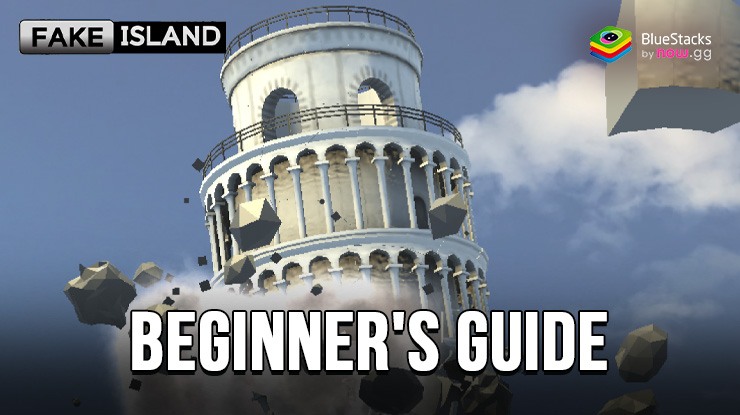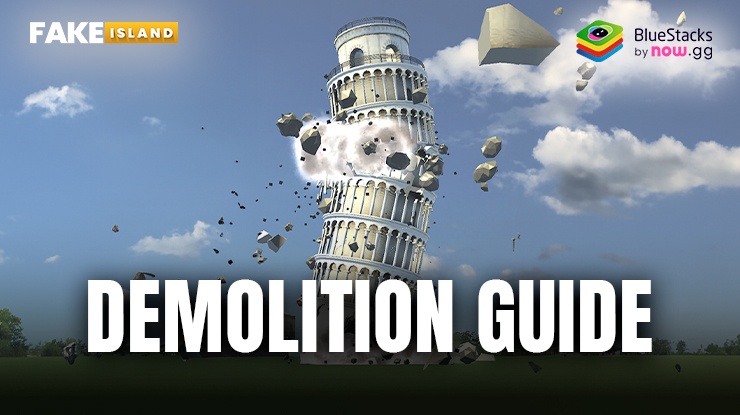How to Play Fake Island: Demolish on PC with BlueStacks
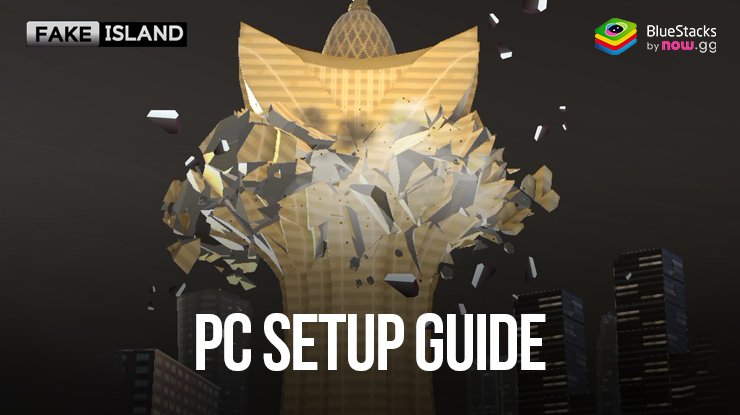
Fake Island: Demolish is a simulation game where you play as a demolition expert on a mysterious island. Your goal is to demolish buildings and structures using a variety of tools and vehicles. The game is designed to be fun and relaxing, with colorful graphics and a calming atmosphere. The gameplay in Fake Island: Demolish is simple yet addictive. You’ll use your tools and vehicles to demolish buildings, collect resources, and unlock new items and upgrades.
Use your tools and vehicles to demolish buildings and structures. You’ll need to aim carefully and use the right amount of force to destroy the buildings. Collect resources such as wood, metal, and stone as you demolish buildings. These resources can be used to upgrade your tools and vehicles. Progress through levels, each with its own unique challenges and objectives. As you progress, the levels will become more difficult and require more strategy to complete.
Use the BlueStacks emulator to play Fake Island: Demolish on PC by following the steps below.
Installing Fake Island: Demolish on PC
- Go to the game’s page and click on the “Play Fake Island: Demolish on PC“ button.
- Install and launch BlueStacks.
- Sign in to the Google Play Store and install the game.
- Start playing.
For Those Who Already Have BlueStacks Installed
- Launch BlueStacks on your PC.
- Search for Fake Island: Demolish on the homescreen search bar.
- Click on the relevant result.
- Install the game and start playing.
Minimum System Requirements
BlueStacks runs on virtually any system, sporting the following minimum requirements:
- OS: Microsoft Windows 7 and above
- Processor: Intel or AMD Processor
- RAM: Your PC must have at least 4GB of RAM. (Note: Having 4GB or more disk space is not a substitute for RAM.)
- Storage: 5GB Free Disk Space
- You must be an Administrator on your PC.
- Up-to-date graphics drivers from Microsoft or the chipset vendor
Bluestacks is easy to install and set up, even for those who are not tech-savvy. The installation process is straightforward and takes only a few minutes.
For more information, players can take a look at the Google Play Store page of Fake Island: Demolish. Enjoy playing Fake Island: Demolish on PC or laptop with BlueStacks!