Fortnite Mobile Item Shop Guide: How to Access, Buy Skins, and Use V-Bucks
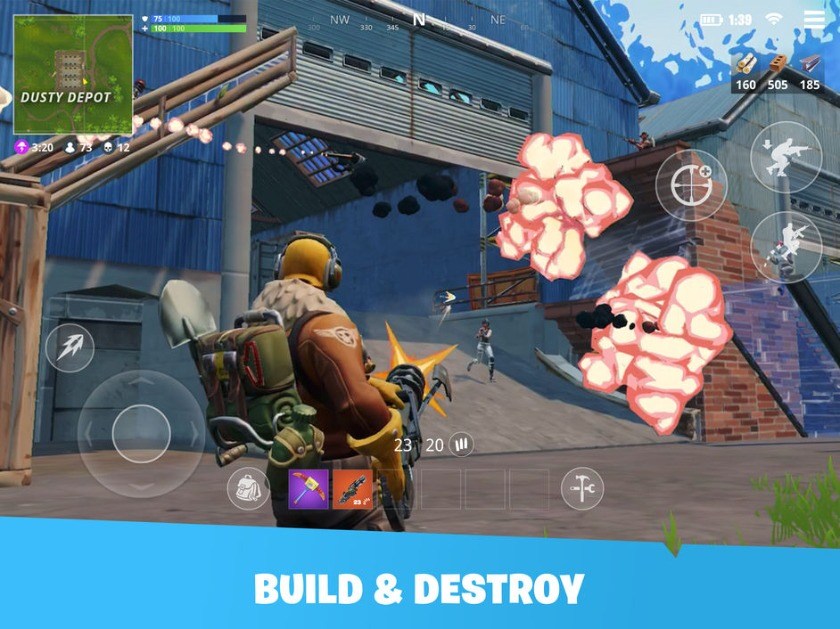
You can now play Fortnite Mobile on your Mac! Start with our complete guide on how to play Fortnite Mobile on Mac with BlueStacks Air.
Fortnite Mobile is a popular battle royale and sandbox survival game developed by Epic Games. The Fortnite Item Shop is the in-game marketplace where players can purchase cosmetic items to customize their character and gameplay experience. The shop refreshes daily, offering a rotating selection of skins, emotes, pickaxes, and other items. This guide will provide a comprehensive understanding of how the Item Shop works, what types of items you can buy, how to get V-Bucks, and strategies to make the most out of your purchases.
How to Access the Item Shop
Accessing the Item Shop is simple:
- Launch Fortnite on your device (PC, console, or mobile).
- From the main menu, locate and click on the Item Shop tab.
- Browse through the available items categorized by type and bundle offers.
- Select an item to view more details and purchase options.
The Item Shop updates daily at 00:00 UTC, meaning that new items are introduced, and older ones may be removed.
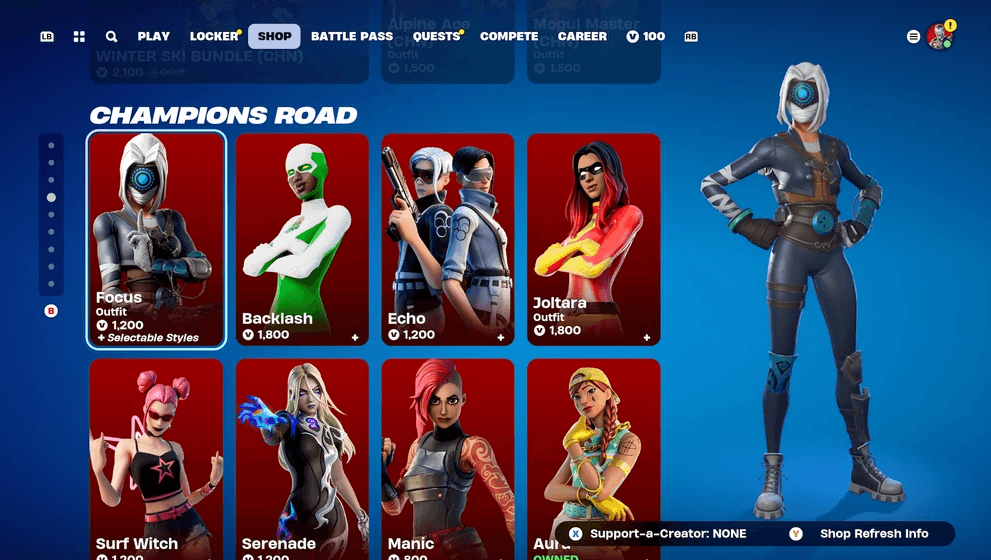
Types of Items Available
The Fortnite Item Shop features a variety of cosmetics, each serving a unique aesthetic function:
- Outfits (Skins) – Change the appearance of your character. Some skins include built-in emotes or reactive elements that change based on in-game actions.
- Back Blings – Wearable accessories that attach to your character’s back.
- Pickaxes (Harvesting Tools) – Customizable tools used to gather materials in-game.
- Gliders – Used when dropping into the battlefield, allowing stylish landings.
- Contrails – Visual effects that trail behind your character while skydiving.
- Emotes – Animations that include dances, gestures, or sounds.
- Wraps – Skins for weapons, vehicles, and other in-game elements.
- Music Packs – Customize the in-game lobby music.
- Loading Screens – Aesthetic changes to loading screens between matches.
- Bundles – Discounted item packs that include multiple cosmetics.
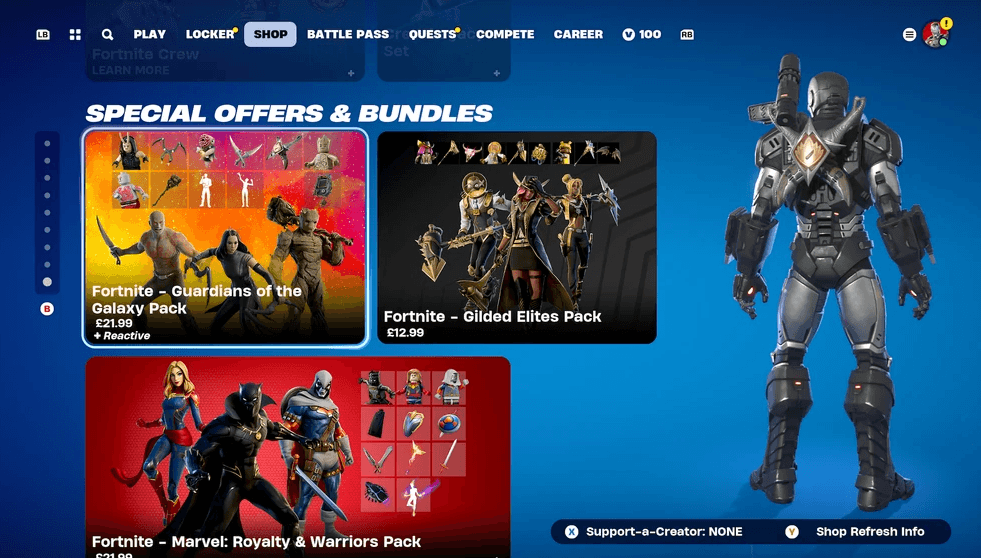
Currency: Understanding V-Bucks
Purchases in the Item Shop require V-Bucks, Fortnite’s in-game currency. Here’s how you can obtain V-Bucks:
- Direct Purchase – Buy V-Bucks with real money via the in-game store.
- Battle Pass Rewards – Progress through the Battle Pass to earn free and premium V-Bucks.
- Save the World Mode – Earn V-Bucks through daily quests and missions (only available to Save the World players).
- Special Promotions & Events – Occasionally, Fortnite offers free V-Bucks through special challenges.
| V-Bucks | Price (USD) |
| 1,000 | $7.99 |
| 2,800 | $19.99 |
| 5,000 | $31.99 |
| 13,500 | $79.99 |
Some bundle deals and promotions can offer extra V-Bucks for free.
Item Rarity and Pricing
Each item in the shop falls under a specific rarity tier, affecting its cost:
- Uncommon (Green) – 200-500 V-Bucks
- Rare (Blue) – 500-1,200 V-Bucks
- Epic (Purple) – 1,200-1,500 V-Bucks
- Legendary (Gold) – 2,000 V-Bucks
Unique collaboration skins (Marvel, DC, Star Wars, etc.) often have their own pricing structures and may be slightly more expensive.
Special Offers & Bundles
The Item Shop frequently includes limited-time offers featuring bundles, discounted item packs, and special collaborations. Some common bundle types include:
- Starter Packs – Affordable packs containing a skin and V-Bucks.
- Crossover Bundles – Skins from Marvel, Star Wars, and other franchises.
- Crew Packs – A monthly subscription offering exclusive skins and V-Bucks.
- Event Bundles – Special themed packs during seasonal events.
Refunds & Purchase Cancellations
Epic Games provides a refund system for accidental purchases. Each account receives three lifetime refund tickets, allowing players to return purchased items within 30 days if unused.
- Navigate to Settings > Account > Return Requests to check your available refunds.
- If all tickets are used, refunds will not be possible unless Epic Games issues special refund waves.

Strategies for Smart Shopping
- Check Daily Rotations – Since the shop changes every 24 hours, checking regularly ensures you don’t miss out.
- Save for Rare & Special Skins – Limited-time event skins may not return for months or years.
- Consider Battle Pass Over Single Purchases – The Battle Pass offers better value for V-Bucks spent.
- Monitor Bundles – Some items are cheaper in packs than bought separately.
- Use Websites for Predictions – If you’re waiting for a specific item, shop prediction sites can help.
The Fortnite Item Shop is the heart of customization in the game, offering daily changing selections of skins, emotes, and other cosmetics. By understanding how the shop operates, how to earn and spend V-Bucks wisely, and using smart shopping strategies, players can get the most out of their purchases while enjoying a personalized Fortnite experience. For Mac users, be sure to check out our Download Guide to install Fortnite properly on your system. Enjoy playing Fortnite Mobile on PC or laptop with BlueStacks!
















