How to Play Game of Thrones: Legends RPG on PC with BlueStacks

Welcome, gamer! If you’re a staunch Game of Thrones fan, then we’re confident you’re always looking for new ways to dive into the world of Westeros. Well, look no further because Game of Thrones: Legends RPG is here to satisfy your cravings for strategy, adventure, and, of course, a bit of intrigue. Whether you’re a veteran player or just getting started, this guide will help you make the most of your experience playing on BlueStacks. Let’s get your PC set up for the ultimate Game of Thrones adventure!
Installing Game of Thrones: Legends RPG on PC
- Go to the game’s page and click on the “Play Game of Thrones: Legends RPG on PC” button.
- Install and launch BlueStacks.
- Sign in to the Google Play Store and install the game.
- Start playing.
For Those Who Already Have BlueStacks Installed
- Launch BlueStacks on your PC.
- Search for Game of Thrones: Legends RPG on the home screen search bar.
- Click on the relevant result.
- Install the game and start playing.
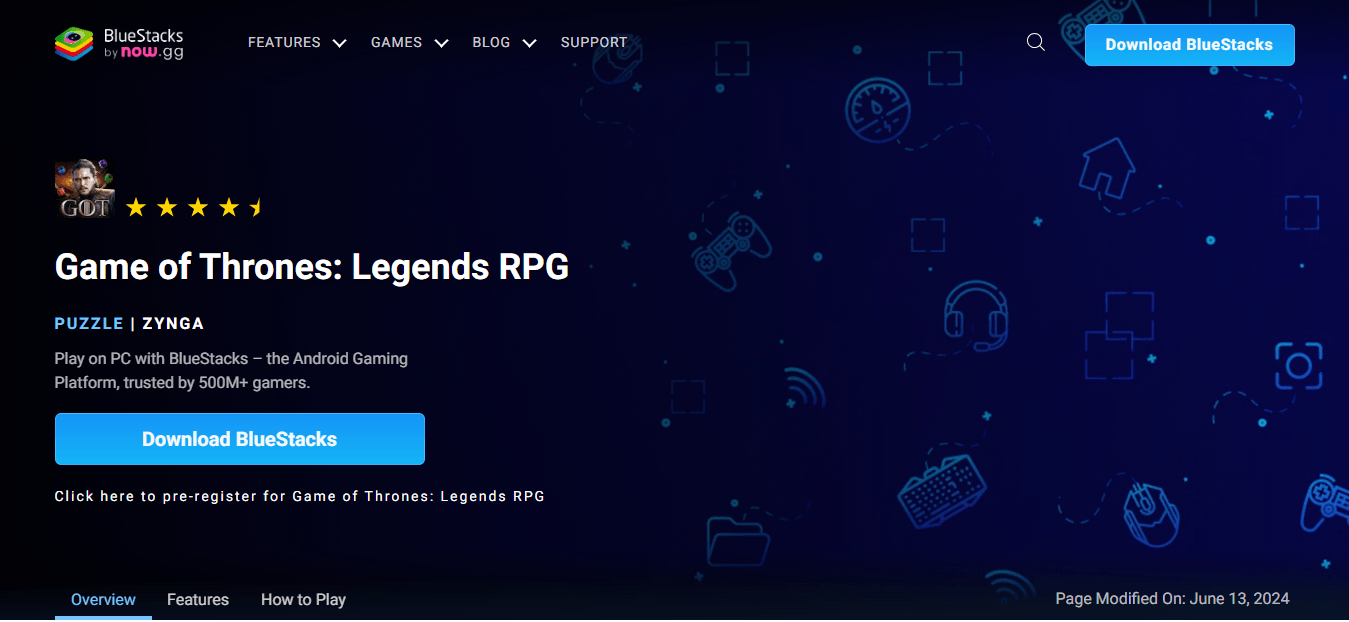
Minimum System Requirements
BlueStacks runs on any virtual system, sporting the following minimum requirements:
- OS: Microsoft Windows 7 and above
- Processor: Intel or AMD Processor
- RAM: Your PC must have at least 4GB of RAM. (Note: Having 4GB or more disk space is not a substitute for RAM.)
- Storage: 5GB Free Disk Space
- You must be an Administrator on your PC.
- Up-to-date graphics drivers from Microsoft or the chipset vendor.
For more information, players can visit the Google Play Store page for Game of Thrones: Legends RPG. Playing Game of Thrones: Legends RPG on PC or laptop with BlueStacks offers smoother gameplay, enhanced graphics, and ease of using your keyboard and mouse. So, enjoy playing Game of Thrones: Legends RPG on a larger screen.
















