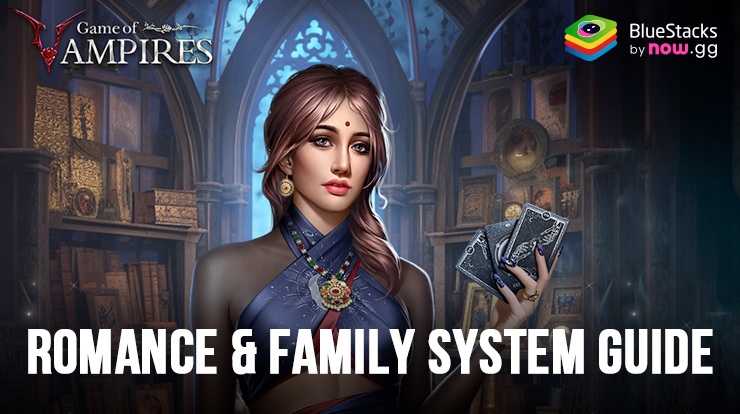How to Play Game of Vampires: Twilight Sun on PC with BlueStacks

Sink your teeth into Game of Vampires: Twilight Sun! Ascend Dracula’s throne and rule a hidden kingdom teeming with vampires, werewolves, and witches. Romance captivating characters, forge alliances, and clash with fantastical creatures. Unravel mysteries, build your supernatural family, and dominate the shadows in this epic mobile RPG saga.
Installing Game of Vampires: Twilight Sun on PC
- Go to the game’s page and click on the “Play Game of Vampires: Twilight Sun on PC“ button.
- Install and launch BlueStacks.
- Sign in to the Google Play Store and install the game.
- Start playing.
For Those Who Already Have BlueStacks Installed
- Launch BlueStacks on your PC.
- Search for Game of Vampires: Twilight Sun on the homescreen search bar.
- Click on the relevant result.
- Install the game and start playing.
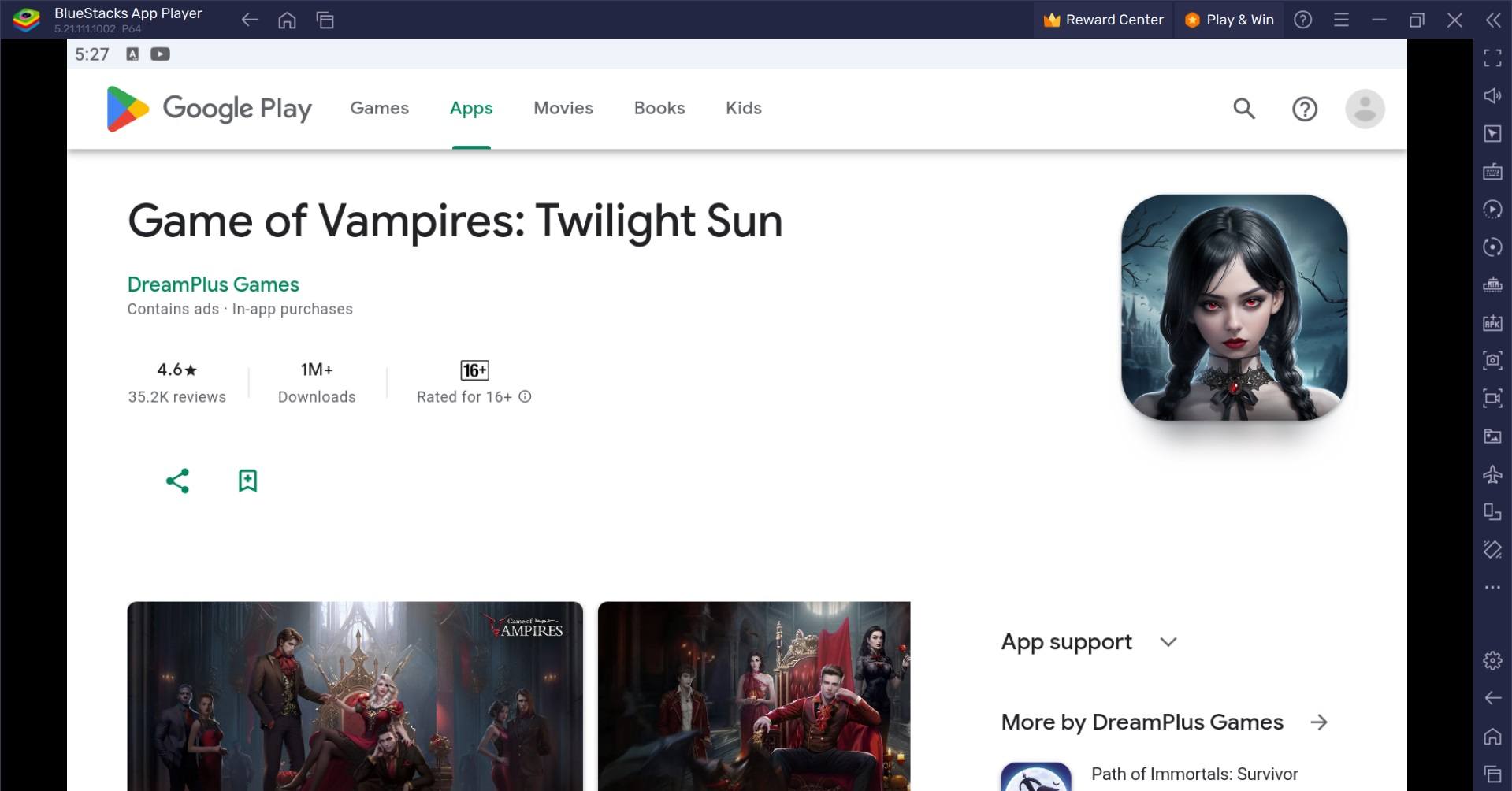
Minimum System Requirements
BlueStacks runs on virtual any system, sporting the following minimum requirements:
- OS: Microsoft Windows 7 and above
- Processor: Intel or AMD Processor
- RAM: Your PC must have at least 4GB of RAM. (Note: Having 4GB or more disk space is not a substitute for RAM.)
- Storage: 5GB Free Disk Space
- You must be an Administrator on your PC.
- Up-to-date graphics drivers from Microsoft or the chipset vendor
For more information, players can take a look at the Google Play Store page of Game of Vampires: Twilight Sun. Players can enjoy Game of Vampires: Twilight Sun even more on a bigger screen with your keyboard and mouse via BlueStacks!