How to Play Game World: Life Story on PC with BlueStacks

In Game World: Life Story, players have the freedom to create countless characters. With hundreds of trendy clothes, cool hairstyles, and delicate facial features to choose from, the possibilities are endless. Players can mix and match these elements to design unique avatars, even customizing their friends’ characters. The game also allows for the creation of various expressions and actions, enabling characters to show their emotions and bring stories to life.
Whether you prefer a Dream Princess House, a Pool Villa, or an eSports House, Game World has it all. Players can choose from a wide range of furniture and decorations to create their ideal living space. The game is filled with hidden secrets and surprises waiting to be discovered. Players can explore various scenes and find hidden coins scattered throughout different areas. These coins can be used to unlock additional content and activate various games, adding an element of excitement and adventure to the gameplay.
Use the BlueStacks emulator to play Game World: Life Story on a Windows PC or laptop by following the steps below.
Installing Game World: Life Story on PC
- Go to the game page and click the “Play Game World: Life Story on PC“ button.
- Install and launch BlueStacks.
- Sign in to the Google Play Store and install the game.
- Start playing.
For Those Who Already Have BlueStacks Installed
- Launch BlueStacks on your PC.
- Search for Game World: Life Story on the homescreen search bar.
- Click on the relevant result.
- Install the game and start playing.
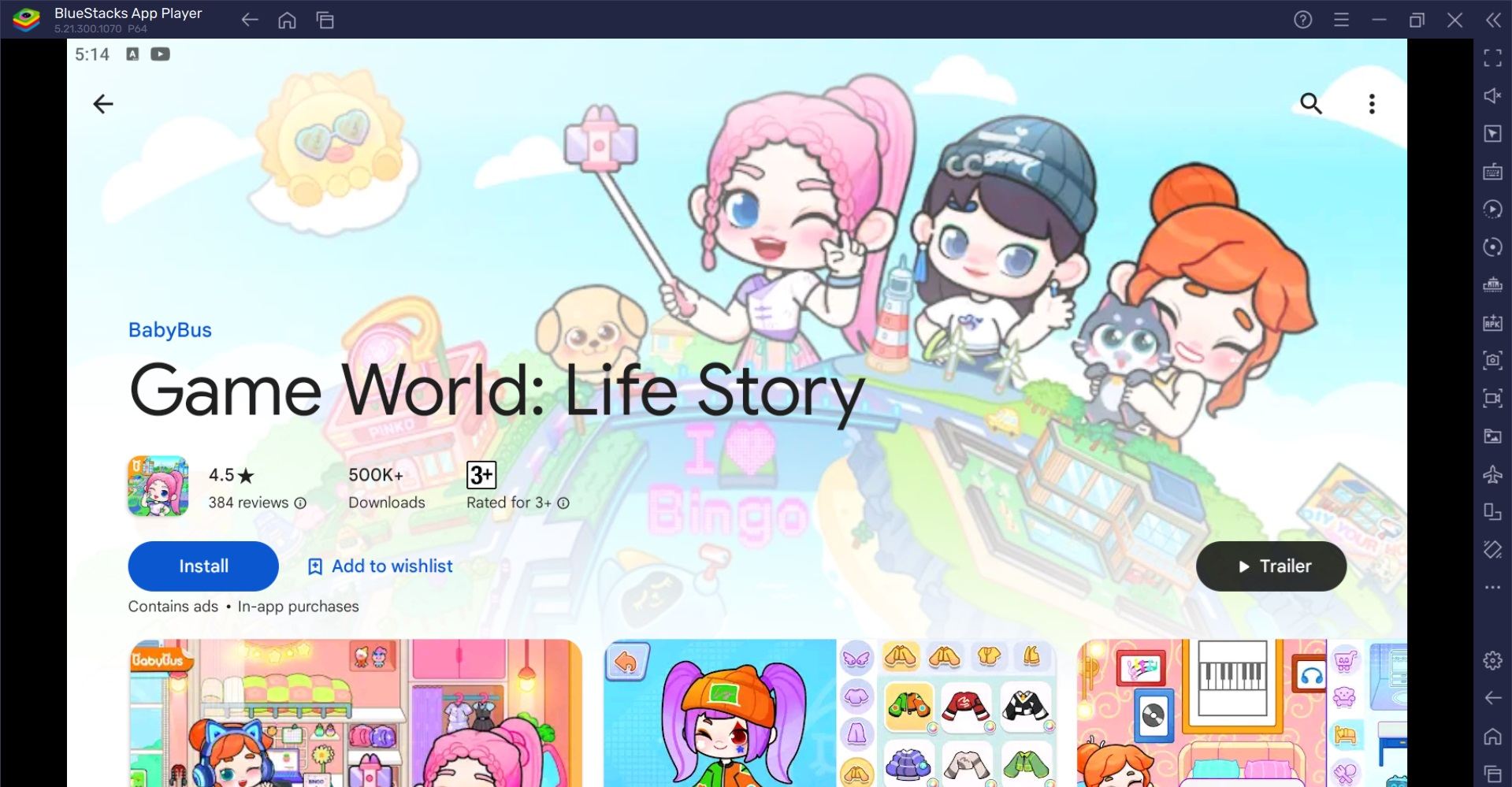
Minimum System Requirements
BlueStacks runs on virtually any system, sporting the following minimum requirements:
- OS: Microsoft Windows 7 and above
- Processor: Intel or AMD Processor
- RAM: Your PC must have at least 4GB of RAM. (Note: Having 4GB or more disk space is not a substitute for RAM.)
- Storage: 5GB Free Disk Space
- You must be an Administrator on your PC.
- Up-to-date graphics drivers from Microsoft or the chipset vendor
Every location in Game World serves as a stage for players to let their imaginations run wild. From taking pets for a swim to organizing street performances and pool parties, the game offers a plethora of activities.
For more information, players can look at the Google Play Store page of Game World: Life Story. Enjoy playing Game World: Life Story on PC or laptop with BlueStacks!
















