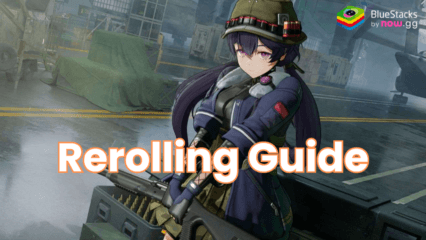How to Install and Play GIRLS' FRONTLINE 2: EXILIUM on PC or Mac with BlueStacks

GIRLS’ FRONTLINE 2: EXILIUM is the highly anticipated sequel to the tactical mobile RPG Girls’ Frontline. Developed by Sunborn Games, this title continues the story set in the Girls’ Frontline universe, taking place ten years after the events of the first game. The sequel is designed to function as a standalone experience, ensuring accessibility for new players while rewarding returning fans with deeper lore and enhanced gameplay mechanics. The game introduces a fresh layer of strategic depth with its turn-based combat system, where players command Tactical Dolls in a futuristic setting.
Got questions about guilds, gaming, or our product? Join our Discord for discussions and support!
How to Install GIRLS’ FRONTLINE 2: EXILIUM on PC
- Go to the game’s page, and click on the “Play GIRLS’ FRONTLINE 2: EXILIUM on PC” button.
- Install and launch BlueStacks
- Sign in to the Google Play Store and install the game.
- Start playing!
How to Install GIRLS’ FRONTLINE 2: EXILIUM on Mac with BlueStacks Air
- Download BlueStacks Air: Visit the official BlueStacks website. Click on the “Download BlueStacks Air” button to get the installer.
- Install BlueStacks Air: Open the downloaded .dmg file. Drag and drop the BlueStacks icon into your Applications folder.
- Launch and Sign-In: Open BlueStacks Air from the Launchpad or Applications folder. Sign in with your Google account to access the Play Store.
- Install GIRLS’ FRONTLINE 2: EXILIUM: Search for GIRLS’ FRONTLINE 2: EXILIUM in the Play Store and install it.
- Enjoy Playing! Launch the game and start your collector’s journey!
For Those Who Already Have BlueStacks Installed
- Launch BlueStacks on your PC or Mac
- Search for GIRLS’ FRONTLINE 2: EXILIUM on the home screen search bar
- Click on the relevant result
- Install the game and start playing!
Minimum System Requirements
BlueStacks offers the best performance and graphics for games like GIRLS’ FRONTLINE 2: EXILIUM, boasting highly accessible PC requirements:
- OS: Microsoft Windows 7 and above, macOS 11 (Big Sur) or above.
- Processor: Intel, AMD Processor or Apple Silicon Processor.
- RAM: Your PC or Mac must have at least 4GB of RAM.
- Storage: 10GB Free Disk Space.
- Permissions: Administrator access on your PC or Mac.
- Graphics drivers: Up-to-date graphics drivers from Microsoft or the chipset vendor.
Girls’ Frontline 2: Exilium expands its narrative and gameplay systems while delivering enhanced visuals and modernized mechanics compared to its predecessor. The closed beta tests have received positive feedback, and over 4 million pre-registrations highlight the community’s excitement. Players can form teams with distinct roles such as vanguards, sentinels, and supports, optimizing synergy to dominate the battlefield. Customization options include upgrading weapons and using skins to personalize the characters, enhancing both performance and aesthetics.
Players can enjoy GIRLS’ FRONTLINE 2: EXILIUM even more on a bigger screen of their PC, Mac or Laptop with keyboard and mouse via BlueStacks for an elevated gameplay experience.