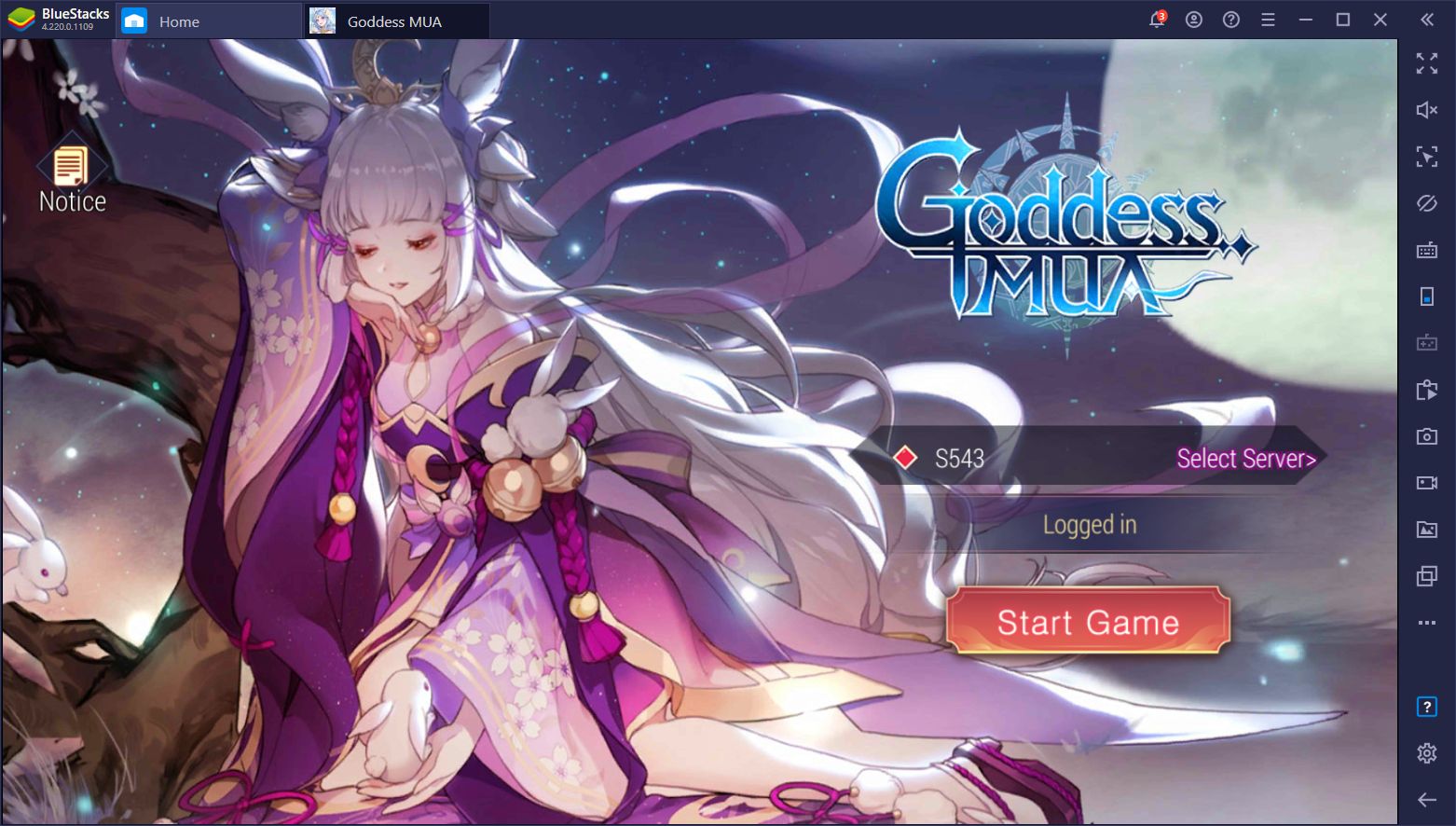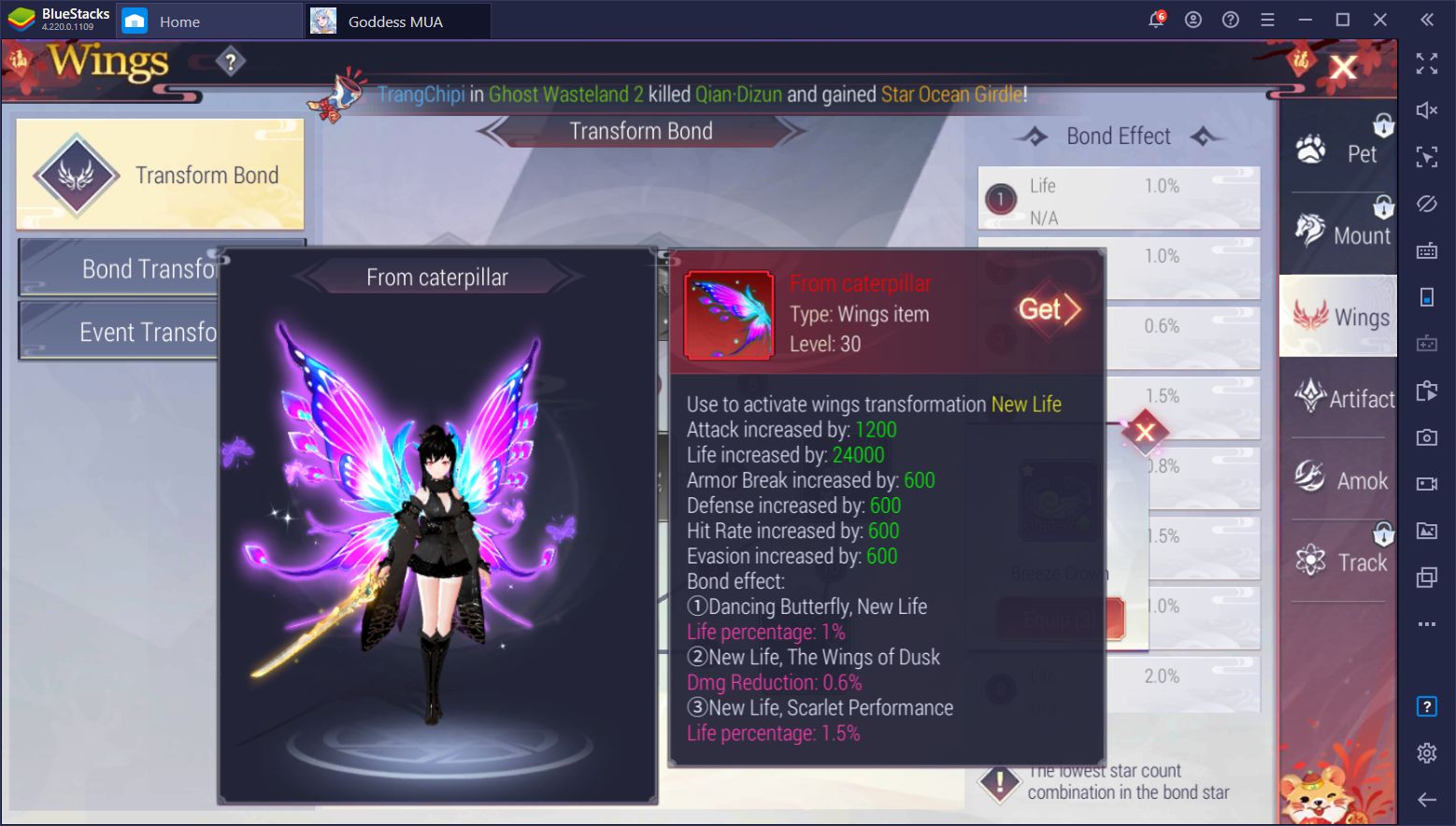Goddess MUA Beginner’s Guide - Tips and Tricks for Increasing Your Level and Power Fast
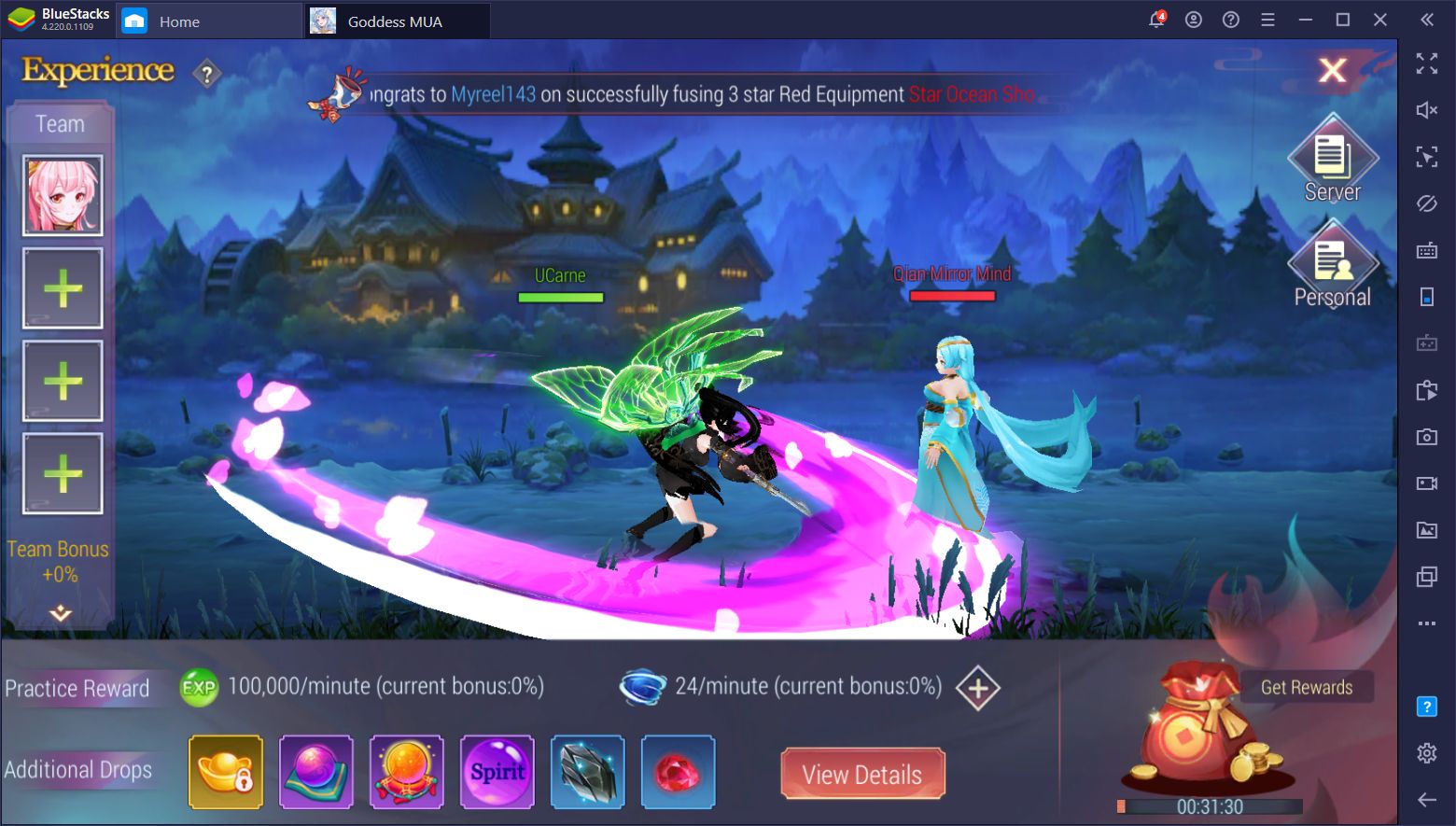
Goddess MUA is the new MMORPG where you get to explore many different and wonderful stages while leveling up your character and awakening the power within your Spirit Goddess companion. The story in the game is closely related to this Goddess since you, as the Soul Lord, need to nurture and help them grow. In order to do this, however, you must also level up your character, cultivate their skills, and equip them with better and more powerful gear.
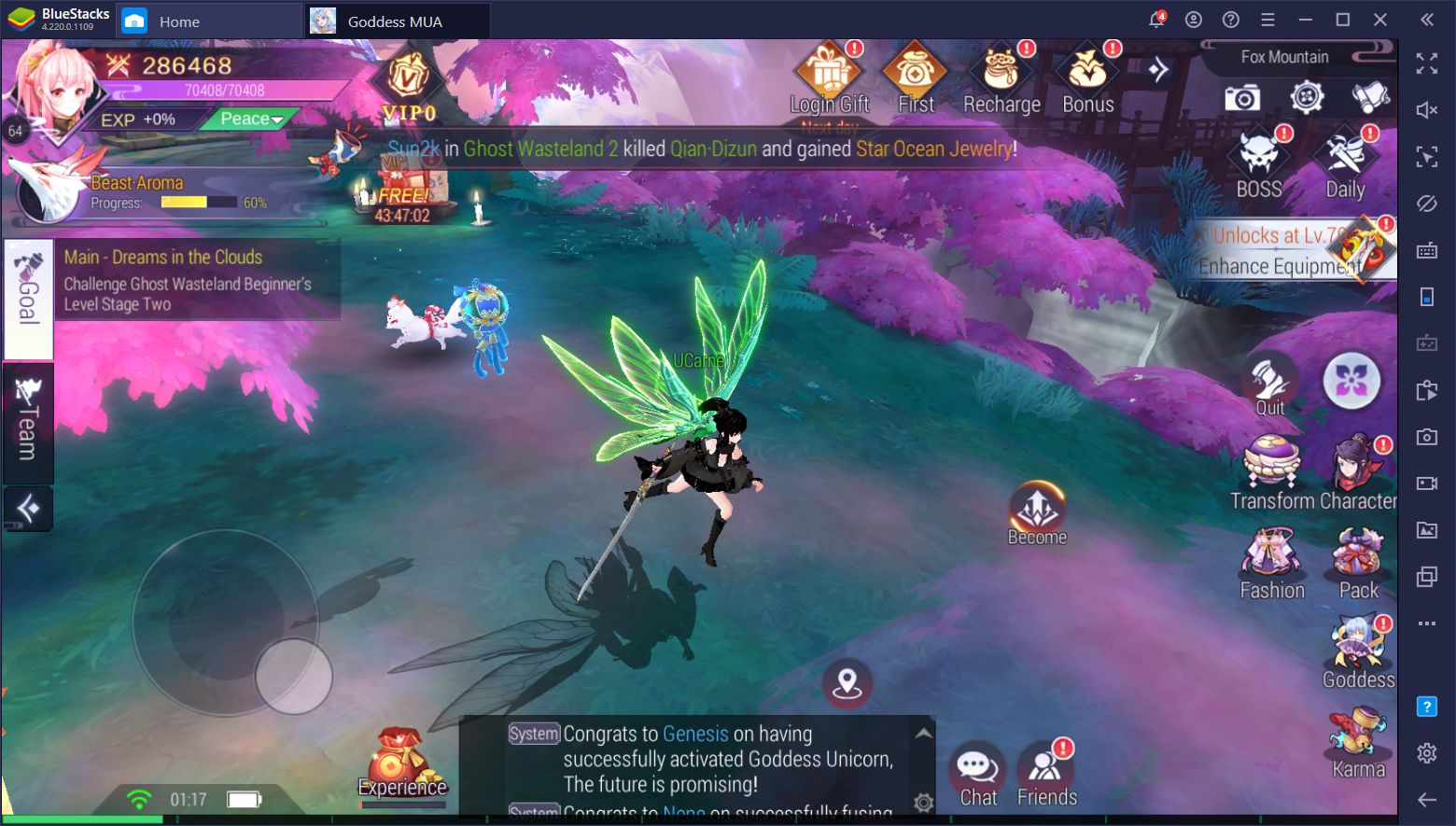
For the most part, however, this mobile MMORPG is quite linear as you’re easily railroaded into the story missions. Furthermore, the game’s focus on auto-battle and auto-questing drives this point even further as you’re simply a passenger that watches their character run around kicking butt and being awesome. And yet, while this is quite good if you don’t have much time to play, as it allows you to progress without having to manually do everything, it can make things confusing whenever you want to sit down and sink a few hours into the game.
In the spirit of clarity, we wanted to write a beginner’s guide on Goddess MUA with tips and tricks to get you started in this MMORPG.
Good Performance Requires Great Controls
Despite the game having a distinct focus on auto-questing and auto-battling, there will be times when you’ll want to relax, assume manual control, and just explore the world and everything it has to offer. However, it’d help if you have access to a nice control scheme while doing so to get the best experience.
With BlueStacks, you can play Goddess MUA on PC and use your mouse and keyboard to control the action. Thanks to the Keymapping Tool, it’s possible to create fully-customizable control schemes for any game. In this case, you can make it so that you control your character with the WASD keys and use your skills with the number keys. The default control scheme that the BlueStacks team created for this game also involves other features such as activating auto-quest, accessing certain menus, opening the map, and opening the chat screen, among a few others.

You can easily customize this default control scheme, and even add new buttons through the Keymapping Tool menu (Ctrl + Shift + A).
Learn About the Plethora of Upgrade Options
This is one of the most confusing aspects of Goddess MUA; the multiple ways to upgrade your power.
Either by growing the Goddess, cultivating your skills, enhancing your pets, mounts, and wings, or simply leveling up, among others, there are quite a lot of ways in which you can power up in this game. However, most of these methods are locked behind story progression. In this sense, in the beginning, you’ll likely only be able to cultivate skills and evolve your Goddess.

As you progress however, you will unlock several different menus, including
- Character: Upgrading your character in many different ways
- Goddess: Upgrading and evolving your Goddess companion, and unlocking new ones
- Soulmaster: Upgrades for your pets and mounts
- Karma: Upgrading wings, divine weapons, shadows, and artifacts.
These are some of the most important upgrade systems in the game, some of which are unlocked as you progress through the main story. The character upgrades, specifically, are quite different here than in other MMORPGs, though they’re simple once you get the hang of it. Take a look at our upgrade guide to learn more about this aspect.
A good general tip for this purpose, however, is to check your bottom right of the screen. If you see a “Become” icon flashing, it means that you have one or more upgrades pending. Remember to check this menu often so you can keep your character powered up and ready for any challenge.

Complete Your Daily Quests and Dungeons
Soon after starting the game, you’ll progressively unlock optional challenges and dungeons that you can explore in order to obtain important rewards such as upgrade materials. While you may be too invested in the main story to focus on something else, it’s actually worth it to run these dungeons and complete these missions on a daily basis since the prizes are necessary for you to upgrade many aspects of your character.

Remember to Claim Your AFK Rewards
While Goddess MUA has many automation features in place to help ease the grind, it also features an AFK grinding system that allows your character to continue farming even while you’re offline. However, these rewards cap out after 12 hours at VIP 0. You can increase the time that you can farm offline by upgrading your VIP level, up to a maximum of 42 hours at VIP 15+.
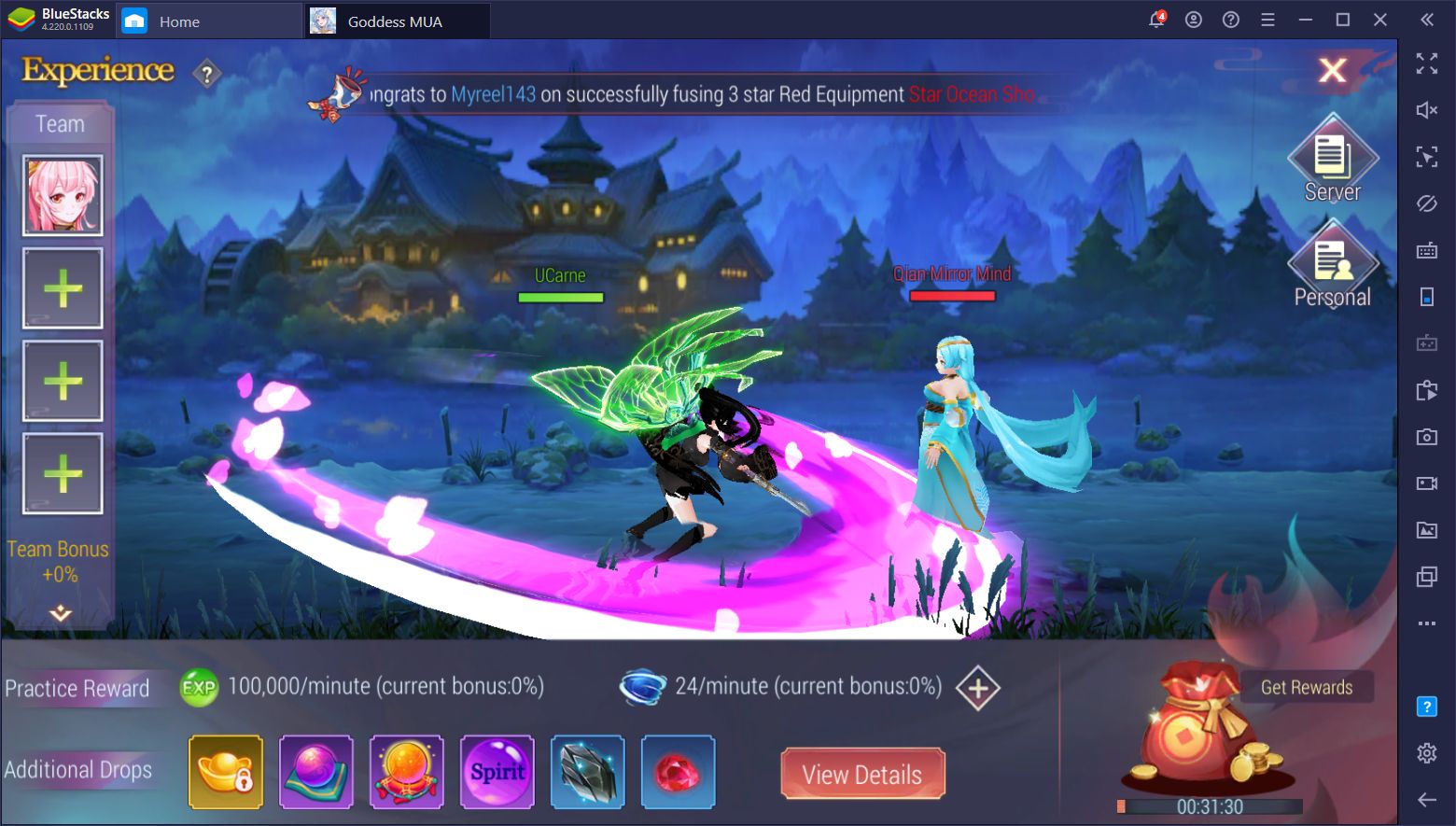
You can claim your AFK rewards at any moment by clicking on the red “Experience” sack to the left of the chat box. The idea of this feature is that, even if you don’t have time to play, you can still progress at a decent pace since you’ll generate resources passively. Remember to check in at least once or twice a day to avoid capping out your rewards and have your character stop farming for you.
When All Else Fails, Do the Story Missions
Bottom line, the single most important part about progressing in Goddess MUA is completing the main story missions. As a story-driven game, most of your progression is barred by your completion of these assignments and you’ll unlock new features and systems as you move along. In this sense, your main focus, at least at the beginning, should be to complete the story missions. In fact, whenever you’re not sure what to do in the game, just click on the story missions in the quest log to the left and let your character make their way toward the objective.
However, while this tip can take you far when it comes to progressing in this game, you’ll frequently run into walls in the form of content that is too tough for you to beat, mostly because you’re too far under the recommended stage power. In these cases, you might need to run some dungeons, upgrade your gear, and cultivate your skills. A good balance of story missions and grinding is essential to getting good at Goddess MUA.
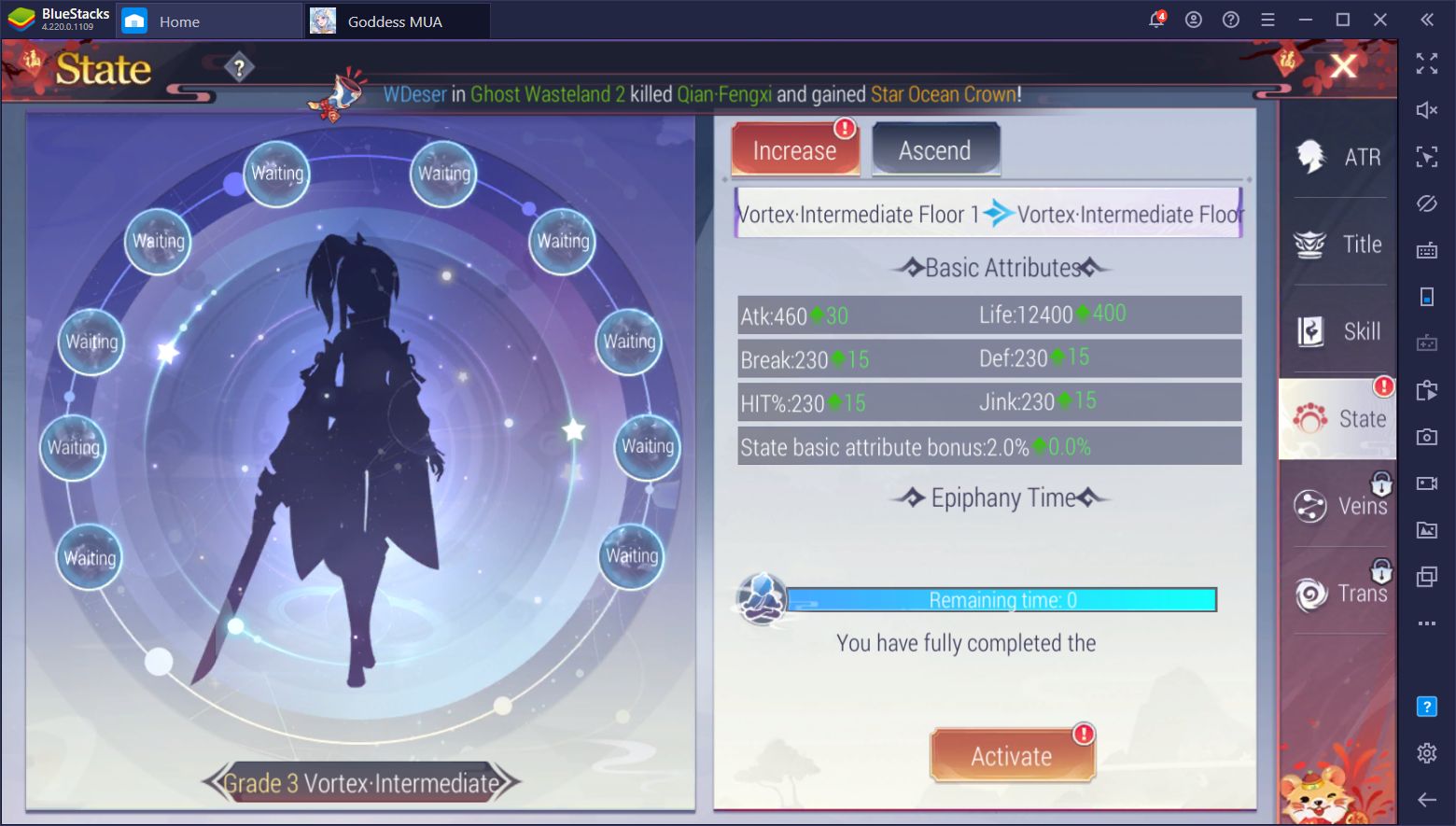
How are you liking this new mobile MMORPG? Feel free to help out your fellow gamers by leaving your best tips and tricks in the comments below!