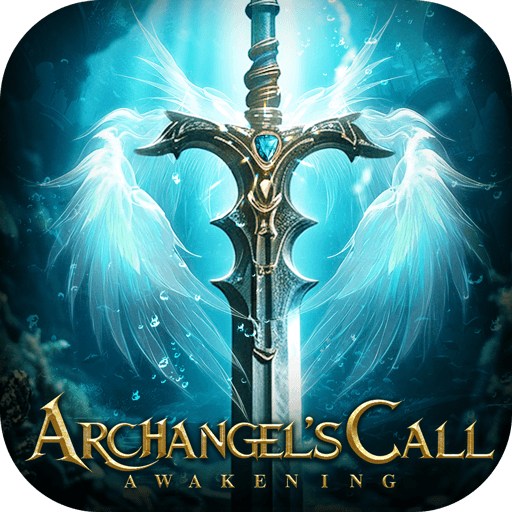Uncover a beautiful and immersive fantasy land of Goddesses and monsters in Realm of Heroes, the MMORPG mobile game adventure for Android developed by the talented developers at 4399en game. Step to the world with ghost and danger and summon a mighty Goddess companion! Care for her and train her from a minor power into a mighty deity.
You are a Soul Lord, a gifted individual with the ability to call upon beautiful Goddesses to do your bidding. Goddesses can take on many forms, such as a sultry fox, a pure-hearted unicorn, a majestic phoenix, and much more! They are loyal companions who will stand by your side on your journey through this bright and colorful fairyland.
Tame monsters that you can level up and take on your adventures. Take good care of them to forge everlasting bonds and loyalty. Challenge powerful spirits, slaughter the servants of an evil entity, and conquer dark strongholds to achieve victory and ultimately peace for all.
Explore tons of clothing and cosmetics options to stand out from the crowd. Lots of interesting items to have your character decked out from head to toe. Change the colors of your clothing with funky dyes or create a bold, new look with different shapes.
Find the love of your life and go on an epic journey together when you play Realm of Heroes on PC.