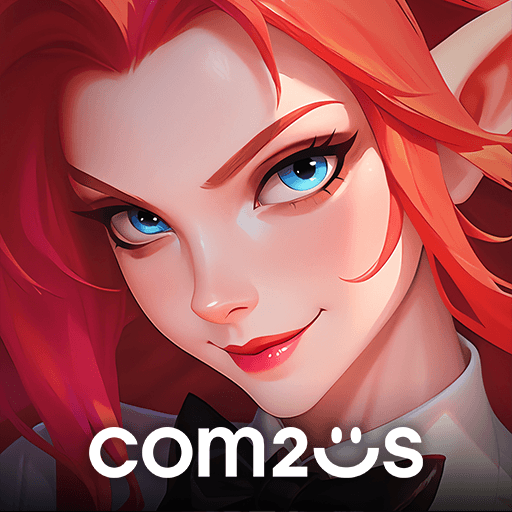How to Install and Play Gods & Demons on PC with BlueStacks
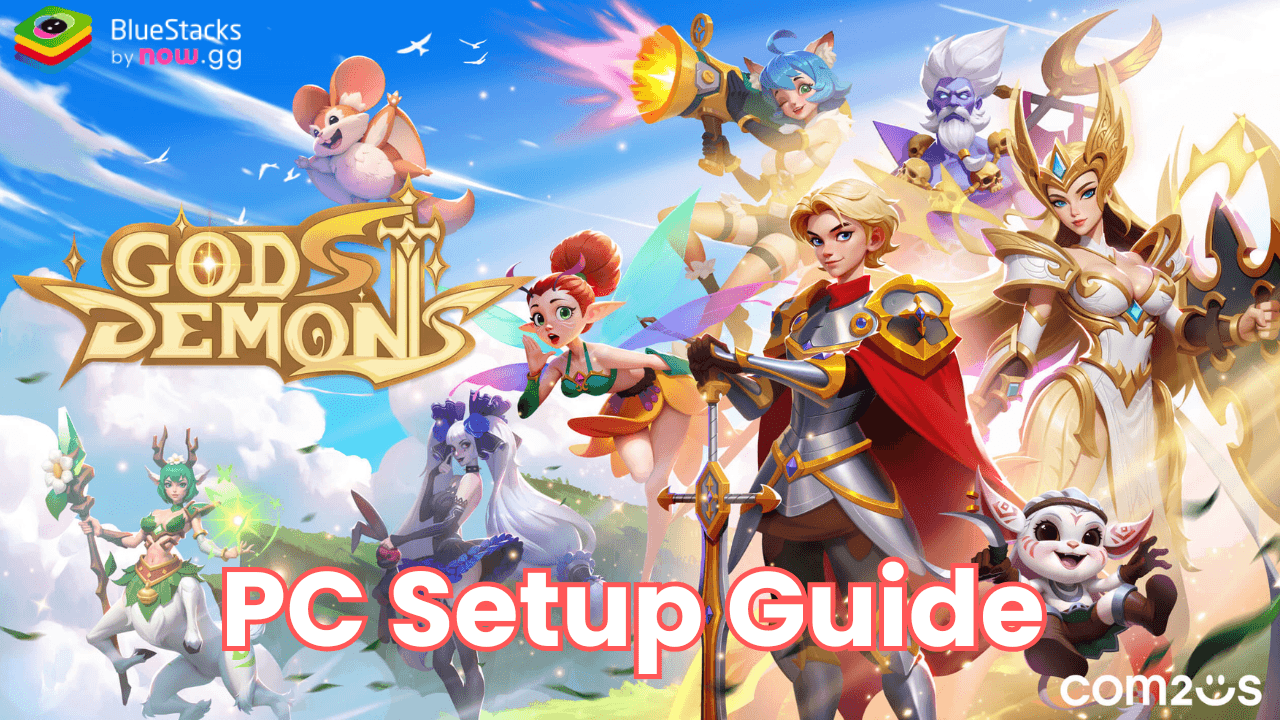
Gods & Demon is an immersive Idle RPG that teleports you into the realm of Gods and demons. Meet interesting characters with unique abilities as you venture into the campaign mode and beat different bosses to establish your dominance. Recruit powerful warriors from 5 races via the innate gacha system. New players are guaranteed to get a free 5-star hero as part of the pre-registration program! If you’re a strategy freak, then you will love the intricate combat system of the game that values tact over pay-to-win shenanigans.
How to Install Gods & Demons on PC
- Go to the game’s page, and click on the “Play Gods & Demons on PC” button.
- Install and launch BlueStacks
- Sign in to the Google Play Store and install the game.
- Start playing!
For Those Who Already Have BlueStacks Installed
- Launch BlueStacks on your PC
- Search for Gods & Demons on the home screen search bar
- Click on the relevant result
- Install the game and start playing!
Minimum System Requirements
BlueStacks offers the best performance and graphics for games like Gods & Demons, boasting highly accessible PC requirements:
- OS: Microsoft Windows 7 and above
- Processor: Intel or AMD Processor
- RAM: Your PC must have at least 4GB of RAM. (Note: Having 4GB or more disk space is not a substitute for RAM.)
- Storage: 5GB Free Disk Space
- You must be an Administrator on your PC.
- Up-to-date graphics drivers from Microsoft or the chipset vendor
Gods & Demons is a retreat for casual players, thanks to easy accessibility of AFK rewards. These rewards give you resources even while you’re not playing the game. Create a powerful team of 5 heroes and venture into multiple PvE and PvP game modes to test out your strength and strategies. Feeling weak? No problem! The game deploys many growth systems that focus on increasing your hero strength and combat power via carefully investing resources. Participate in large server-wide events to get access to more rewards and resources.
Players can enjoy Gods & Demons even more on a bigger screen of their PC or Laptop with keyboard and mouse via BlueStacks for an elevated gameplay experience.