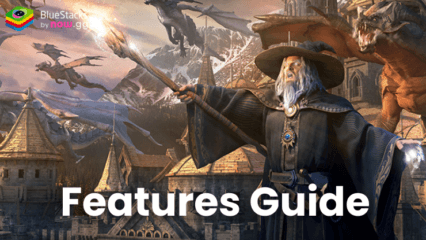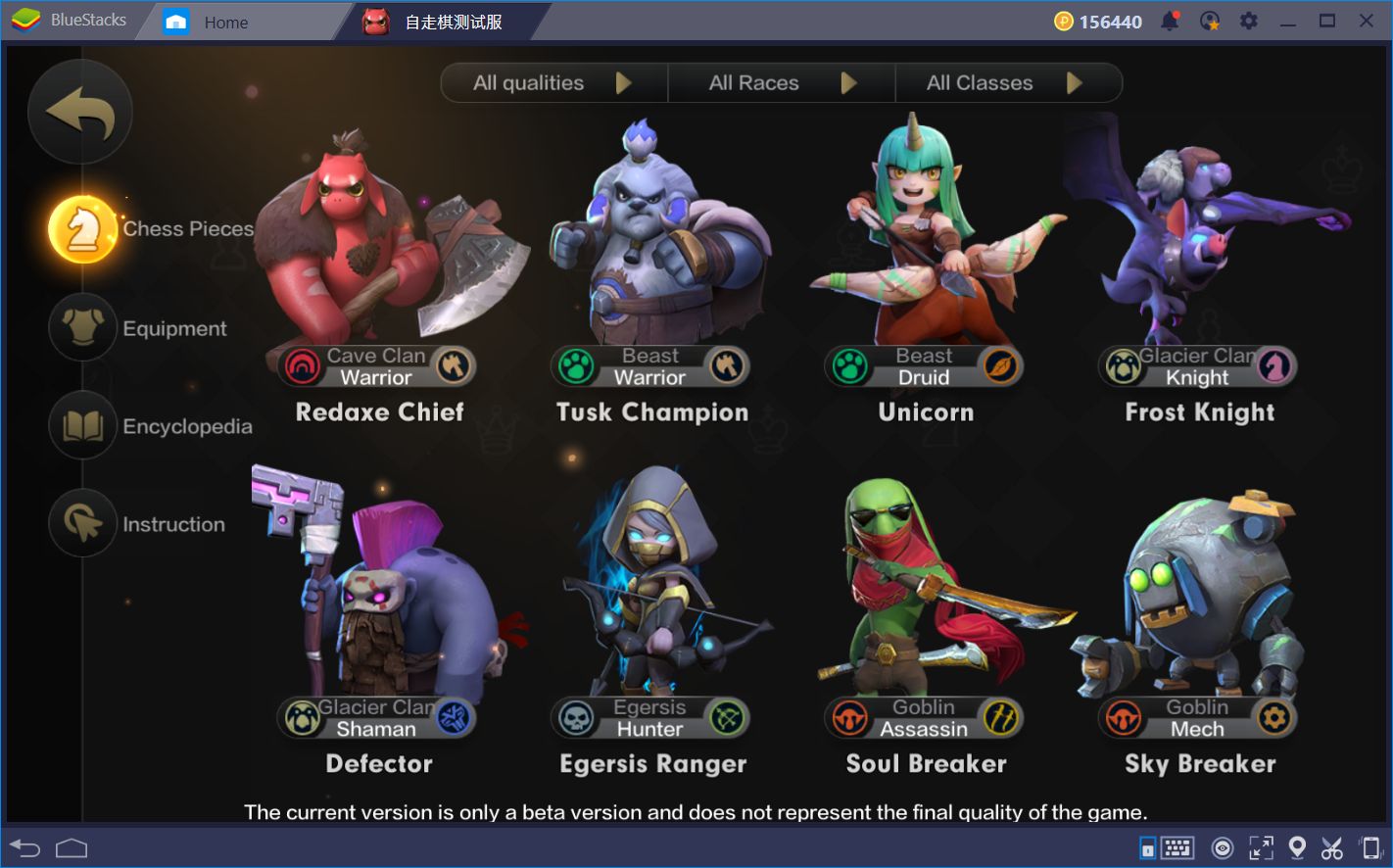How to Play Grand Mountain Adventure 2 on PC with BlueStacks
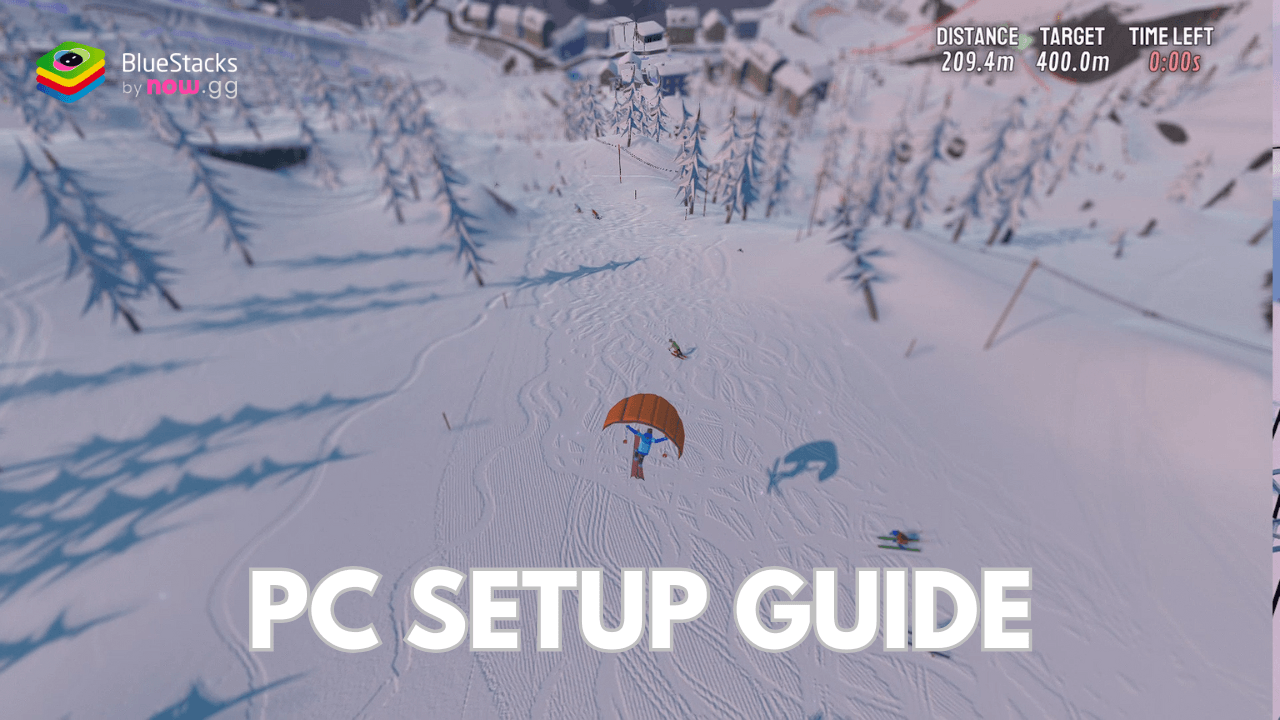
Grand Mountain Adventure 2 brings the thrill of skiing and snowboarding to your fingertips, offering a massive open-world playground filled with challenges, unique activities, and breathtaking scenery. Whether you’re zipping down slopes, exploring untouched backcountry, or mastering combos on rails and boxes, the game’s dynamic environments and realistic details make every run feel like the real thing. Playing on PC with BlueStacks enhances this experience by giving you precise controls, a bigger screen, and uninterrupted gameplay.
In this guide, we’ll show you how to easily set up Grand Mountain Adventure 2 on your PC with BlueStacks.
Installing Grand Mountain Adventure 2 on PC
- Go to the game’s page and click on the “Play Grand Mountain Adventure 2 on PC” button.
- Install and launch BlueStacks.
- Sign in to the Google Play Store and install the game.
- Start playing!
For Those Who Already Have BlueStacks Installed
- Launch BlueStacks on your PC.
- Search for Grand Mountain Adventure 2 on the homescreen search bar.
- Click on the relevant result.
- Install the game and start playing.
Minimum System Requirements
At BlueStacks, we take great pride in providing the best gaming experience to users with devices of all specs. As such, our emulator runs on virtually any system, featuring these minimum requirements:
- OS: Microsoft Windows 7 and above
- Processor: Intel or AMD Processor
- RAM: Your PC must have at least 4GB of RAM. (Note: Having 4GB or more disk space is not a substitute for RAM.)
- Storage: 5GB Free Disk Space
- You must be an Administrator on your PC.
- Up-to-date graphics drivers from Microsoft or the chipset vendor
BlueStacks gives you an edge with its intuitive keyboard mapping, allowing you to perform tricks and transitions effortlessly. The enhanced visuals on a larger screen make the game’s open-world ski resorts and detailed mountain conditions even more stunning. Plus, with no interruptions from calls or battery drain, you can fully focus on the adventure. Whether you’re tackling a double-diamond challenge or cruising in Zen Mode, BlueStacks makes it smoother, more enjoyable, and totally immersive.
So grab your skis (or snowboard) and get ready to carve your path down the mountain in Grand Mountain Adventure 2. The game truly shines on PC with BlueStacks, where you can enjoy seamless gameplay and stunning visuals for the ultimate winter sports experience.