How to Play Granny’s House on PC With BlueStacks

In Granny’s House, players find themselves trapped within a mysterious mansion and their ultimate objective is to escape. With the dark and daunting atmosphere of the mansion, evading capture becomes a pulse-pounding experience. To open the final door and find freedom, players must overcome a series of challenges, defeat enemies, and uncover the hidden truths of the house.
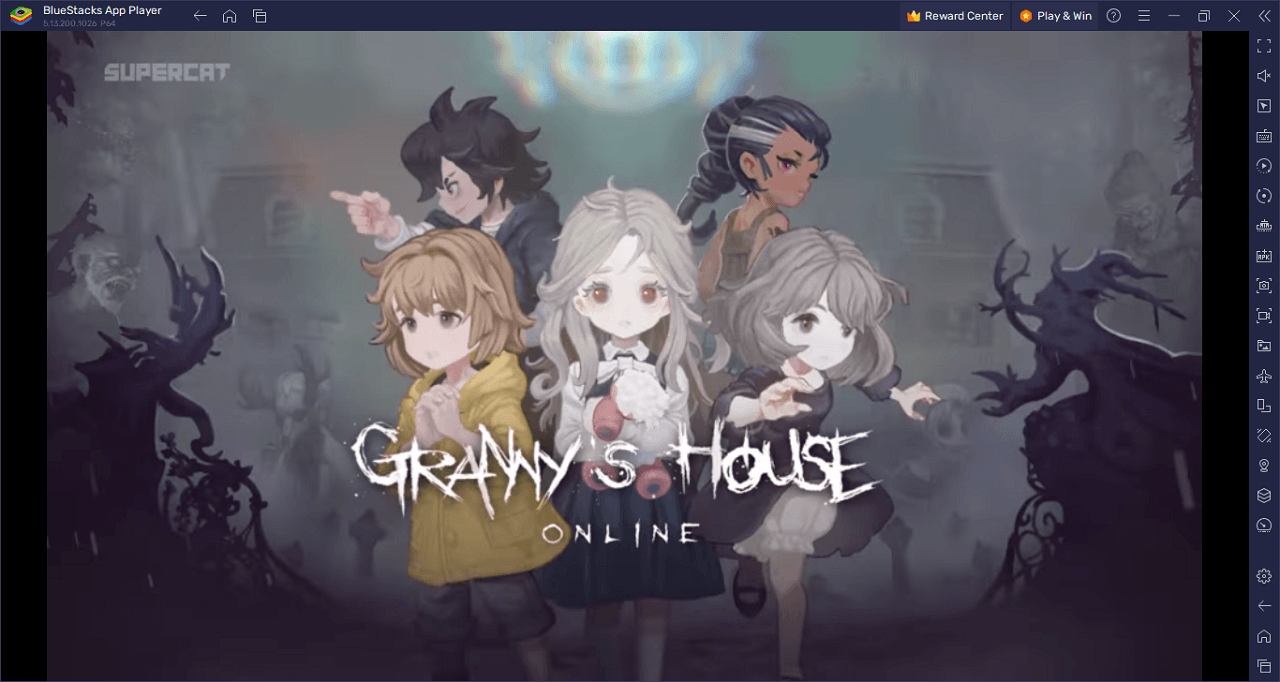
The game offers a diverse range of modes to suit different play styles. Players can parkour through levels filled with random obstacles, engage in strategic team plays, or take part in multiplayer matches that range from hide and seek to intense escape challenges. In some modes, players can disguise themselves as objects or use unique items and skills to enhance their chances of survival or pursuit.
Whether playing solo or with friends, Granny’s House provides a thrilling adventure at every turn. Play Granny’s House and discover the secrets that lie within its walls.
Key Game Features
Granny’s House boasts an array of dynamic features that offer both suspense and strategic depth to players. From challenging parkour runs to team-based escape missions, every mode presents its unique thrill. Here are some of the game’s distinctive features:
Parkour Runs: Navigate levels filled with randomly set obstacles, pushing your agility and reflexes to the test. The goal is simple: reach the top and then do it all over again.
Story (PvE Teamplay): Collaborate with teammates, each possessing distinct roles, to combat adversaries and unveil the hidden truths ensconced within the mansion.
Hide and Seek (Multiplayer): A game of deception and wit. Disguise as inanimate objects and stay hidden. Survivors must outsmart Pursuers till the end, while Pursuers aim to identify and capture all hidden Survivors.
Escape Modes (Multiplayer): In a pulse-pounding chase, Survivors work collaboratively to flee within a set timeframe, while Pursuers attempt to apprehend them. The introduction of items and skills in the “Escape (Item)” mode adds an extra layer of strategy.
Red Light, Green Light Modes: A perilous race where up to 30 players compete to reach the finish line within a limited time. The “Battle Run” variant adds a twist with continuous respawning, challenging players until only three remain.
Ignition (Multiplayer): A close contest between Survivors lighting torches to flee and Pursuers aiming to extinguish the light and capture them.
Occupation (Multiplayer): Form a squad of four and control three points. Engage in tactical battles with adversaries to seize their points, deciding the fate of the match.
Infection (Multiplayer): A twist on roles. Pursuers assault Survivors to assume their positions. The objective varies: either avoid infection and flee or infect others, disrupting their escape.
Crafting System: Design your personalized Granny’s House, dictating everything from the map’s layout to game regulations, paving the way for infinite fun.
Customized Characters: Amass characters, attire them, and upgrade as you wish. Enhanced characters amplify the excitement in the Great Escape Mode.
Metaverse Square: Interact with global players, procure rewards from treasure chests, or chase the elusive Mine Robber for bounties. If escaping becomes tough, gather rewards here and power-up your characters.
System Requirements and BlueStacks Installation
For an optimal experience playing Granny’s House on your PC, ensure that your system aligns with the necessary prerequisites. At the foundation, maintaining an up-to-date compatible operating system is vital. Acceptable OS versions include Windows 7, 8, or 10.
Download and Installing Granny’s House on PC
Now that you know what Granny’s House has to offer, it’s now time to dive into how you can play on your PC or Mac using BlueStacks.
- On the BlueStacks website, search “Granny’s House” and click on the relevant result.
- Click on the “Play Granny’s House on PC” link on the top left.
- Download and Install BlueStacks on your PC.
- Click on the “Granny’s House” icon at the bottom in the app player.
- Complete the Google Sign-in to install the game.
- Click the “Granny’s House” icon on the home screen to start playing.
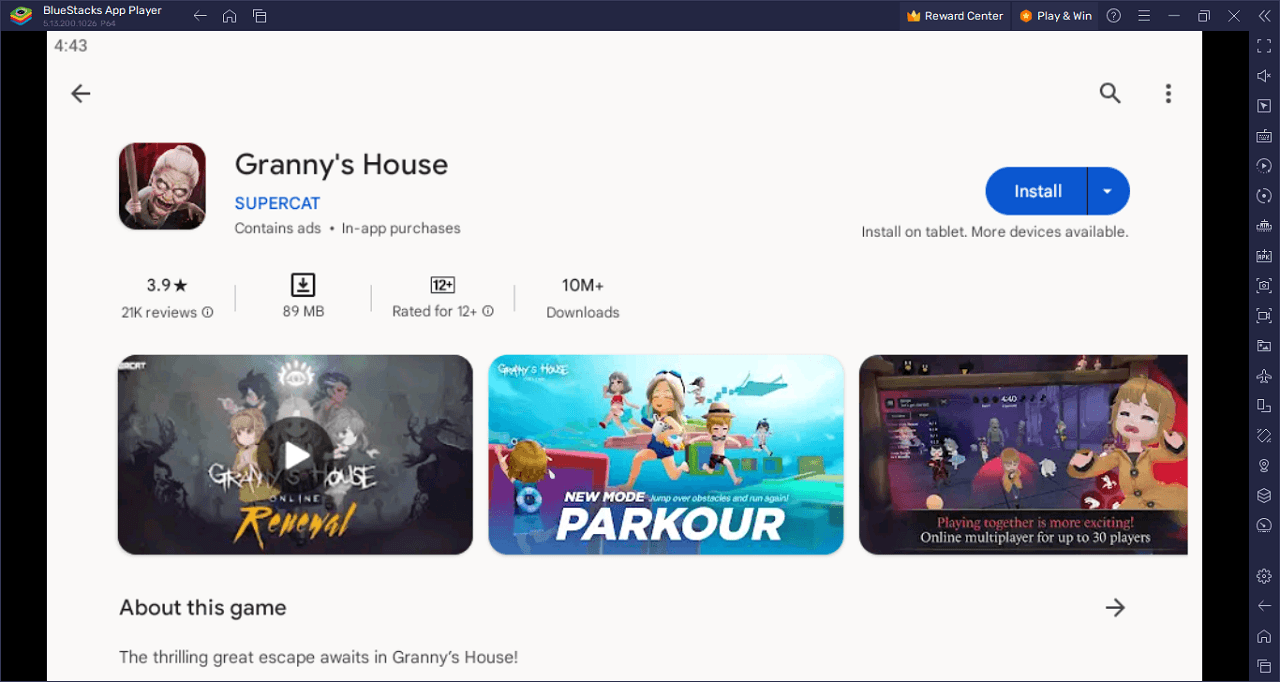
Imagine being trapped in a mysterious mansion, with every corner hiding a potential threat and every shadow a silent enemy. Welcome to Granny’s House, where the only way out is through cunning, skill, and collaboration. In this adrenaline-fueled escape adventure, your wits and reflexes are your best allies.
Granny’s House isn’t just about escape; it’s about strategy and mastery. Engage in parkour runs filled with unpredictable obstacles, or team up with others to unveil the mansion’s deepest secrets. With modes that challenge your deception skills, such as “Hide and Seek”, or your collaboration prowess in “Escape”, every session promises a fresh challenge.
For those who thrive on competition, the multiplayer modes will get your heart racing. From the death-defying races in “Red Light, Green Light” to the strategic battles of “Occupation”, there’s a mode for every kind of thrill-seeker. Whether you’re dodging pursuers, lighting torches, or trying not to get infected, the game’s dynamic environment ensures no two matches are ever the same.
Customization fans aren’t left behind either. With a robust character customization system and a unique crafting feature, you can design your own version of Granny’s House and challenge others in your personalized escape nightmares. Plus, the Metaverse Square offers a communal space to interact with players worldwide, snag rewards, and even chase down a sneaky Mine Robber.
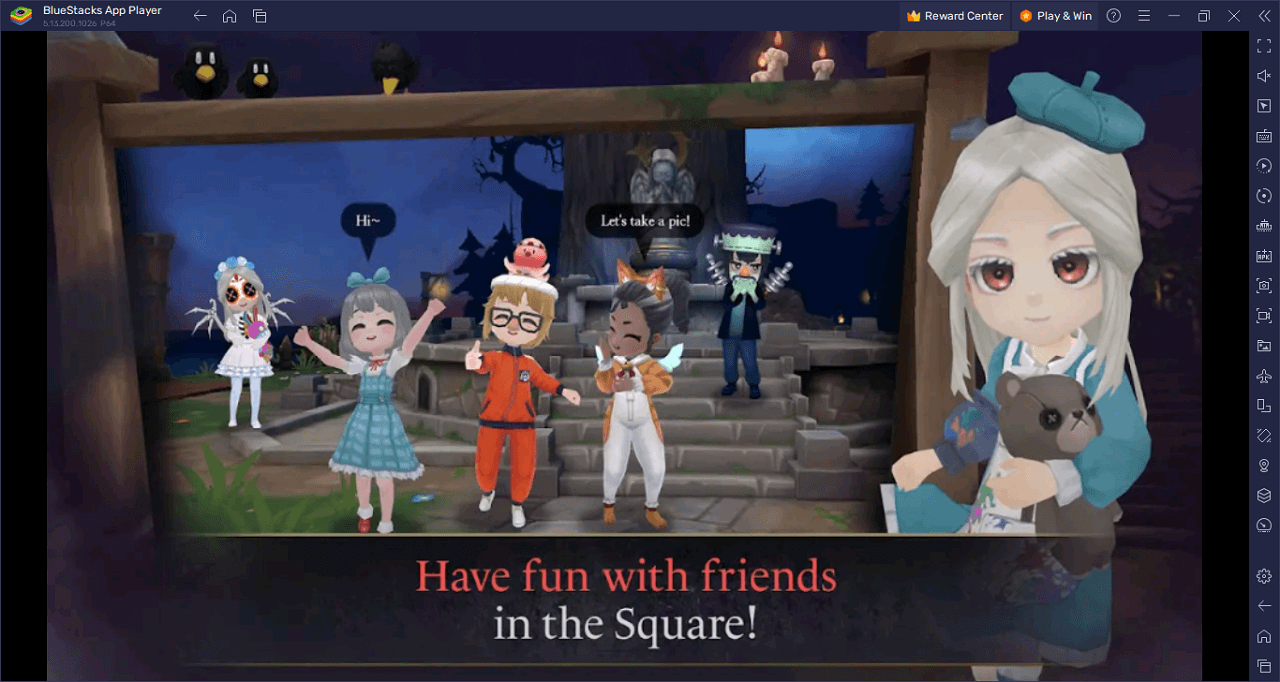
Step into a haunting world in Granny’s House on PC with BlueStacks and play on a larger screen with enhanced controls. Play with a mouse, keyboard, or gamepad, and forego smudging your phone’s screen with your thumbprints!
















