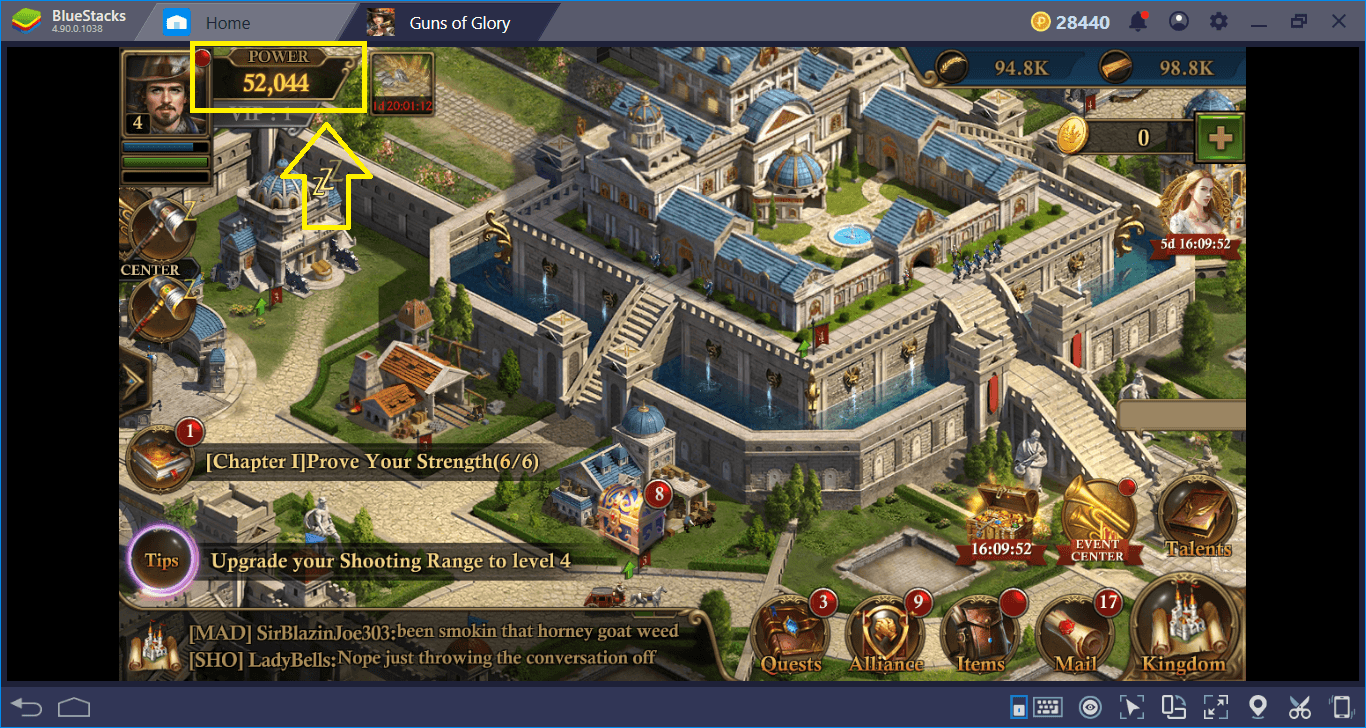Guns of Glory on PC: BlueStacks Macros to Conquer Your Foes

War Games like Guns of Glory have a very slow progression that requires lots of diligence and persistence in order to develop your town. Especially at the beginning, where resource generation is the slowest and saving up for expensive upgrades can take several days, you’re most vulnerable to enemy attacks if you take too long to build decent defenses.

We’ve mentioned it countless times in the past, but the first few days in any conquest game are some of the most important. This is because you always receive a free peace shield that can last anywhere from 24 hours to several days, depending on the game. Considering the PvP-oriented design of any war game, a popular pastime in Guns of Glory is waiting until a newcomer’s peace shield wears off, and then obliterating them from the very start.
For this reason, if you don’t want to become a victim yourself, you’re going to have to act quickly and build your defenses before your shield wears off. You can start by reading the multiple guides we’ve written about this game, which will surely help you to get started on the right foot. However, if you’re like us, you probably don’t have much time to dedicate exclusively to playing games. Luckily, if you’re playing Guns of Glory on PC with BlueStacks, you have access to our Macros, which can help significantly to automate the most important aspects of this game.
How Can Macros Help in Guns of Glory?
As we mentioned above, the key aspects to succeeding in games like Guns of Glory are diligence and persistence: You have to be diligent in logging in every day and doing your regular chores like collecting resources, issuing upgrades, and training troops. Moreover, you also have to be persistent in other tasks such as constantly sending out troops to gather resources from the world map or to hunt down beasts.
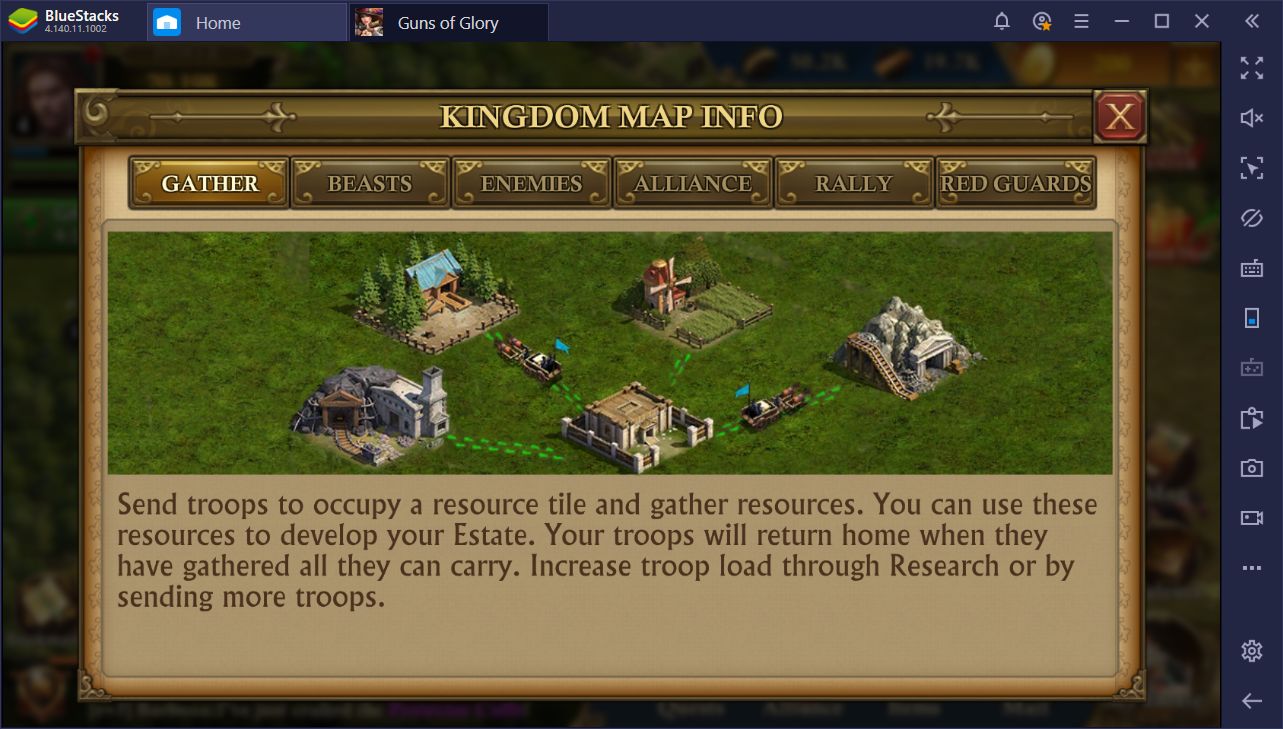
These tasks take time as well as many clicks, especially when it comes to the latter group. Sadly, time waits for no one so, even if you don’t have the availability to do these activities, your enemies will, and they’ll develop their towns and armies much faster than you because of it. However, with our BlueStacks Macros, instead of having to perform many clicks and waiting for screens to load, you can simply press one button and allow BlueStacks to handle the rest.
From gathering your resources in your town to collecting them on the map, as well as hunting beasts and even logging into the game automatically as soon as you launch BlueStacks, you can create macros for many scenarios, and automate many key aspects in Guns of Glory.
BlueStacks Macros for Guns of Glory
Most of the common tasks in Guns of Glory can be easily completed in a matter of seconds, or perhaps a few minutes, which makes this game great for short gameplay sessions. However, while the tasks themselves are very quick to complete, they are also very repetitive, and the time you spend doing them can add up considerably. Suddenly, before you realize it, you’ve been gathering resources from the world map for hours; hours that you could’ve been spending doing something else.

Getting good at any game shouldn’t have to be about watching timers count down and then repeating the same tasks over and over. Let BlueStacks handle these tedious chores for you so you can focus on the truly fun stuff like waging war and conquering your enemies. In this section, you’ll find some of the most useful macros for Guns of Glory, which you’ll likely be using often.
Scenario 1: Send Troops to Gather Resources With a Single Button Press
Download the Macro for Gathering Food here
Download the Macro for Gathering Lumber here
With these macros, you’ll be able to:
- Scout for several specific types of resources on the map.
- Once identified, send out your troops to gather resources.
- Return to the city screen after sending out troops so you can continue playing as normal.

Just as we’ve been saying throughout this article, you will need to develop your town ASAP if you want to survive past a few days in Guns of Glory. However, building structures and training troops requires resources, and these requirements only increase as time passes. In this sense, it’s imperative to develop a habit of sending out troops to gather resources from the map to complement the passive production in your town.
Sending out troops is something that takes less than a minute. However, since it’s also a task that you want to be doing 24/7, this time quickly adds up. With this macro, you will be able to automate the task and send out your troops to gather with a single press of a button.
Here’s a step-by-step guide on how to create a gathering macro:
- Go to your main city screen and start recording.
- With the Macro Recorder running, click on the world map.
- Once on the map, use the search function to scout for the resource you’re looking for.
- Click on the corresponding resource and send out your troops to gather.
- Return to the main city screen and stop the recorder.
- Give your macro a name and a key.
For these macros, it’s important that you label them correctly. Since there are multiple types of resources that you can gather from the map, make sure to create a macro for each one and properly identify them with the correct name. In the links above, we’ve provided handy macros for automating gathering from both level 1 food and lumber spots at the start of the game. With the instructions we shared, you can create your own macros for gathering iron and silver once you unlock them, as well as from gathering spots of higher levels as you progress through the game.
Scenario 2: Automate Attacking and Hunting Beasts of Specific Levels in the World Map
With this macro, you’ll be able to:
- Scout and identify potential hunting targets.
- Send out troops to hunt beasts on the world map.
- Return to your city after issuing the attack so you can continue playing.

Just like gathering resources, hunting beasts on the world map is another crucial task for your development in Guns of Glory. By defeating these worthy adversaries in the world map, you receive unique and useful rewards such as airship experience, resource packs, lord experience, and other assorted goodies that will help you tremendously.
However, similar to sending out troops to gather resources, hunting beasts takes time as well as several clicks to perform. With a well-placed macro, however, you can easily automate this task. Here’s how you can create a macro for this purpose:
- Go to the main city screen and start the recorder.
- With the recorder activated, exit to the world map.
- Using the search function, look for a beast of an appropriate level.
- Once identified, send out your troops to fight the target.
- Return to your city after issuing the attack and stop the recorder.
- Give your macro a name and a key.
For this type of macro, you’ll want to label them with the type of monsters you’re hunting. For instance, if you’re hunting a level 1 beast, make sure to label the macro as such so you always know what type of monster it’s targeting.
Scenario 3: Logging Into the Game Automatically When You Launch BlueStacks
With this macro, you’ll be able to:
- Log into Guns of Glory automatically upon launching BlueStacks.
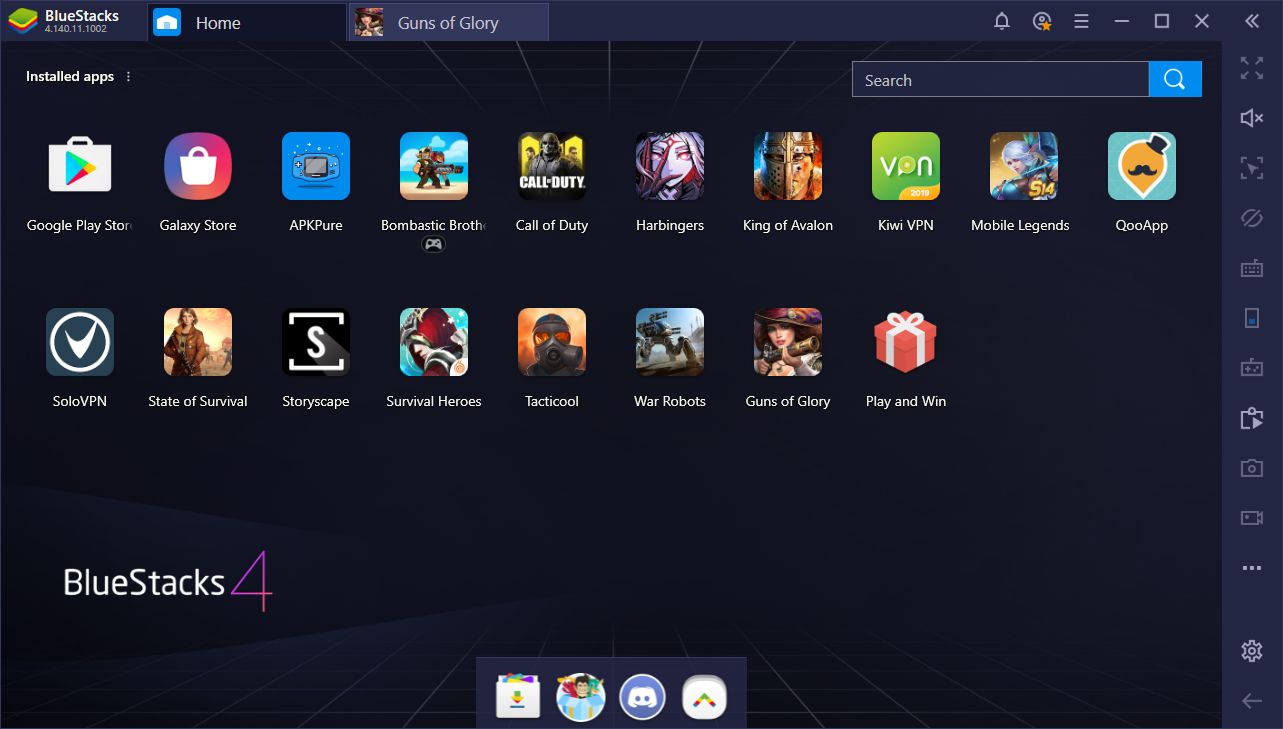
Macros are all about optimizing and streamlining processes. Why go through all the pain of manually clicking on stuff when you can get BlueStacks to do it for you? Usually, when opening an app, you always have to wait until BlueStacks loads completely or it might bug out and crash upon launching the game in question. Depending on your PC, this process can take a few seconds, or even a minute or two.
While you can’t really do anything about the loading times without upgrading your PC, you can, however, use a macro to automate this process so you can do something else while BlueStacks loads. In other words, you can run BlueStacks and go do something else on your computer while it loads. Once you maximize the emulator, you’ll find that you’re already logged into Guns of Glory and that your town is awaiting instructions.
Creating a macro for this purpose is very simple and requires almost no effort. Here’s what you need to do:

- Go to the BlueStacks home screen and start the recorder.
- Click on the Guns of Glory icon to launch the game.
- Log into your account and access the game properly.
- Once inside, stop the recorder and give your macro a name. Don’t worry about giving it a key since we’re going to make this macro run automatically upon launching BlueStacks.
- In the macro recorder menu, click on the gear icon beside the macro you just created.
- Check the box that says “Execute macro when the player starts.”
Once created and configured, this macro will automatically launch Guns of Glory and log you into the game.
Scenario 4: Automatically Give Assistance to Alliance Members
With this macro, you’ll be able to:
- Open your alliance menu and assist your mates automatically.

Everything that we’ve mentioned so far in this article assumes you’re playing solo without no one to watch your back. While a few players manage to survive on their own, the reality is that, if you want to make it in the world of Guns of Glory, you’re going to have to find a group of players that can protect you while you’re offline.
Joining an alliance is the most straightforward way to receive this protection as no one will want to attack you if you’re surrounded by your buddies. Unless they’re a huge alliance that thrives on waging war, most people will want to avoid the risk of all-out war.
However, as a member of an alliance, you’re expected to help with several things, the most common of which being lending a hand in speeding up your mates’ construction efforts. Luckily, if you’re playing Guns of Glory on PC with BlueStacks, you can create yet another macro to automate this process.
Here’s what you need to do:
- Go to your main city screen and start the recorder.
- With the recorder running, click on the “Alliance” button, and then on “Help.”
- Once in the help menu, simply click on “help all” to provide assistance to all active projects.
- Exit the menu and stop the recorder.
- Give your macro a name and a key.
With this macro in place, you can help all your allies in their construction efforts with a single click and save lots of time in the process.
By playing Guns of Glory on your PC using BlueStacks, you have access to a wide variety of tools to gain the upper hand and defeat your enemies at every turn. And if you’re one of the multitaskers out there that play on several instances using the Instance Manager, keep in mind that these macros are compatible with the Multi-Instance Sync feature, which means that you can automate your gameplay across multiple instances with a single macro.
The scenarios mentioned above are only a handful of aspects in Guns of Glory that you can automate with our BlueStacks macros. Have you created any other useful macros for this war game? Let us know your suggestions in the comments below!