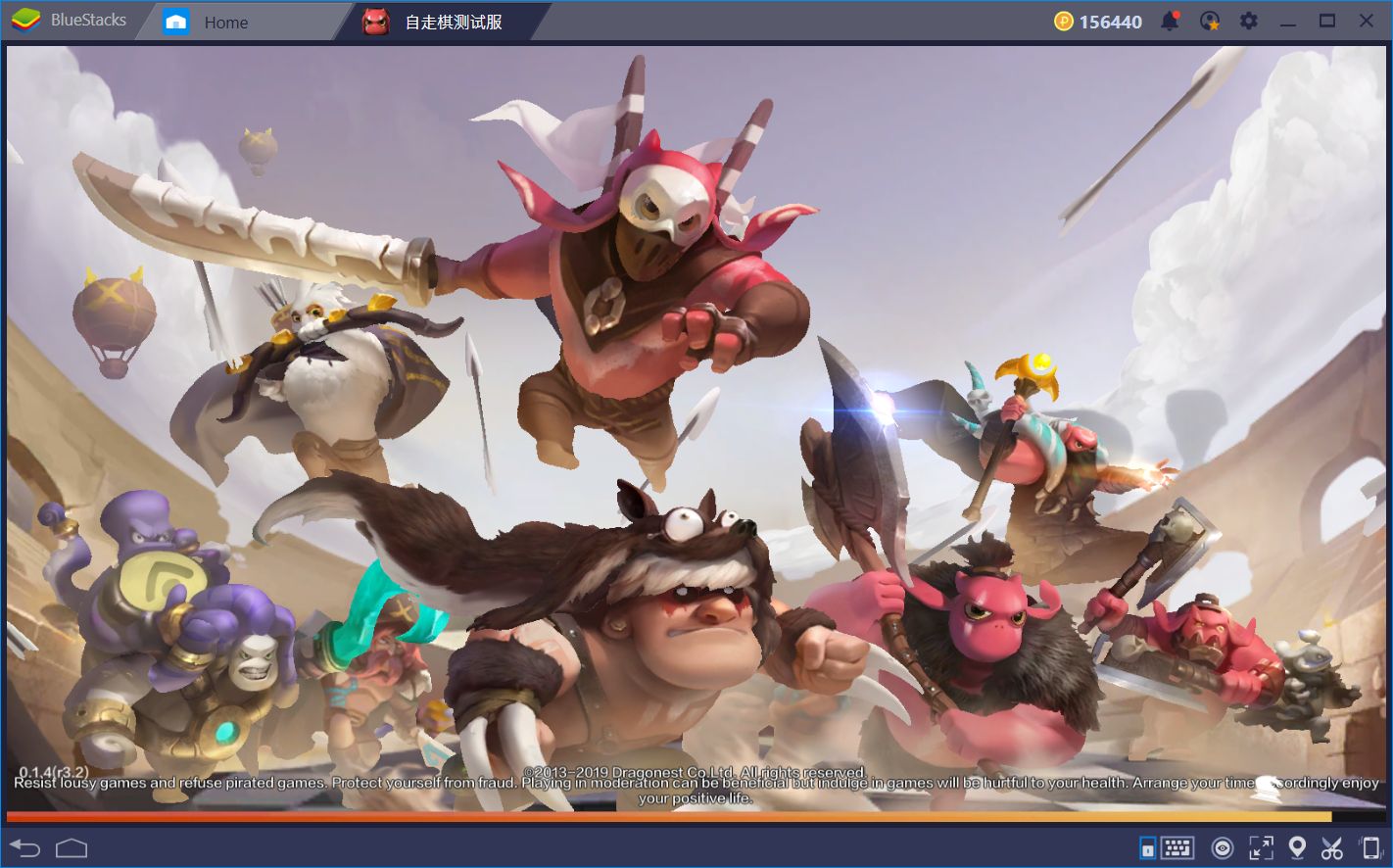How to Download & Watch HBO Max on PC
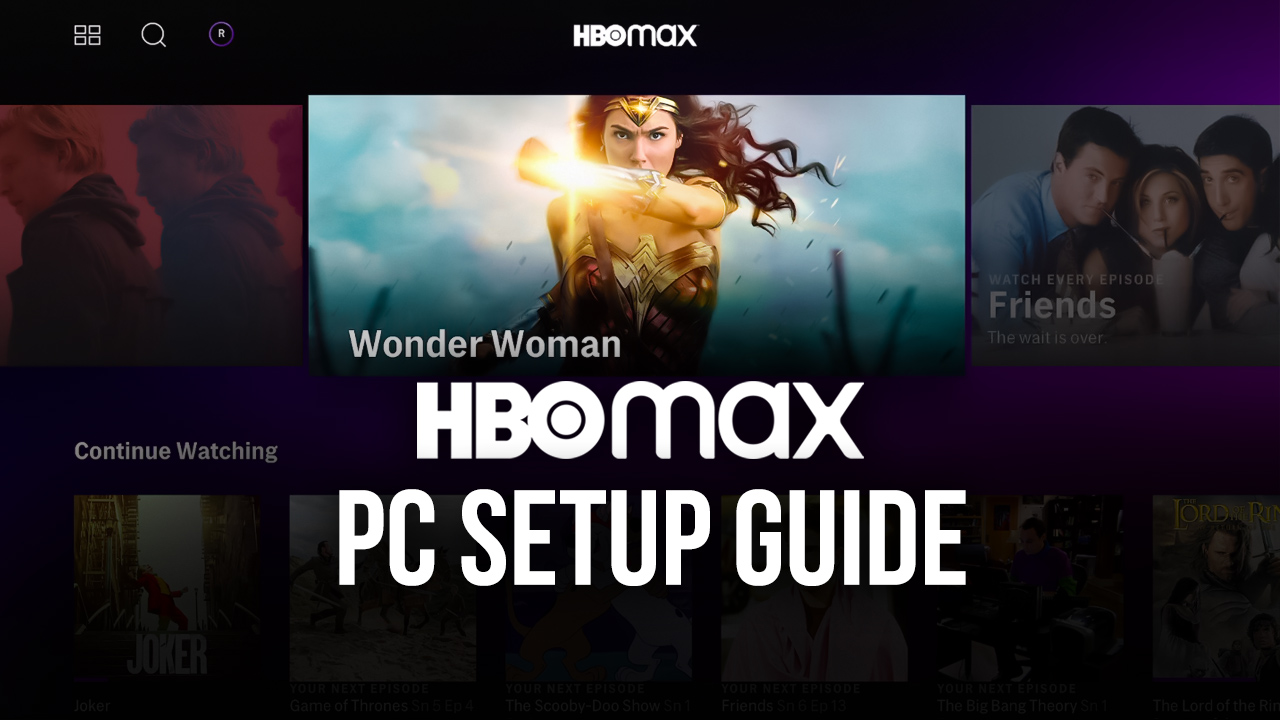
HBO has been the leader of premium streaming content for decades. It’s already running seven 24-hour channels loaded with exclusive and licensed high-quality content. Five years ago, the company first entered the online era with HBO Now, which laid the foundations for an even advanced service – HBO Max. The latter has the edge over other streaming services as all the latest movies and shows of WarnerMedia would also be available on this platform.
It’s an on-demand streaming TV platform that offers a blend of HBO throughout the years – old and new original shows, WarnerMedia shows, and more. With its comprehensive collection of content across the genres of comedy, action, adventure, etc., everyone in the family has plenty to catch. HBO Max has already produced many Max Original shows, with a perpetual growing collection of entertainment.

HBO Max is definitely worth its cost. There’s so much new, original, and exciting content available that you and your family will never get bored.
HBO Max supports video streaming services with a simplified subscription plan, which is $14.99 a month. There are no additional subscription levels with superior streaming features or a lower ad-supported version. One subscription of HBO Max allows for three simultaneous users on different devices.
What’s on HBO Max?
HBO Max has an extensive library of content. The platform features current and old HBO shows, new originals (called Max Originals), and select shows and movies from other WarnerMedia brands, including Warner Bros., New Line Productions Inc., Detective Comics Inc., Cable News Network, the Turner library, Rooster Teeth, and more.
1. Max Originals
During the launch, HBO Max featured various Max Originals, like Craftopia, a Lauren-run crafts competition show for children, Looney Tunes Cartoons, a new series of traditional cartoons like Bugs Bunny, Daffy Duck, Tweety Bird, and Wile E. Coyote for children, Love Life, a love story anthology show led by Anna Kendrick, and many more. The list is growing, and more exciting content is on the way.
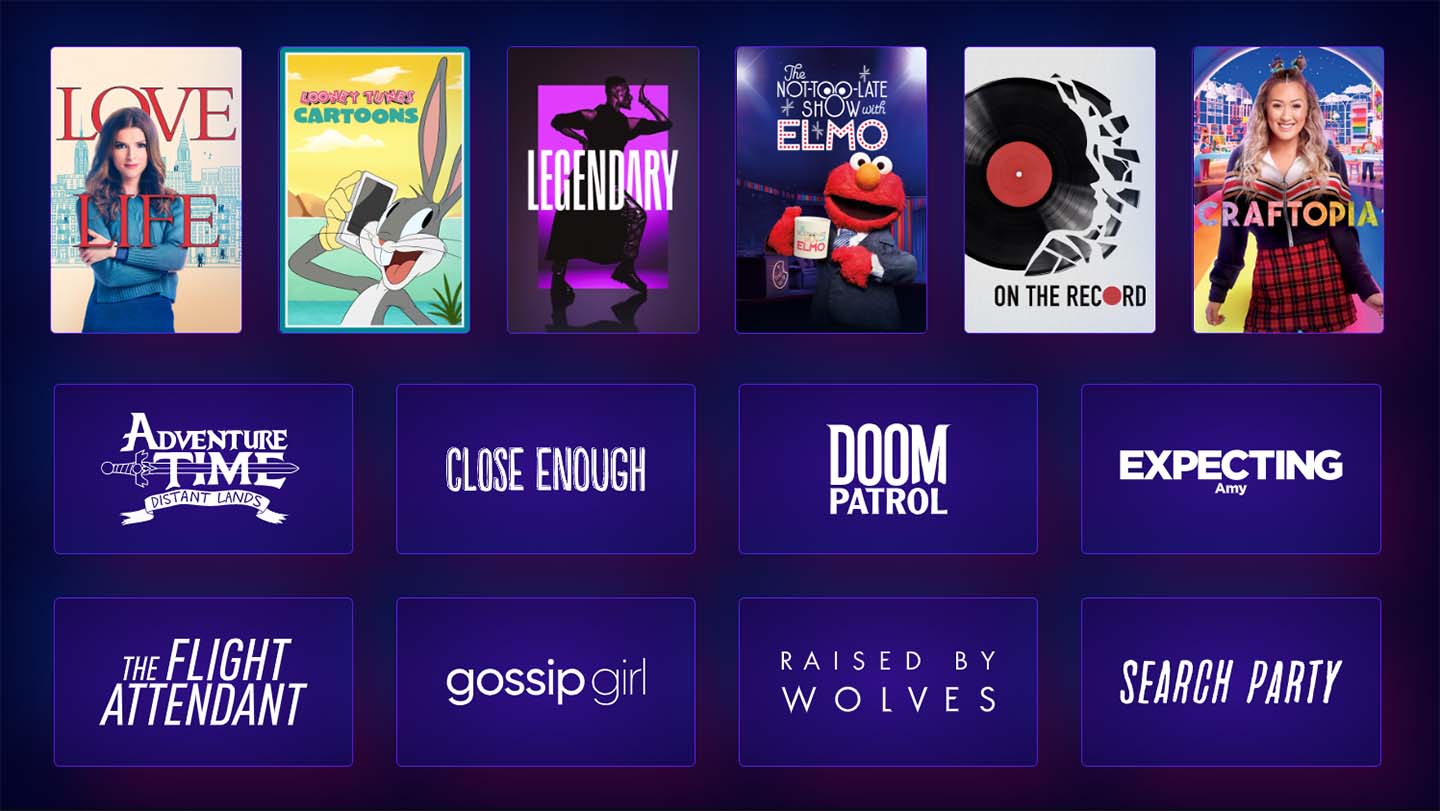
2. HBO Shows
HBO Max includes all HBO original shows in its basket. This collection of premium content is the platform’s pillar and takes you back to the good old days when watching HBO’s shows on TV was everyone’s favorite pastime. The list of available titles includes Chernobyl, Deadwood, Gossip Girl, Game of Thrones, My Brilliant Friend, Oz, Silicon Valley, Six Feet Under, Watchmen, among many others.
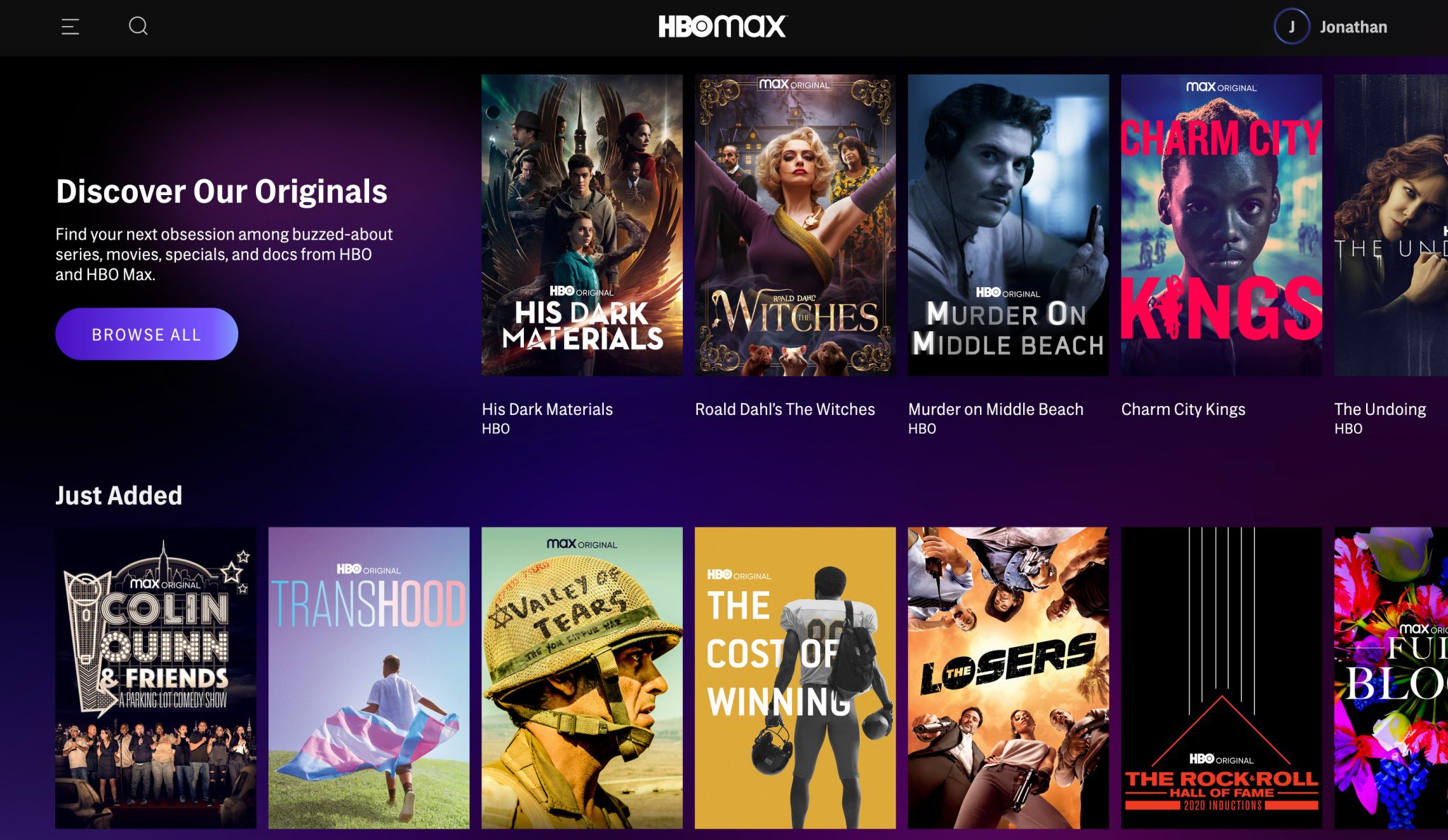
3. WarnerMedia
A streaming platform seems incomplete without a collection of on-demand movies. Thanks to New Line Cinema and Warner Bros’ content collaborations, HBO Max performs sufficiently well in this segment too. The platform will also be host to Justice League Snyder Cut, a virtual fest for DC fans.
How to Watch HBO Max Shows on your Laptop or PC?
HBO Max’s dedicated mobile app available on the Play Store, and App Store provides a convenient option for smartphone users to stream HBO Max on their device. Here’s how you can do the same for your PC or laptop:
- Create your account on HBO Max or directly login if you have one. Once done, purchase the subscription plan worth $14.99 per month to activate streaming on your HBO Max account.
- After you’re done with the purchase, you can enjoy all the shows available on the platform through its Xbox One app available on the Microsoft Store or via a web browser.
- Any modern-day browser (Chrome, Firefox, Edge, etc.) works fine with HBO Max, but you would miss out on offline usage and downloads. Ensure that the browser has no pending update to avoid unexpected crashes.
- The stream fluctuates if the internet connection isn’t stable. So, ensure that you watch videos over good internet speeds and there’s no obstacle during your binge-watch sessions.
- HBO Max is a very secure streaming platform, and you won’t be able to stream videos using a VPN. If you’re using any VPN on your device, deactivate it before opening HBO Max because it needs your original IP address for authorization.
How to Install the HBO Max App on your PC with BlueStacks?
You don’t have to miss out on any feature of HBO Max when there’s the robust BlueStacks emulator at your disposal. It’s a verified app player that lets you enjoy your favorite apps on a laptop or PC. Here’s how you can do the same for HBO Max:
- Download and install BlueStacks on your PC.
- Complete Google Sign-in to access the Play Store, or do it later.
- Look for HBO Max using the search bar on the top-right corner.
- Click to install HBO Max from the search results.
- Complete Google Sign-in (if you skipped step 2) to install HBO Max.
- Click the HBO Max icon on the home screen to start using the app.
There’s so much to explore on HBO Max that a smaller screen just doesn’t do justice to the content. Download and install the BlueStacks app player and enjoy HBO Max on your PC and laptop. It’s powerful, secure, and superfast.