BlueStacks Features to Help You Win More Games in Honor of Kings

For those who might have missed the news, Honor of Kings has launched globally this month! One of the biggest MOBA games with over 100+ unique characters and 6 unique classes to choose from. Engage in strategic 5v5 battles with your trusted friends or solo. On your quest to climb the rankings, we have curated this guide highlighting the important features of BlueStacks that one can make use of by playing Honor of Kings on their PC or Laptop. Not only does this ensure lag-free and optimized gameplay experience, but also provides you access to multiple supportive features offered by BlueStacks for your ease!
Play Using your Keyboard with Custom Layouts
Honor of Kings boasts intuitive combat system wherein even a second of delay can lead to massive losses. Using the keyboard on your PC or Laptop ensures that there is little to no delay in output, resulting in accurate skill shot landings and movement. Players can make use of these advantages to further push their lead and gain victory over their foes. You might be thinking how you can setup all these controls? Well, that’s where Keymapping Tool comes in handy!

The Keymapping tool is accessible from the right-hand side by tapping the Gamepad icon. By default, the application develops a predetermined key binding strategy for the game. It is easy to modify these bindings for a more personalized gaming experience. Click on any existing bindings and then pick the new key to which you want to assign them. If you believe any bindings are superfluous, you can delete them by holding your cursor over them and clicking the X that appears.
Players can also feel free to create their own key bindings suiting to their taste and playstyle. By selecting a target region on the screen, players can designate a key bind that functions similarly to tapping on a smartphone device. In Honor of Kings, for instance, players can bind the Key “A” to use their basic attacks by selecting the area where the basic attack icon is usually located.
Multi-Instance Manager to Save Time and Energy
Honor of Kings can be quite time consuming as you will need to grind a lot of games to complete daily quests/events. If you’re somebody who loves to play the ranked mode, then this number can go up significantly. Each game takes approximately 15-20 minutes, leaving you with less time to do other tasks or play other games. That’s where BlueStacks Multi-Instance Manager comes into play!
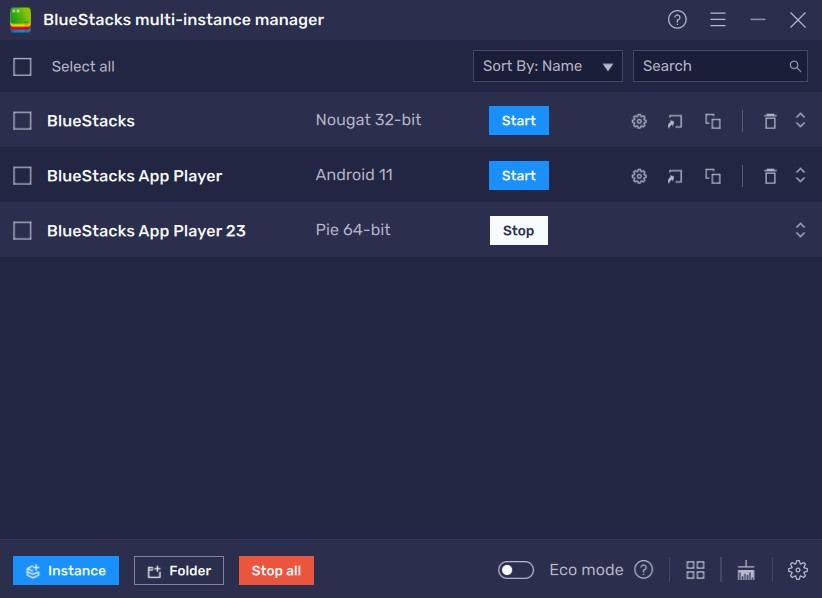
BlueStacks’ Multi-Instance Manager allows gamers to create a new instance or clone an existing instance without having to re-download the data. Players can manage several games by playing on different instances. Furthermore, players can sync these instances to track actions on a single main instance.
On BlueStacks, you can enter the Instance Manager by pressing Ctrl + Shift + 8, or by clicking the multi-layered icon on the emulator’s right side. The control panel allows you to start new instances, stop existing ones, and/or edit any instance. With a single button press, you may launch multiple new instances! Simply click the “+ Instance” button in the control panel’s lower left corner.
Optimize RAM Usage with Eco Mode
Honor of Kings is a powerful and large game that boasts superior graphics and animations. Such a heavy game can hamper the performance of the rest of your applications or games, especially if your device is a low-end one. Players might be surprised to know how much load a single heavy game application can impose on their device, resulting in slower load times, and lack of multi-tasking capabilities. To help with such issues, BlueStacks Eco Mode is the perfect solution!
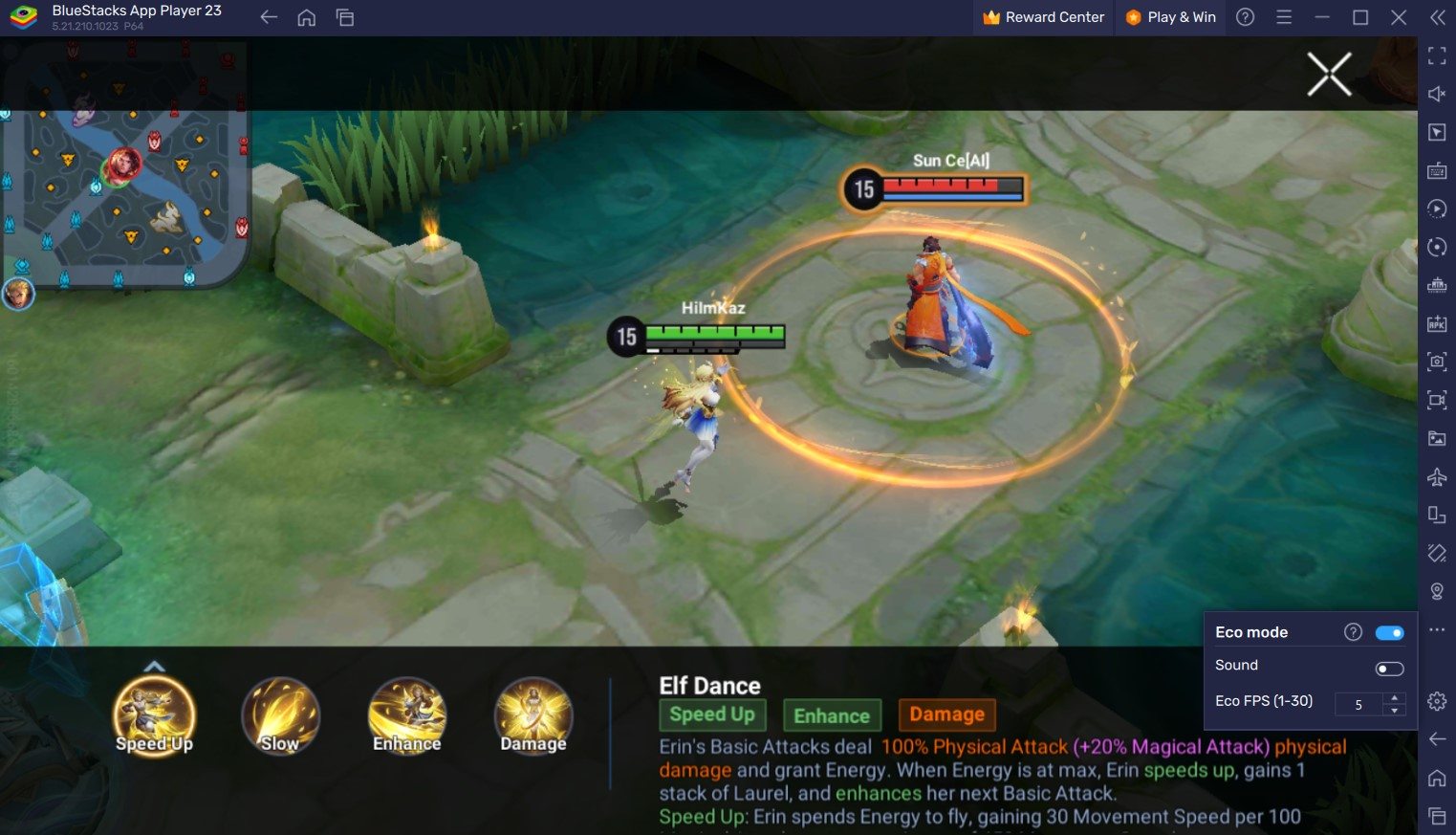
Eco Mode is a great utility feature that helps reduce the RAM usage taken by BlueStacks when you’re playing heavy games such as Honor of Kings. It functions magically, by reducing the FPS count of the particular instance or all instances. You can choose to set the desired limitations imposed on your overall FPS output manually. Gamers can access the Eco Mode by clicking on the meter-looking icon on the right-hand side of BlueStacks application. Simply turn it “ON” or “OFF” to reduce the FPS of current instance or all instances, and feel the RAM freeing up, enabling your PC/Laptop to function optimally.
High FPS and Customizable Graphical Settings
BlueStacks offers the best FPS and graphical optimization for Honor of Kings! Enjoy playing the game at the highest FPS and highest resolution settings possible without noticing lags or frame drops using the High FPS and High-Definition features of BlueStacks.
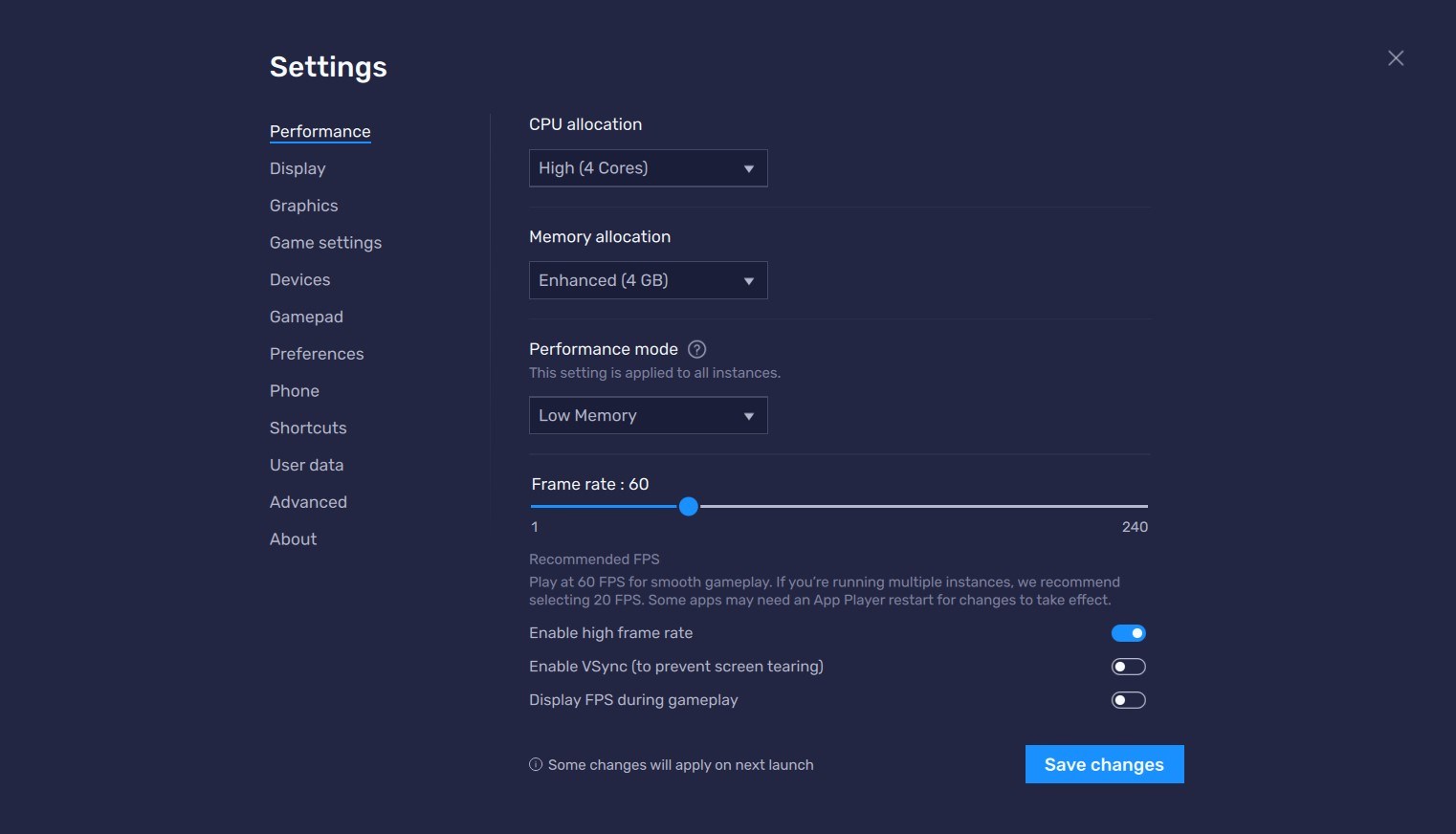
Follow these simple steps:
- Open BlueStacks settings -> Performance -> Enable High frame rate.
- Players can also set their desired resolution by going to BlueStacks settings -> Display -> Toggle with the different resolution and Pixel density settings to get your desired output.
MOBA Cursor to Help You Win Team fights
The MOBA Cursor is a unique control scheme feature that highlights your cursor, making it easier to identify during teamfights when the commotion and visual impacts are at their highest. When you press the appropriate button, a bright yellow target icon will show around your cursor, making it much easier to battle and aim skills even when surrounded by effects, projectiles, and other players.
Using the MOBA Cursor is as simple as right clicking. By clicking the right mouse button, your cursor will be highlighted and will remain so for as long as you hold it down. In this sense, if you use the MOBA control scheme to play these games, the cursor will remain highlighted while you move about by right clicking.
It is highly recommended that you play Honor of Kings on a bigger screen of your PC or Laptop with BlueStacks without worrying about battery drainage and smooth gameplay.
















