How to Play Horizon Walker on PC or Mac with BlueStacks
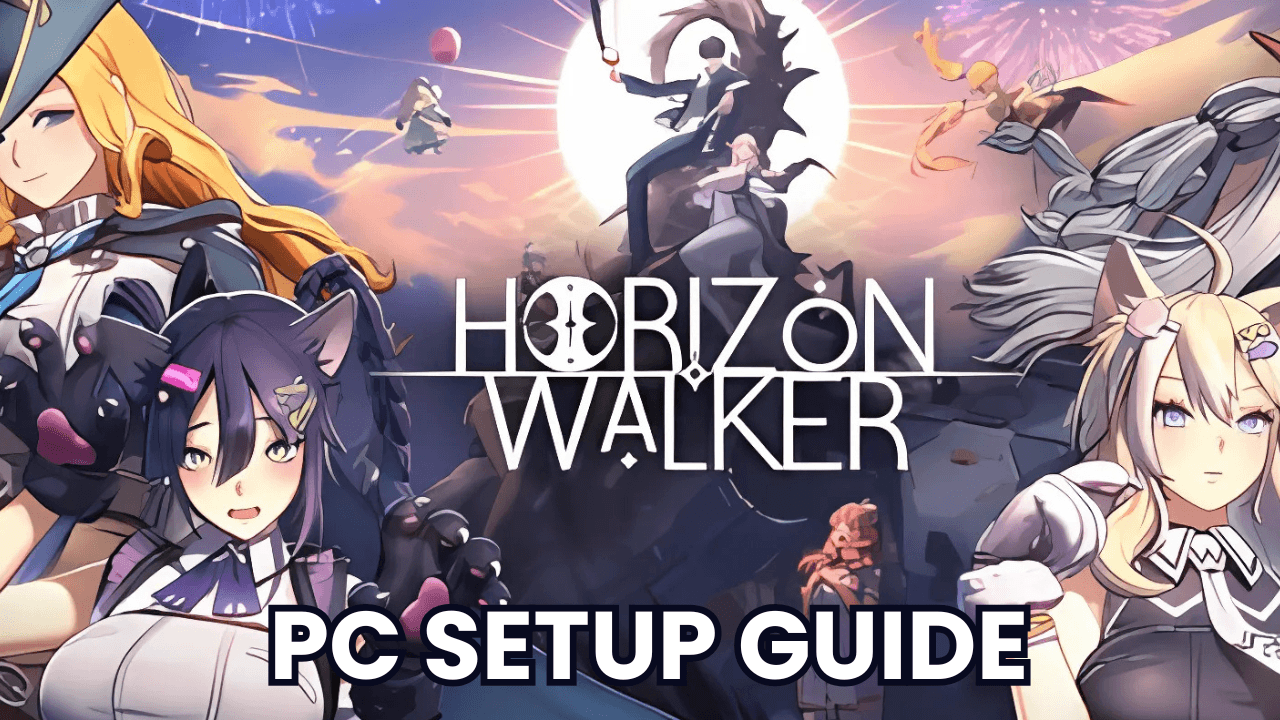
Horizon Walker is a captivating turn-based RPG where players are sent into a dark and twisted world ravaged by divine beings known as the “Forsaken Gods.” These beings have emerged from dimensional rifts, bringing mankind’s civilization to its knees. The legendary Human God will engage players in strategic real-time battles, deep interaction with various charismatic characters, and secret chambers reflecting the inner desires of companions. The game is distinguished by its unique storyline, beautiful graphics, and a chance to become a savior in a world filled with despair and chaos.
Got questions about guilds, gaming, or our product? Join our Discord for discussions and support!
Download and Play Horizon Walker on your PC or Mac with BlueStacks
- Go to the game’s page and click on the “Play Horizon Walker on PC” button.
- Open the file from your browser’s downloads section.
- Sign in through the BlueStacks Store to enjoy rewards and special offers.
- Install and Start Playing.
How to Install Game Name on Mobile (If Available)
- Go to the game’s page, and click and click ‘Get it on BlueStacks Mobile App‘.
- Open App, Go to Games, and Search for Game Name
- Install and Start Playing
Follow these steps if you have already installed BlueStacks
- Visit the game’s page and click the “Play Horizon Walker on PC” button.
- Open the file from your browser’s downloads section.
- The game will download and launch automatically.
- Start Playing
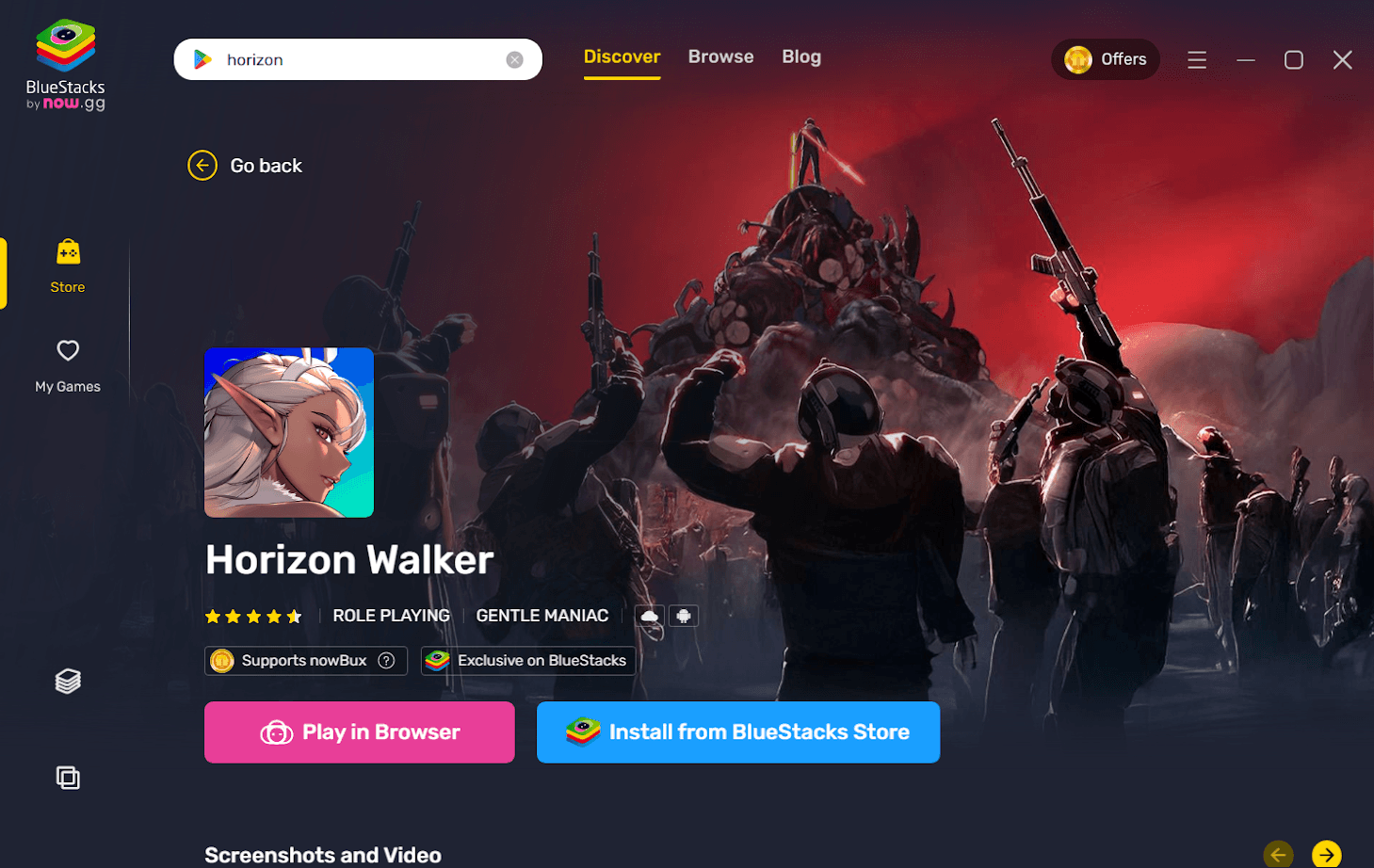
Minimum System Requirements:
To ensure a seamless and immersive gaming experience with Horizon Walker on BlueStacks, your PC should meet the following requirements:
- OS: Microsoft Windows 7 or above, macOS 11 (Big Sur) or above
- Processor: Intel, AMD or Apple Silicon Processor (M1-M4)
- RAM: Your PC must have at least 4GB of RAM. (Note: Having 4GB or more disk space is not a substitute for RAM.)
- Storage: 10GB Free Disk Space
- You must be an Administrator on your PC.
- Up-to-date graphics drivers from Microsoft or the chipset vendor
Congratulations! You are now ready to join an epic gaming adventure with Horizon Walker on BlueStacks. As you fight the Forsaken Gods and have rich romantic events with your friends, don’t forget to check out our massive BlueStacks Blogs for more in-depth tips, hints, and gameplay strategies. Enjoy playing Horizon Walker on PC or laptop with BlueStacks Happy gaming!















