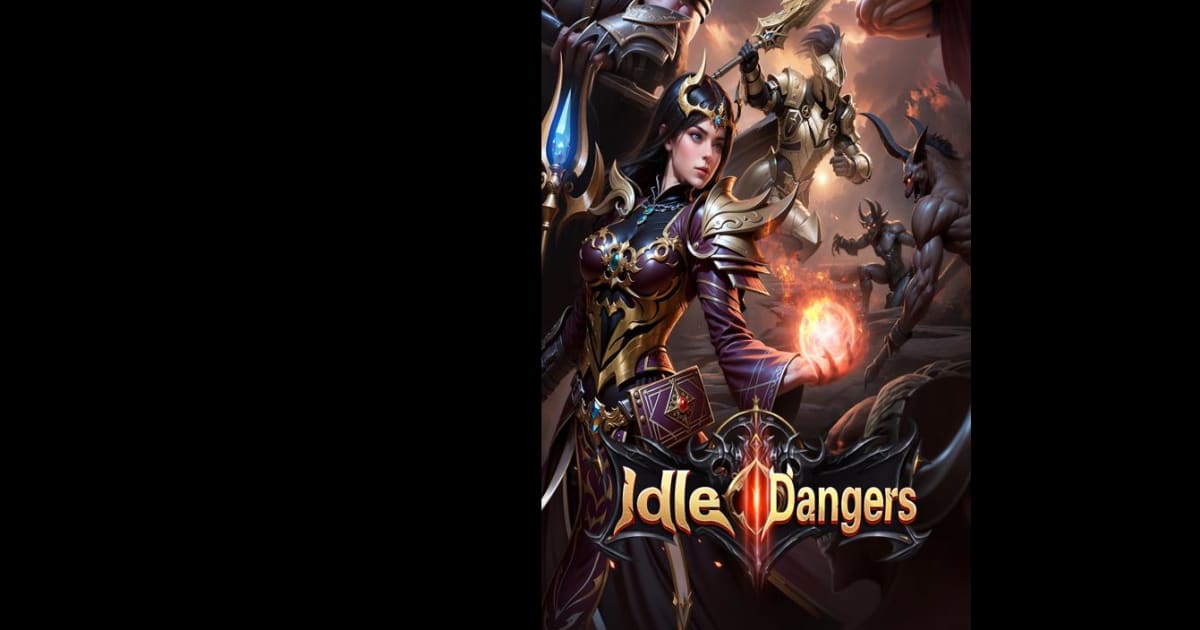How to Install and Play Idle Dangers on PC with BlueStacks
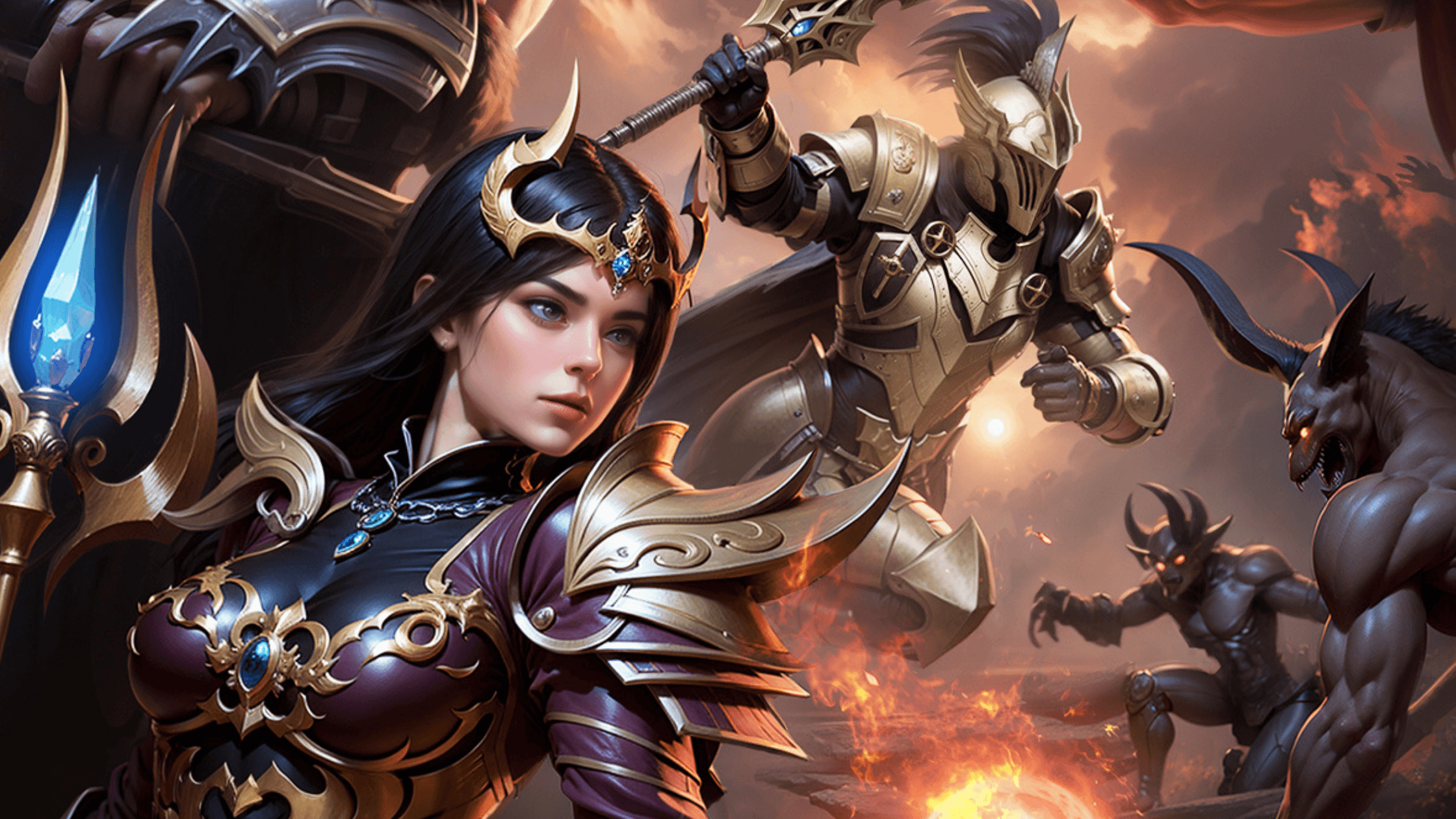
Idle Dangers is a role-playing game set in a dark fantasy world. In this game, you take on the role of a hero fighting against monstrous invaders. The game offers epic dungeons, intense PvP battles, and world bosses.
You can upgrade your skills, strengthen your gear, and recruit powerful allies. The challenge is real, and the fate of the realm is in your hands. With a mix of strategy and action, Idle Dangers lets you progress at your own pace while battling dark forces and collecting rewards.
How to Install Idle Dangers on PC
- Go to the game’s page and click on the “Play Idle Dangers on PC” button.
- Install and launch BlueStacks on your computer.
- Sign in to the Google Play Store.
- Start playing and begin your dark adventure!
You Already Have BlueStacks Installed?
- Open BlueStacks on your PC.
- Search for Idle Dangers using the search bar on the home screen.
- Click on the correct result from the list.
- Download the game and start playing to fight off the invaders!
Minimum System Requirements
Below is a list of what you need for smooth gameplay:
- Operating system: Microsoft Windows 7 and above.
- Processor: Intel or AMD Processor.
- RAM: At least 4GB of RAM (note: free disk space is not a substitute for RAM).
- Storage: 5GB free disk space.
- Permissions: Administrator rights on your PC.
- Graphics drivers: Updated graphics drivers from Microsoft or the chipset maker.
Idle Dangers is perfect for players who enjoy dark fantasy and role-playing games. If you like a challenge, you will have fun upgrading your heroes and gear. The game lets you explore mysterious dungeons and face powerful world bosses. You can earn rewards by defeating monsters and collecting treasures hidden in chests.
The game also offers PvP duels where you can test your skills against other players. Whether you play alone or join a guild with friends, there is always a new challenge waiting. Each level pushes you to improve your strategy and build a stronger team.
Playing Idle Dangers on BlueStacks on your PC makes the game even more enjoyable. A keyboard and mouse give you better control over your hero’s moves. The larger screen allows you to see all the details in the dark fantasy world. This setup creates a smooth and fun gaming experience that lets you focus on your battle against darkness.