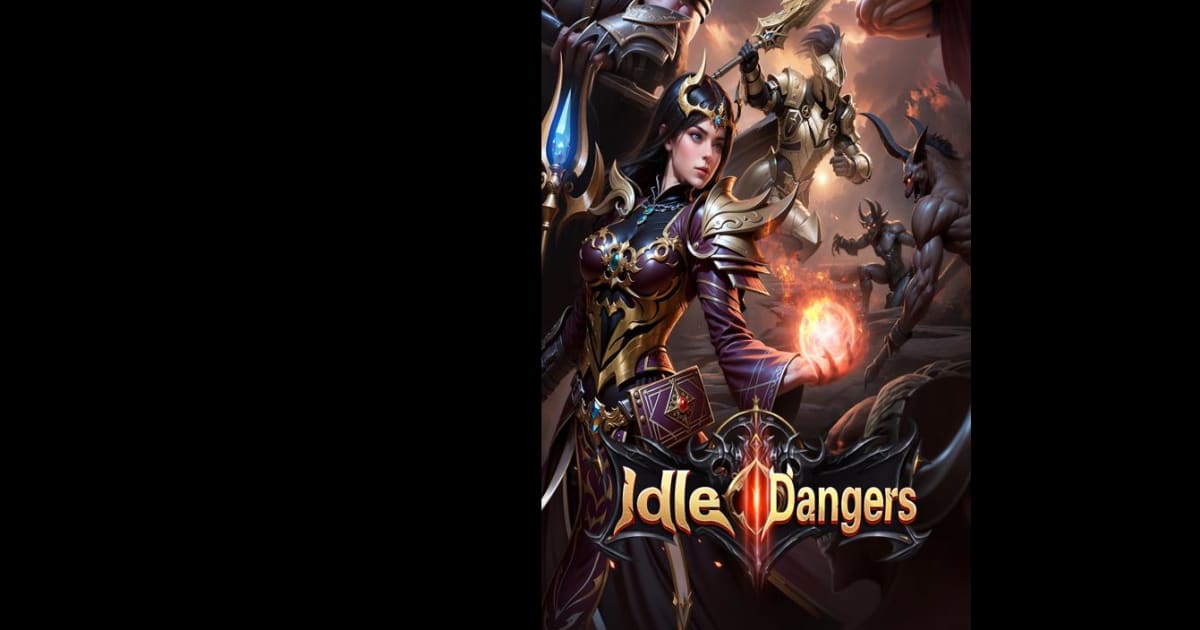Idle Dangers Tips and Tricks to Enhance Your Gameplay Experience

Idle Dangers keeps things simple by focusing on idle battles and straightforward hero progression. But even in an RPG that plays itself, there are several smart ways to speed things up, get stronger faster, and make better use of your time and resources.
This guide is all about those tips. Whether you’re looking to optimize your rewards, unlock better heroes quicker, or just get the most out of your daily sessions, here are some tried-and-true strategies to help you grow faster without spending a dime.
Automate Combat with BlueStacks Macros
Idle Dangers features tap-to-attack mechanics that let you speed up combat by clicking repeatedly on the screen. While the game does this automatically when idle, manually tapping drastically increases your DPS, making it much easier to break through tougher waves.
That’s where BlueStacks comes in. When playing on PC with BlueStacks, you can use the built-in Macro Recorder to automate mouse clicking. This means you can simulate tapping non-stop without lifting a finger—and it keeps working even if you minimize the emulator window. Set it up once and your heroes will attack faster on their own, no extra effort required.

By automating this mechanic, you essentially unlock “hyper idle” mode, where your team functions at max efficiency without needing to constantly pay attention.
Use Redeem Codes Regularly
One of the easiest ways to get ahead in Idle Dangers is by using redeem codes. These codes often reward you with gold, enhancement or advancement stones, silver chests, and sometimes even premium currency.

Check the official game pages or community-run code trackers to stay updated. Codes tend to be time-limited, so it’s a good idea to redeem them as soon as you find them. They’re especially useful for new accounts, helping you boost early progression without needing to grind as hard.
Prioritize Your Main Team
It’s tempting to upgrade every hero you get, but that’s not the best approach. Resources are limited, especially in the early game, and spreading them out across too many characters will weaken your overall strength.

Instead, stick to a core team of 3–5 heroes and level them consistently. These should be your best-performing characters based on rarity, skill synergy, or overall stats. If you get lucky with red or yellow shards from chests, use those pulls to upgrade your lineup later—but don’t shift focus until it’s clearly worth it.
Don’t Waste Gear Enhancements
Every hero has four gear slots—helmet, armor, weapon, and boots—and each one boosts specific stats. But unlike hero levels, gear upgrades don’t carry over when switching heroes, so make sure you’re investing those enhancement stones into the units you plan to keep for a while.
Here’s a quick priority tip:
- Focus first on upgrading your main damage dealer’s weapon for better attack.
- Next, upgrade helmets or boots on your support/tank heroes for more survivability.
- Save heavy upgrades for your long-term team, not temporary filler characters.

Make the Most of the Chest System
Chests are one of the primary ways to earn hero shards and currencies. You’ll unlock them from missions, daily tasks, and occasionally from patrol rewards. Higher rarity chests offer better drops—but even low-tier ones are worth opening due to the Chest Points system.
Each chest gives points toward a progress bar, which grants you a bonus chest once filled. This means even spam-opening Oak chests contributes toward better loot long-term. Just don’t let them pile up unused in your inventory. Open them regularly to keep earning shards and valuable resources.

Also, remember: Silver chests are the most efficient for enhancement stones. Dark Gold and Diamond chests have guaranteed hero shard slots.
Stay on Top of Patrol Rewards
After reaching stage 25, you unlock the Patrol feature—Idle Dangers’ version of offline grinding. Once unlocked, your characters will continue collecting resources for up to 4 hours at a time, even when the app is closed.
To maximize this system, make sure to log in at least a couple times a day to collect your patrol rewards before they cap. The sooner you collect, the sooner the system resets and starts generating again. You’ll earn gold, enhancement stones, and advancement stones, which are key for both hero leveling and gear upgrades.

Set reminders if needed—it’s free progress you shouldn’t ignore.
Don’t Sleep on Daily and Weekly Tasks
Tasks are a core progression mechanic in Idle Dangers. You’ll find them on the lower-left of your battle screen. Daily tasks refresh every 24 hours and are usually quick and easy. Weekly tasks take longer but offer stronger rewards.

These task systems often include objectives you’d be doing anyway—like opening chests, completing stages, or upgrading gear. Prioritizing them ensures you’re getting extra value from your regular gameplay. Even if you’re just playing casually, checking off these tasks makes a huge difference over time.
Keep Your Idle Time Productive
The longer your game runs idle, the more progress your team makes. While you don’t need to babysit the screen, keeping the game open helps push through waves faster, especially when you’re not capped by the patrol system.
Here’s a trick: leave the game open on BlueStacks while minimized and let your macro do the clicking. That way, your team keeps attacking quickly, gathering gold and chest rewards even if you’re working or doing something else.
Just make sure to check back every few hours to reset patrols, open chests, and upgrade your team.
And that’s the full list of tips and tricks to get the most out of Idle Dangers. Whether you’re automating your clicks, managing your team upgrades, or squeezing extra rewards from patrols and tasks, these simple habits can speed up your growth dramatically. For an even smoother experience, remember to play Idle Dangers on PC with BlueStacks and let your team grind while you kick back.