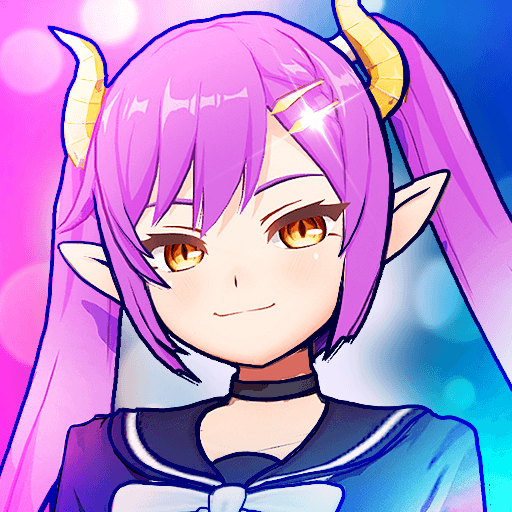How to Play Idle Dragon Princess : AFK RPG on PC with BlueStacks

In Idle Dragon Princess: AFK RPG heroes go on an extraordinary adventure alongside a lazy dragon princess to save the world. Heroes are reluctantly drawn into the dragon princess’s quest to rescue the world. Answer her call and brace yourself for hilarity. The indolent dragon princess forms an agency dedicated to saving the realm. It’s a unique twist on the classic hero’s journey. Engage with the dragon princess herself! She’s always there to lend an ear and make your life as an adventurer more enjoyable. Whether online or offline, your growth continues.
Build a formidable team while relaxing—no need to stay glued to the screen. Mix and match five classes and unique minions. Discover powerful party combinations and unlock synergies for strategic battles.
Installing Idle Dragon Princess : AFK RPG on PC
- Go to the game’s page and click on the “Play Idle Dragon Princess : AFK RPG on PC“ button.
- Install and launch BlueStacks.
- Sign in to the Google Play Store and install the game.
- Start playing.
For Those Who Already Have BlueStacks Installed
- Launch BlueStacks on your PC.
- Search for Idle Dragon Princess : AFK RPG on the homescreen search bar.
- Click on the relevant result.
- Install the game and start playing.
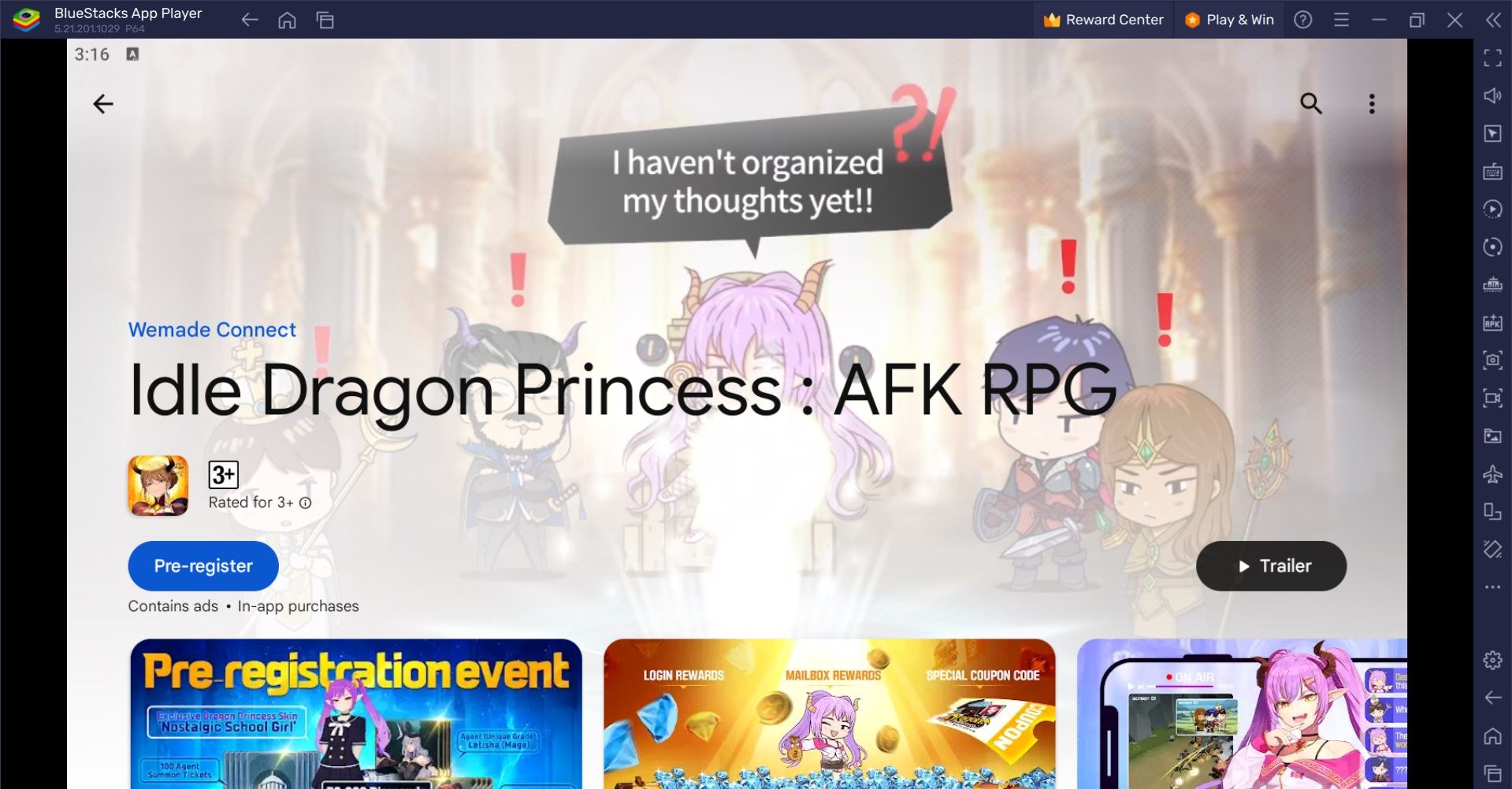
Minimum System Requirements
BlueStacks runs on virtually any system, sporting the following minimum requirements:
- OS: Microsoft Windows 7 and above
- Processor: Intel or AMD Processor
- RAM: Your PC must have at least 4GB of RAM. (Note: Having 4GB or more disk space is not a substitute for RAM.)
- Storage: 5GB Free Disk Space
- You must be an Administrator on your PC.
- Up-to-date graphics drivers from Microsoft or the chipset vendor
For more information, players can look at the Google Play Store page of Idle Dragon Princess : AFK RPG. BlueStacks allows you to use your keyboard and mouse for gameplay, which can be more precise and convenient than touch-based controls on mobile devices. Whether you’re navigating menus or engaging in intense battles, having familiar input methods can enhance your gaming experience. Enjoy games on a larger screen with higher resolution. Whether you’re playing strategy games or exploring open worlds, the visual experience is more immersive. Players can enjoy Idle Dragon Princess: AFK RPG on their PC or Laptop, complete with your keyboard and mouse via BlueStacks!