Idle Heroes Gear Guide – Equipment, Treasures, and Artifacts Explained
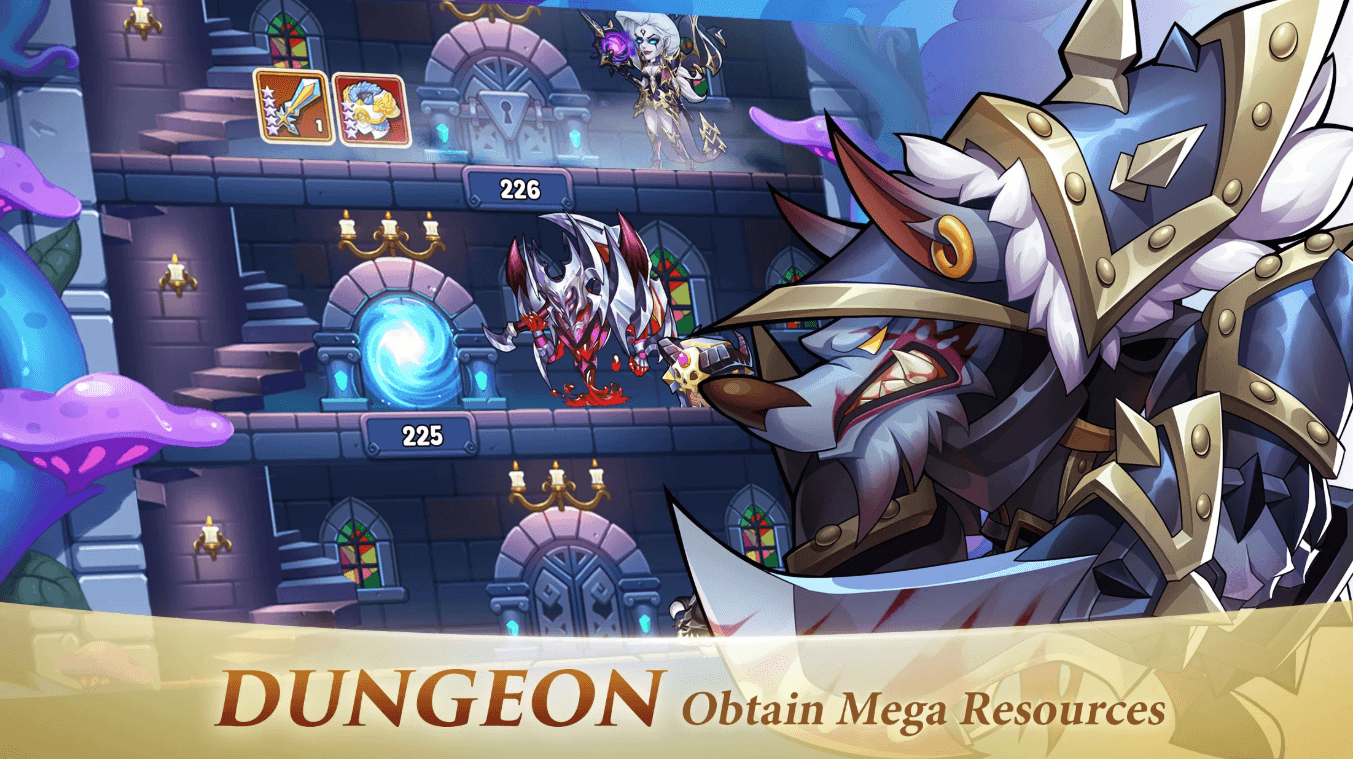
Idle Heroes remains to be one of the most popular Idle RPGs in the mobile market, grossing over $4 million in revenue just last month and boasting over a million active players worldwide. The game continues to release fresh heroes with unique mechanics that are exciting to summon and build. The game gives you ample gear choices to build your heroes uniquely, and amplify their stats. This guide explains the core gearing system, and the various equipment types that all heroes can wear to improve their combat power. Let’s begin!
Got questions about guilds, gaming, or our product? Join our Discord for discussions and support!
What is Equipment?
Aside from leveling up, one of the most common ways to boost specific Hero stats is through equipment. There are six different slots of equipment for each hero in the game:
- Weapons
- Armor
- Shoes
- Accessories
- Artifacts
- Gems/stones (Treasures)

Weapons, armor, shoes, and accessories are available from the beginning. Gems/Stones are unique to each Hero and are awarded to them upon reaching Level 40. Artifacts will only begin dropping in World 7 of the Campaign mode, however they can be obtained through other means (events being one example).
Equipping Weapons, Armour, Shoes, and Accessories of the same set (for example, Courage) delivers an HP and/or Attack benefit in addition to the stat bonuses provided by each piece. In general, weapons and accessories provide attack points, while armor and shoes provide additional health points. However, as the quality of the equipment improves, so do the benefits. High-level equipment can enhance multiple stats at the same time. If you successfully complete the set items, you will receive additional incentives. A set item indicates that a hero has items from the same tier in at least three equipment slots. Several examples:
- Night Set bonuses: 3% HP, 4% attack, and 1% HP.
- Guardian Set bonuses: 8% HP, 11% attack, and 5% HP.
- Flame Set bonuses: 16% HP, 21% attack, and 8% HP.

For example, getting the first item in the Night set gives you an extra 3% HP (in addition to the other stat benefits). If you locate the second item in this set, you will receive 4% attack points in addition to 3% HP. Getting set objects is a difficult undertaking that requires a bit of luck and grind. One of the more positive aspects is that you are guaranteed an equipment set from the monthly login rewards.
How to Get More Equipment in Idle Heroes?
Getting access to equipment is certainly not a difficult task as they are available everywhere from campaign stages to idle rewards. However, getting high-tier equipment remains to be a challenge as they are available from a few sources:
- Completing all objectives and events in the game (campaign, tavern, etc.)
- Craft them in the Blacksmith building.

Completing your daily missions and events is anyways recommended as not only this provides you with other resources but also gives you materials required to craft new equipment in the Blacksmith. In the Blacksmith, you can even produce set items. It will be much harder to find their parts, but it is certainly possible. Do not forget that the number of stars on the left side of the equipment icons shows the quality levels: The more stars there are, the stronger the equipment is.
You can give equipment to your heroes “manually”, but there is a much easier way to do it by simply clicking on “Equip”. If you press this button, the ideal equipment for that hero will be put on them according to AI (Artificial Intelligence)
What are Treasures in Idle Heroes?
The 5th slot in each hero’s gearing circle is reserved for special stones/gems called “Treasures”. To use treasures, a hero must first reach level 40. When it reaches this level, the game automatically unlocks the relevant slot and gives you your first stone as a gift. The stones also serve to boost the stats of your heroes. They do, however, provide additional stats over traditional equipment, such as armor break and speed.

You can enhance these advantages by upgrading the stones themselves. One important thing to note about stones is that they are exclusively tied to heroes. This means that you cannot change them or move them to other heroes, unlike equipment. Here are some examples of Stones and the stat boosts they provide:
| STONE TYPE | STATS PROVIDED |
| Twilight | Attack + Hit + HP |
| Amber | Attack + Hit + HP |
| Crystal | Armor Break + Block + Crit |
| Jade | Precision + Block + Skill Damage |
| Agate | Holy Damage + Skill Damage |
What are Artifacts in Idle Heroes?
Artifacts are some of the most valuable pieces of equipment in the game, and they are equipped in the 6th slot of each hero. After any of your heroes reach Level 40, this artifact slot also opens up. However, artifacts do not drop from the campaign stages until you reach Chapter 7. Idle Heroes has various artifacts with varying colors, effects, upgrading costs, and engulf values. They are rated by color and can be improved to various levels based on their tier. If you see a faction icon behind an effect (Shadow, Fortress, Abyss, Forest, Dark, Light), it indicates that only a hero from this faction would benefit from this attribute.

All artifacts within a given tier have the same upgrading cost and engulf value. Like we said before, artifacts come in different rarities. We have listed them below from highest to lowest order:
- Orange
- Red
- Green
- Purple
- Yellow
- Blue
The Orange and Red artifacts are the highest tier of artifacts. Some artifacts are also exclusively tied to heroes, and impart special abilities/stats when equipped to that hero. Exclusive versions of an artifact tier are typically stronger than their normal counterparts. They also provide an extra property that is only available to heroes of the correct faction. These features are denoted by the relevant faction icon.
Players can enjoy playing Idle Heroes on a bigger screen of their PC or Laptop via BlueStacks along with your keyboard and mouse.
















