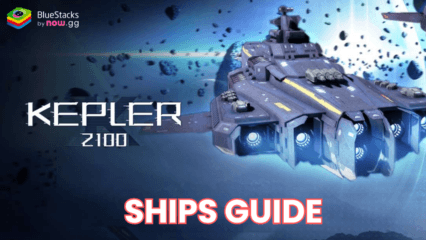How to Install and Play Kepler-2100 on PC with BlueStacks
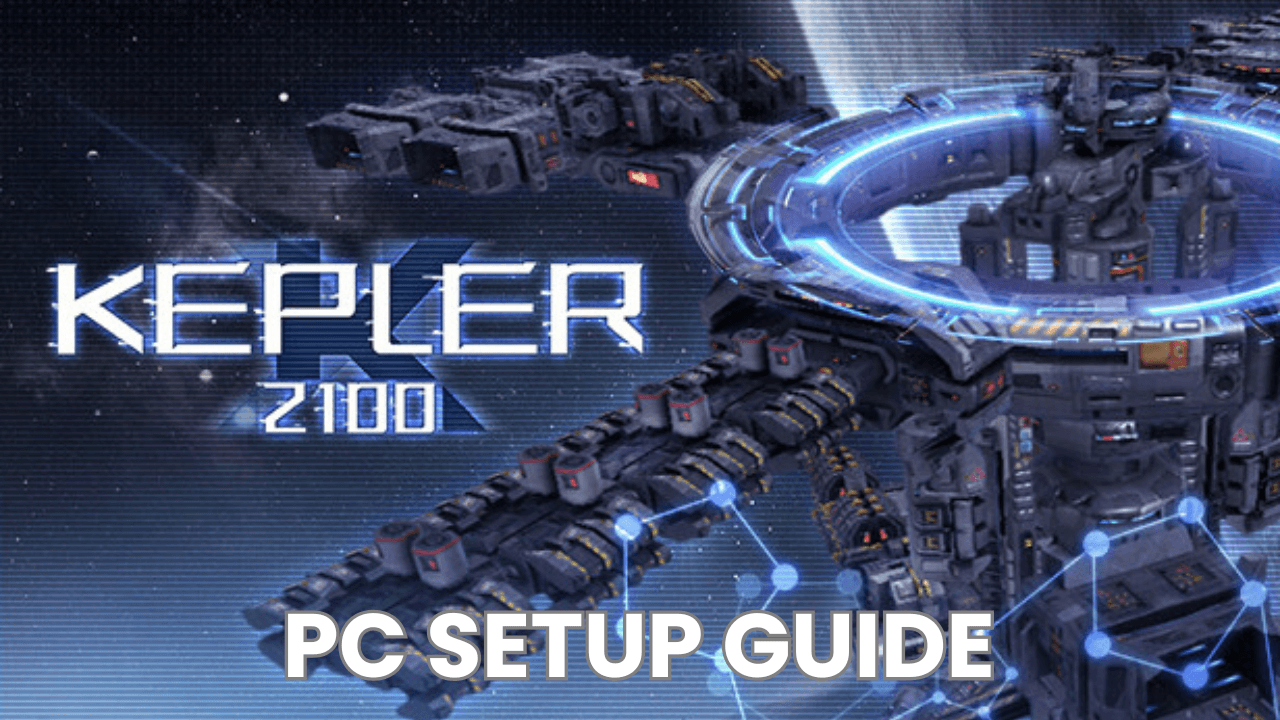
Kepler-2100 is an immersive sci-fi strategy game set in a distant future where humanity has colonized the stars. The game invites players to explore, expand, exploit, and exterminate in the uncharted expanse of the Kepler system, home to mysterious planets, ancient relics, and untold challenges. With a focus on intense storytelling and strategic depth, Kepler-2100 offers a seamless blend of real-time space exploration and turn-based decision-making.
How to Install Kepler-2100 on PC
- Go to the game’s page, and click on the “Play Kepler-2100 on PC” button.
- Install and launch BlueStacks
- Sign in to the Google Play Store and install the game.
- Start playing!
For Those Who Already Have BlueStacks Installed
- Launch BlueStacks on your PC
- Search for Kepler-2100 on the home screen search bar
- Click on the relevant result
- Install the game and start playing!

Minimum System Requirements
BlueStacks offers the best performance and graphics for games like Kepler-2100, boasting highly accessible PC requirements:
- OS: Microsoft Windows 7 and above
- Processor: Intel or AMD Processor
- RAM: Your PC must have at least 4GB of RAM. (Note: Having 4GB or more disk space is not a substitute for RAM.)
- Storage: 5GB Free Disk Space
- You must be an Administrator on your PC.
- Up-to-date graphics drivers from Microsoft or the chipset vendor

Players take on the role of a fleet commander, tasked with leading a diverse civilization to prosperity while navigating complex political alliances, resource management, and interstellar warfare. Every decision shapes the fate of your people, from the technology you research to the way you handle alien encounters. Rich customization options allow you to design starships, tailor your fleet, and create colonies that reflect your playstyle.
The game has great visuals, a hauntingly beautiful soundtrack, and adaptive AI (Artificial Technology) that ensures no two missions feel the same. Whether building trade alliances, combating opposing empires, or uncovering the mysteries of the Kepler system’s intriguing oddities, Kepler-2100 pushes players to flourish in a cosmos rife with opportunities and dangers.
For more in-depth insights, tips, and exciting gameplay strategies, explore our extensive BlueStacks Blogs on the game. Players can enjoy Kepler-2100 even more on a bigger screen of their PC or Laptop with a keyboard and mouse via BlueStacks for an elevated gameplay experience.