How to Play Kingdom Heroes - Empire on PC with BlueStacks

Kingdom Heroes – Empire combines four great civilizations: the Han Dynasty, Bakufu, Federal, and Roma . This diverse setting allows players to explore different historical periods and cultural elements, making for a rich gameplay experience. The game features elaborate historical armor and costumes, bringing the various civilizations to life . From bustling villages to epic battlefields, the game’s visuals create an immersive world for players to explore. Prepare yourself for large-scale battles that will test your strategic skills. The game features impressive warfare scenarios, complete with cavalry charges, siege weapons, and massive armies clashing on the battlefield.
Installing Kingdom Heroes – Empire on PC
- Go to the game’s page and click on the “Play Kingdom Heroes – Empire on PC“ button.
- Install and launch BlueStacks.
- Sign in to the Google Play Store and install the game.
- Start playing.
For Those Who Already Have BlueStacks Installed
- Launch BlueStacks on your PC.
- Search for Kingdom Heroes – Empire on the homescreen search bar.
- Click on the relevant result.
- Install the game and start playing.
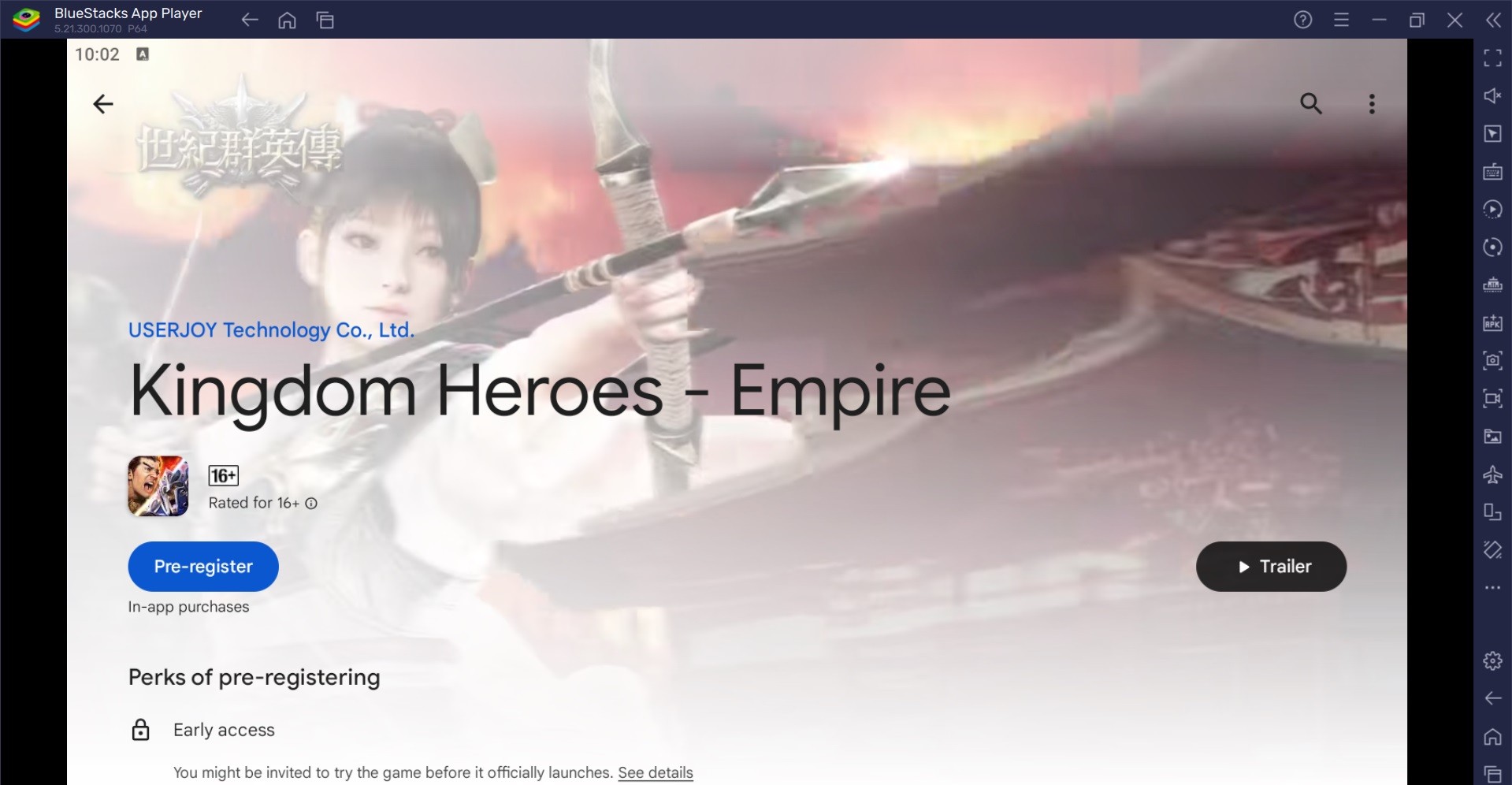
Minimum System Requirements
BlueStacks runs on virtually any system, sporting the following minimum requirements:
- OS: Microsoft Windows 7 and above
- Processor: Intel or AMD Processor
- RAM: Your PC must have at least 4GB of RAM. (Note: Having 4GB or more disk space is not a substitute for RAM.)
- Storage: 5GB Free Disk Space
- You must be an Administrator on your PC.
- Up-to-date graphics drivers from Microsoft or the chipset vendor
BlueStacks gives you access to a vast library of Android apps and games, including those that may not be available on your smartphone due to region restrictions or hardware limitations. You can easily download and install apps from the Google Play Store directly within BlueStacks.
For more information, players can take a look at the Google Play Store page of Kingdom Heroes – Empire. Enjoy playing Kingdom Heroes – Empire on PC or laptop with BlueStacks!
















