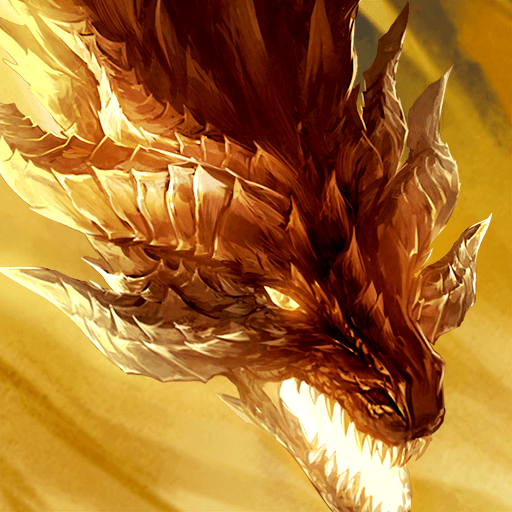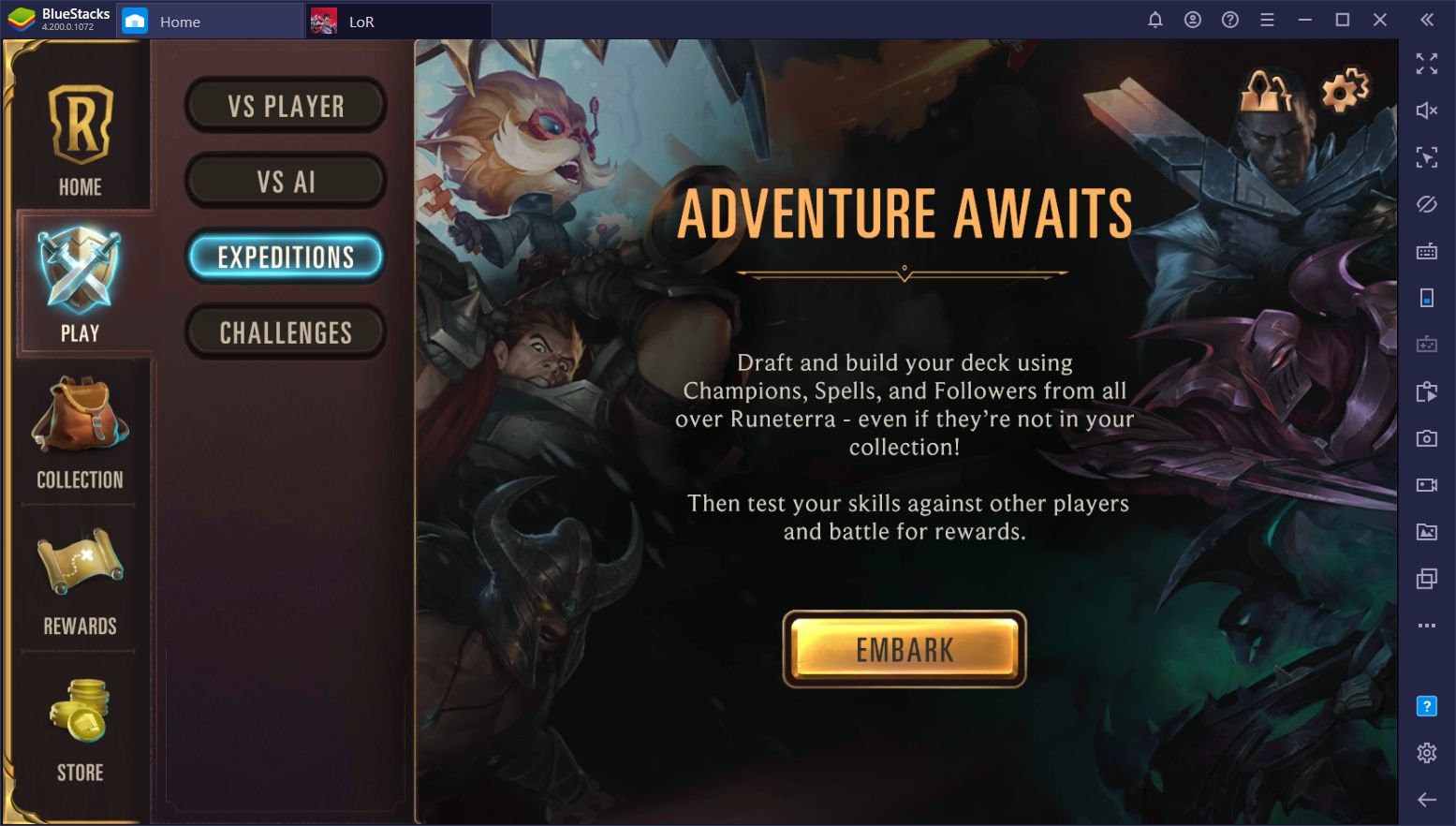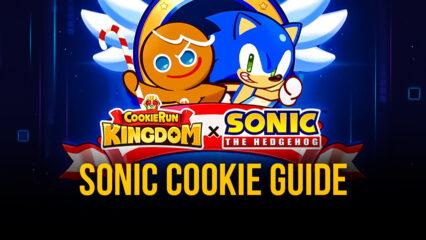How to Play Kingdom Hunter Heroes on PC with BlueStacks
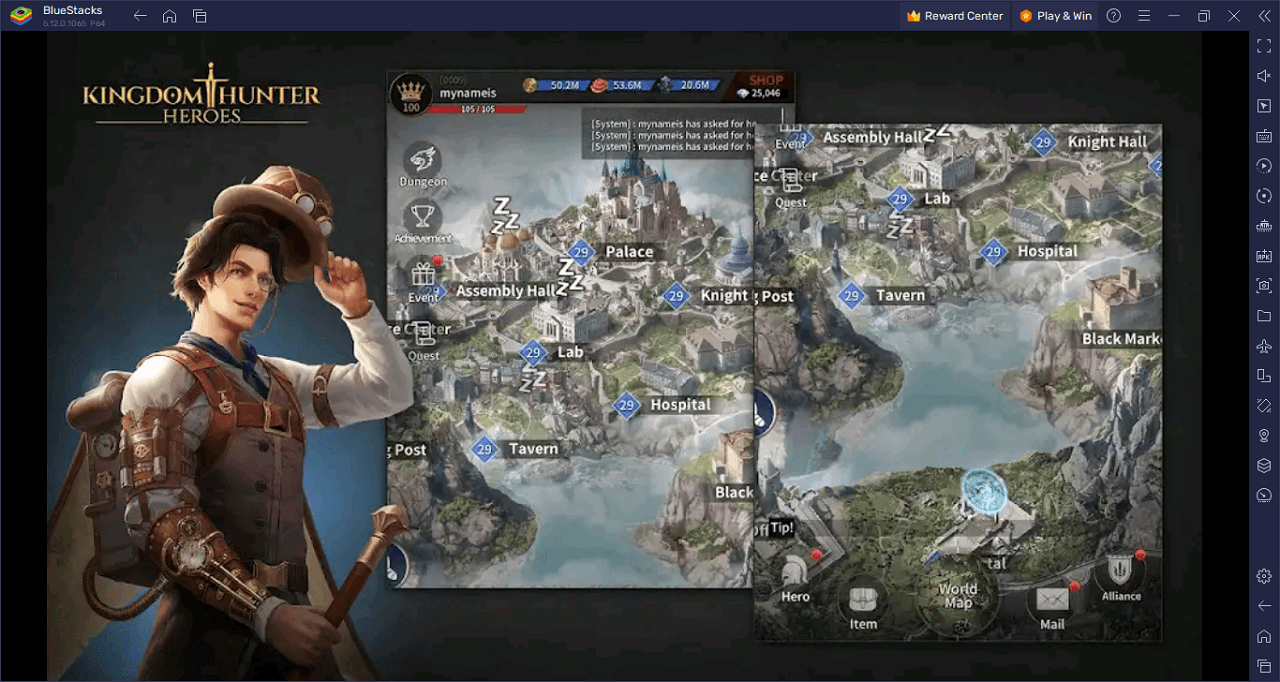
Kingdom Hunter Heroes presents an innovative gaming experience, blending the immersive nature of a strategy simulation game (SLG) with the intricate dynamics of a card trading game (TCG). As players step into the role of the city’s lord, they are tasked with nurturing heroes endowed with diverse abilities, evolving their city, and diving into the throes of strategic warfare by confronting adversarial alliances on an expansive, real-time world map.
With over 140 Heroes, each bearing distinct skills, players can traverse the vast realm of Kingdom Hunter, customizing and adapting each hero’s attributes in line with the kingdom’s needs. The expansive real-time world map unfolds as a sprawling arena for battle, with key strategic locations harboring precious resources vital for kingdom augmentation. Forming alliances proves pivotal, as joint efforts amplify the chances of prevailing against global adversaries in fierce contests of might and strategy.
Yet, the game extends beyond mere battlefield strategy. Players must deftly manage their kingdom’s internal affairs, erecting over 15 types of buildings, each serving a unique function from resource production to hero recruitment. Victory in battle may even grant the opportunity to capture enemy heroes, offering the exhilarating challenge of persuading a captive adversary to pledge allegiance to one’s own kingdom.
Download and Installing Kingdom Hunter Heroes on PC
Now that you know what Kingdom Hunter Heroes has to offer, it’s now time to dive into how you can play on your PC or Mac using BlueStacks.
- On the BlueStacks website, search “Kingdom Hunter Heroes” and click on the relevant result.
- Click on the “Play Kingdom Hunter Heroes on PC” link on the top left.
- Download and install BlueStacks on your PC.
- Click on the “Kingdom Hunter Heroes” icon at the bottom of the app player.
- Complete the Google Sign-in to install the game.
- Click the “Kingdom Hunter Heroes” icon on the home screen to start playing.
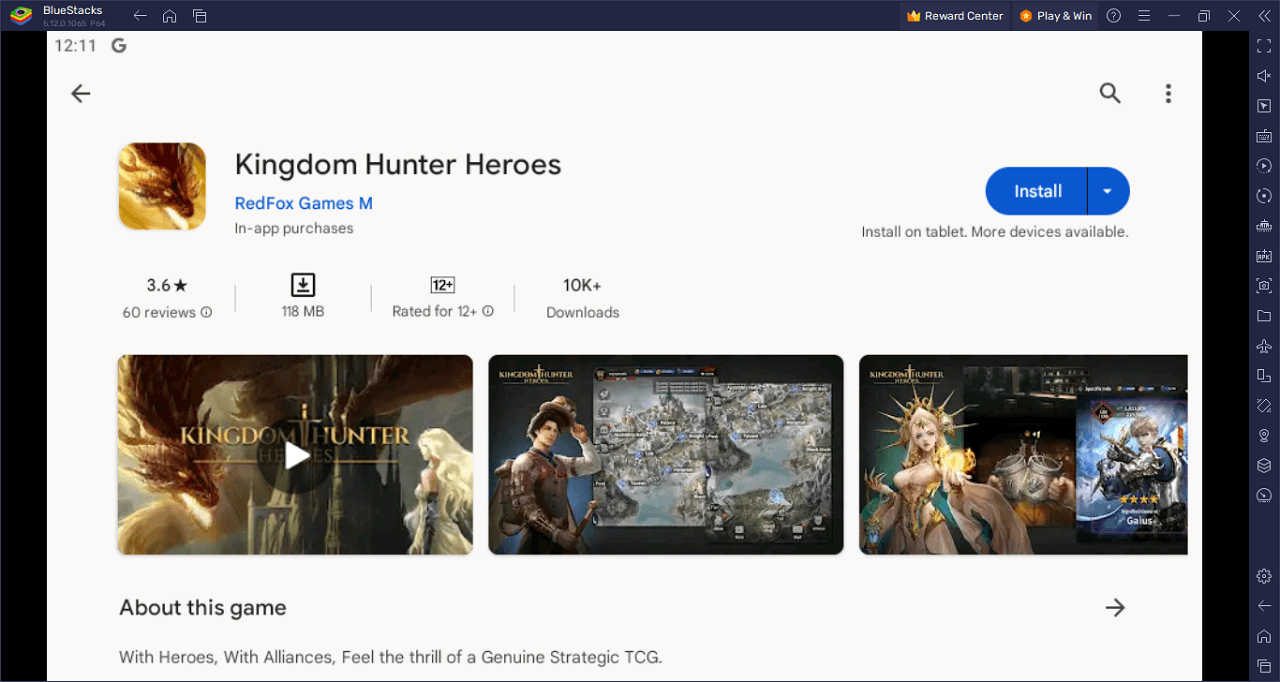
Kingdom Hunter Heroes is not just another game; it’s an evolution in the world of strategy and trading card games. Picture this: an intricate melding of the deep tactics you’d find in a strategy simulation game seamlessly combined with the addictive nature of a card trading game. This is a realm where your choices determine your fate, and where every decision has the weight of a kingdom behind it.
As the lord of your very own city, you’re thrust into the heart of an immersive world. But it isn’t just about ruling; it’s about nurturing and evolving. With over 140 heroes to choose from, each one bursting with unique skills, you’ll never run out of ways to shake up your strategy. Customize them, train them, and let them loose on the battlefield. Whether it’s the sorcerer with a spell that reduces enemy attack power or the knight whose skill absorbs enemy POW, every hero brings something tantalizingly unique to the table.
And speaking of battlefields, the expansive real-time world map is a gamer’s dream. Sprawling terrains hide strategic locations, treasure troves of resources, and potential allies or adversaries around every corner. Think you’ve seen large-scale battles? Wait until you’re coordinating with your alliance, strategizing in real-time, and engaging in all-out wars against players from every corner of the globe. The thrill of victory, the agony of defeat, and the joy of a well-executed plan—it’s all there, waiting for you.
But Kingdom Hunter Heroes understands that a true leader’s role goes beyond the battlefield. Within your kingdom lies the crux of your power—over 15 types of buildings, each with its own role in your overarching strategy. Prioritize resource production, or focus on recruiting heroes? Dive into research or double down on training units? Every choice echoes throughout your kingdom. And sometimes, if the stars align and your strategy is just right, you might even capture an enemy hero after a triumphant battle. Imagine the exhilaration of turning a once-foe into an ally, swaying their allegiance through persuasion and strategy.
Yet, what truly sets Kingdom Hunter Heroes apart is its intricate alliance system. Sure, solo play is fun, but the real magic happens when you team up. Form alliances with fellow lords, protect each other’s cities with the ‘Alliance Fortress’, and amplify your might using shared ‘Alliance Skills’. With the combined strength of your allies, not only does your defense power up, but your attack strategies become nearly unstoppable. Dive in, strategize, and experience a game that promises to challenge, engage, and above all, entertain.
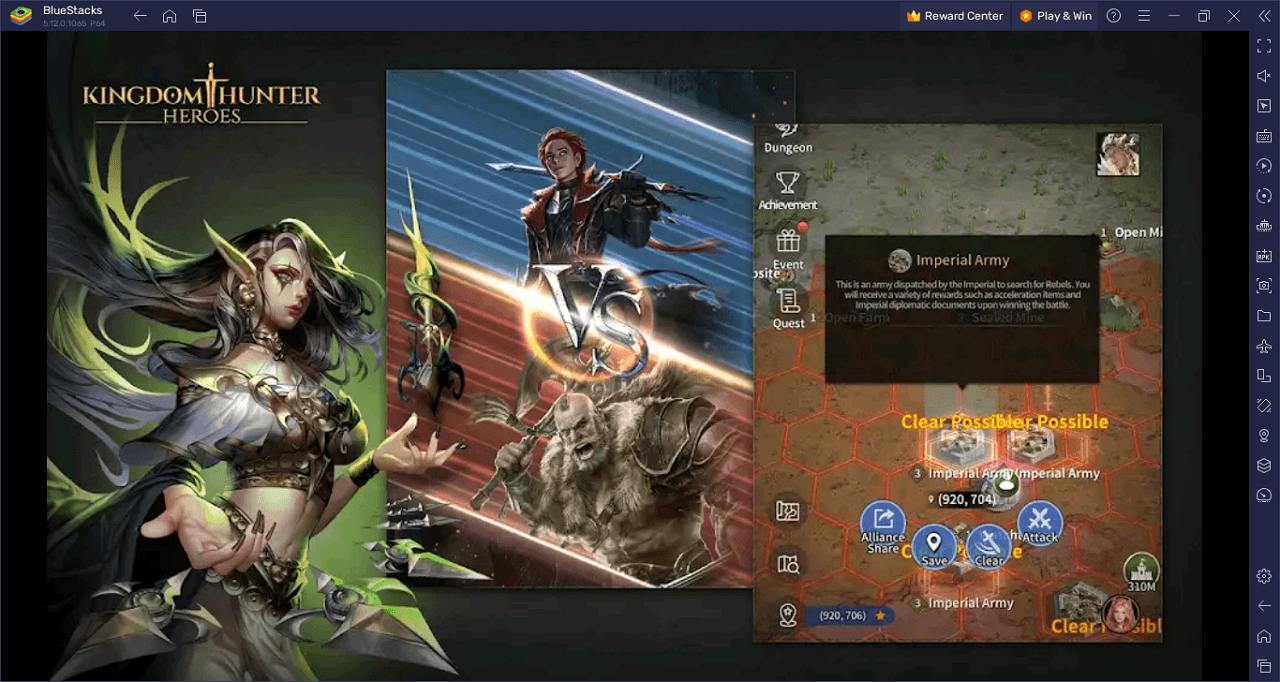
Test your strategy skills in Kingdom Hunter Heroes on PC with BlueStacks and play on a larger screen with enhanced controls. Play with a mouse, keyboard, or gamepad, and forego smudging your phone’s screen with your thumbprints!