BlueStacks' Beginners Guide to Playing Real Racing 3

It can be a rough experience when you play Real Racing 3 when you have almost no experience with racing simulators at all. There are many games that use driving as a primary mechanic but each of them has its own gimmick when it comes to steering and other controls. PC racing games often have more complex controls but Real Racing 3 is intended for mobile devices, so you won’t have a difficult time learning everything you need to know in this Beginner’s Guide.
Table of Contents
Real Racing 3 isn’t your standard racing simulator since it includes a lot of features that separate it from other boring mobile game titles. Most racing games on your phone are restricted by the fact that it’s limited to being played on mobile devices which often have low storage and suboptimal processing units. However, the game allows players to fully experience the joy of playing racing simulators especially when you install Real Racing 3 on your PC with the help of BlueStacks
Race Modes
Not all races involve going around a certain number of laps until you reach the finish line. While circuit racing is the most common track you’ll encounter in Real Racing 3, there are other game modes such as time attacks and autocross tracks as well so you’ll have plenty of ways to test the capabilities of your vehicle. It’s important to play all of these race modes so that you can practice the fundamentals of proper racing which tackle concepts such as acceleration, turning, and overtaking.
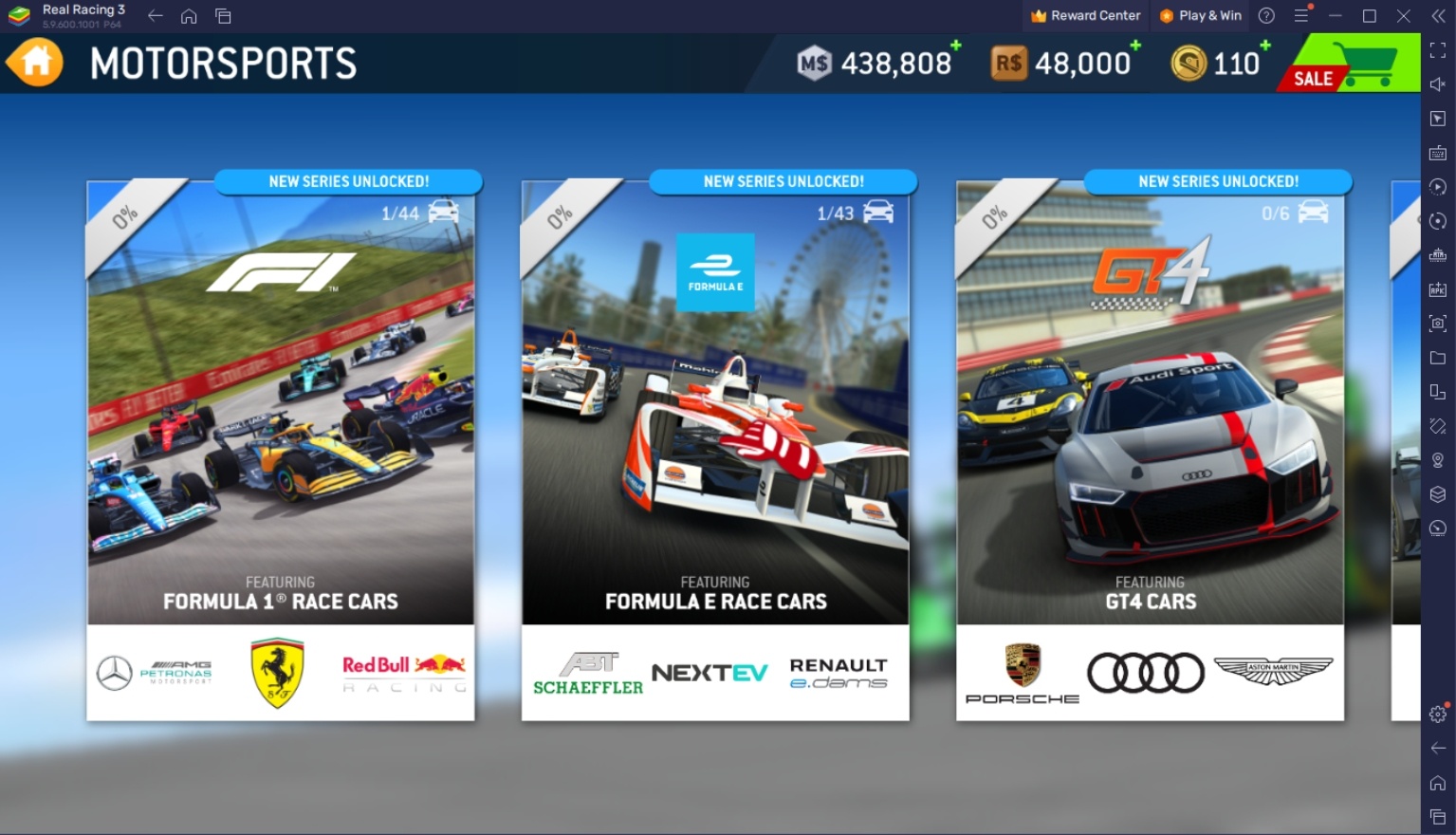
There are also different types of races depending on the vehicle you are using. For example, the most popular Formula-1 racing uses a specific type of vehicle that is designed for specific types of tracks. It sounds confusing but the most important thing to keep in mind is that you should purchase vehicles depending on the type of race you’re going to enter. There are also different types of rewards and achievements when completing the various game modes in Real Racing 3.
Where to Buy Cars
To purchase vehicles in Real Racing 3, you need to go to the Garage which is the button on the top-left corner of your screen that looks like 3 cars together. Go to the Dealership option and select the Car Brand you want and browse through the selection of vehicles available. Keep in mind that the game might need you to download additional content when browsing the car selection so make sure that you have access to wifi or don’t mind spending your data.

The only negative thing about Real Racing 3’s dealership is that it doesn’t categorize its vehicles so if you’re looking for a specific type of vehicle then you’ll have to browse through the entire selection. Each type of car uses different currencies to purchase but you can unlock most of the units available for sale if you simply play the game. There are exclusive cars that are locked behind limited-time offers or premium currencies so you might not get the car you want unless you spend real money.
Vehicle Customization & Upgrading
Arguably the best part about Real Racing 3 is its customization option which features an in-depth tool that allows players to create a fully unique vehicle that other people can’t replicate. The game allows players to add different bits and pieces such as shapes, shades, real logos, sponsors, and other cool designs that they can flip, resize, and recolor to introduce an aspect that players will enjoy. Players can spend hours on the customization alone and it’s really fun just creating a car that you can connect with in Real Racing 3.

Before you customize a car, it’s probably a good idea to fully upgrade its parts. The reason being that all the customization options become unlocked and free once a vehicle is fully upgraded. When upgrading your vehicle, try to fully upgrade all the parts. However, if you don’t have enough currency to purchase all of the parts in a vehicle, you might want to choose the part that will increase an aspect of your vehicle that you feel is weak when you are racing on a track.
Car Maintenance
Maintenance is also an important part of playing Real Racing 3. In this game, cars can get worn out the more you use them so the player is required to send them in for maintenance. Depending on the amount of damage to the vehicle, the car will be out of commission for a few hours. This means that you can’t really spam the same car in all of your races, especially once you get to the multiplayer aspect of the game so you are essentially forced to own multiple vehicles in your garage.
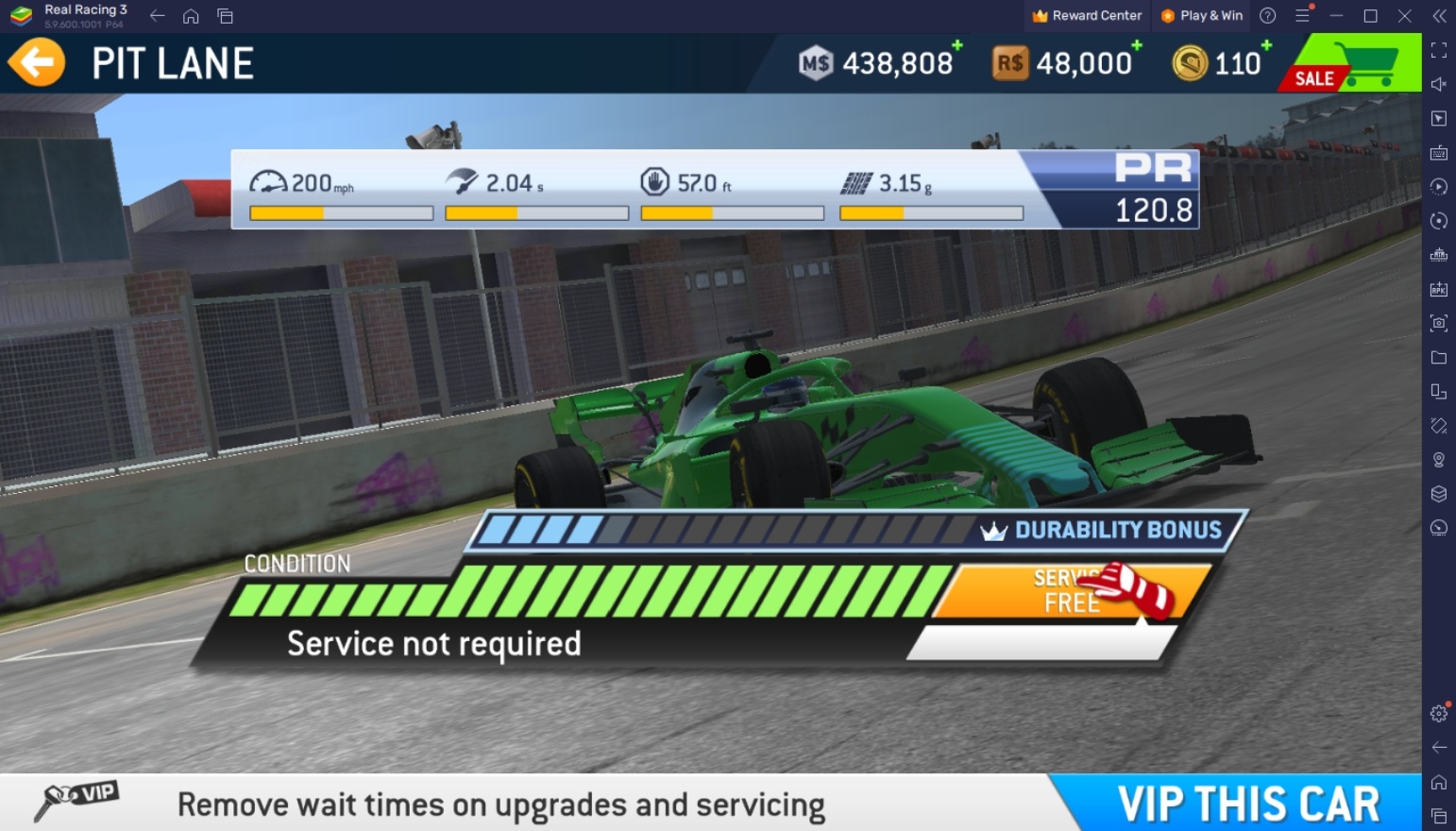
If you run out of cars to use because they are all being maintained or the condition bar is extremely low, you essentially can’t play the game. It’s always a good idea to send your vehicles to be repaired before you go to sleep or when you’re about to work on a project so that you won’t get tempted to play the game on a deadline. A well-maintained car will have a durability bonus bar which adds to the total condition of the vehicle and allows it to be used in more races.
Game Currency
Real Racing 3 has three major currencies which are the M$, R$, and Gold. The usage of these currencies can be a bit confusing since each product (especially cars) uses specific types of currencies in the game. This means that if a car is sold with M$ as the option, you can buy it even though you have an excess of R$ and Gold available in your account.

R$ and M$ are free currencies that you can farm by playing the game. R$ and M$ can also be purchased real money in the store but you can get enough just by playing the game. Specific game modes will give either or both of these currencies by successfully completing a track. Gold is Real Racing 3’s premium currency which will need to be purchased using real money. However, some achievements and events give this as a reward.
















