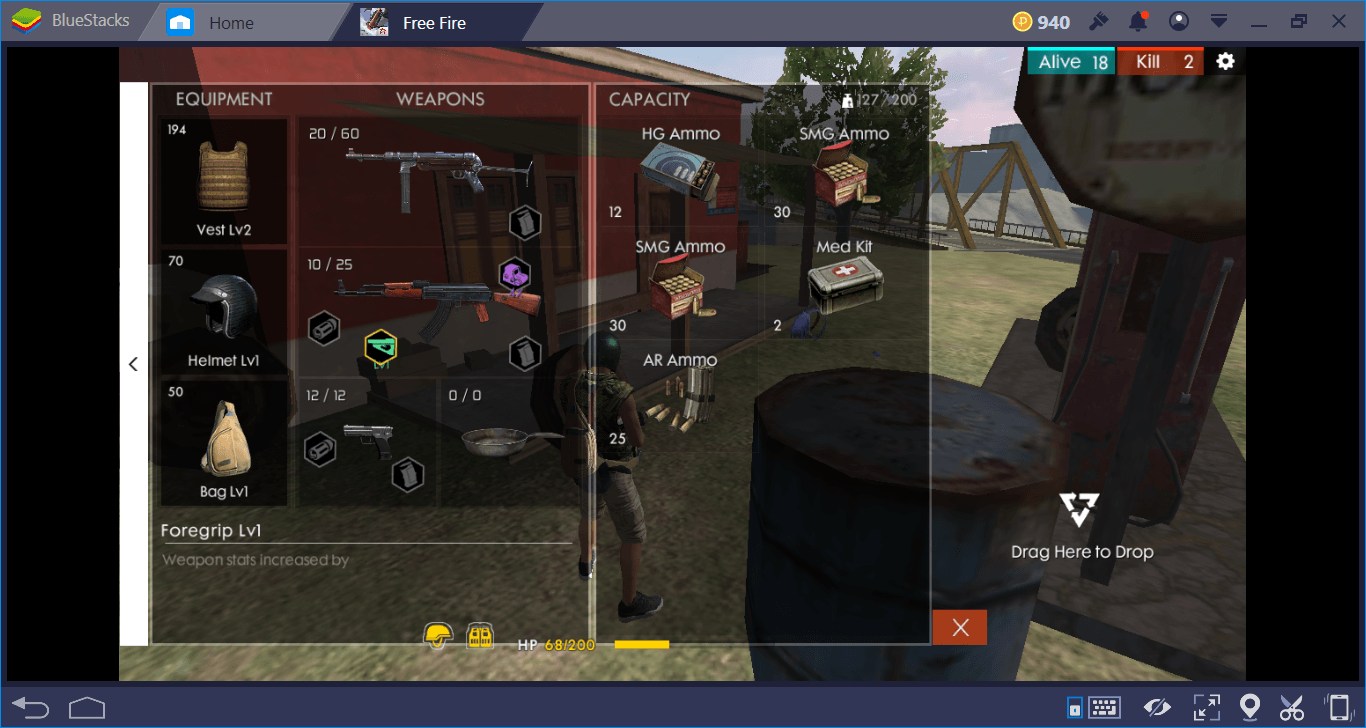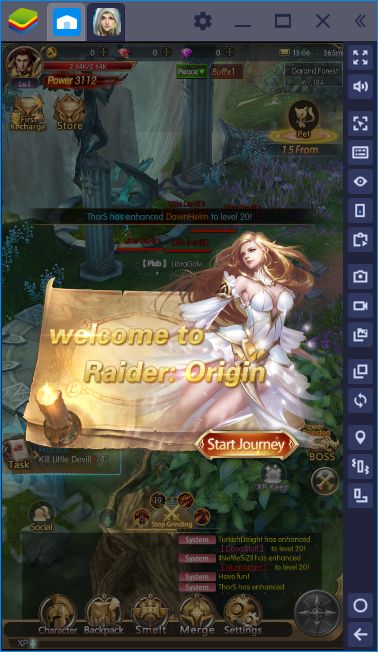How to Install and Play Kritika Survivor on PC with BlueStacks

Embark on an adrenaline-pumping journey through the ruins of a post-apocalyptic world with Kritika Survivor, a riveting arcade game developed by ALLM. Immerse yourself in a high-octane adventure that blends action-packed gameplay with stunning visuals, all set in a unique and captivating universe.
Dive headfirst into the thrilling world of arcade gaming with Kritika Survivor. This category perfectly encapsulates the fast-paced, heart-pounding experience the game offers. Engage in electrifying battles, hone your combat skills, and explore diverse environments, all while embracing the true essence of arcade-style excitement.
In Kritika Survivor, you find yourself in a world devastated by an unknown catastrophe. As a lone survivor, you must navigate through the ruins, battling mutated creatures, scavenging for resources, and uncovering the secrets of this new world. With its visually stunning graphics and immersive gameplay, the game transports you to a realm of danger and intrigue.
One of the standout features of Kritika Survivor is its dynamic combat system. Engage in high-energy battles against a variety of enemies, each with their own unique abilities and weaknesses. Utilize a wide range of weapons and skills to strategically take down foes, showcasing your mastery in combat tactics. Behind the thrilling world of Kritika Survivor is the esteemed developer, ALLM. With a reputation for creating engaging and immersive gaming experiences, ALLM has brought their expertise to craft a game that keeps players on the edge of their seats.
The game presents a multitude of unique moments that elevate the gaming experience. Traverse through diverse landscapes, from desolate wastelands to overgrown ruins, each offering its own challenges and rewards. Uncover hidden secrets and lore that add depth to the post-apocalyptic narrative. Engage in intense boss battles that demand strategic thinking and quick reflexes.
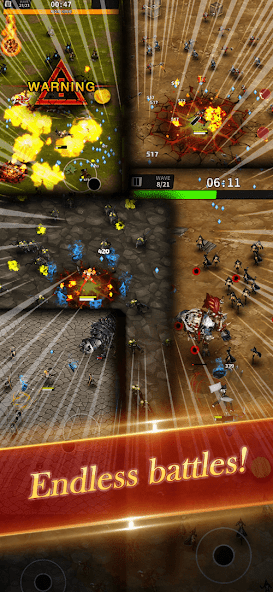
System Requirements and BlueStacks Installation
To ensure a smooth and enjoyable experience playing Kritika Survivor on your PC, it’s essential to ensure that your system meets the following requirements. First things first, having a compatible operating system with the latest updates installed is crucial. The Operating system can be the following – Windows 7, 8, or 10.

Secondly, having a minimum of 4GB of RAM is recommended, although higher RAM capacities, such as 8GB or more, will contribute to even smoother performance. As Kritika Survivor is an online live service game; having a stable internet connection is also required to launch the application. A good internet connection also ensures a seamless gaming experience, reducing the risk of lag or disconnections that can impact gameplay.
When your system meets the recommended specifications, you can expect smoother gameplay, shorter loading times, and improved graphics performance. The game will be able to utilize more system resources, allowing for higher graphic settings and overall enhanced visuals. Having a dedicated graphics card also ensures that you are ahead of the curve of minimum requirements and provides your PC with high-level computing power.
How to Install and Play Kritika Survivor on your PC with BlueStacks
- On the BlueStacks website, search “Kritika Survivor ” and click on the relevant result.
- Click on the “Play Kritika Survivor on PC” link on the top left.
- Download and install BlueStacks on your PC.
- Click on the “Kritika Survivor ” icon at the bottom of the app player.
- Complete the Google Sign-in to install the game.
- Click the “Kritika Survivor ” icon on the home screen to start playing.
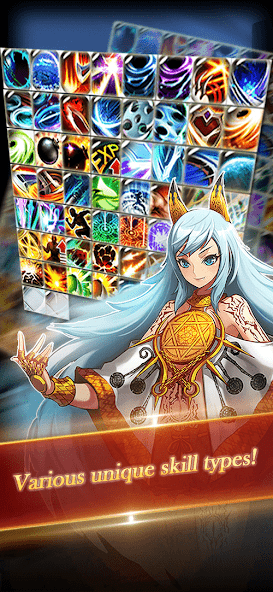
In summary, Kritika Survivor delivers an enthralling arcade experience that transcends the boundaries of traditional gaming. Engage in heart-pounding battles, explore a beautifully rendered post-apocalyptic world, and unveil the mysteries that lie within. With its dynamic combat, captivating visuals, and unique moments, this game is a must-play for anyone seeking an adrenaline-fueled adventure. Whether you’re battling on your mobile device or taking advantage of the power of BlueStacks on your PC or Mac, get ready to unleash your survivor spirit and conquer the chaos of Kritika Survivor.
For more information, players can take a look at the official google play page for Kritika Survivor . Players can enjoy Kritika Survivor even more on a bigger screen with your keyboard and mouse via BlueStacks!