How to Play Legend of Almia: Idle RPG on PC with BlueStacks

Legend of Almia: Idle RPG is an exciting new mobile game that takes players on an epic journey through mythical realms filled with danger and adventure. With a war between the Western and Eastern Mythic Kingdoms raging, players must team up with legendary heroes to combat the encroaching darkness and defeat the fearsome Black Dragon Nidhogg. While the game is designed for mobile devices, playing it on PC with BlueStacks can provide a number of benefits, including better performance, larger screen size, and the ability to use a mouse and keyboard for improved controls.

Downloading and Installing Legend of Almia: Idle RPG on PC
The best part about playing on BlueStacks is that getting started is very easy, as the process is mostly automated. To get started, simply follow these quick steps:
- On the BlueStacks website, search “Legend of Almia: Idle RPG” and click on the relevant result.
- Click on the “Play Legend of Almia: Idle RPG on PC” link on the top left.
- Download and install BlueStacks on your PC.
- Click on the “Legend of Almia: Idle RPG” icon at the bottom in the app player.
- Complete the Google Sign-in to install the game.
- Click the “Legend of Almia: Idle RPG” icon on the home screen to start playing.
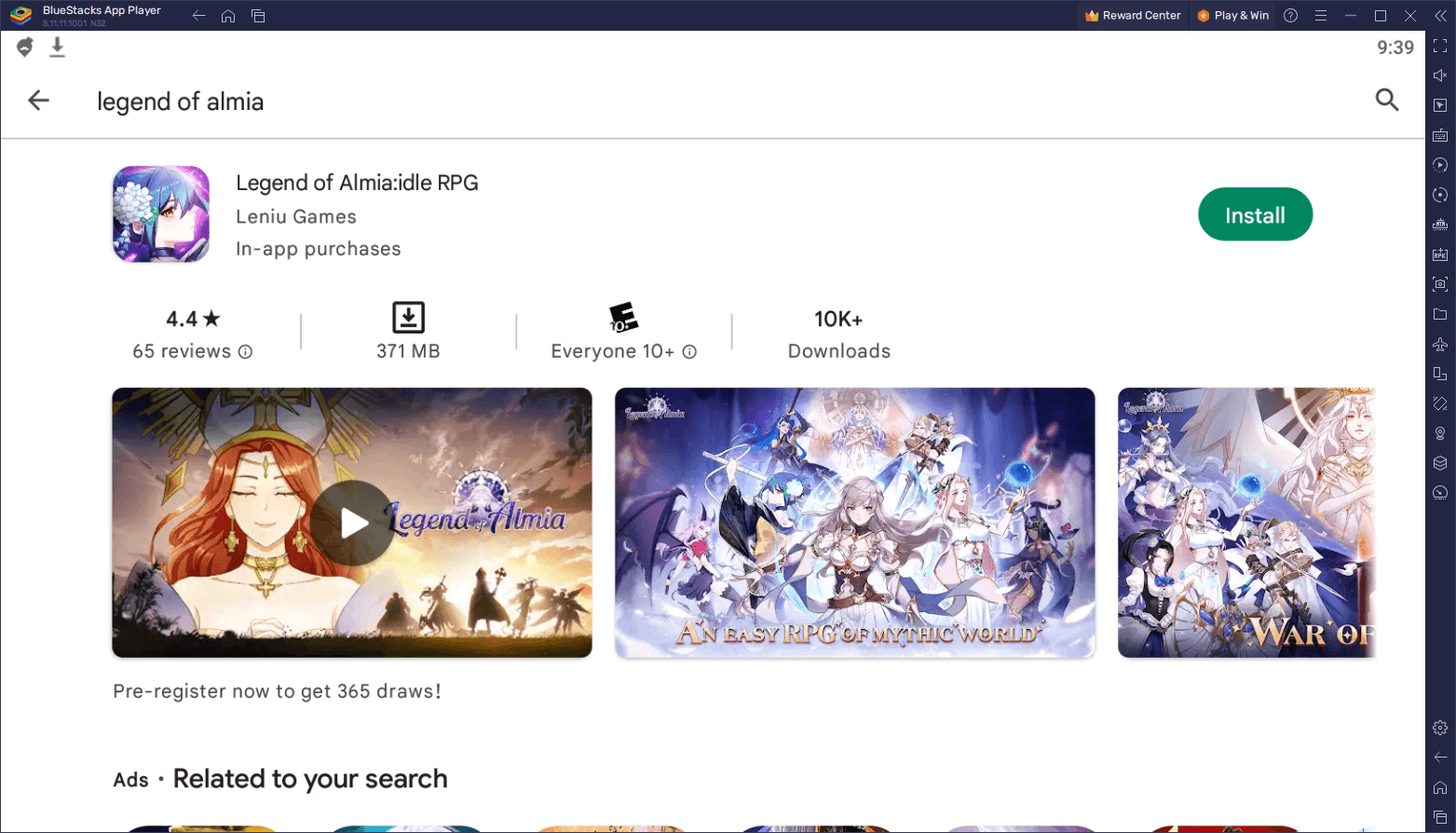
Idle RPGs are a popular genre of mobile games that allow players to progress through the game without actively playing it. Instead, players can set up their characters and let them battle automatically, while they are free to do other things. These games often feature a wide variety of characters, each with unique skills and abilities, and provide players with different game modes and challenges to keep them engaged.
Legend of Almia: Idle RPG is an excellent example of this genre, with its engaging storyline, beautiful graphics, and a variety of upgradeable characters to choose from. The game features a war between the Western and Eastern Mythic Kingdoms, and the emergence of the Black Dragon Nidhogg poses extreme danger to both mythic realms. To fight this threat, players must team up with legendary heroes and embark on an epic journey filled with adventure and danger.
The game provides players with different game modes, including the Story Mode, as well as an engaging roguelike component. Each mode provides players with different challenges and rewards, ensuring that players never get bored. Moreover, players can upgrade and customize their characters with a variety of equipment and runes, providing them with unique strengths and abilities.
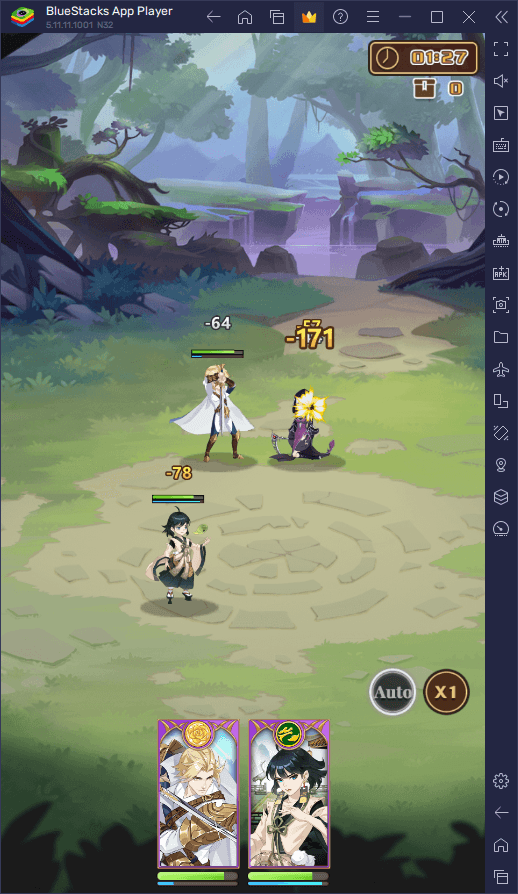
While playing Legend of Almia: Idle RPG on a mobile device can be fun, playing it on PC with BlueStacks can provide a number of benefits. With a larger screen size, players can see more of the game world and enjoy the beautiful graphics in greater detail. Additionally, using a mouse and keyboard for controls can be more precise and faster than using touch controls. Finally, playing the game on a PC can provide better performance, especially when compared to older or slower mobile devices, ensuring that the game runs smoothly without any lag or interruptions.
That’s it for our guide on how to play Legend of Almia: Idle RPG on PC with BlueStacks. We hope you found this guide helpful and that you’re ready to start playing this exciting game on your PC. If you have any questions about the installation steps or if you have any thoughts or comments about the game, feel free to leave them in the comments below. We’d love to hear from you!
















