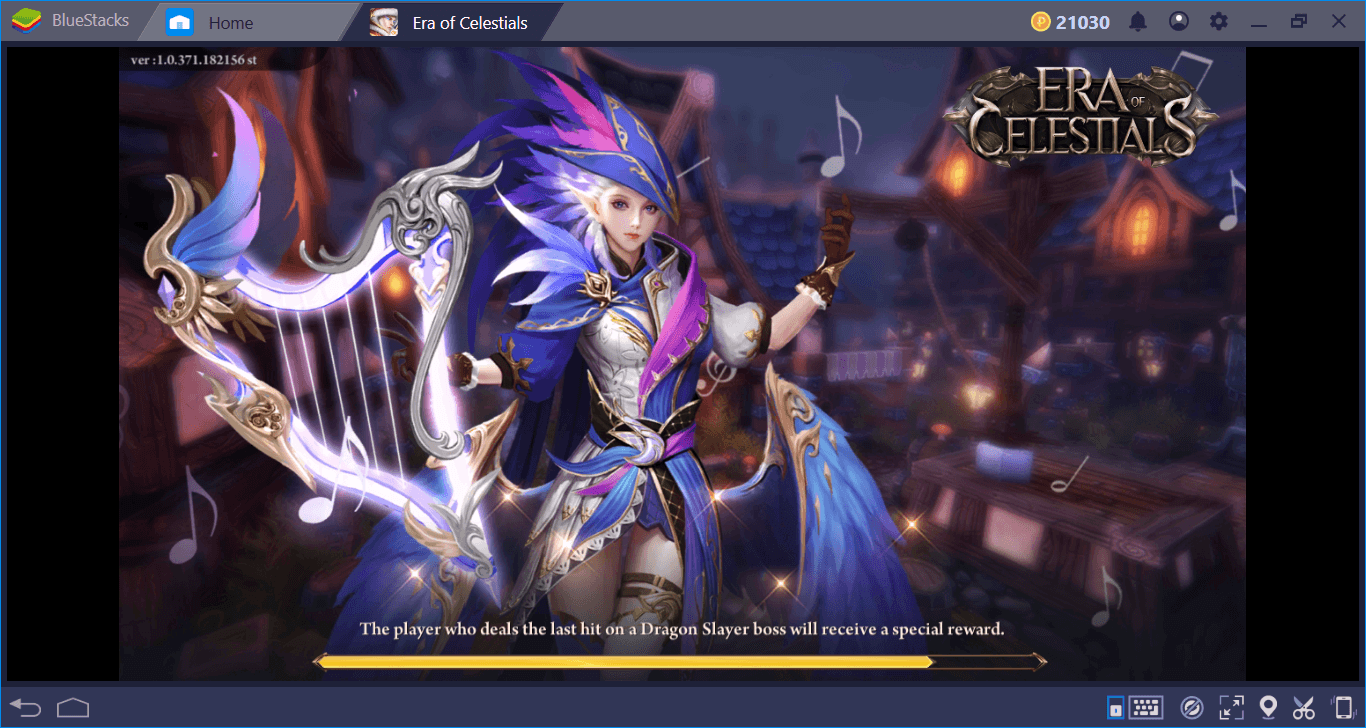How to Play LEGO Hill Climb Adventures on PC with BlueStacks

LEGO Hill Climb Adventures offers a unique adventure where players can select from a variety of vehicles from both the LEGO and Hill Climb Racing universes to climb the classic Climb Canyon hills. Players will meet unique LEGO characters and undertake a variety of missions with exciting storylines. There’s a wide range of vehicles to drive, each with its own active and passive gadgets, offering numerous combinations to assist in your adventures. You can collect coins and bricks to permanently boost the power of your vehicles.
Remember to adjust the game settings within BlueStacks emulator to optimize your experience. Play on PC or laptop with gamepad support.
Installing LEGO Hill Climb Adventures on PC
- Go to the game’s page and click on the “Play LEGO Hill Climb Adventures on PC“ button.
- Install and launch BlueStacks.
- Sign in to the Google Play Store and install the game.
- Start playing.
For Those Who Already Have BlueStacks Installed
- Launch BlueStacks on your PC.
- Search for LEGO Hill Climb Adventures on the homescreen search bar.
- Click on the relevant result.
- Install the game and start playing.
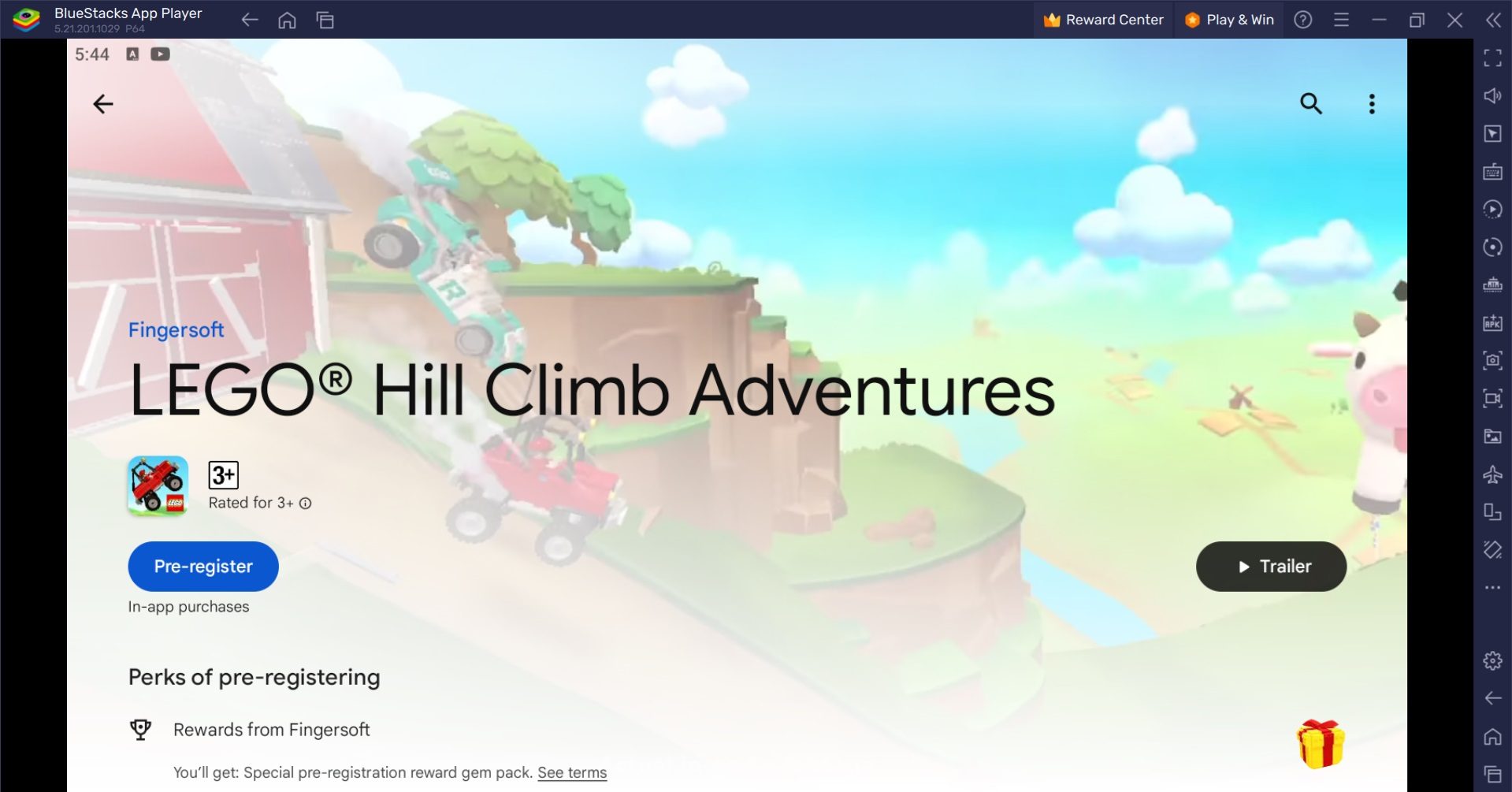
Minimum System Requirements
BlueStacks runs on any virtual system, sporting the following minimum requirements:
- OS: Microsoft Windows 7 and above
- Processor: Intel or AMD Processor
- RAM: Your PC must have at least 4GB of RAM. (Note: Having 4GB or more disk space is not a substitute for RAM.)
- Storage: 5GB Free Disk Space
- You must be an Administrator on your PC.
- Up-to-date graphics drivers from Microsoft or the chipset vendor
For more information, players can visit the Google Play Store page of LEGO Hill Climb Adventures. For more in-depth insights, tips, and exciting gameplay strategies, explore our extensive BlueStacks Blogs on the game. Play on PC or laptop running on windows any Android game with BlueStacks emulator.