Go Go Muffin Tips and Tricks for Faster Progression on PC with BlueStacks

Go Go Muffin combines idle mechanics with the thrill of RPG progression, making it a fun yet strategic game. Whether you’re tackling powerful bosses, upgrading your character, or optimizing resource farming, there’s always room for improvement in how you play.
In this guide, we’ll share actionable tips to help you progress efficiently. From choosing the right class to mastering upgrades, these strategies will help you maximize rewards and enjoy a smoother journey. For beginners, don’t forget to check out our beginner’s guide for an introduction to the game’s core mechanics.
Play on PC with BlueStacks for the Best Experience
Playing Go Go Muffin on PC with BlueStacks gives you a significant edge over mobile gameplay. The larger screen, enhanced performance, and exclusive tools like the Keymapping Tool make it easier to navigate menus, upgrade your character, and manage multiple tasks. Additionally, features like the Instance Manager can boost your efficiency when rerolling or experimenting with different classes.
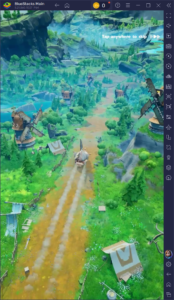
Follow our detailed PC setup guide to learn how to install and configure Go Go Muffin on BlueStacks. Trust us—your progression will be faster, and the game will look stunning on a bigger screen.
Choose the Right Class for Your Playstyle
Your class choice defines your role and effectiveness in Go Go Muffin. Each class caters to a different playstyle, so pick one that complements how you like to play. For example, the Swordbearer is perfect for tanking damage, while the Wayfarer specializes in single-target precision. If you enjoy clearing groups of enemies, the Scholar’s AoE abilities might be the best fit.

Not sure which class to choose? Check out our beginner’s guide linked above for an overview of each class and their playstyles. Remember, your choice also affects your party dynamics in multiplayer, so consider your teammates’ strengths and weaknesses too!
Redeem Codes Regularly for Extra Rewards
One of the easiest ways to get ahead in Go Go Muffin is by redeeming free codes for in-game rewards. These codes often provide valuable resources like Stellarite, Star Verses, or exclusive cosmetics, giving you a boost without any extra effort.

To find the latest active codes and learn how to redeem them, visit our redeem code guide for Go Go Muffin. Make sure to check frequently, as codes can expire or be region-locked, and claiming them on time can make a big difference in your progression.
Prioritize Upgrades and Gear Wisely
Resource management is critical in Go Go Muffin. Always prioritize upgrades that provide the most significant power boosts, such as increasing skill levels or equipping higher-rarity gear. As you progress, the cost of upgrades will increase, so balance your spending between immediate needs and saving for more substantial investments.

Gear is another essential factor. Replace low-rarity gear with higher-rarity options whenever possible, and don’t forget to enhance your equipment to maximize its stats. Completing boss challenges and participating in guild events are excellent ways to earn powerful gear.
Make Use of the AFK Farming System
Go Go Muffin AFK farming system ensures your character is always making progress, even when you’re offline. However, it’s important to log in regularly to claim your rewards and reset the system, as farming stops once the rewards cap out.

To optimize your AFK farming, upgrade your character’s stats and gear consistently. A stronger character farms resources faster, so keeping your upgrades up-to-date is essential for efficient farming.
Focus on Dailies, Weeklies, and Achievements
The Journal in Go Go Muffin is a goldmine for rewards. The Daily and Weekly tasks are especially lucrative, providing valuable resources and gear upgrades for completing simple objectives. Make it a habit to complete these tasks regularly to keep your progress steady.

Achievements, while not time-sensitive, also offer significant one-time rewards. Check your Journal frequently to see if you’ve completed any pending achievements. Completing milestones in the Main Story tab can further enhance your farming efficiency and unlock additional rewards.
Manage Boss Challenges Strategically
Boss fights in Go Go Muffin are pivotal moments where your character’s power is truly tested. Before challenging a boss, ensure your character is adequately upgraded and equipped. If a boss proves too difficult, take a step back and focus on farming resources or completing Journal tasks to strengthen your character.

Don’t rush progression—tough bosses are designed to encourage resource management and strategic thinking. Sometimes it’s better to wait, farm, and upgrade rather than wasting time on repeated failures.
Join a Guild for Extra Benefits
Guilds in Go Go Muffin provide access to exclusive quests, events, and rewards that are essential for long-term progression. By joining a guild, you can team up with other players to tackle challenging dungeons, earn guild-specific resources, and purchase rare items from the guild shop.
In addition to gameplay benefits, guilds foster a sense of community. Sharing tips and strategies with fellow players can help you improve faster and stay motivated. If you’re serious about progressing, joining a guild is a must!

By following these tips and tricks, you’ll be well on your way to conquering the challenges in Go Go Muffin. Whether it’s playing on PC with BlueStacks, choosing the right class, or maximizing your farming efficiency, every step you take can make a big difference in your journey.
For more guides and strategies, explore our BlueStacks features guide and other resources to enhance your gameplay. Don’t wait—start your adventure today and enjoy the world of Go Go Muffin like never before. Enjoy playing Go Go Muffin on PC or laptop with BlueStacks!
















