How to Play Go Go Muffin CBT on PC with BlueStacks

Go Go Muffin CBT is a relaxing idle MMORPG where you team up with Muffin, a witty travel companion, to explore a vibrant post-apocalyptic world. With charming pets, stunning landscapes, and engaging dungeons, this game blends auto-battles with customizable class upgrades and idle rewards. While designed for mobile, Go Go Muffin CBT truly shines on a PC with BlueStacks, where you can enjoy its gorgeous graphics, fluid gameplay, and intuitive controls on a bigger screen. In this guide, we’ll walk you through the simple steps to set up Go Go Muffin on PC using BlueStacks.
Installing Go Go Muffin CBT on PC
- Go to the game’s page and click on the “Play Go Go Muffin CBT on PC” button.
- Install and launch BlueStacks.
- Sign in to the Google Play Store and install the game.
- Start playing!
For Those Who Already Have BlueStacks Installed
- Launch BlueStacks on your PC.
- Search for Go Go Muffin CBT on the homescreen search bar.
- Click on the relevant result.
- Install the game and start playing.
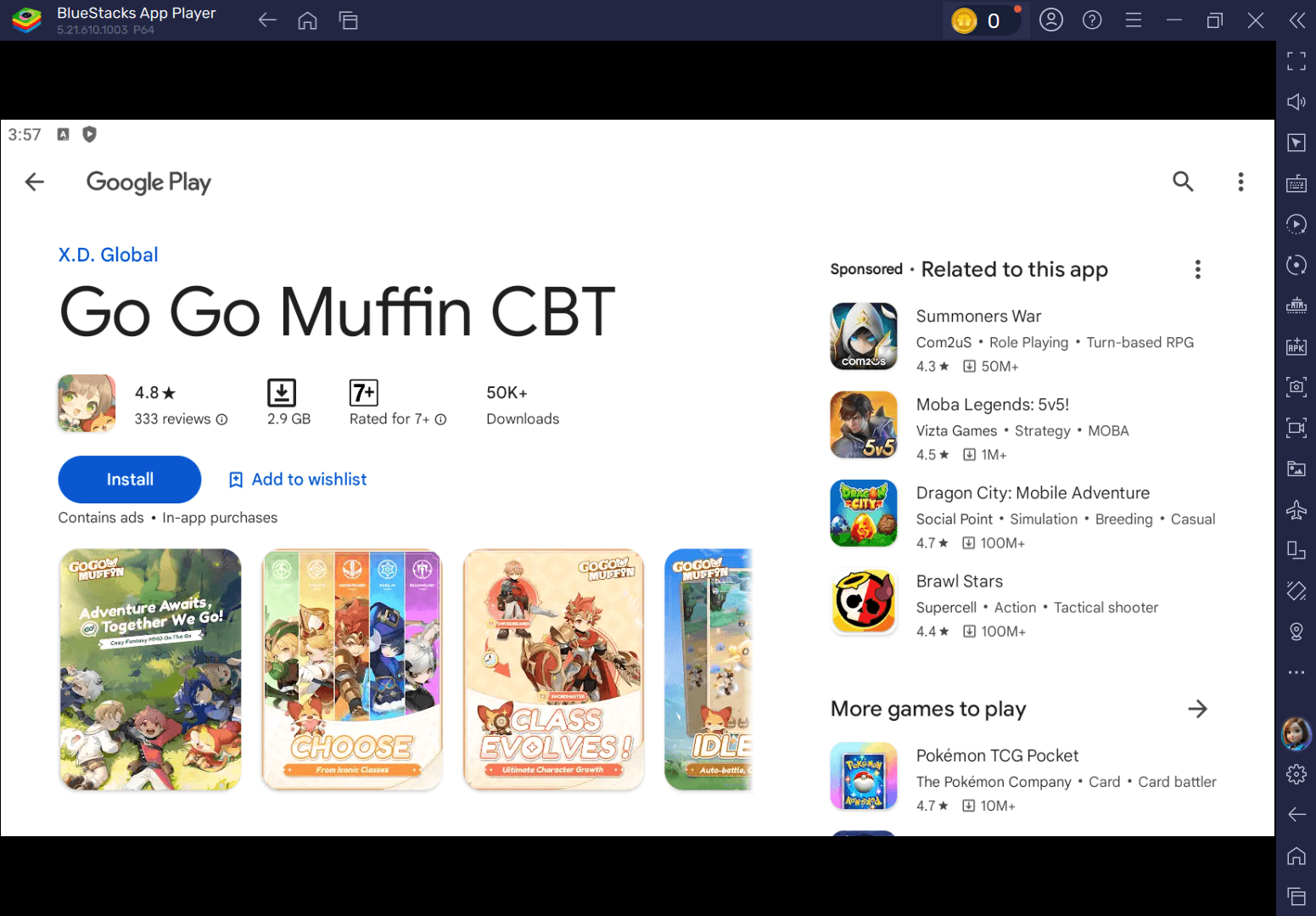
Minimum System Requirements
At BlueStacks, we take great pride in providing the best gaming experience to users with devices of all specs. As such, our emulator runs on virtually any system, featuring these minimum requirements:
- OS: Microsoft Windows 7 and above
- Processor: Intel or AMD Processor
- RAM: Your PC must have at least 4GB of RAM. (Note: Having 4GB or more disk space is not a substitute for RAM.)
- Storage: 5GB Free Disk Space
- You must be an Administrator on your PC.
- Up-to-date graphics drivers from Microsoft or the chipset vendor
Playing Go Go Muffin CBT on BlueStacks elevates your experience with smoother performance, keyboard and mouse support, and the ability to play on a larger screen. You’ll also enjoy added tools like macros for skill optimization and multitasking with ease, making your journey with Muffin even more enjoyable. Combine these features with our Go Go Muffin CBT redeem codes and you’ve got a match made in heaven!
With its gorgeous world and relaxing idle mechanics, Go Go Muffin CBT is an ideal game to unwind with after a busy day. Playing on PC ensures that you can focus on the fun without worrying about battery life or overheating issues common on mobile devices. So, gear up and join Muffin on this unforgettable adventure! With BlueStacks, Go Go Muffin becomes more than just a game—it’s an experience designed to captivate and delight. Enjoy playing Go Go Muffin CBT CBT on PC or laptop with BlueStacks!
















