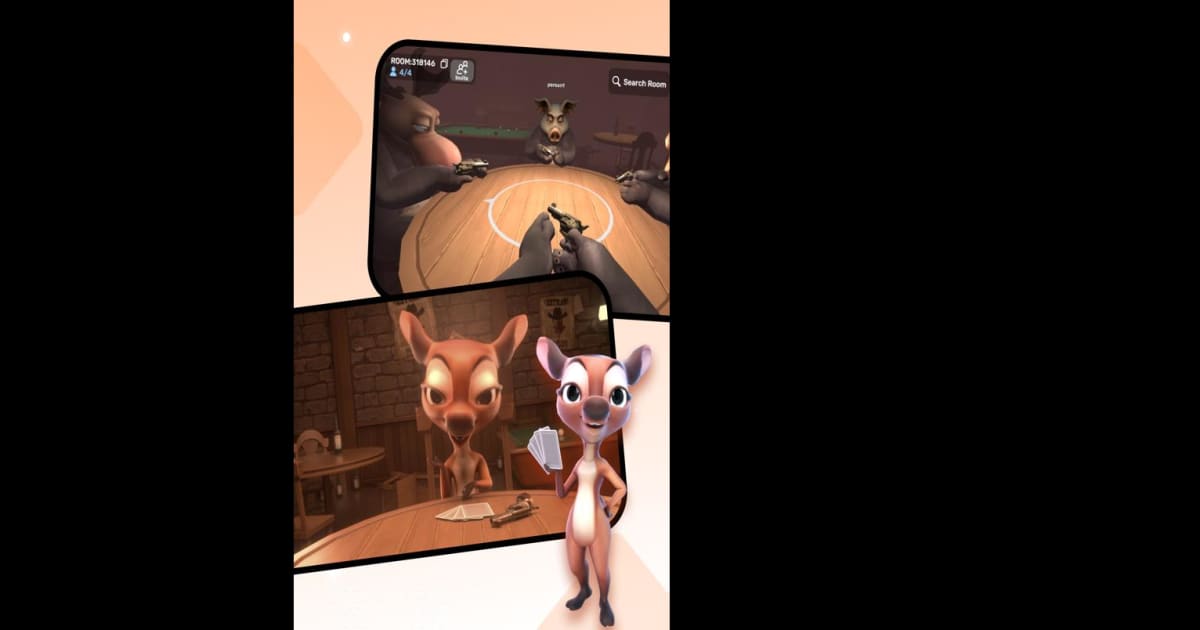How to Install and Play Liar’s Bar-liars bar on PC with BlueStacks

Liar’s Bar-liars bar is an engaging card game that combines deception, bluffing, and strategy. Players can dive into tabletop classics like Liar’s Dice and Liar’s Deck, where outsmarting your opponents is the key to victory.
With real-time voice chat and various quirky characters like Scubby the guard dog and Foxy the gothic vixen, the game brings a fun, social twist to competitive gaming. Whether you’re challenging friends or strangers online, the immersive experience of Liar’s Bar-liars bar keeps every match exciting.
How to Install Liar’s Bar-liars bar on PC
- Visit the game page on BlueStacks, and click on the button “Play Liar’s Bar-liars bar on PC.”
- Launch BlueStacks and log in to the Google Play Store with your account.
- Install the game and wait for it to download.
- Once installed, open the game and start playing on your PC!
Already Using BlueStacks?
- Open BlueStacks on your PC.
- Type “Liar’s Bar-liars bar” directly in the search box on the home screen.
- Select the game from the search results.
- Click “Install” and wait for the process to complete.
- Launch the game and begin bluffing your way to victory!
Minimum System Requirements
To enjoy the best performance while playing Liar’s Bar-liars bar on BlueStacks, make sure your system meets these requirements:
- OS: Windows 7 or higher.
- Processor: AMD or Intel processor.
- RAM: At least 4GB of RAM. (note: Disk space cannot substitute RAM.)
- Storage: 5GB of free disk space.
- You need Administrator access on your PC.
- Updated graphics drivers from your chipset vendor or Microsoft.
Liar’s Bar-liars bar offers a fresh take on social deception games with its innovative mechanics. The Liar’s Deck mode challenges players to bluff their way through card values, while Liar’s Dice tests your ability to read opponents and make daring bids.
High-definition voice chat adds a social layer, which lets you strategize, lie, and laugh with friends or strangers. Also, there are some unique characters with backstories and abilities that add flair to the gameplay and keep each session dynamic and fun.
BlueStacks lets you experience Liar’s Bar-liars bar like never before. Now, you can enjoy sharper visuals and smoother performance on a bigger screen, all while using a keyboard and mouse for precise controls. With BlueStacks, you can fully immerse yourself in the game’s exciting social and strategic elements. Download it today and start bluffing your way to victory! Enjoy playing Liar’s Bar-liars bar on PC or laptop with BlueStacks!