Starting the Adventure - A Beginner’s Guide to MapleStory M

MapleStory M is an exceptional mobile port of the original MapleStory game on PC. At its core, the game’s plot revolves around stopping the Black Mage – the main antagonist with a maleficent desire to rule the Maple World. The Black Mage must be sealed once again in order to save the Maple World from an evil tyrant and that is where you, a courageous citizen of the Maple World, come in to ensure that.
Before you begin your quest to stop the Black Mage, you first need to know the basics of Maple Story M. In this beginner’s guide, we’ll talk about characters, combat, quests, and more.
Character Creation
Upon starting the game, you are given the liberty to choose from 11 options. Technically, there are 25 characters in the game because of the 11 options, three are actually groups which each contain several unique characters.
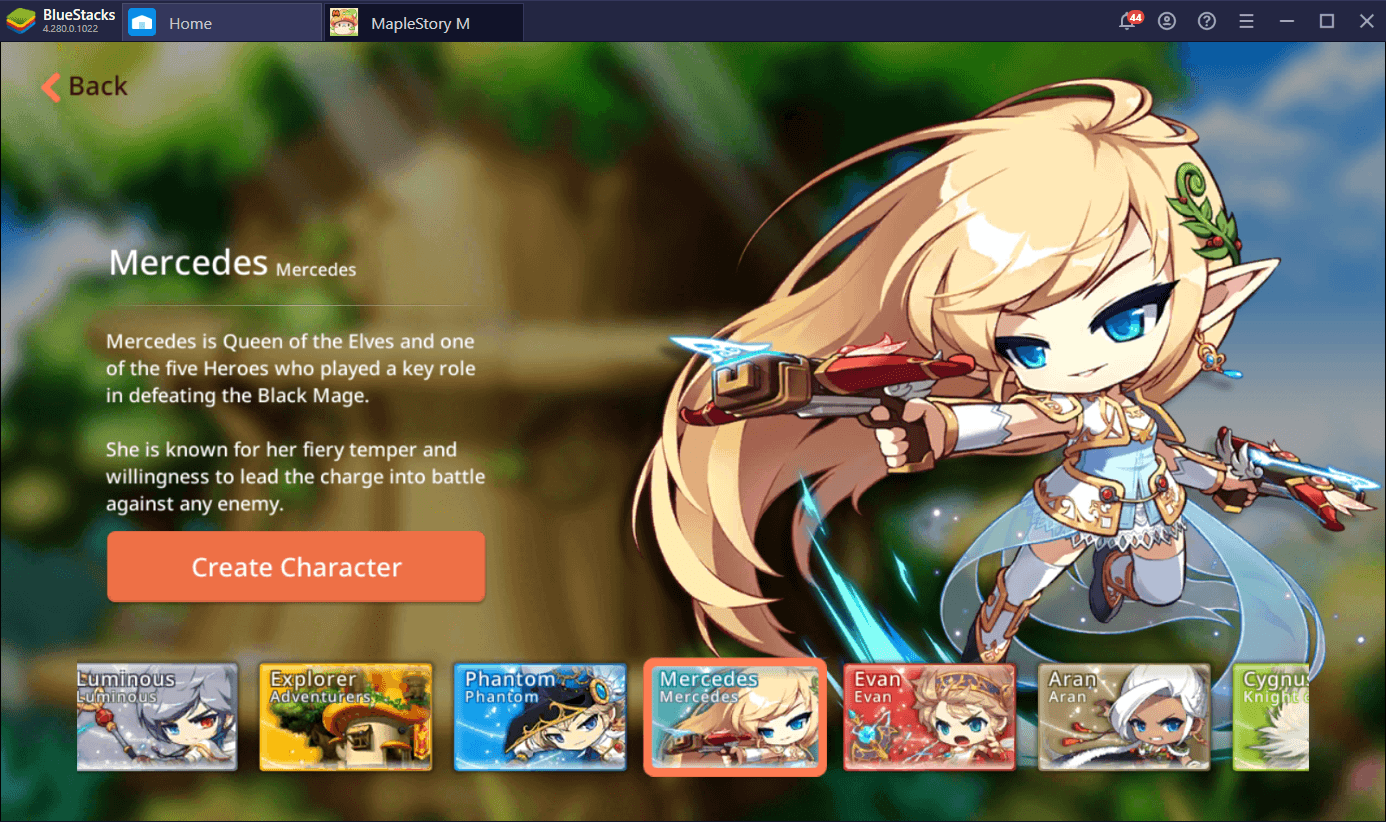
Each character in the game differs in terms of combative abilities and backstory. For instance, you can choose to play as one of the legendary heroes who were the first to seal the Black Mage. Alternatively, you can play as a member of one of the aforementioned three groups: the Resistance, Explorers, and Cygnus Knights. All these characters have one thing in common and that is to defeat the Black Mage and his minions known as the Black Wings.
As of writing, the characters that are available at the start of the game are:
- Xenon
- The Demon
- Demon Avenger
- Demon Slayer
- The Resistance
- Wild Hunter
- Mechanic
- Battle Mage
- Shade
- Luminous
- Explorer
- Arch Mage
- Paladin
- Buccaneer
- Marksman
- Hero
- Phantom
- Mercedes
- Evan
- Aran
- Cygnus Knights
- Dawn Warrior
- Wind Archer
- Night Walker
- Blaze Wizard
- Thunder Breaker
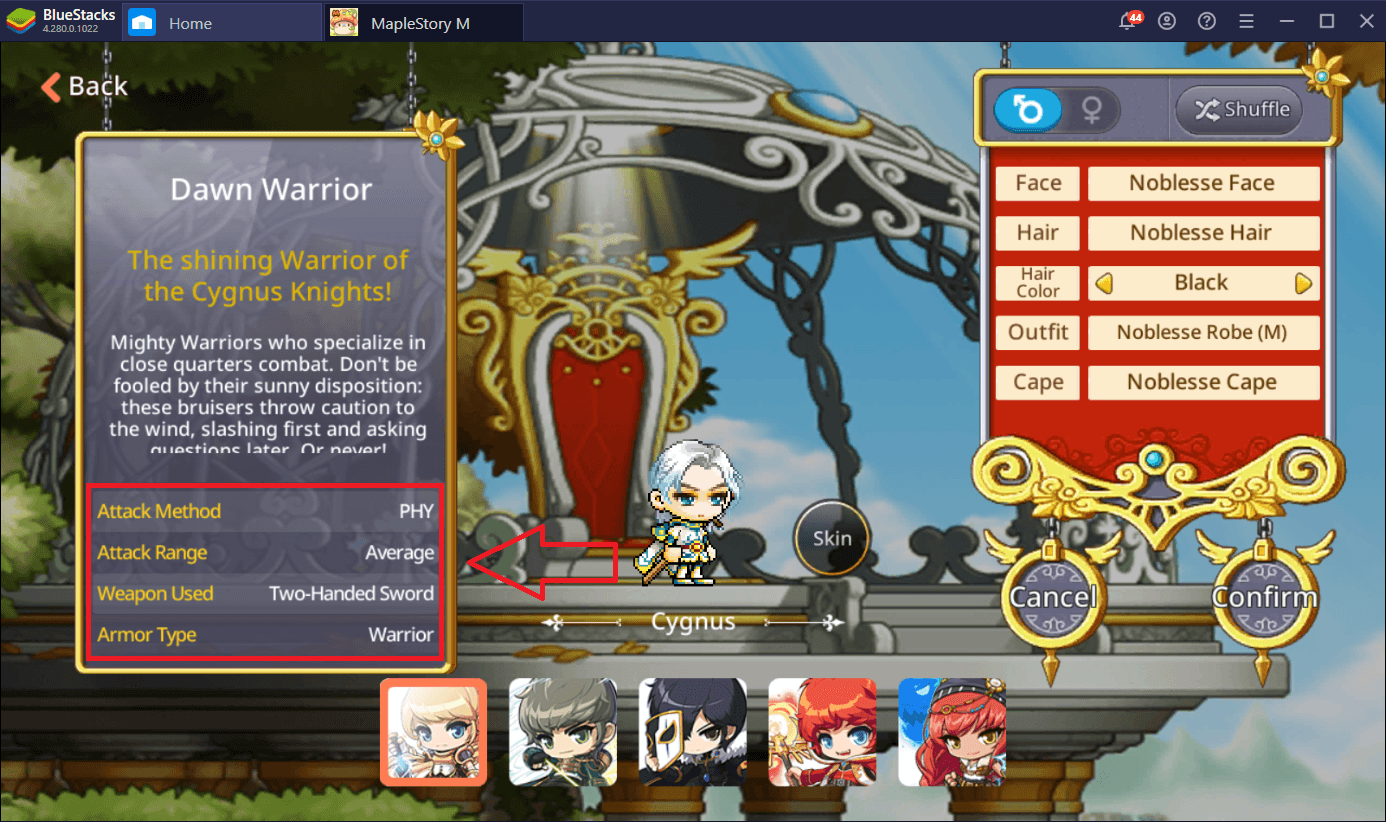
Every single character has four fundamental stats.
- Attack method – majority of characters utilize a physical (PHY) attack method, meaning that they harm enemies directly hitting them with their weapon. Some characters eliminate enemies via magic (MAG).
- Attack range – in order, the attack ranges can be narrow, average, or wide. For a beginner, a wise choice would be a character with an average attack range so that combat would be as straightforward as possible.
- Weapon used – the actual weapon the character yields. The skills you can use in combat are dependent on this.
- Armor type – the armor type hints what the character is best suited for in combat. This also determines what gear your character can and cannot wear.
You may start asking yourself, who should I pick? There is no concrete answer to that question because realistically, it depends on your preference. Ideally, you should feel free to experiment with different characters and see which one you like best. Should you remain undecided, we recommend picking any character with an average attack range and a PHY attack method because a character with those traits will be easy to use from the get-go.
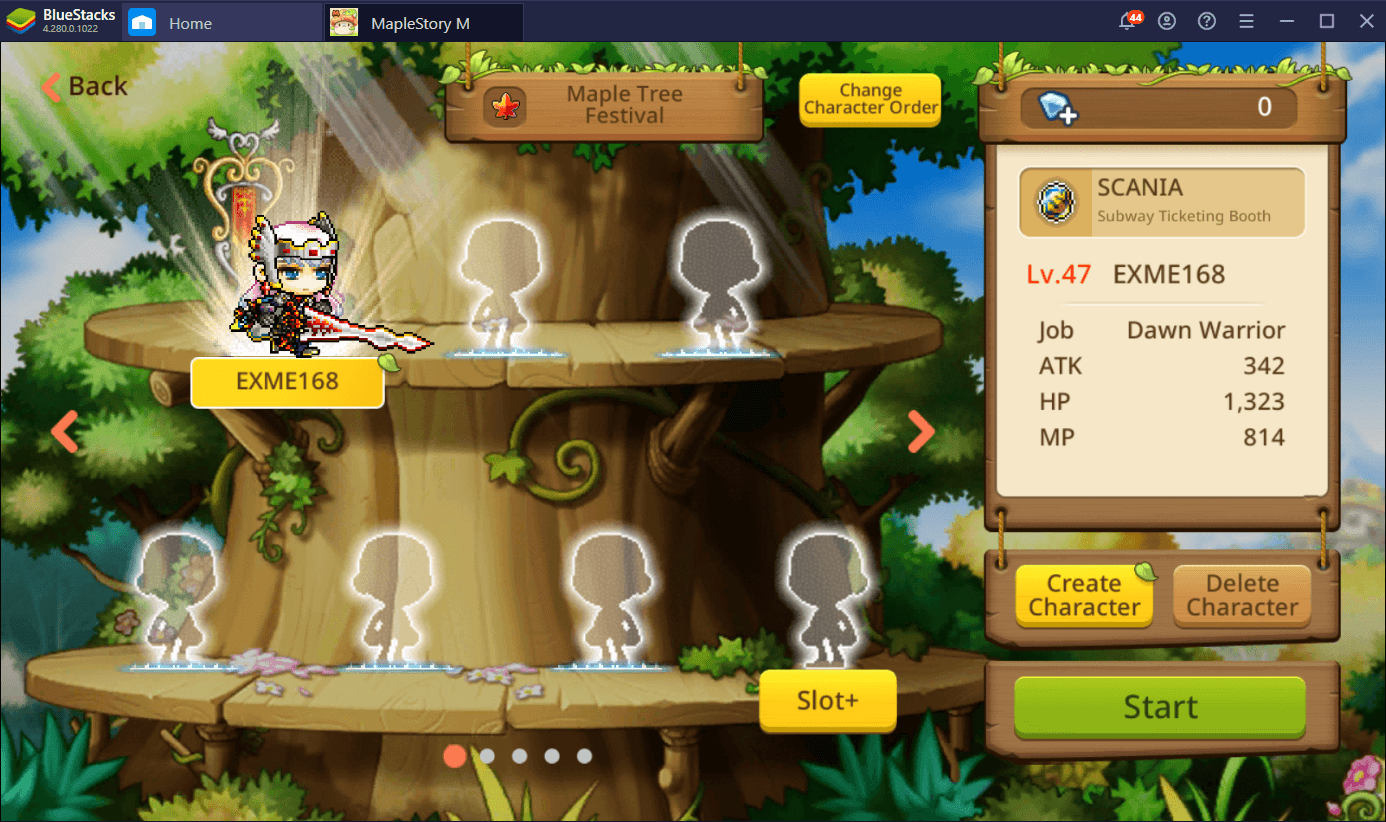
If ever you regret you choice, do not fret because the game generously gives you five extra character slots so you can go ahead and create a new one. You can purchase more character slots in exchange for 500 crystals. Crystals are the game’s premium currency and can mostly be garnered by buying it with real money.
You can technically have more character slots for free with BlueStacks’ Multi-instance tool. This tool essentially allows you to reinstall MapleStory M in a separate virtual android device, allowing you to have two instances of the game. Do note that because these are two instances, this means that you have to create two separate accounts.
Basic Controls
To move, simply use the W, A, S ,D keys to move to the direction you wish to go to. Press the Spacebar in order to jump. These are all the default keys but you can change these keys in BlueStacks’ Controls menu.
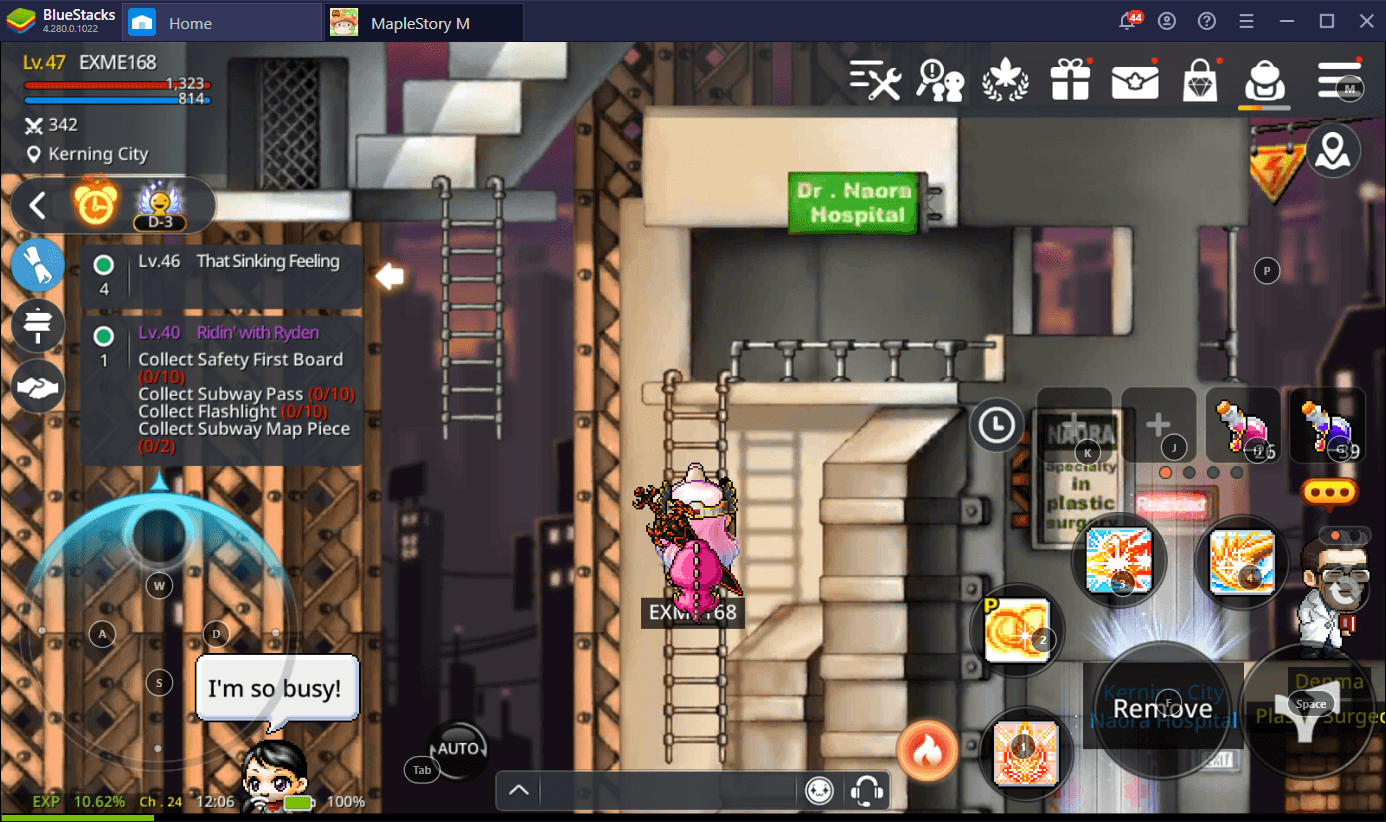
There is plenty of verticality in the Maple World, meaning plenty of climbing up and down. Use the W key to move up platforms and press S to move down. Do note that in order to move up, you first have to find an object that allows you to go up (i.e. rope, ladder, stairs).
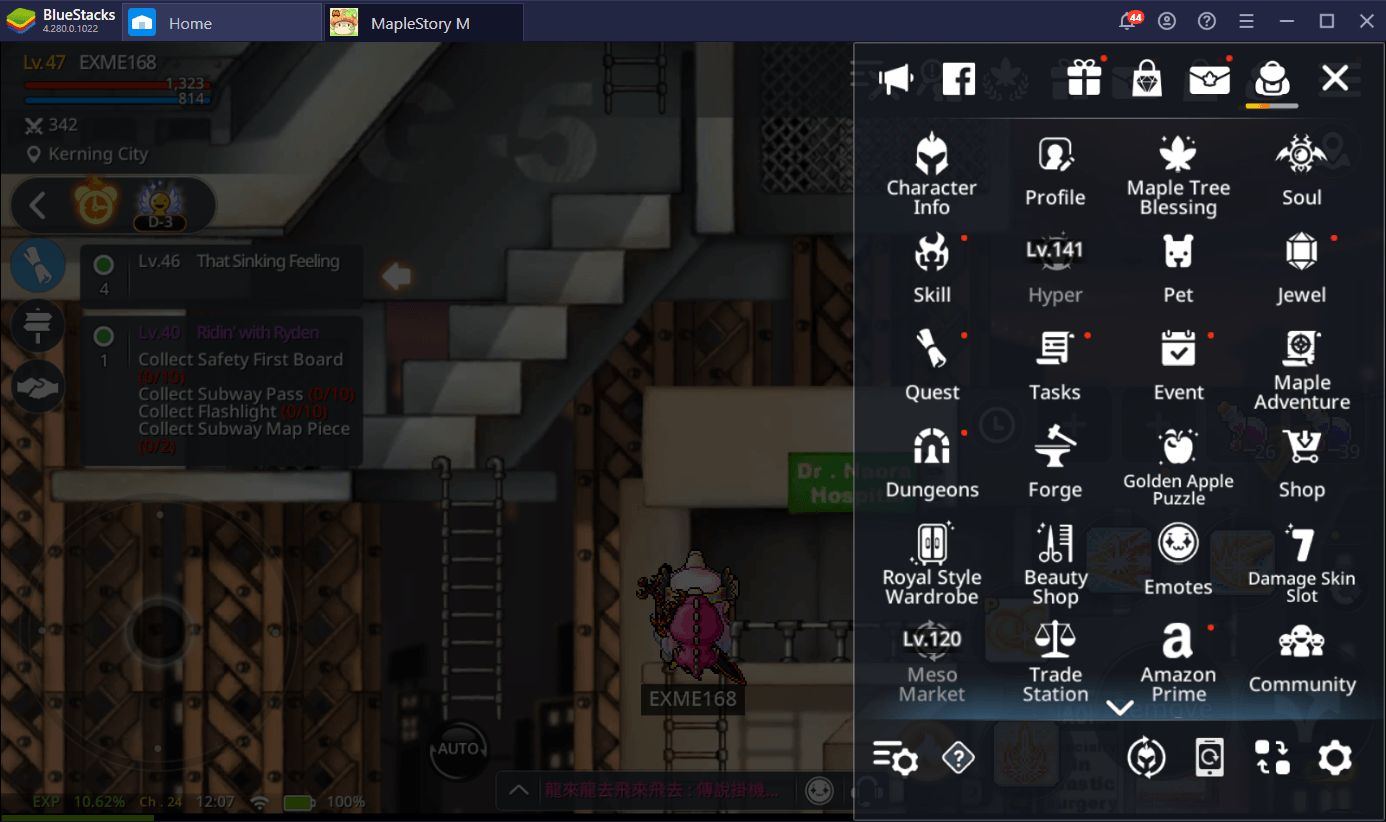
Additionally, the menu can be found on the top-right of the screen. This is where you can access most of the features of the game such as the Forge, where you can improve weapons and armor. You can also access bonus quests like dungeons and tasks.
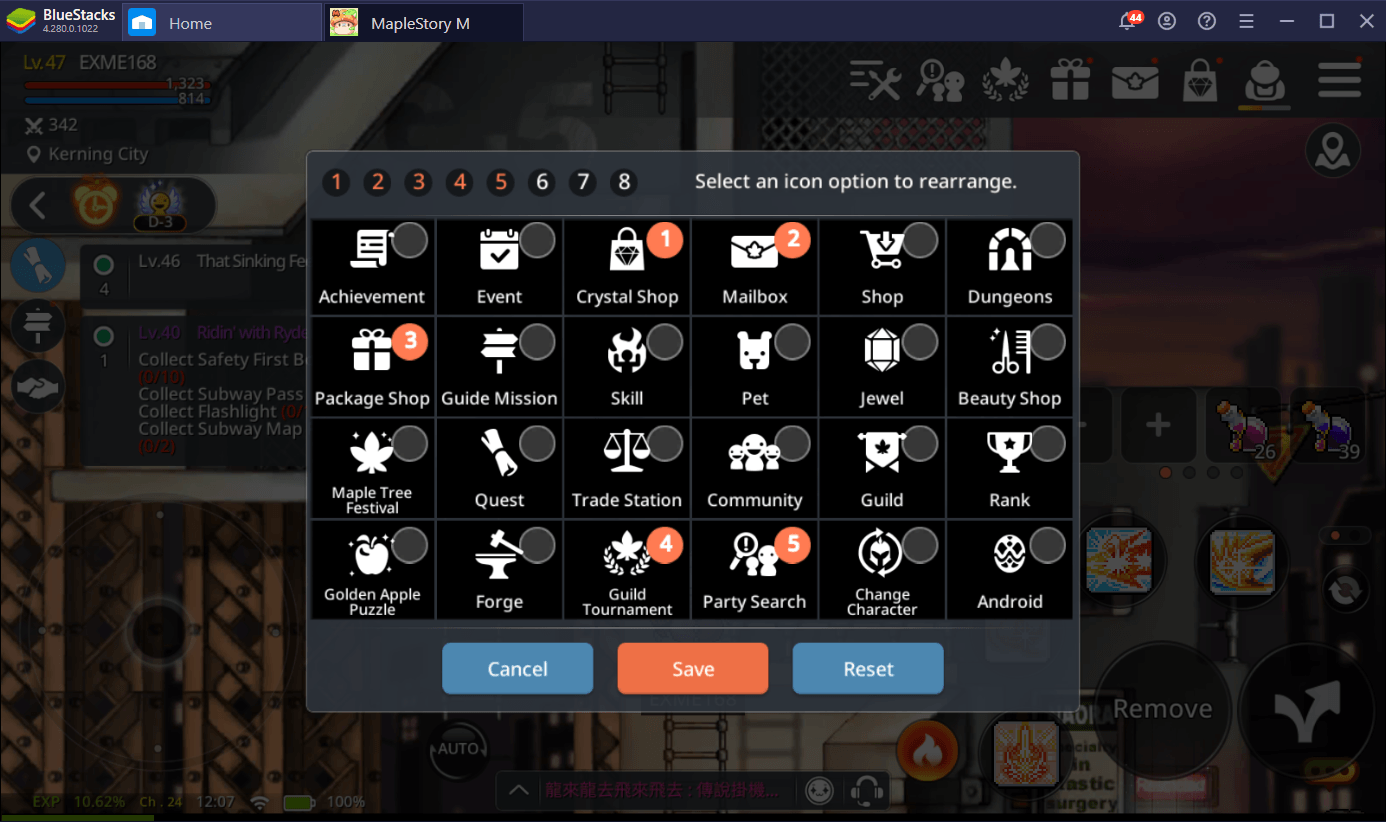
There are many icons in the menu but you can put several of these icons into the game’s quick-access taskbar to make it easier and faster to access them.
How Combat Works ?
The game’s combat system consists of a basic attack and four skills.
The basic attack is assigned to the F key by default. In and of itself, the basic attack does not really do much damage compared to your character’s skills.
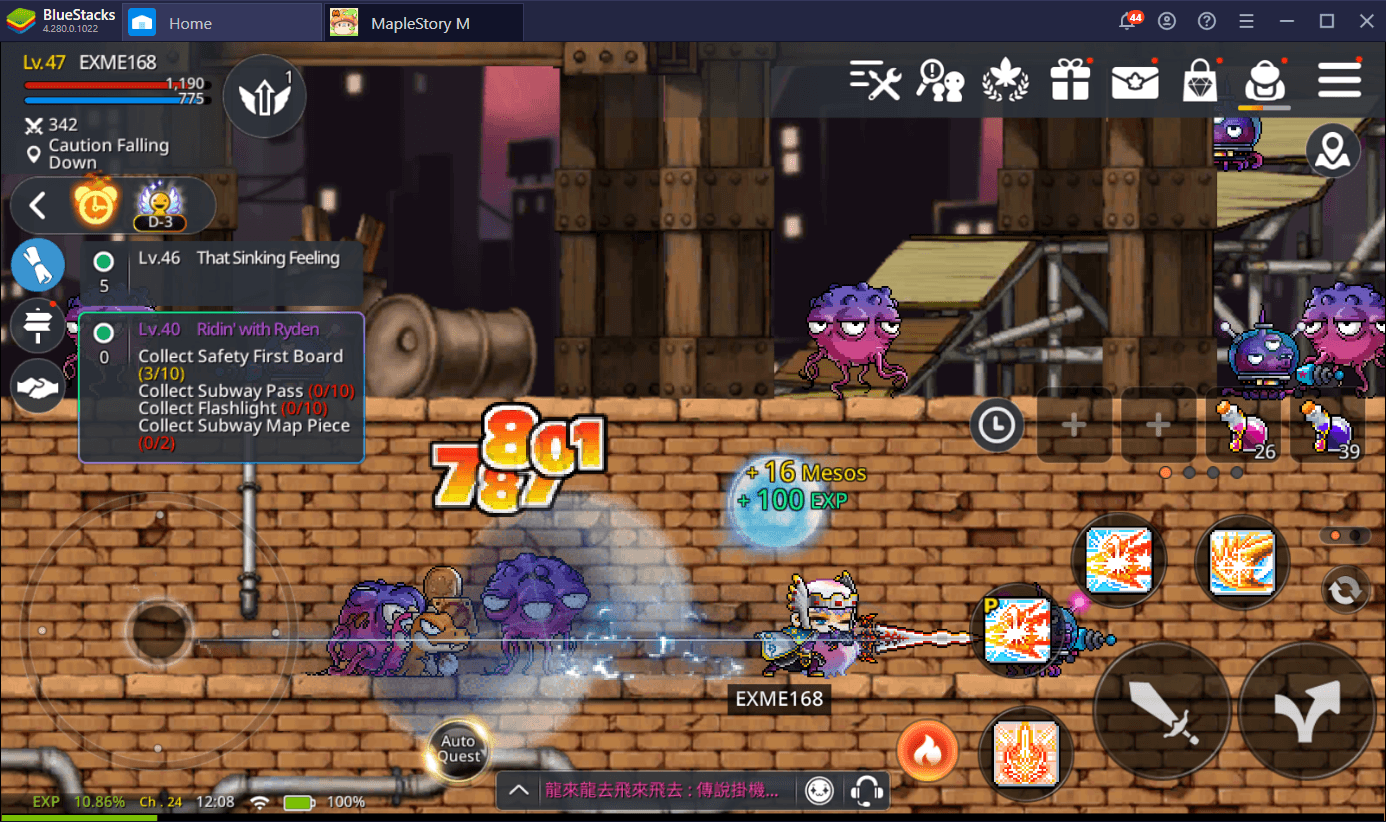
Skills are your character’s special attacks that deal much greater damage. Moreover, skills also have varying ways of attacking enemies. Using skills eats up Mana – which is your character’s stamina. The amount of mana consumed depends on the skill used. The game offers you four skills slots though at first, you will only have one skill to place in one of them. You will unlock more skills as your keep playing the game and your character becomes stronger.
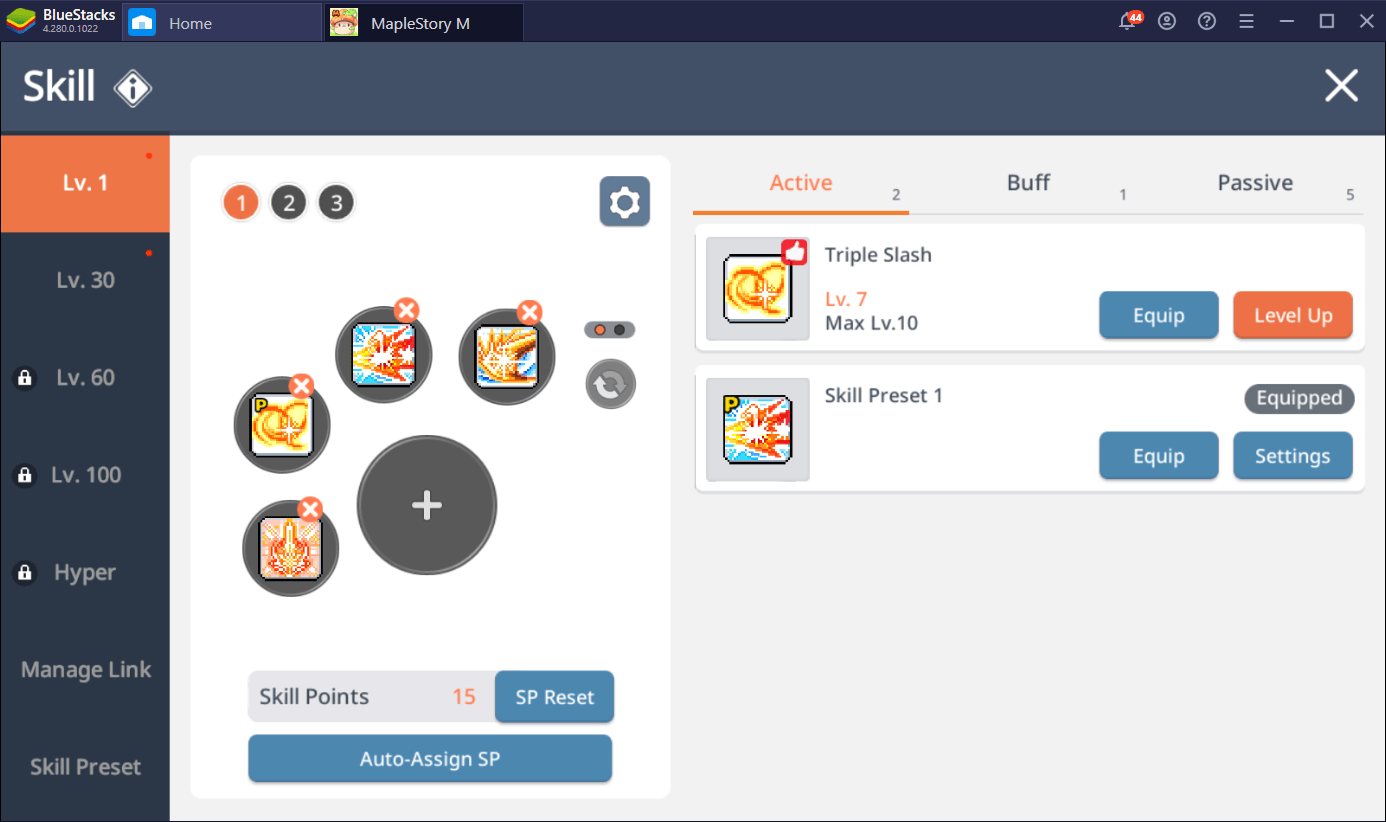
There are three types of skills: Active, Buff, and Passive. The Active skill are ones that involve your character using their weapon in a unique way to harm enemies. Buff skills are more passive ones that just provide combat advantages like stunning enemies. Passive skills, contrary to Active and Buff skills, do not require the press of a button in order to activate. These are boosts to your character’s stats that are perpetually activated.
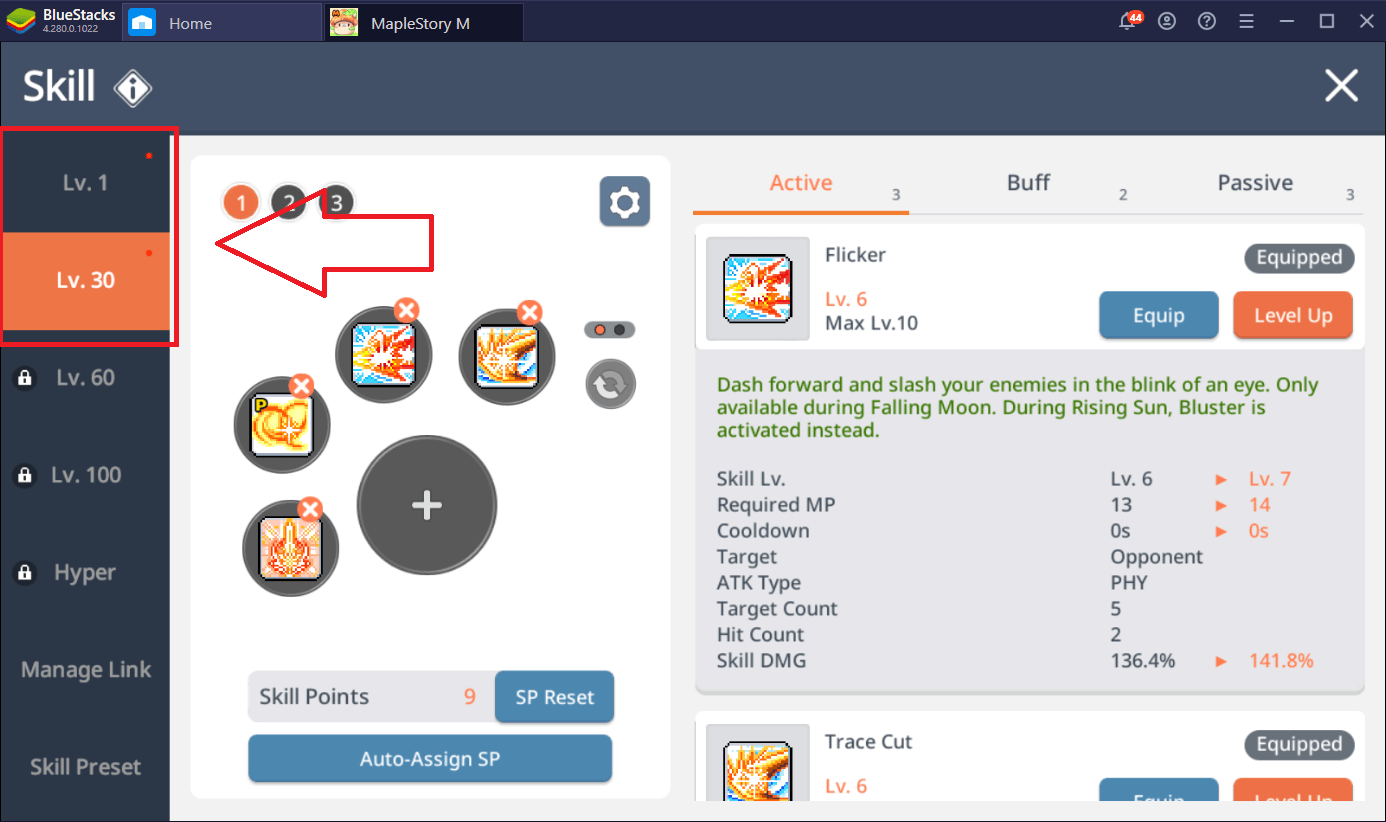
Moreover, skills also have segregated level ranges. To simply put, when you reach a specific level, you unlock a new set of skills that you can equip. You can then pair these newly unlocked skills with those from another level range. For example, an active skill from the Level 1-30 range can be placed on one skill slot while a Buff skill from the Level 30-60 range can be placed in another.
If you want to know more about skills and how to upgrade them to make your character stronger, read this guide here.
Completing Quests
Quests are the primary means of progressing through the game. More importantly, quests are also your primary source of revenue throughout your entire journey to defeat the Black Mage.
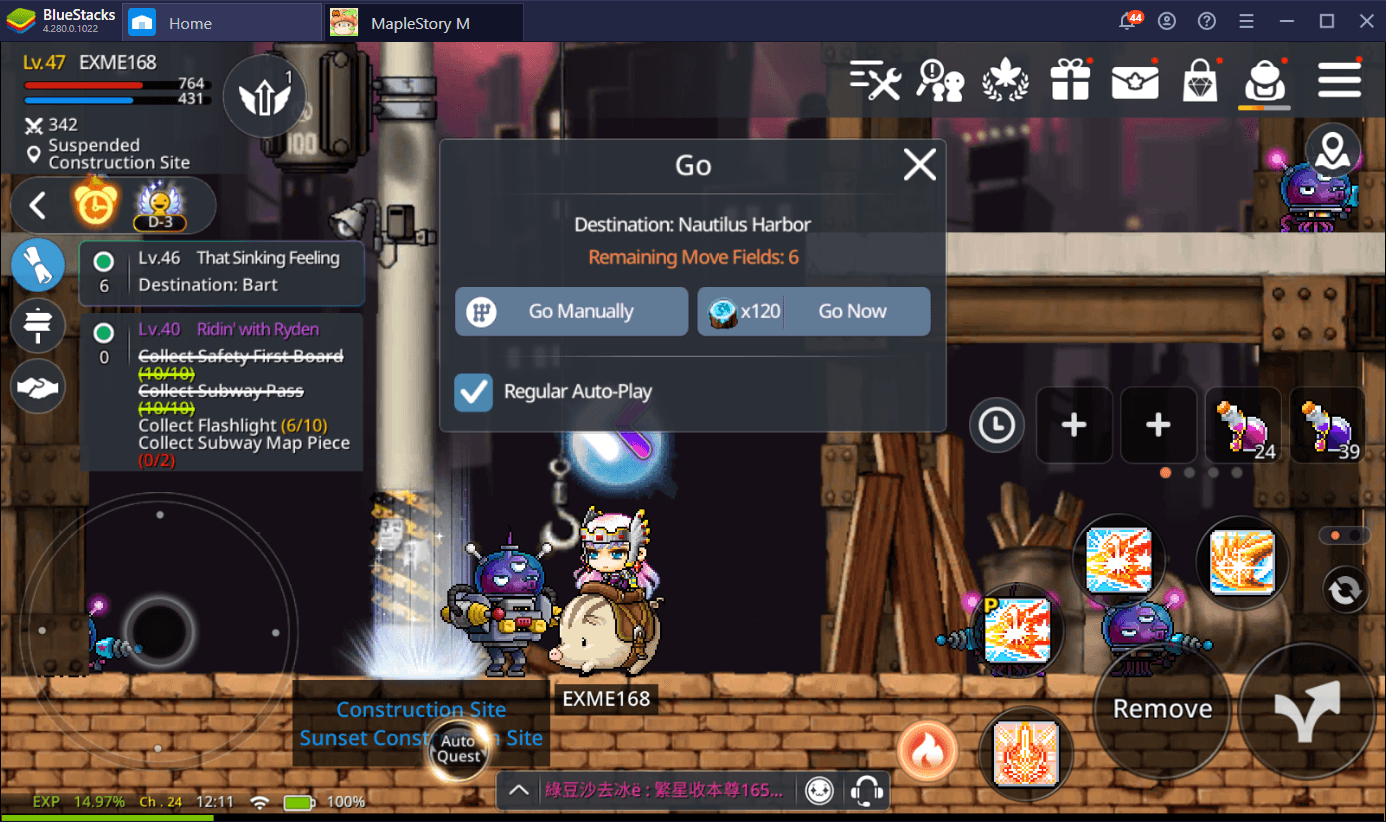
Travelling is a crucial aspect of quests. Your character will frequently hike towards portals in order to transfer from one area of the map to the other. While travelling, the game indicates the number of portals your character has to go through before ultimately reaching their destination.
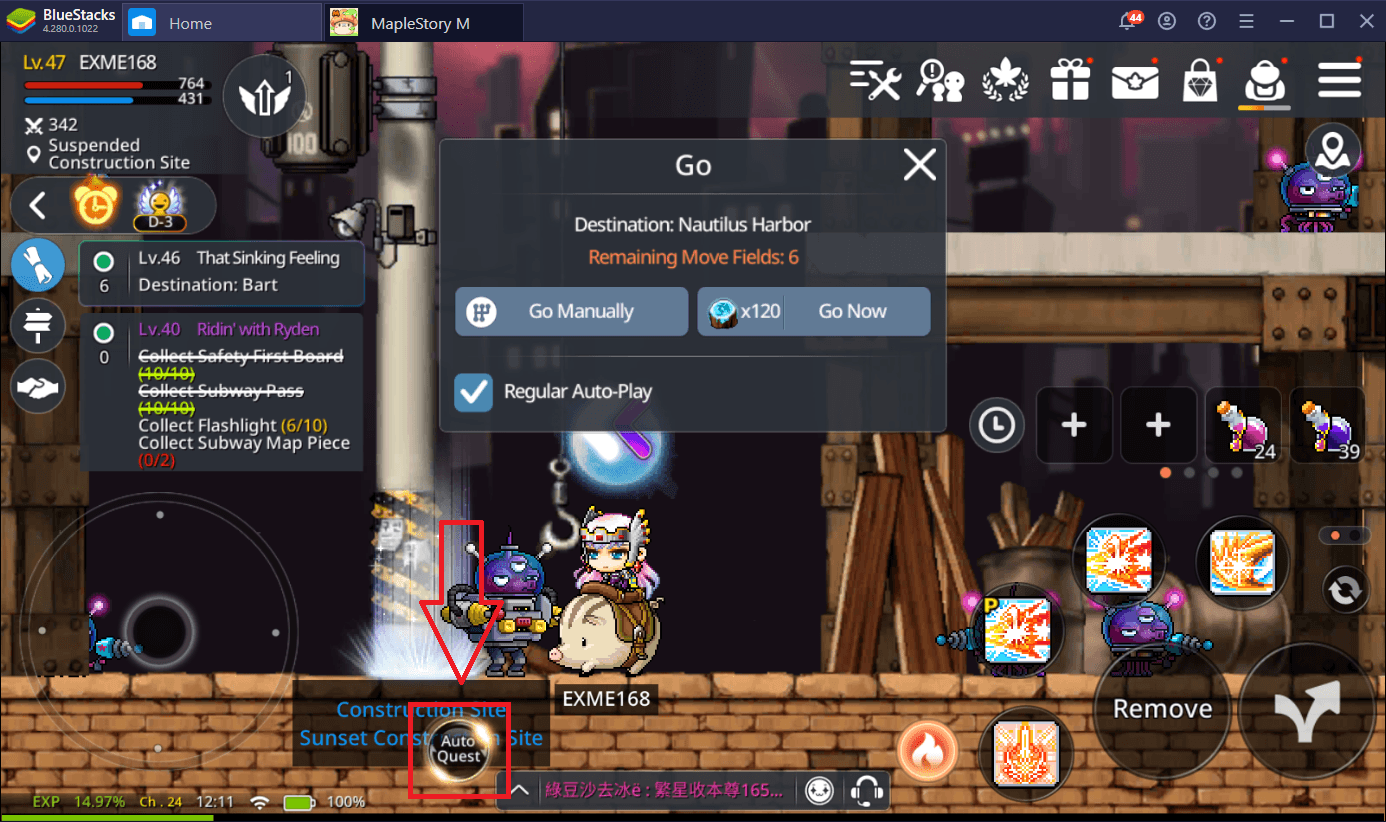
Walking from one map to the next sounds awfully tedious but fortunately, the game has an auto-play feature that does most of the work for you. Upon starting a quest, auto-play will automatically be enabled (under the name of Auto-Quest) and from there you can just wait until your character reaches their destination. You still have the option to travel manually though. Furthermore, you can actually reach the destination instantly by spending travel crystals – which you can earn more of by completing quests.
Upgrading Your Character
Like other MMORPGS, levelling up is also the most basic way to upgrade your character in MapleStory M. EXP is used to level up and you earn these mostly by completing quests but also by eliminating enemies.
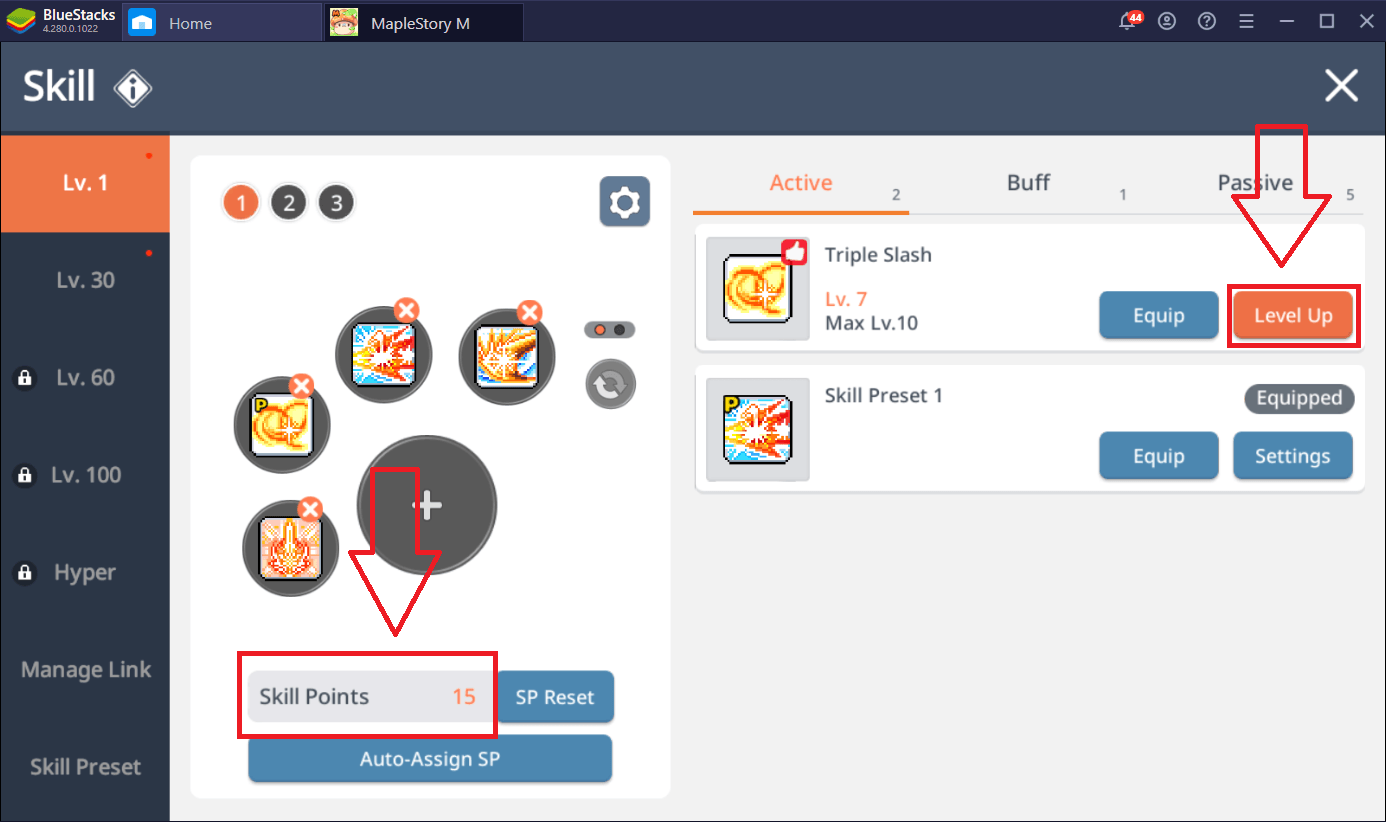
Improving your characters Active, Buff, and Passive skills will also make your character stronger as this means that their moves will be able to eliminate enemies much faster. Skills are upgraded using skill points and you earn these by levelling up.
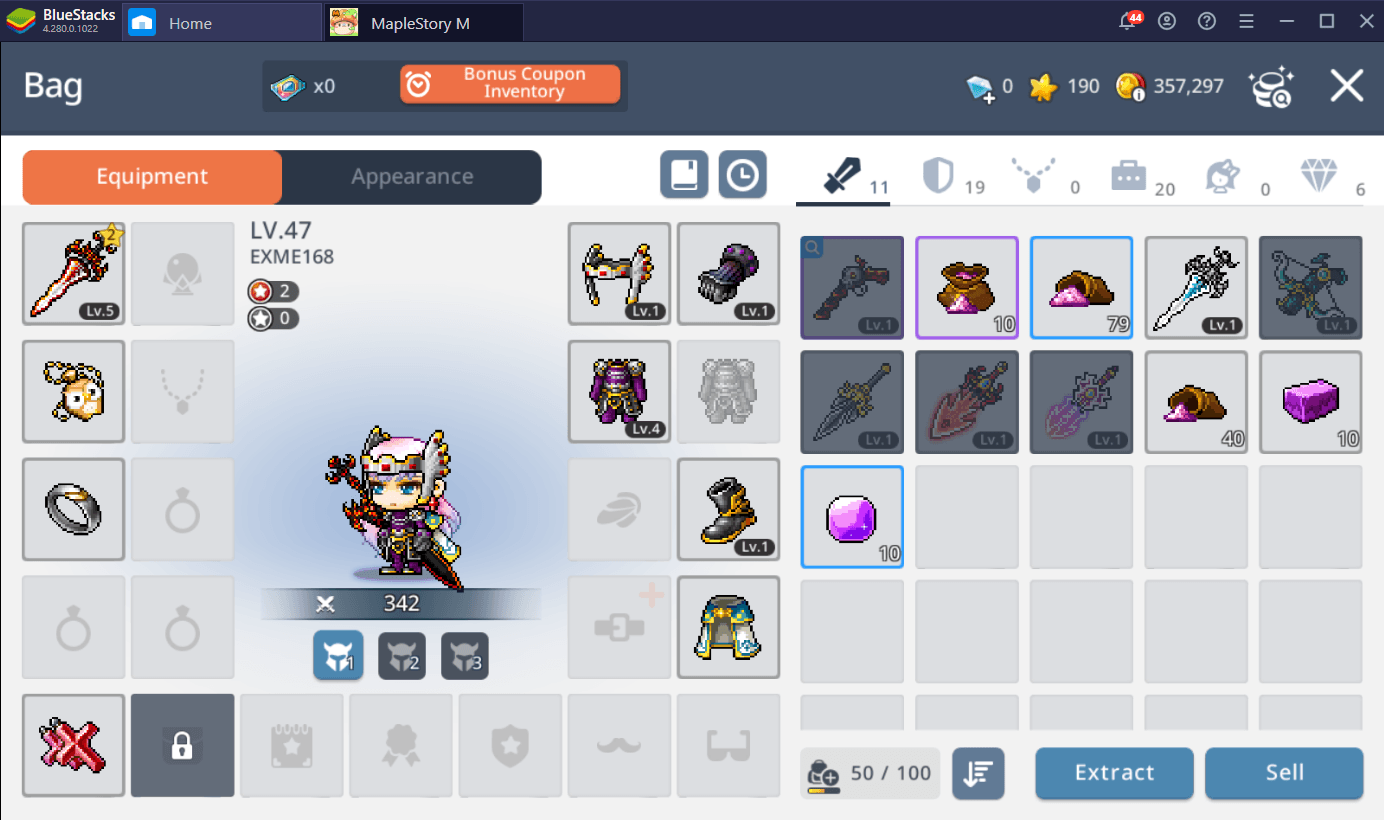
Lastly, your character can also equip much better weapons and wearable gear to not only deal more damage to opponents but also gain more armor to protect themselves.
Now What?
MapleStory M is all about making your character stronger and stronger in order to have the enough formidability to defeat the Black Mage and his forces.
You can make your adventure easier by playing MapleStory M with BlueStacks as you will have access to extremely helpful features such as scripts. With scripts, you can technically create your own auto-play system which can be tailored specifically for farming EXP and Mesos.
















