How to Play Matching Story - Puzzle Games on PC with BlueStacks

Matching Story – Puzzle Games is a match-3 puzzle game. You play as Emma, embarking on a fairytale adventure to save and explore an uncharted island. The primary task involves solving match-3 puzzles to unlock amazing rewards, which you use to spruce up your island, unlocking hidden secrets along the way. With over 3000 levels of varying difficulties, the game promises a challenging and engaging experience.
The gameplay features stunning effects, unique boosters, and explosive combinations that make each level exciting. Players can enjoy the offline mode, ensuring the fantasy island is always accessible. The game also includes a story mode, enabling you to unlock new chapters as you progress, and a multiplayer mode to share the fun with friends.
Follow the steps below to use the BlueStacks emulator to play Matching Story – Puzzle Games on a Windows PC or laptop.
Installing Matching Story – Puzzle Games on PC
- Go to the game page and click the “Play Matching Story – Puzzle Games on PC“ button.
- Install and launch BlueStacks.
- Sign in to the Google Play Store and install the game.
- Start playing.
For Those Who Already Have BlueStacks Installed
- Launch BlueStacks on your PC.
- Search for Matching Story – Puzzle Games on the homescreen search bar.
- Click on the relevant result.
- Install the game and start playing.
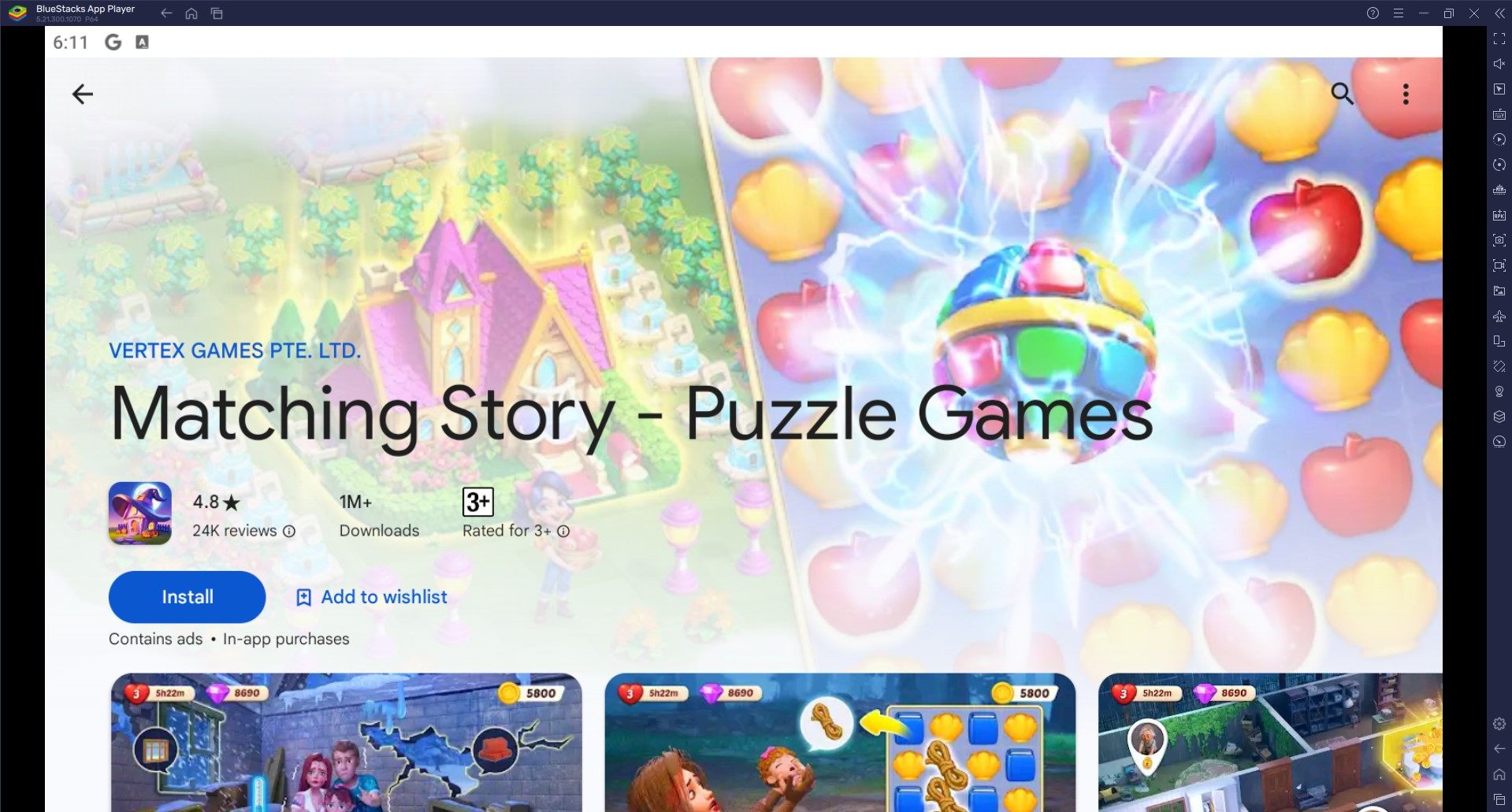
Minimum System Requirements
BlueStacks runs on virtually any system, sporting the following minimum requirements:
- OS: Microsoft Windows 7 and above
- Processor: Intel or AMD Processor
- RAM: Your PC must have at least 4GB of RAM. (Note: Having 4GB or more disk space is not a substitute for RAM.)
- Storage: 5GB Free Disk Space
- You must be an Administrator on your PC.
- Up-to-date graphics drivers from Microsoft or the chipset vendor
Whether you seek a relaxing pastime or a challenging puzzle experience, Matching Story offers a delightful mix of puzzle-solving and adventure, perfect for anyone who loves immersive and visually appealing games. Get the best gaming experience in Matching Story – Puzzle Games on your PC or Laptop with BlueStacks.
















