How to Play LUDUS - Merge Arena PvP on PC with BlueStacks
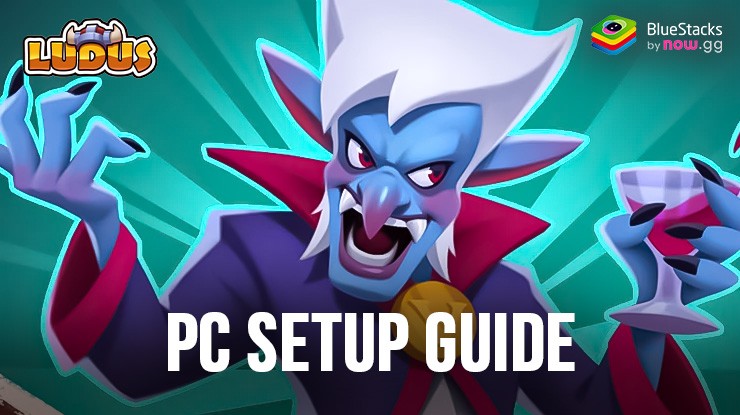
LUDUS – Merge Arena PvP is a strategy, battling, and merging mechanics set in a world of clans, magic, and mayhem. In this game, you’ll collect units, assemble a deck for defense, and engage in fast-paced PvP battles with real-time army defense against other players. The gameplay involves merging heroes, leveling up their abilities, and strategizing to conquer the board and climb the leaderboard. You can also unlock advanced heroes, complete quests, and enjoy rewards as you progress. Co-op mode allows you to explore LUDUS with friends and face dreadful bosses together.
Installing LUDUS – Merge Arena PvP on PC
- Go to the game’s page and click on the “Play LUDUS – Merge Arena PvP on PC“ button.
- Install and launch BlueStacks.
- Sign in to the Google Play Store and install the game.
- Start playing.
For Those Who Already Have BlueStacks Installed
- Launch BlueStacks on your PC.
- Search for LUDUS – Merge Arena PvP on the homescreen search bar.
- Click on the relevant result.
- Install the game and start playing.
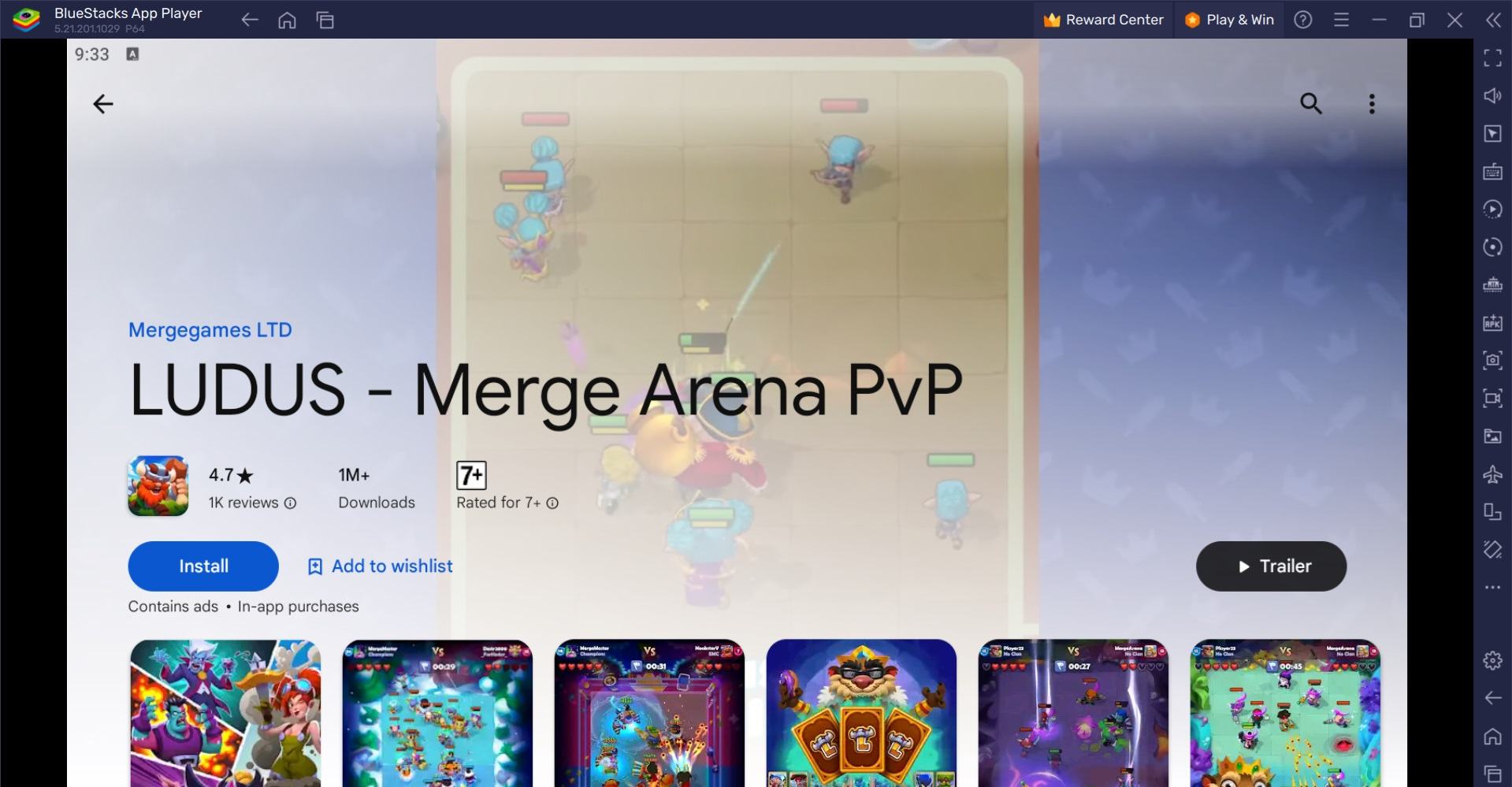
Minimum System Requirements
BlueStacks runs on virtually any system, sporting the following minimum requirements:
- OS: Microsoft Windows 7 and above
- Processor: Intel or AMD Processor
- RAM: Your PC must have at least 4GB of RAM. (Note: Having 4GB or more disk space is not a substitute for RAM.)
- Storage: 5GB Free Disk Space
- You must be an Administrator on your PC.
- Up-to-date graphics drivers from Microsoft or the chipset vendor
For more information, players can look at the Google Play Store page of LUDUS – Merge Arena PvP. If you’re a gamer aiming to elevate your gaming experience, consider giving the BlueStacks emulator a try. Engineered to optimize your PC or laptop’s resources, BlueStacks ensures seamless gameplay and high frame rates. Unlike mobile devices, BlueStacks delivers superior performance, allowing you to enjoy your favorite games without any lag or stutter. Play LUDUS – Merge Arena PvP on PC smoothly with BlueStacks!
















