How to Play Mergedom: Home Design on PC With BlueStacks

Do you have an eye for design and a knack for puzzles? Mergedom: Home Design might just be the game for you. This unique game blends the intriguing aspects of merge puzzles with the captivating world of home decoration and design. But it’s not just any typical merge game; it offers distinct design choices, putting you in the driver’s seat of the entire creative process. From renovation decisions to decorative touches, Mergedom: Home Design lets players truly express their inner designer.
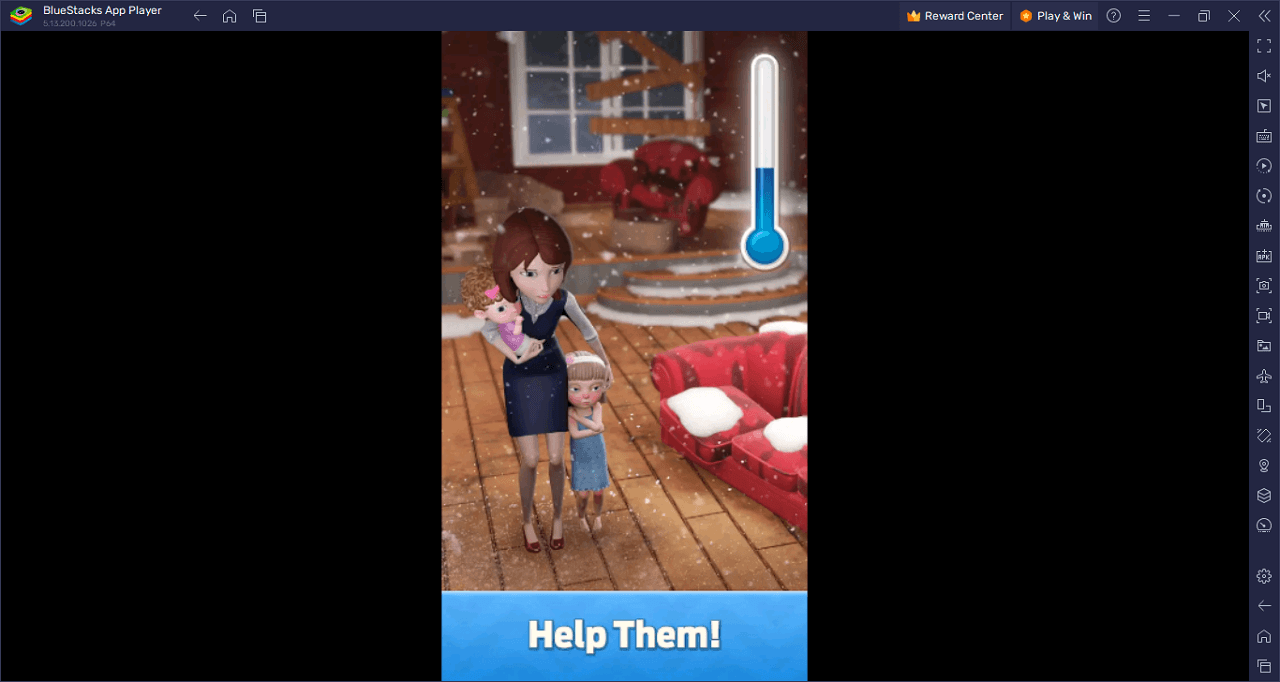
As you navigate the game, you’ll encounter various clients with specific design needs. Whether it’s creating a cozy living space from scratch or transforming an existing room into a masterpiece, you’ll face exciting challenges that test your design prowess. And remember, you’re not just decorating; you’re also solving merge puzzles to advance.
Mergedom: Home Design is filled with hidden treasures waiting to be discovered. By merging items, you can unlock new tools and elements to assist in your design journey. Plus, there are thrilling boosters that can elevate your merging gameplay, making each puzzle even more engaging. These power-ups can help speed up your progress, enabling you to design more spaces in less time.
Key Game Features
Mergedom: Home Design is more than just another game; it’s an innovative blend of strategic puzzles and artistic design. Delve into its key features and discover why it captivates so many:
Blend of Merge Puzzles and Home Design: This game seamlessly fuses the challenge of merge puzzles with the artistry of home decoration. Players not only solve puzzles but also exercise their design skills, offering a dual-layered gaming experience.
Unique Design Choices: Unlike many games, Mergedom: Home Design offers bespoke design choices. Players have complete autonomy over the creative process, from selecting color palettes to arranging furniture, ensuring every space reflects their style.
Client-based Challenges: Players meet diverse clients, each presenting their own set of design needs. Whether starting from scratch or revamping an old room, these client challenges keep the game fresh and engaging.
Hidden Treasures: The game board isn’t just about merging obvious pieces. It’s teeming with hidden items waiting to be discovered. Merging certain items can unlock unexpected tools or design elements, adding depth to the gameplay.
Exciting Boosters: Want to ramp up the excitement? The game includes power-up boosters that amplify the merging experience. Whether it’s speeding up progress or unveiling new design elements faster, these boosters add an element of strategy.
Competitive Events: The game goes beyond individual play. Tournaments and events provide opportunities to challenge other players. Earn points, secure rewards, and battle for the top spot in the design and merge world.
Expanding Gameplay: As players progress, they unlock new areas to design and decorate. This means the game keeps expanding, offering fresh challenges and design opportunities with every new room.
System Requirements and BlueStacks Installation
For the best gaming experience with Mergedom: Home Design on your PC, make sure your system aligns with the necessary requirements. Key among these is an up-to-date and compatible OS – whether it’s Windows 7, 8, or 10.
Download and Installing Mergedom: Home Design on PC
Now that you know what Mergedom: Home Design has to offer, it’s now time to dive into how you can play on your PC or Mac using BlueStacks.
- On the BlueStacks website, search “Mergedom: Home Design” and click on the relevant result.
- Click on the “Play Mergedom: Home Design on PC” link on the top left.
- Download and install BlueStacks on your PC.
- Click on the “Mergedom: Home Design” icon at the bottom in the app player.
- Complete the Google Sign-in to install the game.
- Click the “Mergedom: Home Design” icon on the home screen to start playing.
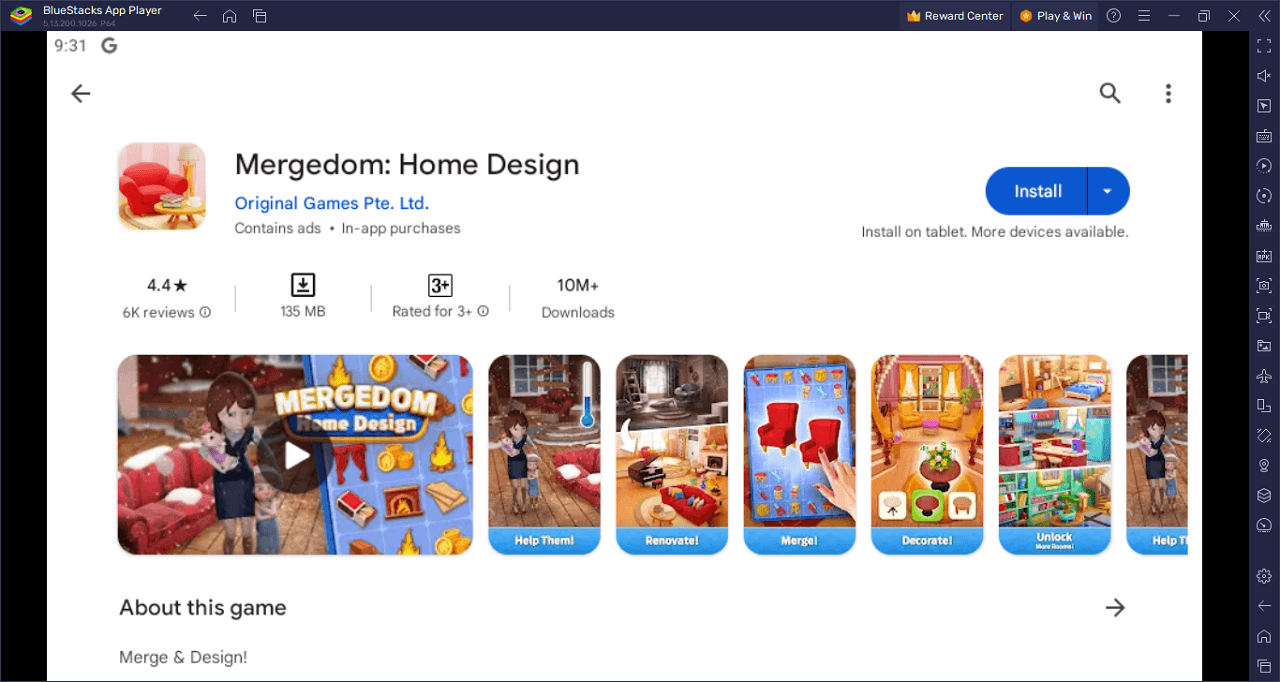
Ready for a game that tests both your strategic mind and design sensibility? Mergedom: Home Design brings the best of both worlds. In this hybrid game, merge mechanics go hand-in-hand with the art of home design, offering a dual challenge that keeps you hooked.
Kick off your journey by meeting clients with unique design requests. Be it crafting an elegant space from the ground up or revamping a room into a work of art, each challenge pushes your creative limits. But here’s the twist: to get those design tools, you’ve got to solve some mind-bending merge puzzles.
The game board is filled with potential. Merge items to reveal fresh tools and design elements, each unlocking a new layer to your decorative prowess. And if you ever feel like speeding things up, there are power-ups at your disposal. These game-changers can amplify your merging game, adding an adrenaline rush to every move.
Think you’ve got the best design and merge skills? Prove it! Dive into tournaments and events where you can challenge fellow players. Rise in the ranks, collect points, and snag awesome rewards as you aim to be the top merger.
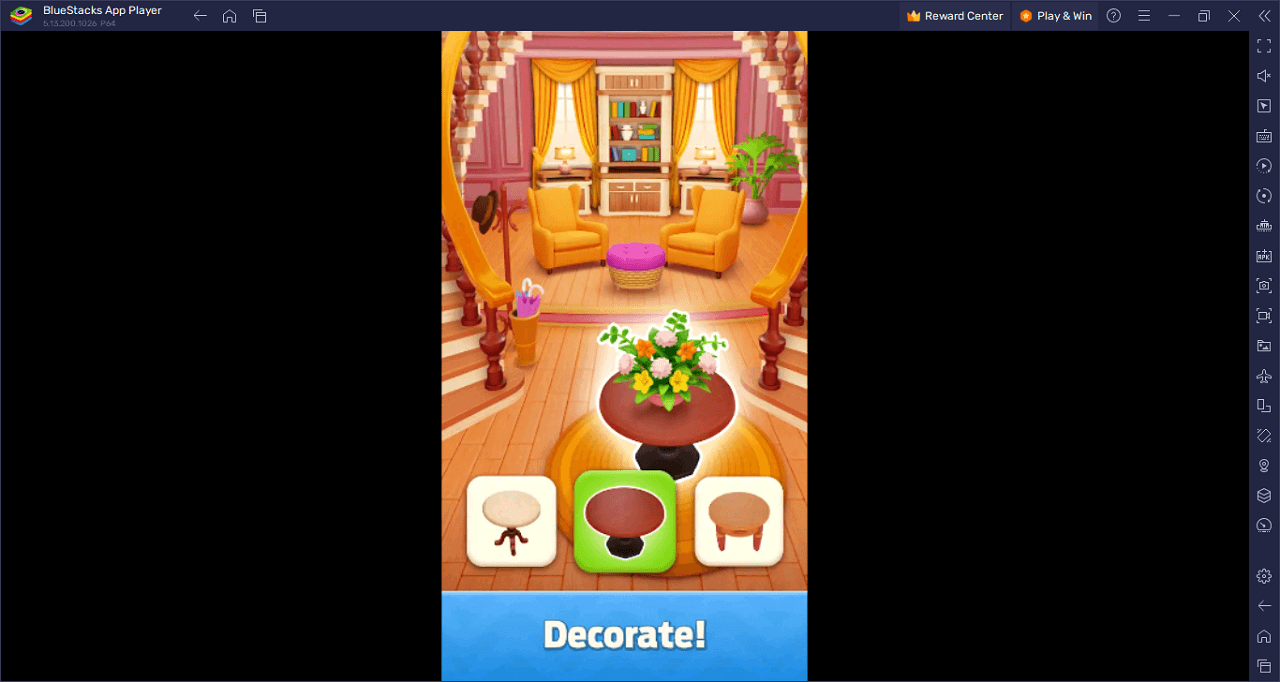
Master the art of merging and design in Mergedom: Home Design on PC with BlueStacks and play on a larger screen with enhanced controls. Play with a mouse, keyboard, or gamepad, and forego smudging your phone’s screen with your thumbprints!
















