How to Install and Play Missing Land - Shoot&Loot RPG on PC with BlueStacks
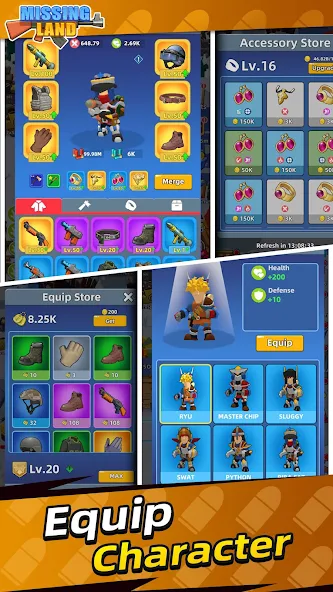
Immerse Yourself in an Enigmatic World of Missing Land – Shoot&Loot RPG by Fun Quarter. Embark on an exhilarating journey into the heart of a mysterious realm with Missing Land – Shoot&Loot RPG, an extraordinary creation by the visionary developer, Fun Quarter. This captivating game falls within the realm of Role Playing, offering a unique and thrilling experience that is sure to keep you engaged for hours on end.
Step into the shoes of a daring adventurer in Missing Land, where you’ll find yourself in a world shrouded in mystery and danger. This RPG takes you on a quest of epic proportions, allowing you to explore diverse landscapes, battle fierce adversaries, and uncover the hidden truths that lie beneath the surface. Your journey through the game will be nothing short of immersive, as you engage with compelling characters and unveil the captivating narrative that unfolds.
Missing Land proudly resides in the Role-playing category, where players can fully embrace the role of their chosen character and experience a story-driven adventure. The game’s mechanics allow you to make impactful decisions, shape your own destiny, and forge alliances or rivalries that will shape the course of the game.
Unleash the Power of Key Features
Missing Land boasts a plethora of special features that set it apart from the crowd:
- Stunning Visuals: Immerse yourself in a visually stunning world that is rich in detail and atmosphere. Every environment you encounter is beautifully crafted, enhancing the overall gaming experience.
- Intense Battles: Engage in exhilarating shoot-and-loot combat, where strategic choices and swift reflexes are essential. The game offers a wide array of weapons and skills, allowing you to customize your approach to each encounter.
- Character Customization: Tailor your character’s appearance and abilities to your liking. With a diverse range of options available, you can create a hero that is uniquely yours.
- Exploration: Traverse through diverse landscapes, each with its own set of challenges and secrets waiting to be discovered. From desolate wastelands to enigmatic forests, the world of Missing Land is yours to explore.

During gameplay, you’ll find yourself engrossed in a captivating storyline that unravels through interactions with NPCs, uncovering hidden lore, and making pivotal choices. As you delve deeper into the game’s intricacies, you’ll experience moments of triumph, heart-pounding battles, and heartwarming interactions that will keep you coming back for more.
System Requirements and BlueStacks Installation
To ensure a smooth and enjoyable experience playing Missing Land – Shoot&Loot RPG on your PC, it’s essential to ensure that your system meets the following requirements. First things first, having a compatible operating system with the latest updates installed is crucial. The Operating system can be Windows 7, 8, or 10.
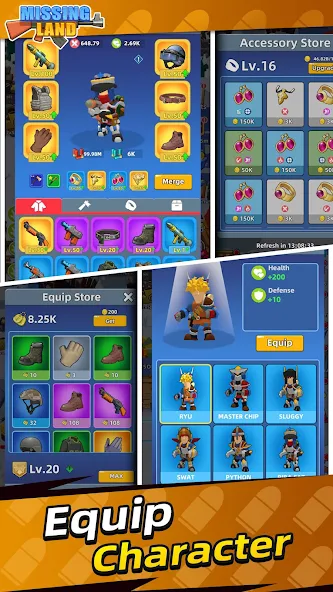
Secondly, having a minimum of 4GB of RAM is recommended, although higher RAM capacities, such as 8GB or more, will contribute to even smoother performance. As Missing Land – Shoot&Loot RPG is an online live service game; having a stable internet connection is also required to launch the application. A good internet connection also ensures a seamless gaming experience, reducing the risk of lag or disconnections that can impact gameplay.
When your system meets the recommended specifications, you can expect smoother gameplay, shorter loading times, and improved graphics performance. The game will be able to utilize more system resources, allowing for higher graphic settings and overall enhanced visuals. Having a dedicated graphics card also ensures that you are ahead of the curve of minimum requirements and provides your PC with high-level computing power.
How to Install and Play Missing Land – Shoot&Loot RPG on your PC with BlueStacks
- On the BlueStacks website, search “Missing Land – Shoot&Loot RPG” and click on the relevant result.
- Click on the “Play Missing Land – Shoot&Loot RPG on PC” link on the top left.
- Download and install BlueStacks on your PC.
- Click on the “Missing Land – Shoot&Loot RPG” icon at the bottom of the app player.
- Complete the Google Sign-in to install the game.
- Click the “Missing Land – Shoot&Loot RPG ” icon on the home screen to start playing.

Missing Land – Shoot&Loot RPG by Fun Quarter is a masterful creation that beckons players to immerse themselves in a world of mystery, adventure, and strategic combat. With its captivating narrative, breathtaking visuals, and deep customization options, this game stands as a testament to the art of role-playing. Whether you’re exploring the landscapes of the unknown, engaging in intense battles, or forging alliances, Missing Land promises an unforgettable journey that will keep you hooked from start to finish.
For more information, players can take a look at the official Google Play page for Missing Land – Shoot&Loot RPG. Players can enjoy Missing Land – Shoot&Loot RPG even more on a bigger screen with your keyboard and mouse via BlueStacks!
















