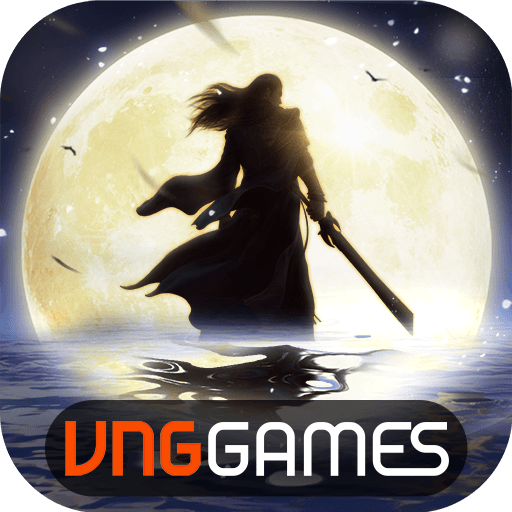How to Play Moonlight Blade M on PC with BlueStacks
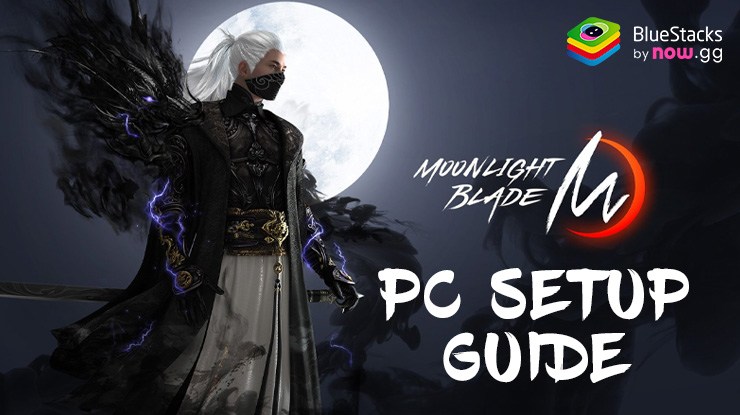
Based on the renowned Eastern martial arts novel by Gu Long, Moonlight Blade M offers a rich storyline with branching paths and multiple endings. Explore a vast and visually stunning open world filled with diverse landscapes and weather effects. Choose from eight unique martial arts sects, each with distinct fighting styles and skills. Engage in thrilling battles against enemies and challenging bosses, either solo or with friends.
Immerse yourself in the breathtaking world of Moonlight Blade M on a larger PC monitor. Gain more control over your character with the accuracy of a keyboard and mouse compared to touchscreen controls. Automate repetitive tasks like daily quests or resource gathering by recording button presses and replaying them with a single click.
Playing Moonlight Blade M on BlueStacks emulator offers a more immersive experience, improved control options for smoother combat, smoother performance, and multitasking benefits that enhance your gameplay experience.
Installing Moonlight Blade M on PC
- Go to the game’s page and click on the “Play Moonlight Blade M on PC“ button.
- Install and launch BlueStacks.
- Sign in to the Google Play Store and install the game.
- Start playing.
For Those Who Already Have BlueStacks Installed
- Launch BlueStacks on your PC.
- Search for Moonlight Blade M on the homescreen search bar.
- Click on the relevant result.
- Install the game and start playing.
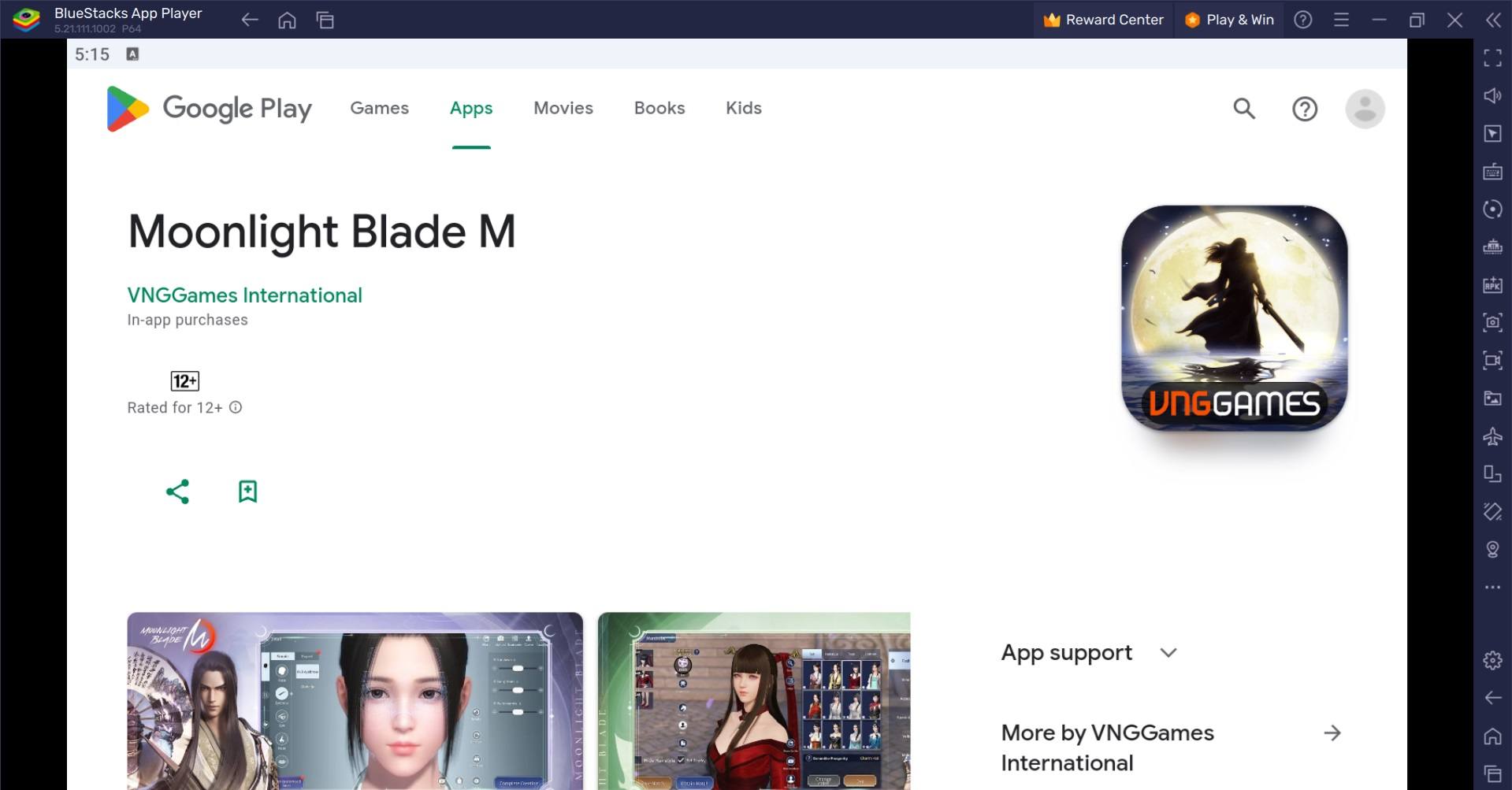
Minimum System Requirements
BlueStacks runs on any virtual system, sporting the following minimum requirements:
- OS: Microsoft Windows 7 and above
- Processor: Intel or AMD Processor
- RAM: Your PC must have at least 4GB of RAM. (Note: Having 4GB or more disk space is not a substitute for RAM.)
- Storage: 5GB Free Disk Space
- You must be an Administrator on your PC.
- Up-to-date graphics drivers from Microsoft or the chipset vendor
For more information, players can visit the Google Play Store page of Moonlight Blade M. For more in-depth insights, tips, and exciting gameplay strategies, explore our extensive BlueStacks Blogs on the game. Players can enjoy Moonlight Blade M even more on a bigger screen with their keyboard and mouse via BlueStacks!