How to Play MU Monarch SEA on PC with BlueStacks

MU Monarch SEA is a spin-off of the original MU Online. In this adaptation, players can relive the glory days of the MU continent while enjoying new and retro graphics. The game faithfully recreates the iconic MU world, complete with familiar locations and nostalgic adventures. Explore the continent once more, battling formidable bosses and carving your name into history. Unleash the power of the magic sword and awaken your epic battle spirit. Embark on legendary quests across Lorencia, where epic battles await. From the smallest mobs to mighty bosses, every encounter holds the promise of advanced gear and rare treasures. Your path to legendary weapons begins here.
Installing MU Monarch SEA on PC
- Go to the game’s page and click on the “Play MU Monarch SEA on PC“ button.
- Install and launch BlueStacks.
- Sign in to the Google Play Store and install the game.
- Start playing.
For Those Who Already Have BlueStacks Installed
- Launch BlueStacks on your PC.
- Search for MU Monarch SEA on the homescreen search bar.
- Click on the relevant result.
- Install the game and start playing.
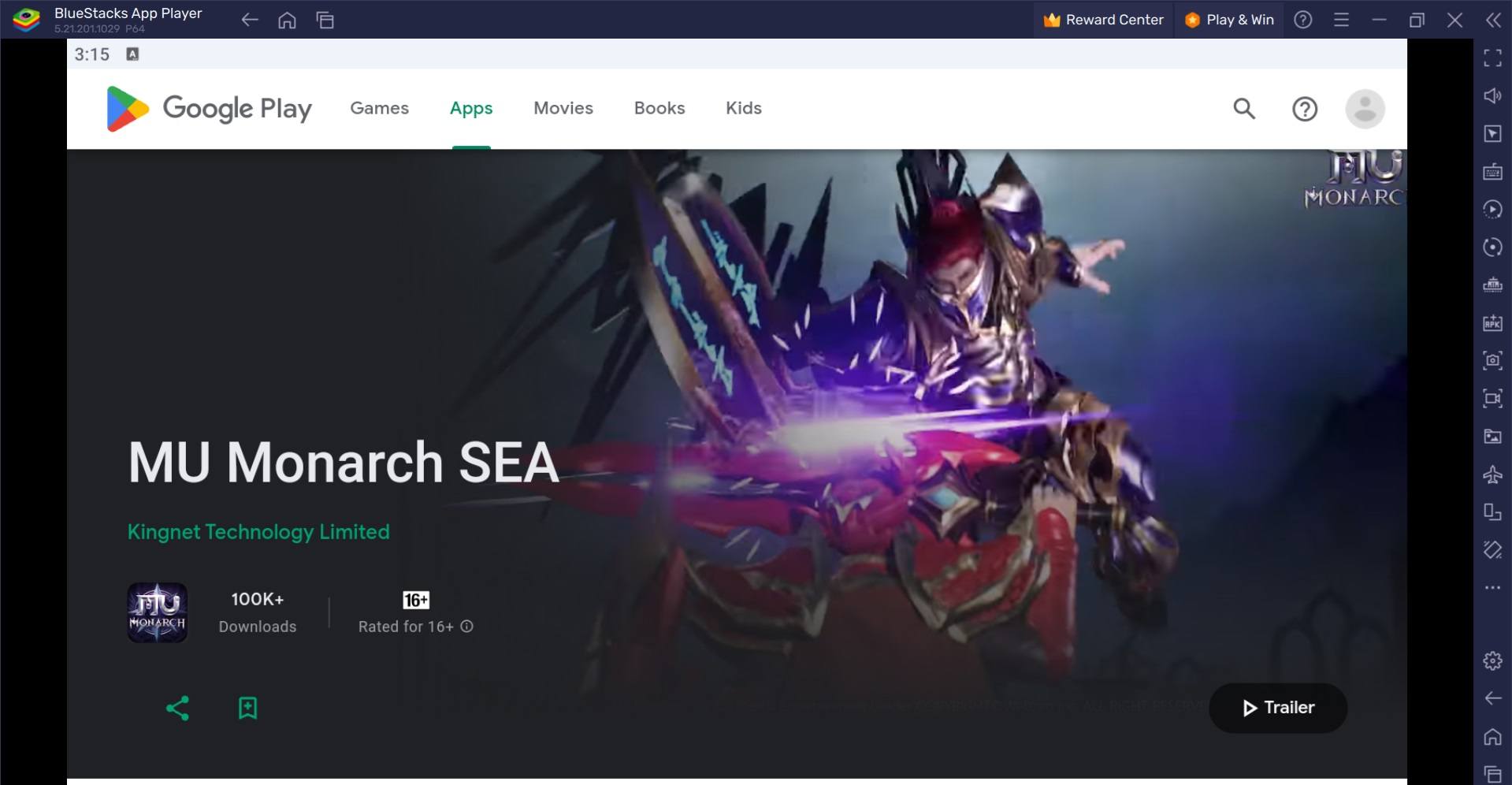
Minimum System Requirements
BlueStacks runs on virtually any system, sporting the following minimum requirements:
- OS: Microsoft Windows 7 and above
- Processor: Intel or AMD Processor
- RAM: Your PC must have at least 4GB of RAM. (Note: Having 4GB or more disk space is not a substitute for RAM.)
- Storage: 5GB Free Disk Space
- You must be an Administrator on your PC.
- Up-to-date graphics drivers from Microsoft or the chipset vendor
For more information, players can look at the Google Play Store page of MU Monarch SEA. Enhance your gaming experience by using your keyboard and mouse instead of touch-based controls on mobile devices. BlueStacks offers default control schemes for various game genres, including FPS games with the familiar WASD scheme. Plus, you can customize controls and adjust settings to your liking. Enjoy playing MU Monarch SEA on PC or laptop with BlueStacks!
















