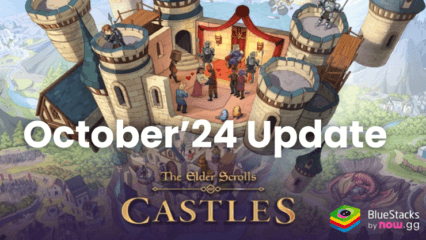How to Install and Play Nile Valley: Farm Adventure on PC with BlueStacks

Explore the Riches of the Nile Valley: Farm Adventure by 8K GAMES LIMITED. Are you ready to embark on a remarkable journey to the ancient Nile Valley? Get ready for an immersive farming experience like no other, as 8K GAMES LIMITED presents Nile Valley: Farm Adventure. In this captivating simulation game, you’ll be transported to the heart of ancient Egypt, where you’ll cultivate crops, raise animals, and build a thriving farm empire. Whether you’re a fan of simulation games or an aspiring virtual farmer, Nile Valley offers a unique blend of historical settings, engaging gameplay, and meticulous attention to detail.

Nile Valley: Farm Adventure invites you to step into the sandals of a budding farmer in ancient Egypt. As you set foot in this picturesque valley, you’ll have the opportunity to till the fertile soil, sow a variety of crops, and rear animals to create a self-sustaining ecosystem. The game’s stunning graphics and attention to historical accuracy transport you to a time when the mighty Nile River was the lifeblood of civilization. As you progress, you’ll encounter various challenges and tasks that will put your management skills to the test.
Nile Valley falls under the simulation category, where players can simulate the role of a farmer, making crucial decisions to manage their resources, expand their farm, and engage with the local community. The simulation genre allows players to experience the thrill of building something from the ground up, while also learning about the intricacies of running a successful farm.
Key Game Features:
Nile Valley boasts several unique features that set it apart in the simulation gaming landscape:
- Historical Accuracy: The game meticulously recreates the look and feel of ancient Egypt, immersing players in a historically rich environment.
- Diverse Farming Activities: From planting and harvesting crops to taking care of livestock, there’s always something to do on your farm. This variety keeps the gameplay engaging and dynamic.
- Community Interaction: Engage with in-game characters and fellow players, trade goods, and collaborate to achieve common goals. The social aspect adds depth to the gameplay experience.
- Quests and Challenges: Embark on quests that challenge your skills and decision-making abilities. Completing these tasks rewards you with valuable resources and unlocks new opportunities.
- Customization: Personalize your farm with decorations, buildings, and layouts. Make your mark on the Nile Valley by designing a farm that reflects your creativity.
Imagine sowing your first seeds along the fertile banks of the Nile, watching as your crops grow and flourish under your care. Feel the satisfaction as you gather the harvest and trade your goods with other players, contributing to the growth of the virtual community. As you expand your farm, witness the bustling life of ancient Egypt come to life before your eyes. Navigate challenges such as managing resources during droughts, exploring new areas, and unlocking ancient secrets hidden within the valley.
System Requirements and BlueStacks Installation
To ensure a smooth and enjoyable experience playing Nile Valley: Farm Adventure on your PC, it’s essential to ensure that your system meets the following requirements. First things first, having a compatible operating system with the latest updates installed is crucial. The Operating system can be Windows 7, 8, or 10.

Secondly, having a minimum of 4GB of RAM is recommended, although higher RAM capacities, such as 8GB or more, will contribute to even smoother performance. As Nile Valley: Farm Adventure is an online live service game; having a stable internet connection is also required to launch the application. A good internet connection also ensures a seamless gaming experience, reducing the risk of lag or disconnections that can impact gameplay.
When your system meets the recommended specifications, you can expect smoother gameplay, shorter loading times, and improved graphics performance. The game will be able to utilize more system resources, allowing for higher graphic settings and overall enhanced visuals. Having a dedicated graphics card also ensures that you are ahead of the curve of minimum requirements and provides your PC with high-level computing power.
How to Install and Play Nile Valley: Farm Adventure on your PC with BlueStacks
- On the BlueStacks website , search “Nile Valley: Farm Adventure” and click on the relevant result.
- Click on the “Play Nile Valley: Farm Adventure on PC” link on the top left.
- Download and Install BlueStacks on your PC.
- Click on the “Nile Valley: Farm Adventure” icon at the bottom of the app player.
- Complete the Google Sign-in to install the game.
- Click the “Nile Valley: Farm Adventure ” icon on the home screen to start playing.

In conclusion, Nile Valley: Farm Adventure by 8K GAMES LIMITED is a captivating simulation game that offers players an opportunity to step into the sandals of an ancient Egyptian farmer. With its historical accuracy, diverse gameplay, and engaging features, the game provides a unique and immersive experience. Whether you’re cultivating crops, tending to animals, or engaging with the local community, Nile Valley promises an unforgettable adventure that will keep you coming back for more. Experience the magic of ancient Egypt and build your own farm empire today!
For more information, players can take a look at the official Google Play page for Nile Valley: Farm Adventure. Players can enjoy Nile Valley: Farm Adventure even more on a bigger screen with your keyboard and mouse via BlueStacks!